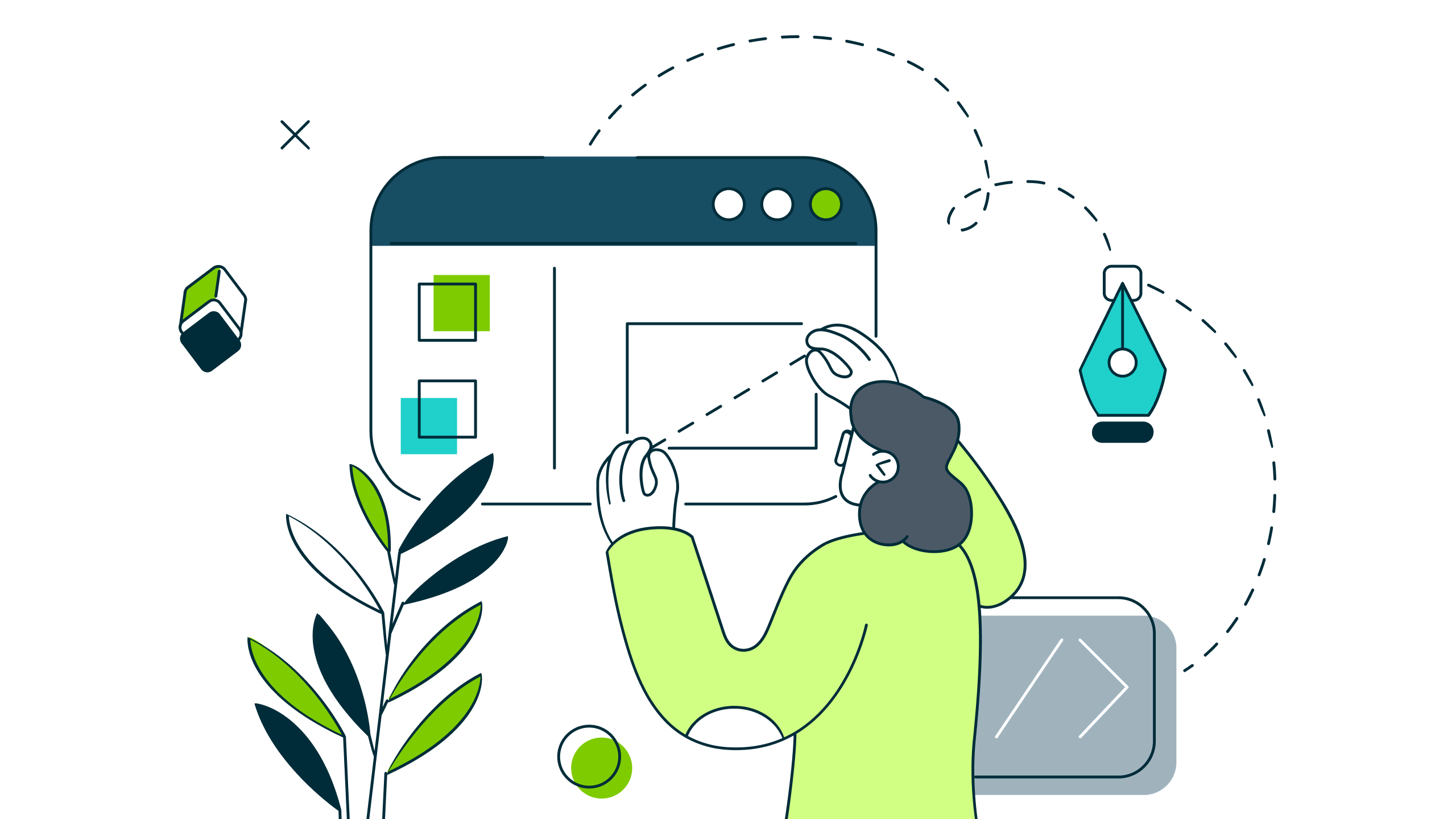This week we’re officially launching Inbox — a new feature designed to centralize all hiring manager communication within the Hireology platform. With Inbox, you can review all new and previous communications with applicants, candidates in one dedicated messaging center.
Previously, there were multiple places to look in Hireology for new messages — on the job record, applicant record or within the candidate record. When there was an update, you might have had to rely on email communication or proactively check your account for a change in status. You may have worried about missing a candidate message or forgetting to complete an important step to move a candidate forward in the process.
Inbox solves this challenge by giving you one place to go for all communication updates. This will keep you organized, help you ensure that no messages fall through the cracks and empower you to engage with and hire candidates faster. Plus, you can easily access Inbox no matter where you’re working within the platform without leaving the page you’re on, making it easy and intuitive to use.
Here’s a closer look at what you can do with Inbox:
See all new messages in one place
Never miss a new message again. Texts and emails from applicants and candidates will appear in one central location: Inbox. Simply navigate to your envelope icon at the top of the screen and all unread messages will be located in the tab labeled new. Messages will be labeled to distinguish between email and SMS messages.
Quickly respond to and review messages
Inbox also makes it easy for you to review messages and respond. Let’s say you want to respond to a new message. Clicking on the message will take you to the location within the platform where you can do so — whether that’s the email chain or SMS modal. If you don’t need to respond, you can mark it as reviewed from within Inbox, which moves it out of the new tab and into the reviewed tab.
Access communication history
Lastly, Inbox will keep track of your communication history. From the tab labeled reviewed, you can view all of your read and reviewed messages. Like with new messages, you can also click on any reviewed message to navigate to the corresponding location within Hireology to continue the conversation. This is a good way to revisit your communication with previous candidates or even just double check that you’ve responded to messages and completed all of your tasks.
You’re busy trying to staff up and navigate a really tough hiring market. The last thing you need is to lose a great candidate to a competitor because your communication tools are slowing you down. With Inbox, you’ll be able to more easily keep track of all communications and move with urgency.
Start using Inbox today to provide a better experience for both your team and your candidates. Not a Hireology customer yet? Schedule a demo to learn more about how Hireology can help you attract, hire and onboard top talent fast.