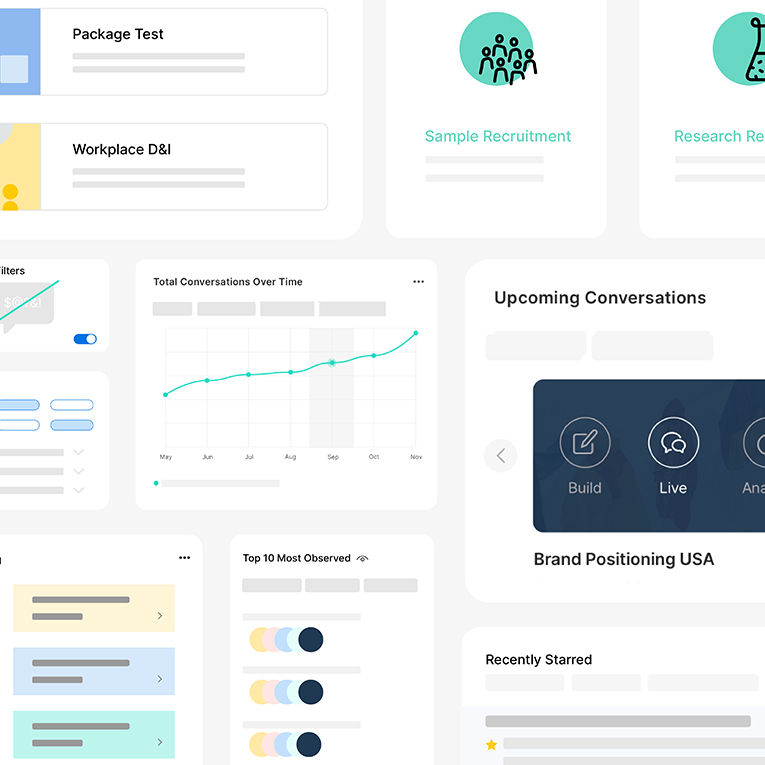.webp)
Trends
How to Calculate Your Sample Size Using a Sample Size Formula

.png)

.png)
Read More

.png)
.png)
.png)
Maria Noesi
November 25, 2021
Remesher
.webp)
Trends
How to Calculate Your Sample Size Using a Sample Size Formula

.png)

.png)
Read More

.png)
.png)
.png)
November 25, 2021
Remesher
.webp)
Trends
How to Calculate Your Sample Size Using a Sample Size Formula

.png)

.png)
Read More

.png)
.png)
.png)
November 25, 2021
Remesher
.webp)
Trends
How to Calculate Your Sample Size Using a Sample Size Formula

.png)

.png)
Read More

.png)
.png)
.png)
November 25, 2021
Remesher
.webp)
Trends
How to Calculate Your Sample Size Using a Sample Size Formula

.png)

.png)
Read More

.png)
.png)
.png)
November 25, 2021
Remesher
.webp)
Trends
How to Calculate Your Sample Size Using a Sample Size Formula

.png)

.png)
Read More

.png)
.png)
.png)
November 25, 2021
Remesher
Product Update: NLP, Analysis Tools, & Increased Collaboration
It's here! In this product update, expect increased opportunities for collaboration, augmented natural language processing (NLP), and more.

This summer, we rolled out the first major product update of the new Remesh platform, jam-packed with new and improved features to help our customers attain real-time insights more easily than ever before. Here are 3 key ways the Remesh platform has improved your research experience.

Improved Conversation Flow
When speaking with hundreds of participants at once, being able to effectively control the flow of the conversation is crucial to get the most out of the time with your audience. These new features allow you to gain a deeper understanding of your audience and quickly uncover common themes within their responses, empowering you to shift the flow of the conversation and explore new ideas that emerge.
Understand unique experiences with Experience questions

Our existing Opinion question type on Remesh allows conversation participants to provide their open-ended responses, before voting on each other’s responses, in order to demonstrate how effectively each response can represent the collective opinion of the group. Along the way, we’ve found that this mechanism doesn’t always work effectively for questions that ask participants to provide unique or subjective experiences as part of their response.
That’s why we introduced our new Experience question type, which allows you to capture answers related to your audience’s unique personal experiences, and that don’t need to be weighed in on by other participants.
Opinion question: “How can XYZ Inc improve the remote working experience?”
Experience question: “Describe in detail what your first week of working remotely was like, and the key changes you had to make to your routine.”
For Experience questions, once participants submit their response, they categorize it based on a list of categories that you have pre-selected. This allows you to understand the overall breakdown of responses among your audience, while still giving you insight on each participant’s unique experience.
Uncover underlying trends and themes with Common Topics

With hundreds of responses coming in for every question, it can be difficult to spot key trends in participant responses in real-time. Powered by natural language processing (NLP), our new Common Topics feature allows you to quickly see the topics most frequently mentioned by your audience across a single question within the live conversation.
For example, in a question asking participants about their feelings towards an ad for snacks, Common Topics will highlight words such as “tasty” and “catchy” that most frequently appear in your audience’s responses. This empowers you to rapidly understand what is top of mind for your participants, and adjust the flow of the conversation accordingly.

Faster Insights
We know that you just can’t wait to dig into those insights once the conversation is over. These new features help you and your team dive into the audience data more quickly than ever before - all while staying on the platform!
See the big picture with post-conversation Common Topic

It’s great to see the trending themes by question, but you really want to know the big picture - what are the main themes for the whole conversation? Within the post-conversation Analysis tool, the Common Topics feature now allows you to see which topics were most frequently mentioned by your audience across the entire conversation, and which responses they appeared in. This will help you catch those overall, dominant themes even faster.
Group important responses together with Collections

Often, customers will find specific responses that are especially important, that they want to use in reports and further analysis. Collections allow you to select and group these specific audience responses from across the entire conversation together. This lets you group responses based on certain trends or patterns that you may have observed along the way, and you can even export the collections you’ve built as part of your topline report, for further analysis.
Rapidly uncover insights with Visualizations
Sometimes you just need to see your data in a chart. We created visualizations to help you explore your data in another format, allowing you to see your data illustrated in multiple ways. Once you’ve put together your collections, our Visualize tool makes it easy for you to uncover additional insights, and understand how different audience segments contributed to and agreed with responses within these collections.
Use visualizations to help you understand how many responses from each collection came from a specific segment.

Visualizations can also help you see the distribution of percent agree scores for each segment within a collection.

As this is our most recently introduced feature, expect to see many exciting new changes down the road as we continue to improve these visualizations based on user feedback.

Greater Collaboration
Research is a team sport, and we want you and your team to work together more easily than ever before. These new features are designed to improve the way your team collaborates on the platform, and help you get the most out of your usage.
Easily track your usage with the Usage Dashboard

Your new usage dashboard allows your team to easily track and assess your organization’s usage of Remesh! You can leverage these insights to further improve how you conduct future conversations.
Collaborate in real-time with Backroom

Finally, our backroom feature allows you and your team to collaborate on uncovering insights even when the conversation is still going! Users can star specific responses of interest during a conversation, which will then be stored within the Backroom for further analysis down the road.
Excited about these new features? So are we! Check out everything that Remesh can do in the video below, or request a demo with us!
Stay up-to date.
Stay ahead of the curve. Get it all. Or get what suits you. Our 101 material is great if you’re used to working with an agency. Are you a seasoned pro? Sign up to receive just our advanced materials.