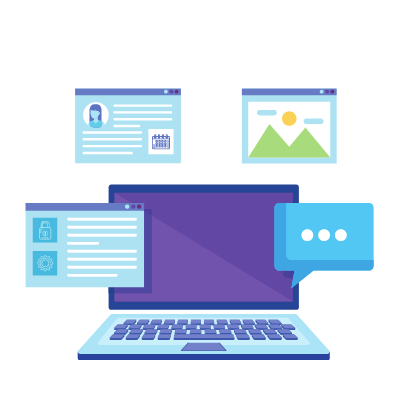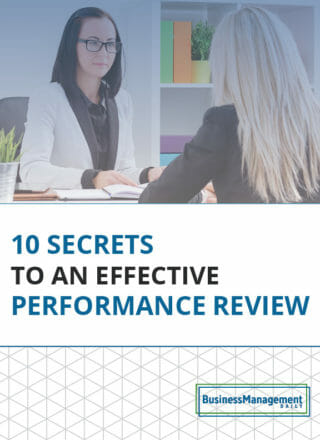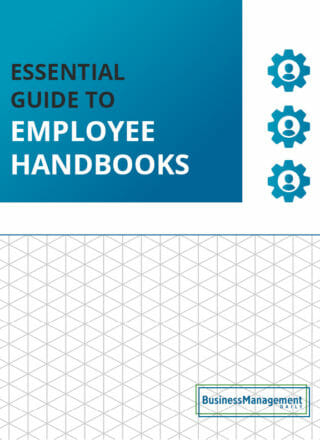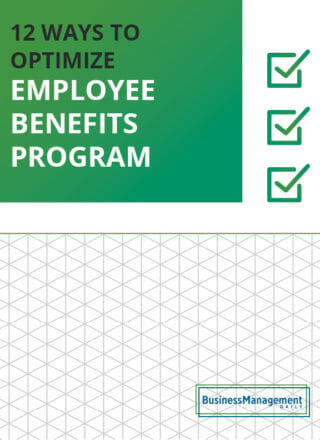Virtual onboarding: The new way to welcome your recent hires
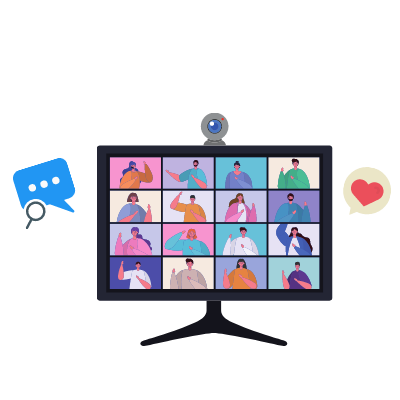 How do you successfully onboard new remote hires so that they hit the ground running and are successful from day one?
How do you successfully onboard new remote hires so that they hit the ground running and are successful from day one?
Today, many organizations have transitioned to working remotely – but this can be challenging when it comes to welcoming new employees. Ensuring that the culture, strategy, and company values are translated to new employees is critical to their ongoing success.
Establishing the right process to onboard new employees in the virtual environment doesn’t have to be scary.
What’s at stake?
Well, employees who have a good onboarding experience are more likely to stay with the company, be more productive, and more engaged. It’s essential and cost-effective – to get online orientation right. Making new employees feel like part of the team from day one, even with they are working from home, benefits both the employee and the company
What is virtual onboarding?
Virtual onboarding isn’t that different from what HR practitioners and managers have been doing onsite – it’s just done via video or recording. Conducting virtual orientation should still be engaging, welcoming, and informative. Consider how you can adapt your in-person program to suit the virtual format. Combining video, live sessions, time for breaks, and networking should all be considered when setting your onboarding plan.
Before onboarding – technology
One key component to getting employees onboarded virtually is company-issued technology. Ensuring that laptops, phones, tablets, and other items are in the new employee’s hands before the onboarding session begins is imperative to their happy participation in the online welcome. Include things like a monitor, mouse, keyboard, headset, and docking station for employees who will be working remotely long-term.
Educate employees about security and online safety when working remotely.
Be sure that the IT support team is available to help employees with logins, passwords, and configuration issues. As much as possible, set up devices before sending them to employees to ease the transition and help them be more productive. Consider implementing a one-to-one IT session to get users online and functioning quickly. Don’t forget to set up the new employee’s email, messaging platform, passwords, and any needed software.
How do you start a virtual onboarding program?
First, encourage the manager and team members of the new employee to reach out and welcome their new team members via email, video call, or online chat.
Next, have new employees fill out all of that pesky paperwork online – and use e-signatures to capture the necessary signatures to policies, forms, and non-disclosure agreements.
This could include:
- Employee agreement
- Employee handbook
- Non-disclosure agreement
- IRS forms like a W-4 and I-9
- Direct deposit form
- Emergency Contact information
Communication with the new employee
Send a personal invitation to all of the employees who will be participating in the virtual onboarding. This may include links to the video conference, a schedule, so they know what to expect, and instructions regarding Wi-Fi needs, functioning camera, and a quiet space to avoid distractions.
When it comes time for the actual onboarding sessions, consider spreading it out over several days so that employees are not overwhelmed by all of the information provided. Don’t forget to share information about company holidays and the structure of the company, too.
What should be included in a virtual onboarding session?
Start with the culture, values, and strategy of the company. What are your mission, vision, and values? Be sure to share these authentically with new hires – and include personal stories or anecdotes that bring the culture to life, if you can.
Ensure that the new employee is aware of the benefits program, and provide details on enrolling, even from home. Ensure the deadlines are communicated, and reserve time in the onboarding session for questions specifically related to benefits.
Provide a brief company overview and share the company’s history, along with the future goals, milestones, and critical products if applicable. Make slides or resource guides available so that employees can refer to them after the session.
Invite leadership to pre-record a video or come on live to greet new employees. Use this time to outline the strategy and set the big picture.
Include compliance information, environmental health and safety guidelines, legal and policy information in the onboarding session as well.
Set up online training that addresses the items that all employees need to know. Often this includes topics like compliance and ethics, diversity, health and safety, anti-discrimination and anti-retaliation, sexual harassment, Fair Labor Standards, and equal opportunity employment. In addition, special training geared toward those working remotely might be needed. This may include security and technology training, training on using video conferencing or messaging tools, and training for communicating virtually.
If you usually provide a new hire binder, instead include a welcome PDF or PowerPoint and send it out digitally.
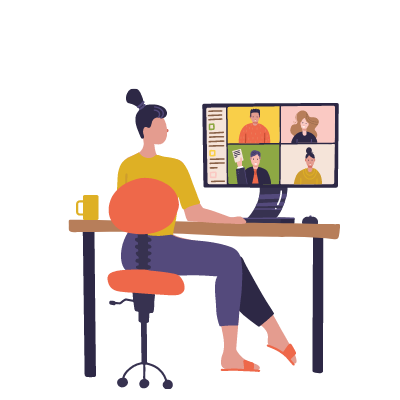 Keep connections going
Keep connections going
Pre-COVID-19, a manager would likely check in with a new hire several times a week, ensuring their smooth transition and helping them with new assignments and integrating into their new role. Today, it might be done virtually, but managers should still keep in close contact with new hires. Encourage them to set up a weekly 1-to-1 meeting with the new employee, set clear goals, develop a roadmap of critical projects, and provide feedback. The manager should also include the new employee in their team meetings and facilitate ongoing team building. Encourage formal progress checks at 30, 60, and 90 day marks to ensure that the new team member is making strides and is integrated well.
Managers might also want to set up virtual office hours where employees can have questions answered, provide feedback, and further connect.
Encourage virtual networking, and help teams avoid feelings of isolation by encouraging connections and friendships, even remotely. Scheduling time for bonding can help employees feel included and get to know their coworkers. Another way to promote strong teams is to assign new employees a “buddy” who will check in with them and help mentor them through their early days with the company.
During the first weeks, managers should set up one-on-one meetings with the new team member and existing team members so that they can get to know each other and set up a time for training and information sharing.
Think about creating a new hire cohort for all of those onboarded within a specific timeframe, too. This way, they have a built in network of others who are in the same boat. This group could meet virtually for “happy hour” or connection time.
Don’t forget the physical items
Even though many things have gone virtual, there are still some physical items that employees need – not just tech. They may need a badge or employee ID, or business cards. It would also be nice to include a welcome package with a t-shirt, company swag, notepad, mug, or bag. You can also include printed self-study items that employees can reference during downtime – this could consist of the organizational chart, competitor details, customer information, or interesting articles and documents.
Navigating onboarding virtually is something many companies are facing today, but there is no reason to be afraid. Due to the pandemic, taking your in-person onboarding and turning creating a virtual option is necessary, but that doesn’t mean it can’t still be fun, engaging, and insightful for new hires.