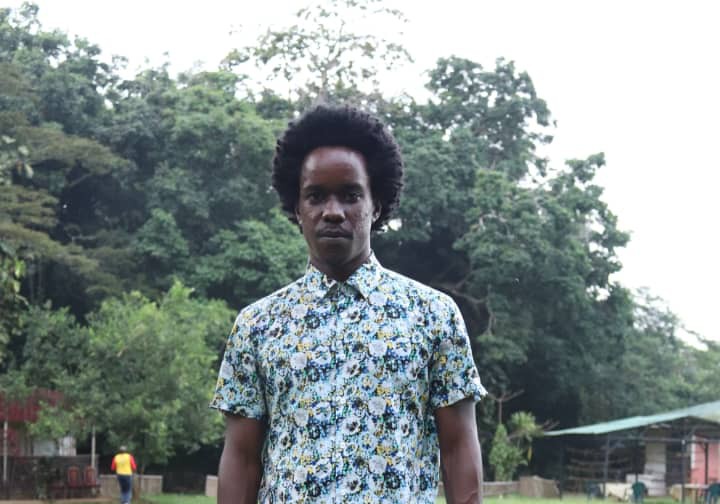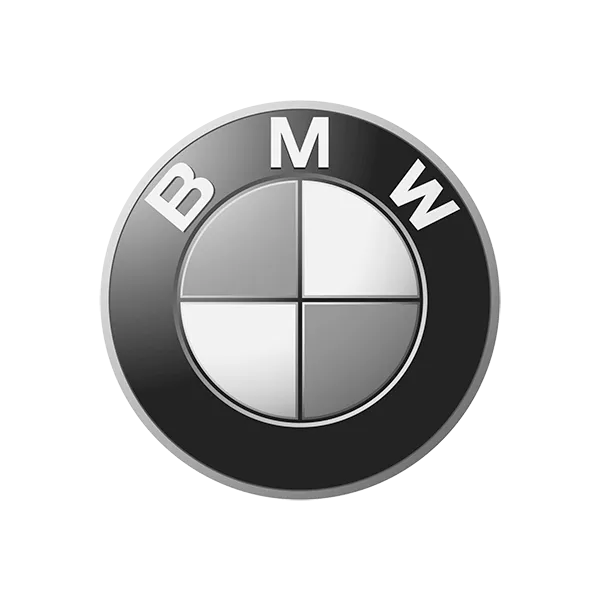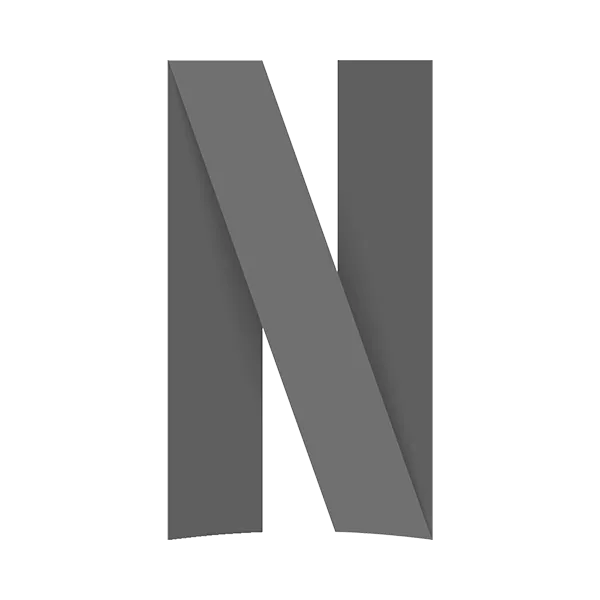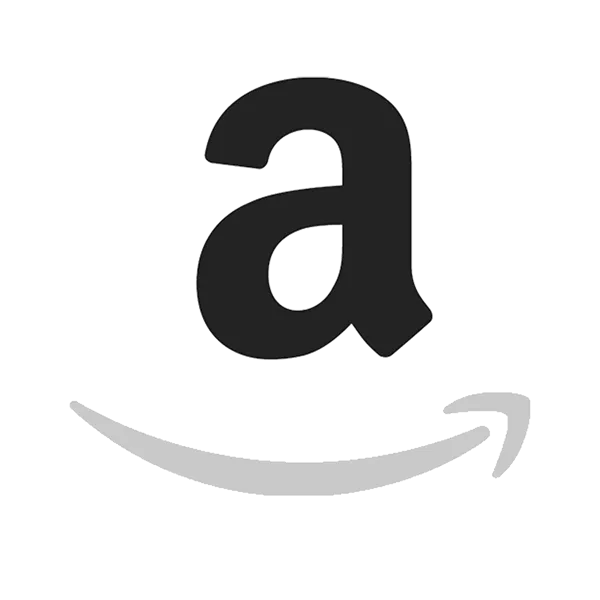As firms rely more on talent management software, the number of providers is increasing. As a result, HR software vendors put together elaborate demos to showcase their features and capabilities to gain the upper hand in the selection process. Below are a couple of vendors with links to short demos that are available online:
- BambooHR’s TRAXPayroll demo
- ADP’s Workforce Now demo
- Greenhouse’s recruiting optimization platform demo
- HR Bob’s Chatbot Virtual Assistant demo
- Pinpoint’s applicant tracking software demo
Suppose you are a small business owner or HR manager looking to streamline your employee processes, such as onboarding, benefits administration, or payroll systems, by incorporating HR technologies into your company, but you can’t settle on one provider. In that case, this is the article for you.
We will go into detail on why you should see a demo before choosing the best HR software provider, how to prepare for it, how to utilize it, and the steps you should take after seeing the demo.
Importance of Utilizing Demos When Buying HR Software
Demos are an essential part of the buying process when selecting human resource management software for your firm. When vendors are marketing their products, they might use colorful slideshows and promises, because their priority is closing a sale. Consequently, they are more inclined to be 'yes men' and feed you everything they know you want to hear.
This is why demos are crucial before you settle on a vendor. Demos give you the unique opportunity to see if the HR system has all the features and capabilities that are essential to your HR needs.
During a demo, you can also present questions as the presenters move from one feature to another. Thus, you have the opportunity to delve deeper into your pain points and how well the HR software addresses them. If you come prepared with a checklist and a pros and cons list to evaluate each of several demos from HCM vendors, you can determine how well this software works compared to competitors.
When to Schedule a Demo
You should schedule demos after preparing a shortlist of the HR software vendors that meet most of your requirements. Watching a maximum of four demos is advisable, because it can get pretty confusing trying to keep up with what each software system brings to the table. As much as you want to be thorough in your search, watching, say, eight demos is consuming in time, human resources, and even money.
First, come up with a list of priorities, and rank them in order of importance. Additionally, what are the pain points you are looking to address with this HR software? Then you can research the best HR software systems on the market.
Do your due diligence to the best of your abilities. Do not go off one Google search. Why? Because some HR software vendors will publish articles about the best workforce management providers and sneak their products into the list. Take it a step further and look into the HR software being used by competitors. Once you have a rough draft of possible companies, compare it to your list of priorities. Add the HR software providers that meet most of your needs to the shortlist.
Once you have your shortlist, you can now schedule demos to narrow down the list even further.
What to Expect From a Demo
The demo is supposed to give you a peek into what the HR software will do for your firm. The presenter will detail the features and capabilities they offer while also practically using the software so you can test it against your systems. During the demo, you will see if the software addresses the pain points you are struggling with, like onboarding new staff, preparing the payroll, among others.
Try to include as many decision-makers as possible to get their input on the functionalities presented and if they are what the company needs.
Systems always malfunction. It is an eventuality we have to prepare for. An HR software system should have procedures in place to deal with malfunctions. This should be an integral part of the demonstration, as system failures can disrupt normal business operations.
How to Prepare for Your Demo

Demos can range from twenty minutes to even longer than an hour. Set aside at least a morning for the whole demo: preparations, the demonstration, and post-demo discussions. Secondly, give the employees who will be involved prior notice to prepare questions for the presentation.
Before the demo starts, do a quick final review of the HR software vendor. First, look into their reviews, solutions, and pricing. Then prepare a list of questions about the services you see on their website, as well as how they intend to address your pain points. Preparing your list of needs and challenges enables you to go right to the point and avoid being misled by a service provider who wants to close a sale.
It is even advisable to send them a brief of your needs and pain points to tailor the demo to your unique needs.
What’s Next After Your Demo
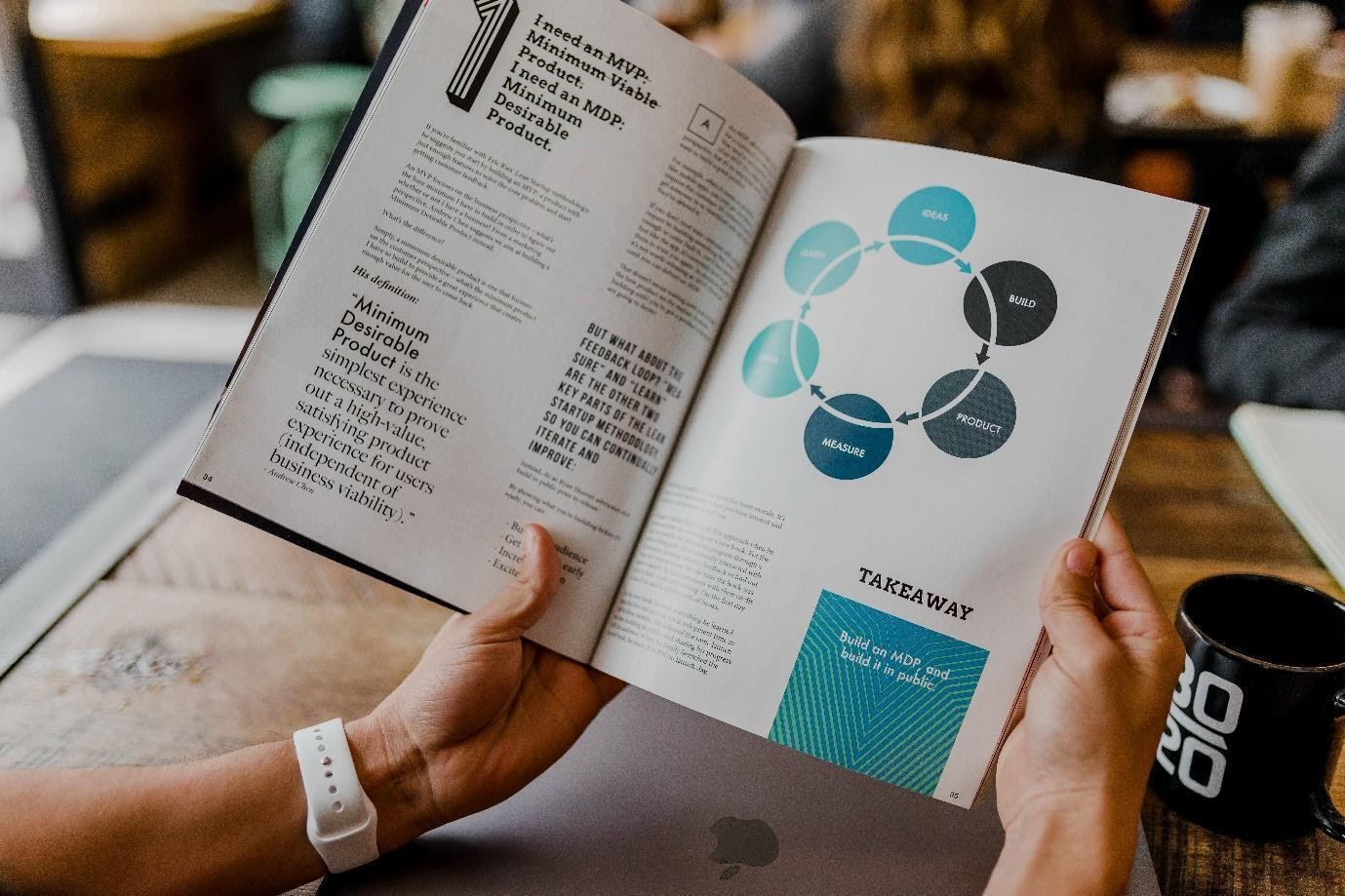
Once the demo is over, you can expect a recap from the HR software provider. They usually send this over so concerned parties that could not be present for the demo can have a chance to acquaint themselves with the material. Some providers might even give you a free demo in the next presentation or a booklet detailing their services.
On the other hand, it is now time for you to narrow down your options even further. If you settle for one or two HRIS software platforms, you can request a more advanced demo that will be tailored to your needs.
Another live demo might seem excessive, but it is not. It would help if you had as much information and clarity as possible, because the HR software you choose will impact business operations, sales, and even revenue. An HRMS is much more than hiring and firing staff. It deals with how you handle your staff, payment, budgeting, adhering to company regulations, policies, and so much more.
An overwhelming percentage of HR experts agree that introducing various modern HR technologies into these operations has enhanced workflows, organizational culture, and the employee experience.
Are you looking to enhance your performance management, reduce staff turnover, and minimize costs from constantly replacing staff in your company? Check out our provider reviews to find an ideal software solution for your company. We also offer numerous insights to users who join our exclusive community.