
How to Get the Most Out of HRIS Workflows

HR teams have a lot on their plates. That’s why it’s important to get the most out your HR technology and choose a human resources information system (HRIS) that can keep up with your growing company. While implementing an HRIS at your company is a great way to streamline administrative work, there is one tool in particular that can revolutionize how you prioritize your day: workflows. Workflows let employees update their own information, assigning approvers, and notifying anyone affected by the changes, so you can track progress and see changes implemented in real time.
We’ve added a few new features that make using Namely workflows more dynamic than before. Thanks to new role-based approvals and segmentation, your team will have an easier time balancing your never-ending workload and staying on top of your company’s ever-changing work landscape. Here’s what these updates mean for your business.
Role-Based Approvals
Role-based approvals allow you to tie workflow approvals and notifications to specific job titles, rather than designated individuals. For example, you can have an HR coordinator approve title and compensation changes, instead of tying the workflow to a specific employee’s name. Now, if that individual leaves, the workflow will be automatically re-assigned to someone else in the company with the same title. Your workflows will continue to function even if an employee leaves or changes roles.
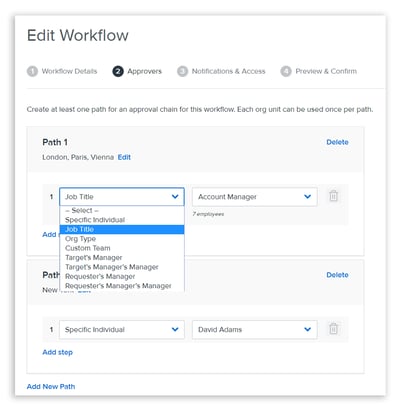 Segmentation
Segmentation
Within your organization, every department, team, and office location is unique. Odds are that a one-size-fits-all approach to workflows isn’t going to cut it. Segmenting allows you to create workflows specific to a department, team, or office so you can designate which employees need to be involved for which segment. That way, your UK-based HR generalist won’t get pestered about approving job title changes for employees in your New York office. They’ll only get notified when an employee in their jurisdiction initiates a change.
Wondering how role-based approvals and segmentation help your company? Here are three ways these updates will improve your team’s day-to-day:
1. They Evolve With Your Ever-Changing Company
Your workflows can now evolve with your business. As employees come and go, your workflows will dynamically change to make sure the right people are notified and prompted for approvals so your team doesn’t miss a beat. You don’t have to worry about manually updating workflows every time an employee quits, takes a leave of absence, or changes roles.
2. They Are Easier to Use
We’ve also given our workflow builder a facelift so creating workflows is simpler and more straightforward than ever before. The step-by-step guide walks you through naming your workflow, specifying affected fields, and assigning permissions. You’ll be able to see a visual overview of the workflow before you publish it so you can double check your work and ensure the workflow is ready for action.
3. They Grow With Your Company
Opening a new office location or global office no longer means creating a whole new set of workflows. Thanks to segmenting, you can add specific office locations or departments to existing workflows with their own unique role-based approvals. Those requests will always go to the right person, improving your team’s efficiency and productivity.
Interested in learning more about Namely and workflows? Request a demo today to see why thousands of companies and HR practitioners are making the switch to Namely.
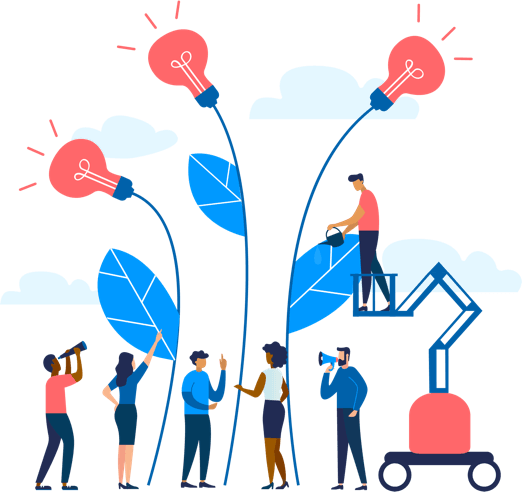
See how Namely's flexible solution will help you streamline your HR processes by having your people, payroll, and benefits info all in on place.
Get a demoYou May Also Like
Get the latest news from Namely about HR, Payroll, and Benefits.
Thanks for subscribing!

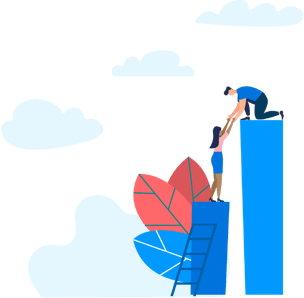
Get the latest news from Namely about HR, Payroll, and Benefits.
Thanks for subscribing!



