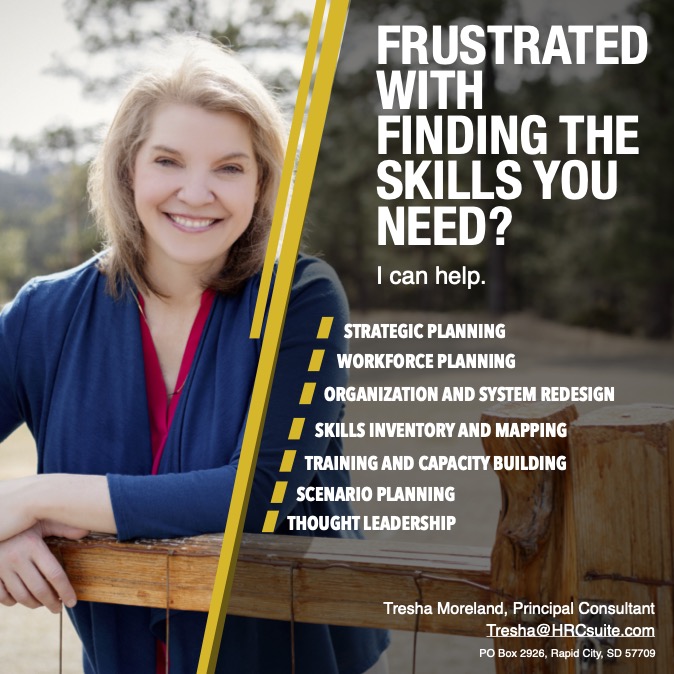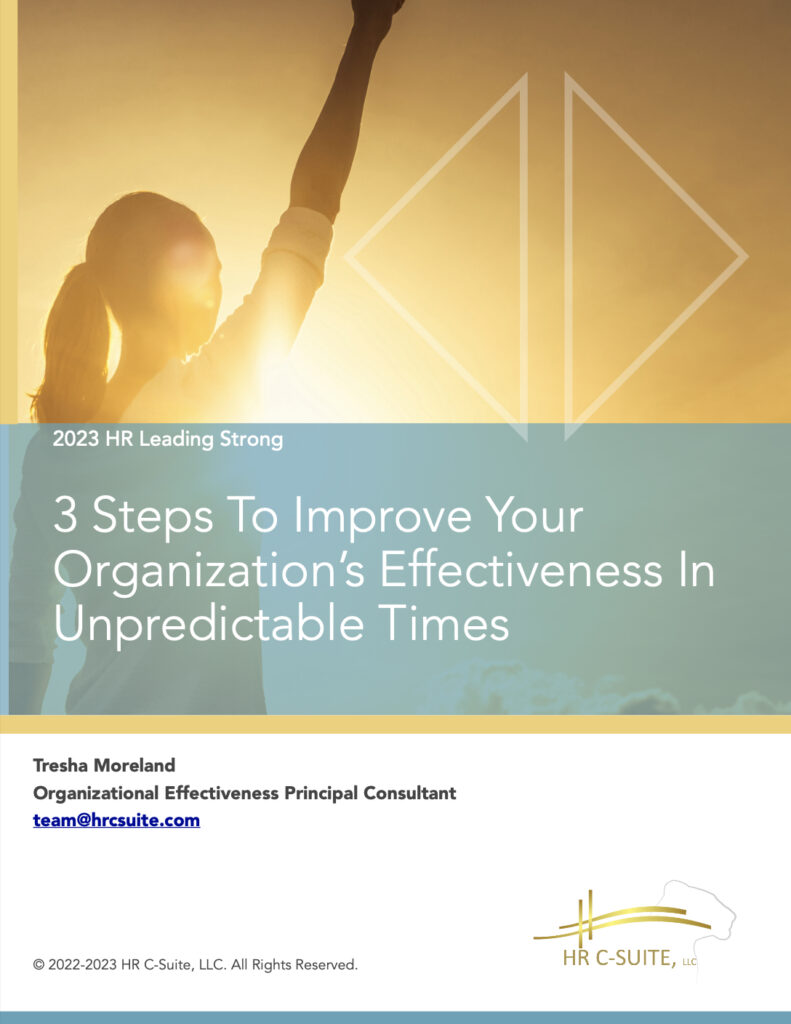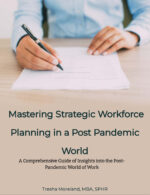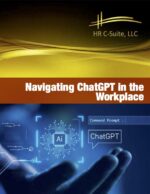LinkedIn is one of the most popular platforms that allow you to create a professional network around the world. Today, this platform is popular in the recruiting industry, as it allows you to find potential candidates much faster than using traditional job search sites. LinkedIn provides HR managers with an opportunity to communicate with the candidate, get acquainted with their experience, skills, discover feedback from the previous employers and make sure of their professionalism. How to contact potential employees on LinkedIn? Here are some tips to help you quickly build a pool of potential candidates, whether you're an HR professional or a business owner.
Personalize Your Invitation
Since the search for employees implies communication with those you don’t know personally, it is necessary to write an invitation carefully. LinkedIn allows you to create a message of up to 300 characters so that you can describe the goal of making a connection. In order not to waste your time writing such an invitation every time it is recommended to create a template that you will customize before sending it to each user.
What should you write in such an invitation? Here are a few things to look out for:
- Personalized greeting (Address each candidate personally so that your invitations do not look like spam).
- Tell briefly who you are (position, company).
- The purpose of your appeal (here you can briefly describe what you are looking for in an employee. Describe the position and company).
Use Keywords To Find Candidates
The advantage of LinkedIn is the ability to search for users using keywords. By using keywords, you have the opportunity to filter the search results of candidates and find the most relevant employees in order to offer them a vacancy.
LinkedIn provides an opportunity to search for employees using skills, work experience, positions, and even employers from your field of activity. Below are the main advantages of using this method:
- Searching for employees using keywords allows you to quickly access the profiles of suitable candidates.
- Keyword search results provide profiles for further investigation regarding candidate relevance.
- Searching with keywords allows you to sort potential candidates by their skills.
Look for Candidates Through a Network of Active Employees
A current employee profile at Linkedin is a good opportunity to find relevant candidates. Since the LinkedIn platform is business-oriented, it is common for specialists from different companies to have connections with each other.
So, you can get in touch with the specialists that aren’t looking for job opportunities but work in the same field you need to hire a candidate for. For example, if you want to hire a marketer, connect to marketers. There is a chance that some of them can be in a passive job search or recommend to you somebody who is looking for new opportunities more actively.
But, make sure not to be annoying and don’t add too many people to your business network at once. It is better to send up to 25 invitations per day, and in this case, you should personalize your invitation message as well. In this case, state that you are looking for a candidate and kindly ask for a recommendation. Don’t forget to say “Thank you” in advance.
Post a Job and Expand Your Network
To get the largest number of responses and suitable candidates, it is worth creating a post describing the vacancy. This post will work as a passive candidate search. So, come up with a post regarding the vacancy and requirements for a potential employee. Then expand your business network. Add different members, and also do not forget to make your page open to all users.
As you know, you can view who has visited your profile. Therefore, even if you go to the profiles of 10 people per day, then the probability that after that they will look at your profile is 5 out of 10 users. In this case, they are likely to recommend you a candidate on their own.
Use the Advanced Features of Linkedin
Linkedin offers its users not only free use but also advanced subscriptions that open up additional functions. For example, a paid subscription gives you access to features like InMail. What is this tool and how can it help to find future workers?
It is a tool for exchanging messages with users with whom you have no connection. This tool allows you, as an HR manager, to connect with a potential candidate.
Which tariff plan should you choose? If we talk about small businesses, then it will be enough to subscribe to a Premium that will open access to the InMail tool and has a more affordable cost. If we talk about a large-scale business, then it is recommended to turn your attention to LinkedIn Recruiter. This is the best option for recruiting companies and specialists from the field to find a large number of candidates.
Wrapping it Up
LinkedIn is a great business social media tool for finding relevant employees. Unlike job sites, here you can find candidates who will meet the requirements of the vacancy with proof of their professional skills. The opportunity to instantly get in touch and receive a quick response streamlines the process of closing the position as well.
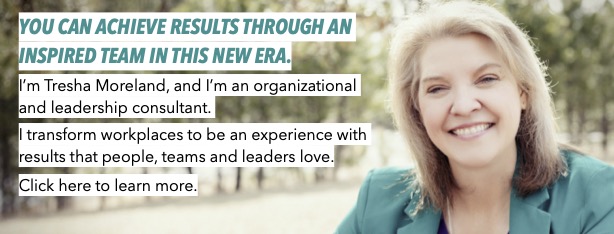
Latest posts by Frank Hamilton (see all)
- How To Recruit Talent Through LinkedIn - September 14, 2022