Has your business experienced a disaster (e.g., tornado, hurricane, etc.)? If so, you may be eligible for the employee retention credit. But to claim the credit, you need to fill out Form 5884-A. Read up on credit eligibility, how Form 5884-A works, and how to fill one out for your business when a qualified disaster strikes.
What is Form 5884-A?
Employers affected by qualified disasters can use IRS Form 5884-A, Employee Retention Credit for Employers Affected by Qualified Disasters, to claim the employee retention credit. With the form, an eligible employer who continued to pay or incur wages after their business became inoperable due to damage from a qualifying disaster may be able to claim the credit.
Employers can use the form for the following two credits:
- 2018 through 2019 qualified disasters
- 2020 qualified disasters
You must continue to pay an employee’s wages despite not being able to operate your business due damage from a disaster to qualify. The credit is worth 40% of up to $6,000 of qualifying wages, per employee. The maximum credit per employee is $2,400.
Partnerships, S Corps, cooperatives, estates, and trusts must file Form 5884-A to claim the employee retention credit. Taxpayers who don’t need to complete Form 5884-A must report the credit on Form 3800, General Business Credit, instead.
For tax years 2018 and later, use the March 2021 version of the form. If a revision occurs for the form, use the latest version.
Important Reminder: The employee retention credit for disasters and Form 5884-A are not related to the COVID-19 Employee Retention Credit.
What do qualified disasters include?
A qualified disaster for the employee retention credit can include:
- Storms, including winter and tropical storms
- Tornadoes
- Earthquakes
- Hurricanes
- Wildfires
- Flooding
- Landslides and mudslides
- Volcanic eruptions
- Typhoons
To be qualified for the credit, your business must have been:
- In a qualified disaster zone at any time during the incident period AND
- Inoperable on or after the incident period because of damage from the disaster
To see a list of applicable disasters from tax years 2018, 2019, and 2020, check out the Form 5884-A Instructions.
Which wages qualify for the credit?
Qualified wages include wages you paid to or incurred for eligible employees at any time on or after the date your business first became inoperable and before one of the following (whichever is earlier):
- Date your trade or business resumed significant operations at that place OR
- Date 150 days after the last day of the incident period
Again, the amount of qualified wages has a limit of up to $6,000 per employee.
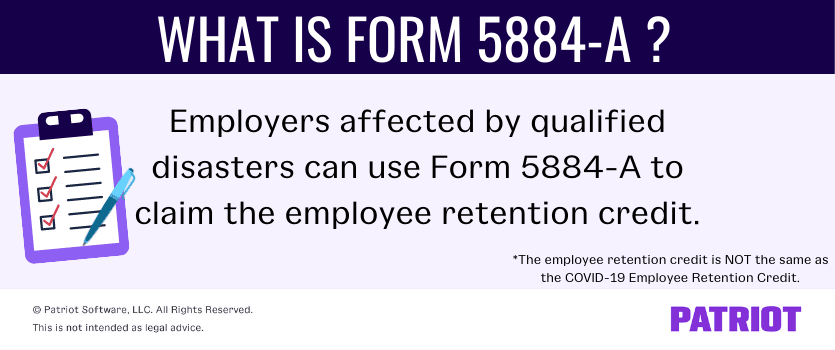
How to fill out Form 5884-A
Qualify for the employee retention credit? Lucky for you, it’s a pretty short form, compared to other IRS forms. Here’s how to fill out Form 5884-A and get back to business:
- Enter the name(s) shown on your return and your identifying number (e.g., EIN)
- Fill out lines 1a and/or 1b
- Enter the total qualified wages paid or incurred during the tax year.
- Don’t enter more than $6,000 for each qualified employee (reduced by the amount of qualified wages taken into account for each qualified employee for any prior tax year).
- Add together the amounts from lines 1a and 1b and enter the total on line 1c
- Multiply line 1c by 40% (0.40) and enter the total on line 2
- Reduce your deduction for salaries and wages by the amount on line 2. You must make this reduction even if you can’t take the full credit this year because of the tax liability limit on Form 3800.
- Enter total employee retention credits for employers affected by qualified disasters on line 3
- Add together lines 2 and 3 and input the amount on line 4
- Cooperatives, estates, and trusts, can skip this step and go to line 5.
- Partnerships and S corporations must stop at this line and report the amount on Schedule K.
- All others, stop on this line and report the amount on Form 3800, Part III, line 1aa.
- Enter amount allocated to patrons of the cooperative or beneficiaries of the estate or trust, if applicable
- Subtract line 5 from line 4 if you’re a cooperative, estate, or trust
- Report this amount on Form 3800, Part III, line 1aa
Submit the completed form to the IRS. For more information about the filing process, check out the IRS’s Form 5884-A Instructions or consult the IRS.
This is not intended as legal advice; for more information, please click here.




