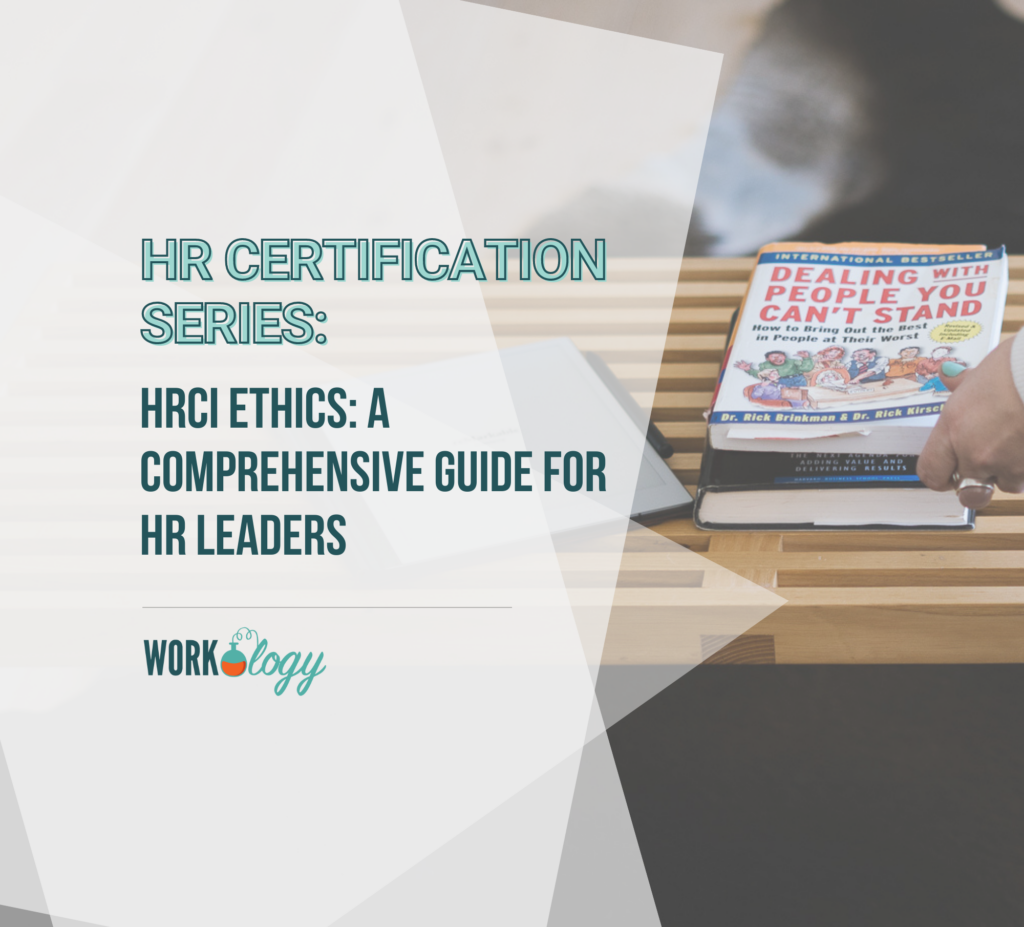Have you noticed the lights, camera, and action now on the LinkedIn home feed? The LinkedIn native video capability was introduced in August 2017 and history was made! Talk about driving engagement with so many great new features!
The popularity of LinkedIn video is part of a much broader trend. By 2020, online video is predicted to be 80% of all consumer internet traffic. And according to Wirebuzz, viewers typically retain 95% of a message as compared to 10% from reading text only.
I have produced several videos on LinkedIn and I enjoy the likes and comments. People just seem to respond better to video. One place where I enjoy sharing native video is with our ATD (Association of Talent Development) local chapter where I serve on the board.
Most native videos seem to be shot on mobile phones and then directly uploaded into the LinkedIn app. That is exactly how I create them. You can share YouTube videos on the home feed (in addition to your profile), but LinkedIn algorithms appear to prefer the native form. It makes sense because social media platforms don’t want to lose views to another platform.
Top 7 Tips for LinkedIn Native Video
Here are my top 7 tips for LinkedIn native video:
-
- 1. Involve others: Interview, mention, or congratulate other people. Get testimonials. Video the speakers at your next chapter event or meetup. The speakers are genuinely thrilled to be featured on LinkedIn and the opportunity to expand their professional presence. Also consider video interviews of employees to help attract new candidates. Be sure to @ mention the people associated with or interested in the topic.
-
- 2. Make it personal and authentic: So instead of a video strictly about your topic or subject, talk about your perspective or insight on that topic. Your advice and perspective is what is unique and valuable. If you can avoid being just a talking head, that will help engagement as well.
-
- 3. Choose impactful topics: There are so many ways to leverage LinkedIn video. In addition to testimonials and presentation segments, consider sharing demonstrations, tips, behind-the-scenes views, workplace culture, special events, and authentic perspectives on business trends. Consider video content to enhance your employer brand.
-
- 4. Keep it short: Even though you have up to 10 minutes, shorter videos perform better. I prefer a 1-2 minute video length. One of my favorite videos was a short segment of a learning demonstration that had great physical movement.
-
- 5. Include text content: Be sure to add text with engaging or insightful commentary because some of your viewers will choose to read that before or after viewing the video.
-
- 6. Add hashtags: Always add hashtags to your LinkedIn content whether it’s a post, published article or video. It helps your video and all content be found for that topic. If you are new to hashtags, do some hashtag research on LinkedIn first.
-
- 7. Share and analyze: Your video needs to be viewed for at least 3 seconds to be considered a “view” by LinkedIn. The analytics you can get from LinkedIn include views, shares and comments. LinkedIn will also share the top employers and geographies of your viewers. It’s worth taking the time to share the link with your network to drive additional visibility.
The LinkedIn native video feature is changing the entire feel we get on the platform. It has propelled novice LinkedIn users into well-known content creators in less than a year. How are you using it now? Or are you considering LinkedIn native video for the future?