How Immersive Technology is Preparing Workforce Program Participants for Careers and Life Skills - A Q&A with Workforce Development Industry Experts, Jeff Harris and Adam Torr
When you think of classroom technology, what visual comes to mind? A laptop computer? An iPad? A PowerPoint presentation used by a teacher to deliver the lesson? These are definitely still tools that are being used by educators and trainers across the U.S., but advancements in learning technology are happening at lightning speed. Old-school paper and pencil lessons have turned into immersive technology interactions and are more often being delivered through a combination of online, face-to-face, and cloud-based learning.
If you’re a workforce professional or career advisor you’ll want to read more in the blog below about our findings related to immersive technology and how it’s re-shaping 21st-century education for both students and educators.
In this blog, we’re going to explore the latest e-learning advancements, including:
- Innovative methods, software and programs in employment consulting or workforce development training
- Benefits and challenges of technology advancements in workforce development training or employment consulting
- Conducting mock interviews using Virtual Reality
- Innovations in the industry
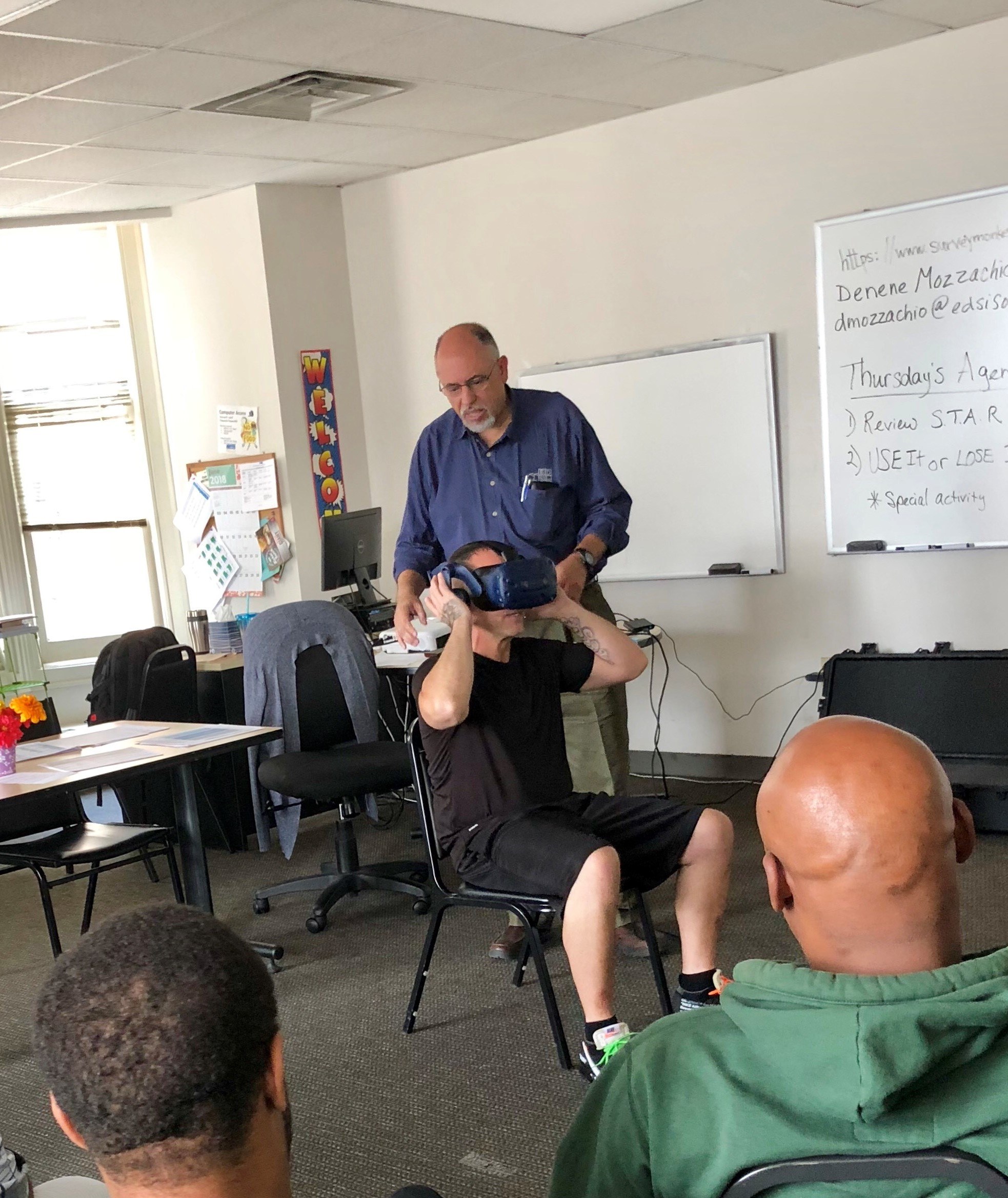
And later in the blog, you’ll learn from workforce development industry experts, Jeff Harris and Adam Torr on how immersive technology is shaping the labor force, particularly in relation to preparing jobseekers for employment.
One of the hottest topics related to immersive learning technology is the virtual classroom. When visualizing the virtual classroom or immersive learning environment, picture a space that allows students to become fully involved in an interactive, digital environment. Special immersion spaces display graphics around the room, using specific software and tools. For example: augmented reality (AR), virtual reality (VR), mixed reality (MR) are all types of eXtended reality (XR). Take a look at the graphic below that visually depicts each type.
As you can see, each reality technique is uniquely suited for an action-oriented user experience. Augmented reality (AR) adds digital elements to a live view often by using the camera on a smartphone. Examples of augmented reality experiences include Snapchat lenses and the game Pokemon Go. In mixed reality (MR) – also known as hybrid reality – there is a combination of both AR and VR elements, where real-world and digital objects interact. Examples of MR may include a golf simulator or zombie dodgeball. These realities all offer a variety of ways in which we can blend the physical and digital worlds.
In a recent study on virtual reality (VR) and memory, researchers discovered that students have better recall when working in immersive environments rather than flat computer screens. The research demonstrated an 8.8 percent increase in recall, with more than 40 percent of the study's participants seeing an increase of 10 percent or more while using VR.
You may be wondering how much these advances really benefit students and their learning, or if these are just tech fads, but with the global VR market expected to grow to $44.7 billion by 2024 (source), you can be sure it’s here to stay. Tools such as VR are transforming learning and will continue to do so going forward.
In workforce development, VR is being used to help jobseekers improve their interviewing and life management skills. The technology used creates a “high-tech realism” learning environment, which helps learners more effectively retain what they’re learning.
Classroom VR technology may consist of a setup including a Wi-Fi-connected laptop computer and two towers that link to a headset and joy sticks that the user can operate to realistically gain or improve life skills, such as hooking up a printer or perhaps parallel parking. An Instructor may simultaneously control the presentation with responses as the client explores the program. As shown in the photo below, this hands-on experience is realistic, yet individualized, and each client has their own personal interaction.
While jobseekers are using VR to simulate job interview scenarios, employers are providing more effective and applicable training simulations that result in better outcomes than traditional learning methods (source).
Director of Innovation at EDSI, Will Owen, explained that immersive technology really gives users targeted training and real-time, hands-on knowledge, preparation and experiences to simulate a variety of real-life situations.
Owen said, “We’re thrilled to be able to offer immersive simulation experiences to our jobseekers as a way to enhance our existing training options. In workforce development, the perception is that sometimes we are slower to implement new technology, but we believe in meeting clients where they are and offering a variety of learning methods. We see this technology as a life enhancement tool to help them reach their goals and we’re committed to continuing to innovate at a pace that makes sense for our clients … our goal is not to overhaul, but to enhance.”
Next, Jeffrey Harris and Adam Torr, workforce professionals skilled in helping others use this technology will share their insights and experiences.
Q: How are tech advances/tools such as VR being used successfully in the classroom?
A: When it comes to new technology in the classroom, Virtual Reality gives us the ability to close the gap between imagining a scenario and actually experiencing it. Participants now have the freedom to practice learned concepts in an immersive, realistic environment without risk. Leveraging that technology leads to a richer and more impactful experience. Since we learn in different ways, this new technology provides expanded avenues for better connecting to those in the classroom
When specifically talking software, Articulate Storyline 360 is what we’ve found to be most user-friendly. Developing engaging e-learning content is not only relatively easy for participants to learn, but fun for them to experience. Workshops created in Articulate Storyline 360 can include voice-overs, downloadable files, entertaining animations, music, colorful artwork, and engaging games and activities. Of course, no learning development software is complete without a reliable and versatile Learning Management System to pair it with, and both Moodle and Canvas are excellent options in that area.
For more of a human, yet still digital approach, Big Blue Button is a tool that allows Instructors to hold workshops with a vast number of participants from all over the world simultaneously. Big Blue Button is a virtual, online classroom where students can see and hear an Instructor, contribute to the discussion both verbally and in writing, participate in polls, and join other participants in writing on a virtual whiteboard simultaneously. With Articulate Storyline 360 and Big Blue Button, distance learners have the benefit of feeling like they’re actually sitting in the classroom and not following along online. Learning has never felt as much like actually sitting in a classroom as it does now. Take a look at the chart below for a side-by-side description of the classroom application technology.

Q: What are the benefits of the software programs listed above?
A: Perhaps the biggest benefit is making engaging, classroom-style learning experiences accessible to anyone, anywhere, anytime. Virtual Reality gives participants the opportunity to experience cutting-edge technology in a classroom setting and make their learning experience more memorable than ever before. No prior technology proficiency is required, they can simply put on a VR headset and begin experiencing modules.
Q: How have programs/instructors embraced technological advances in learning?
A: Though e-learning and VR technology are in their relative infancy currently regarding its use by instructors and programs currently, Big Blue Button and Virtual Reality have provided a whole new perception of what a career center can possibly offer from an education perspective.
Q: What are the challenges related to this type of learning?
A: The main challenges typically revolve around breaking down the preconceived notions of how learning can take place, and the part that technology plays in that process. Technology’s involvement in education, though viewed as exciting and exhilarating by many, can just as easily be viewed as overwhelming and even unnecessary by the uninformed. The common thought tends to be, “if positive results and evidence of learning can be attained via the traditional methods, then why incorporate new and different methods?” At some point in time, the use of Microsoft PowerPoint in the classroom was viewed as new and different, and now it is the standard. That could only be possible due to educators being willing to try something different, and embrace technology.
Q: Why is it important to offer these new technologies in our programs?
A: Not only are these new technologies more efficient and accessible, but eLearning using an LMS like Moodle or Canvas has the ability to automate the data tracking aspect of workshop services that is so essential to the work that we do. Who received which service, when, and for how long can be tracked automatically, freeing up team members to focus on designing engaging new curriculum, and improving existing content. As an added bonus, these new technologies tend to organically function as the “sugar that helps the medicine go down.” Learning how to write a resume or improve interviewing skills can be looked as boring, dull, and even stressful. The act of experiencing something unique via these new technologies tends to not only be fun for learners, but also memorable, and ultimately impactful; not unlike a Science Teacher conducting an experiment to teach a new concept to their students rather than simply writing on a chalk board.
Q: How do you prepare to introduce new technologies in the programs?
A: Testing the new technology with a variety of groups has been helpful. For instance, with workshops created in Articulate Storyline 360, other instructors in the program, as well as other staff members, were first given the opportunity to test out the material and provide feedback and suggestions for improvements. Focus groups have also been held on a regular basis with participants. These focus groups have been very useful for refining the workshops in terms of content, clarity, and intended length. Focus group participants have come from a range of backgrounds in terms of work history, industry, and proficiency with technology.
Q: How is immersive technology creating better collaboration opportunities in academia?
A: Students are using immersive technology to collaborate with others without geographic limitations. In addition to improved collaboration, these tools can help build empathy. With this technology, students can amazingly experience anything from being in the shoes of an individual with a disability or right in the middle of a tornado. Looking toward the future, immersive technology is helping to pave the way for learning in completely virtual, 360 environment.
It’s much easier to learn something by doing it yourself than by watching, reading, or being told the same information. Technologies that immerse you in scenarios make the experiences and actions feel naturally like your own. It’s a powerful vehicle for training various skills and sharing knowledge. People learn better by doing than by watching.


