A new employee shows how well their company onboarded them with their first months of work. If the onboarding was successful, then they will start contributing immediately and feel comfortable in their new role. If there are information gaps or the new employee is left to figure everything out on their own, they can fall behind their colleagues, feel the urge to quit, or underachieve.
With a remote position, onboarding is even more critical. New remote workers don’t have the luxury of meeting the team at the office or any hands-on learning with a mentor/manager. They need to have everything explained thoroughly and have an online resource always to check if they have any questions.
Most importantly, since they won’t have the same resources available as at the office, you have to verify if they have the equipment to work effectively from their home.
Below, we’ve listed for you the seven initial steps in this onboarding checklist. You will also find why providing an office workstation is essential. Follow them closely, and the remote onboarding process should be a breeze.
Remote Employee Onboarding in 7 Steps
1. Email the contract and any other legal documents
Since this position is remote, you will have to email the contract and any other legal/tax document (like filling up W-9 form in the United States) to your new remote hire.
You can do this easily in 2021. There are products like Docusign, Justworks, or Deel that make it easy for sending over electronic documents and receiving electronic signatures.
2. Create a company handbook send over permissions
With a new remote employee, there will always be a learning curve for familiarizing themselves with the company. Getting them this information sooner rather than later will have them as prepared as possible on their first day of work.
One way to do this is by creating a company handbook or employee handbook through your google drive or a product like Notion or Basecamp. This will be the source of truth for any questions a new employee might have or a place of reference for current employees. You can break it up into sections based on projects and departments and ensure all the important processes and procedures are there.
Also, don’t forget to create a list of all the programs the new employee will need access to from your CRM to Gmail, and send them over their invitations to access.
3. Familiarize them with their teams.
Virtual teams need to communicate and collaborate continuously. You don’t want your new employee feeling shy and unwilling to ask for help.
For their first month, put a quick call on their calendar with every team member and once a week with a member of another department. This way, they will feel welcomed to the entire organization and know who to reach for any specific questions.
It might be useful also to assign them a virtual buddy to always have a point of contact.
4. Send an Equipment Request
To ensure that your remote employee has the tools available to work efficiently, you should send a quick survey to understand their current workstation. The survey should ask where it is located, their current computer setup, and what furniture they are using. You can then provide them with a stipend to fill in any gaps.
You are establishing trust with your new employee and investing in their productivity.
This often gets left out of the interview process, and even if your company doesn’t offer equipment, it is vital to understand what they have available and what to recommend them to buy.
5. Make an Onboarding plan.
In this plan, you and the remote worker should set 30, 60, and 90-day goals for what they will complete/learn in their first three months of work. Ideally, it should take place on their first day.
New remote employee onboarding goals can add some perspective to what you and the remote worker can expect from their new position. For inexperienced employees, you may need to help with the goal creation, more experienced workers should have no trouble writing a list independently.
6. Schedule a one-on-one.
This meeting will be the final chance for your remote employee to ask any questions about the company, the procedures, or the nature of their position. The meeting should take place at the end of their first week after they have already met their team members, started working on their first task, and explored the company handbook.
7. Make sure they’re comfortable and schedule check-ins at the end of each month.
Deliver any information your new team member has asked or brought up to their manager (If you are their manager, you should already have it). Your remote employee should be getting a feel of the position at this point, but you should still schedule monthly check-ins to assure they are comfortable and are meeting the goals of their 30-60-90 day plan.
Benefits of Providing a Workstation During the Remote Onboarding Process
A survey with over 700 remote workers found that almost half rated a home-office stipend as the number one perk they would like to receive. However, in the same study, they found that only a third received that benefit from their companies.
Providing a workstation for your remote employees has many benefits.
Inadequate chairs or desks can lead to chronic neck or back pain. Supplying your remote employees with complete ergonomic office setups can help you ensure your employees’ health and safety. Strains and sprains make up 30 percent of all worker’s compensation. You don’t want to be held liable for the back pain of your remote employees when you could easily have prevented it.
New laws are emerging across the world that make remote work a legal right. Spain recently passed a law requiring employers to sign a contract with their remote employees that stipulates what they will be providing for their employees.
Germany has begun offering a six hundred euro tax rebate to cover home office setup costs. California requires businesses to reimburse remote employees for any business-related expenses. Stay ahead of these trends by including a workstation in your onboarding plan.
Finally, there are the benefits of recruitment. Up to two-thirds of Americans said they might leave their job in 2020. Offering additional perks can give you an added advantage and play a role in which company a top-tier candidate chooses.
How to set up a new employee’s home office
As we mentioned above, the first step is sending a survey or request to see what the employee already has and what they need. This way, you can avoid shipping unnecessary items.
Once you know what equipment your new teleworker wants/needs, you can try a company like GroWrk. GroWrk is a smart home office platform with the ability to ship office equipment all over the world. They have a diverse set of options, from headsets to sit-stand desks.
Conclusion
Onboarding is a necessary process. When done correctly, it can result in a productive employee that will stay with your company for a long time. Follow the steps above, and your remote team onboarding will be a success.
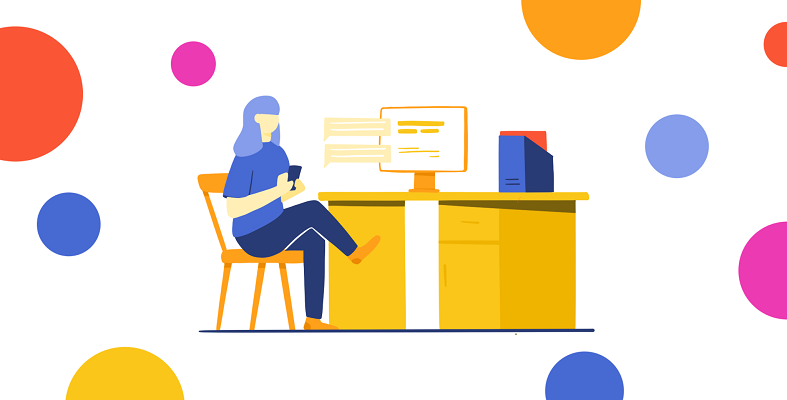





Leave A Comment