As a payroll administrator, do you receive a lot of questions on when the next paycheck will be received? For example, your company’s check date is usually the 15th of every month, but this time the 15th falls on a weekend, like Saturday or Sunday therefore employees will be getting paid on the 14th instead. Did you know that there is a setting that allows self-service users to view the check date in advance without interrupting your day?
The setting is called Payroll.PayHistory.DaystoHideChecks which is found in Application Options and is the driving force behind how Vista self-service users are able to view their pay history.
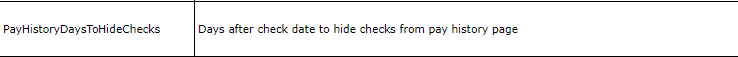
Payroll Pay History Days to Hide Checks tells the system when to display Pay History records for employees. The setting has an integer option value. For example, if you are having the checks display a day prior to the check date, then you set this value to a negative one (-1). A pay history record with a check dated on the 14th will be able to be seen by self-service users on the 13th.
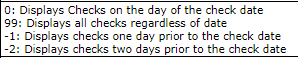
Other values that can be set on this application option are other negative values, zero, 99 etc. If the users need their pay history to become available to them sooner than a day prior like explained beforehand, then this setting can be (-2). The setting also can display checks as soon as they become available regardless of the date, which is set at 99. If set to zero, the system displays checks on the day of the check date.
Below are instructions on how you can find and setup PayHistoryDaysToHideChecks so your self-service users can view their pay history and you can get back to your workday with less interruptions!
System Administration > Setup Tables > Application Options > search daystohidechecks
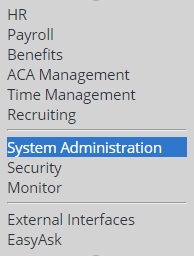
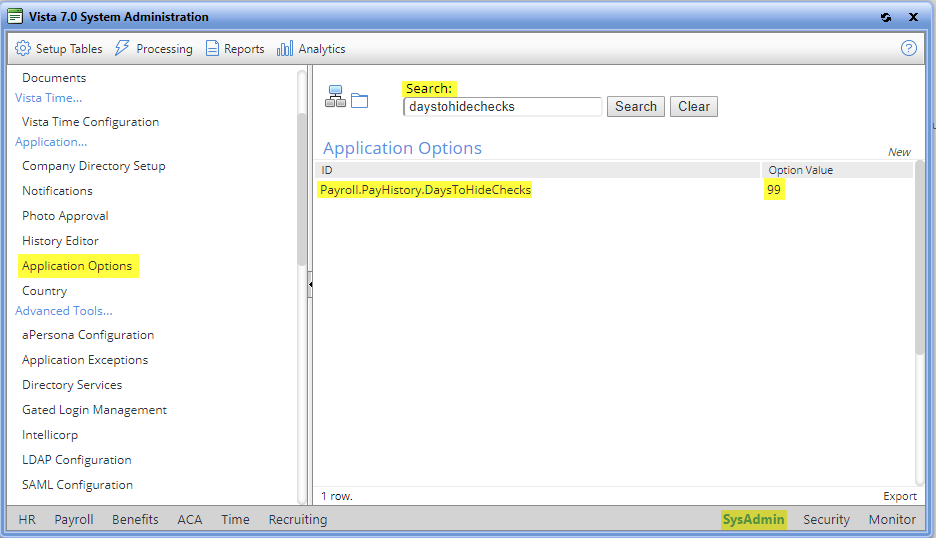
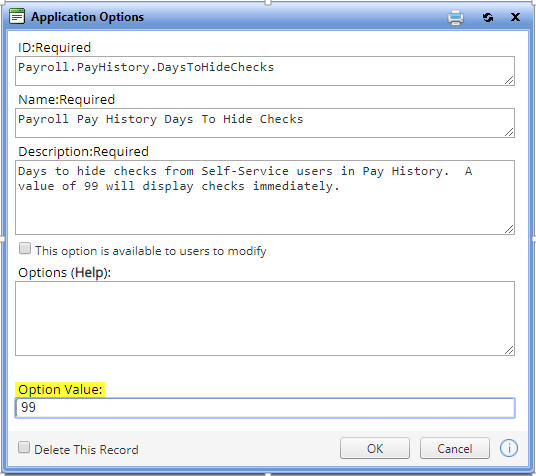
Matthew Bonanni
HRMS Application Support Representative
mbonanni@pdssoftware.com
