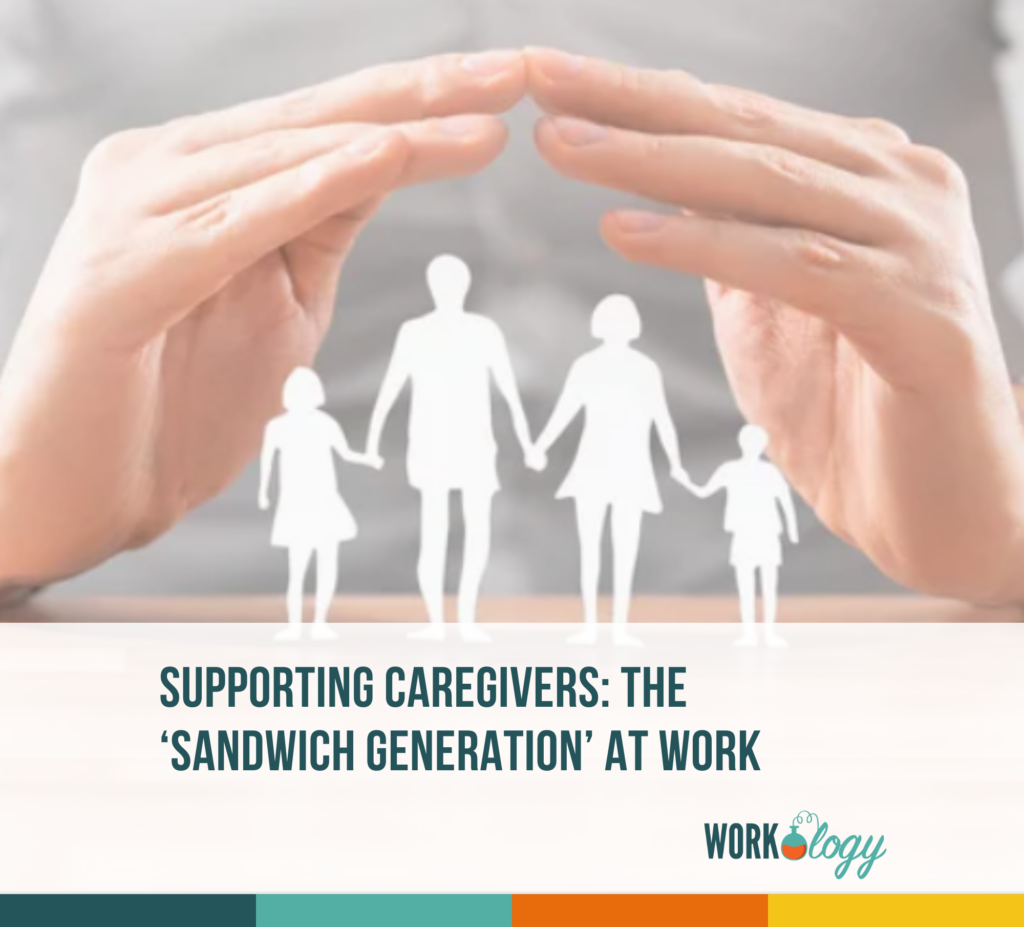Public speaking may come naturally to a lucky group of people – but for many of us, presenting to a large group can be a daunting task. But even great public speakers can deliver dull presentations when there’s nothing noteworthy about the way they’re trying to reach an audience. After all, humans now have a shorter attention span than goldfish, and by a full second! You need to do everything you can to keep your presentation lively and full of energy.
5 Creative Ways to Deliver a Lasting Presentation
Here are five creative tips you should keep in mind when designing your presentation that are sure to add a wow factor to your speech and help you successfully reach your audience.
Don’t Use Standard Templates
The standard PowerPoint templates were halfway acceptable in your formative school years, but out here in the real world, if you want to engage your audience, you have to think bigger than “standard.” Standard templates typically contain a boring header, with some number of bulleted facts that don’t really stick with you because it wasn’t interesting to look at in the first place. Think outside of the box! There are places all over the Internet offering exciting and captivating templates for PowerPoint.
Try Different Colors
You’d be surprised how many people use simple black text on a white background and think that’s going to work out well. You don’t have to go with neon for your color selection, but variety is the spice of life. Make a theme, stick to it, be vibrant and exciting. Just make sure not to cross the line of tacky and you’ll be good.
Use Multi-Media
Multi-media refers to the many different types of pictures, sounds, and video clips that are available to help express the objective of your presentation. There are all kinds of ways you can utilize these materials to help you get your point across. But make sure that you’re staying on point with your message. Incorporating video is a great way to splice up the monotony of a long talk. Though many presenters shy away from using multimedia in their presentations (probably due to PowerPoint’s notorious fussiness when it comes to playing video you’ve supposedly inserted into your presentation) you can make it easier on yourself. Pro tip: embed video in PowerPoint with software add-ins like LiveSlides. Just be sure not to choose too long of a video clip; you don’t want to lose the momentum of your rhetoric, do you?
Smart Typeface Choice
There are good fonts that tend to go with any style of background or presentation, like Helvetica or Garamond, which are considered the number one and number two fonts of all time. Then there are the awful fonts, that shouldn’t come anywhere near your professional presentation like Times New Roman (nothing says “high school English paper” quite like Times New Roman) or, the infamously bad, Comic Sans.
You don’t necessarily have to use Helvetica or Garamond; this is your project, make it unique. But, everyone in the world agrees that Comic Sans is the worst, so steer clear of it at all costs.
1st WebDesigner has a comprehensive list of typefaces to stay away from, and is generally a solid resource on how best to maximize your efforts through font selection.
Don’t Clump Relevant Info
Too much text is a classic example of a bad PowerPoint move, or any presentation for that matter. Slides that are packed to the brim with info are not going to be read by anyone. Would you read a book that had no paragraph breaks? This is a microcosm of that sentiment, and a waste of a slide. Condense your message into as few words as possible. Another thing to keep in mind is that your slides shouldn’t really work without you, so put just enough on them to prompt your talking points, but don’t think those slides are going to keep anyone engaged on their own. Your audience should be able to pluck your objective from you without a massive wall of text overwhelming them.