TSheets (now QuickBooks Time) is a popular time tracking software that lets employees clock in and out from any device and track their hours. It also allows managers to schedule shifts quickly, stay ahead of overtime with alerts, and approve timesheets before they run payroll. But TSheets has limitations when it comes to managing a small business:
- TSheets can’t auto-populate employee schedules. As a result, scheduling shifts takes longer and team members may feel you’re not assigning shifts fairly.
- TSheets doesn’t have built-in communication features. This makes it difficult for staff to contact each other to arrange shift swaps or reach out to their managers with schedule-related questions.
- TSheets isn’t designed with compliance in mind. Complying with state and federal labor laws is a big concern for small business owners without internal HR support. Despite this, Tsheets doesn’t offer access to expert HR help or have alerts about updates to applicable regulations.
Because small businesses tend to have lean teams, owners often act as one-person management, HR, marketing, and operations departments, meaning they need time tracking software with advanced features that save time and help them stay compliant. And when they have questions about taxes or labor laws, they need to know an HR expert is just a phone call away.
In this article, we explore how Homebase fills the gaps left by TSheets. More specifically, we’ll show you how our time tracking and scheduling tools work together with our communication, compliance, and payroll features to simplify managing hourly teams.
We’ll also look at ten solid TSheets alternatives, breaking them down by best use case, main features, and pricing.
Top 10 TSheets alternatives
- Homebase: Best all-in-one solution
- When I Work: Best for task management
- Harvest: Best for remote freelancers
- Hubstaff: Best for employee monitoring
- Clockify: Best for desk-based work
- Time Doctor: Best for nurturing work-life balance
- Timesheets.com: Best for accrual management
- Timely: Best for accountants, lawyers, and consulting firms
- ClickTime: Best for capacity planning
- OnTheClock: Best for preventing time-theft
1. Homebase: Best all-in-one solution
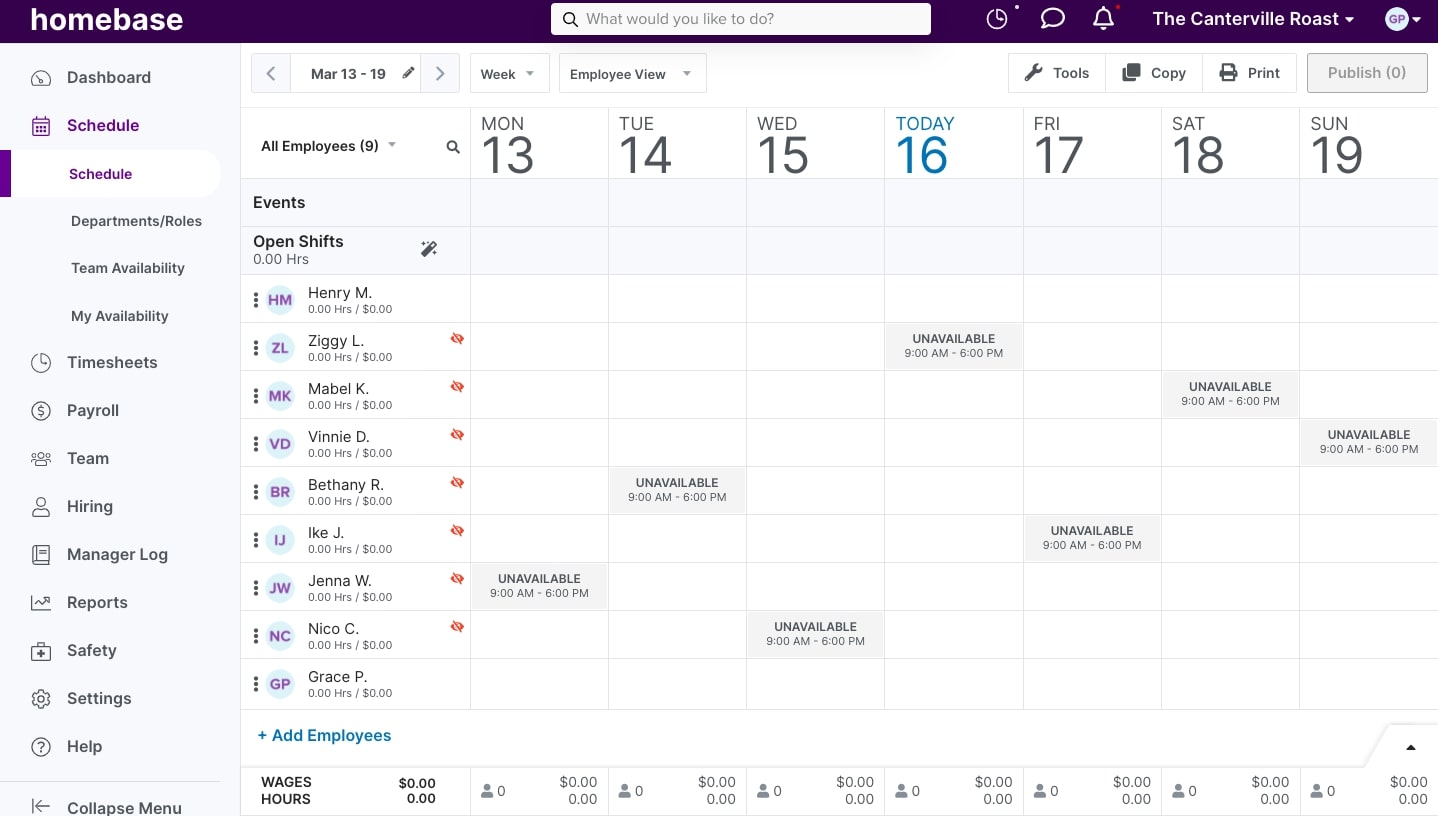
As an all-in-one team management platform, Homebase makes running a small business easier with free tools for time tracking, scheduling, and hiring and onboarding. And with its own built-in communication features, you can keep everyone on the same page with group messaging and solve internal issues as they arise.
On top of that, Homebase also has its own tools for payroll and HR and compliance, giving you more control over the financial and regulatory aspects of your business.
Time clock and timesheets
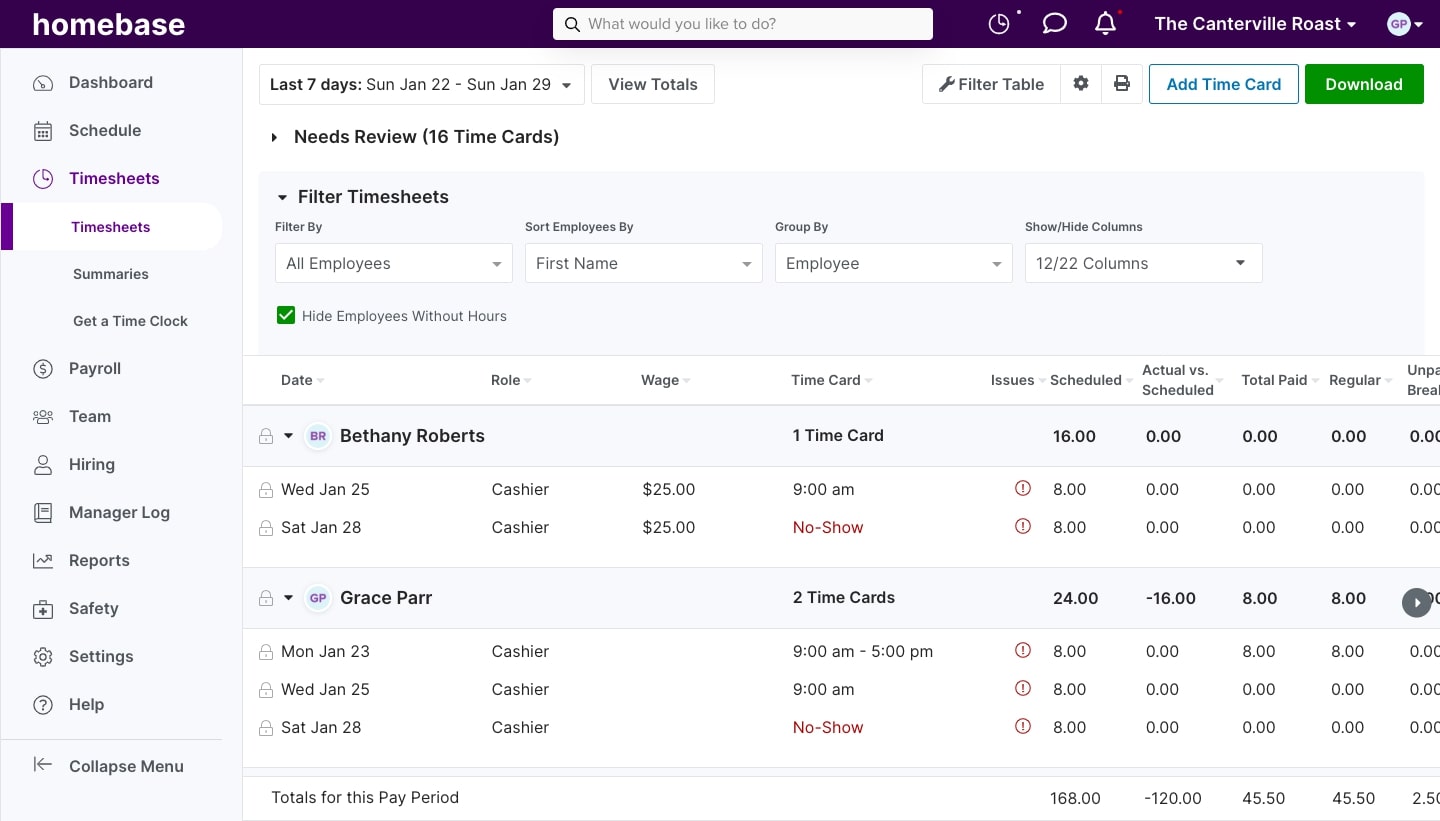
With a free account, you can use Homebase’s time clock for an unlimited number of team members. All they have to do is download the Homebase mobile app and sign in from any device. This is great for those moments when shift workers arrive during peak hours and may not have time to sign into work at a central kiosk.
And if you’re worried about early clock ins, fear not — managers can also set up geofences so team members can’t start their shifts until they get to work.
Once employees punch in and out of shifts, the platform automatically converts their hours into timesheets, which saves small business owners from having to manually enter hours and wages into a spreadsheet or third-party payroll tool.
Scheduling
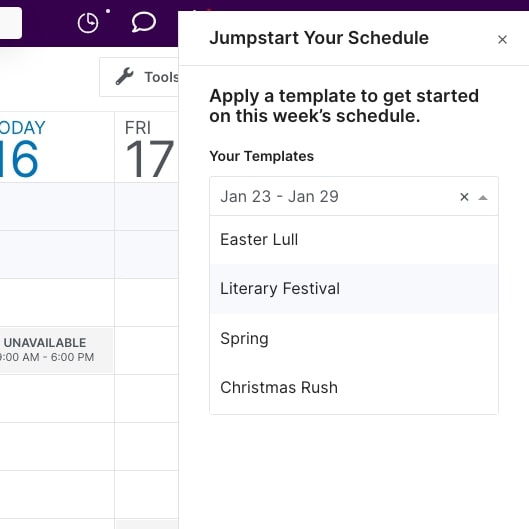
When you use Homebase to create an employee schedule, simply hit Publish and the platform will notify your team it’s ready via the mobile app, SMS, and email. And if you need to make any updates, just hit Publish again to let everyone know the schedule has changed.
Our scheduling tool is also perfect for hourly workers who need to swap shifts or find someone to fill in for them at the last minute. All they have to do is click Find Cover or Trade Shift on their scheduled hours, select the teammate they want to switch with, and submit the request for a manager’s approval.
But the real standout feature? Homebase’s schedule templates and auto-population features. Once you’ve built one schedule with our platform, it can fill in future timetables automatically. You can also turn specific schedules into reusable templates for ongoing use.
Payroll
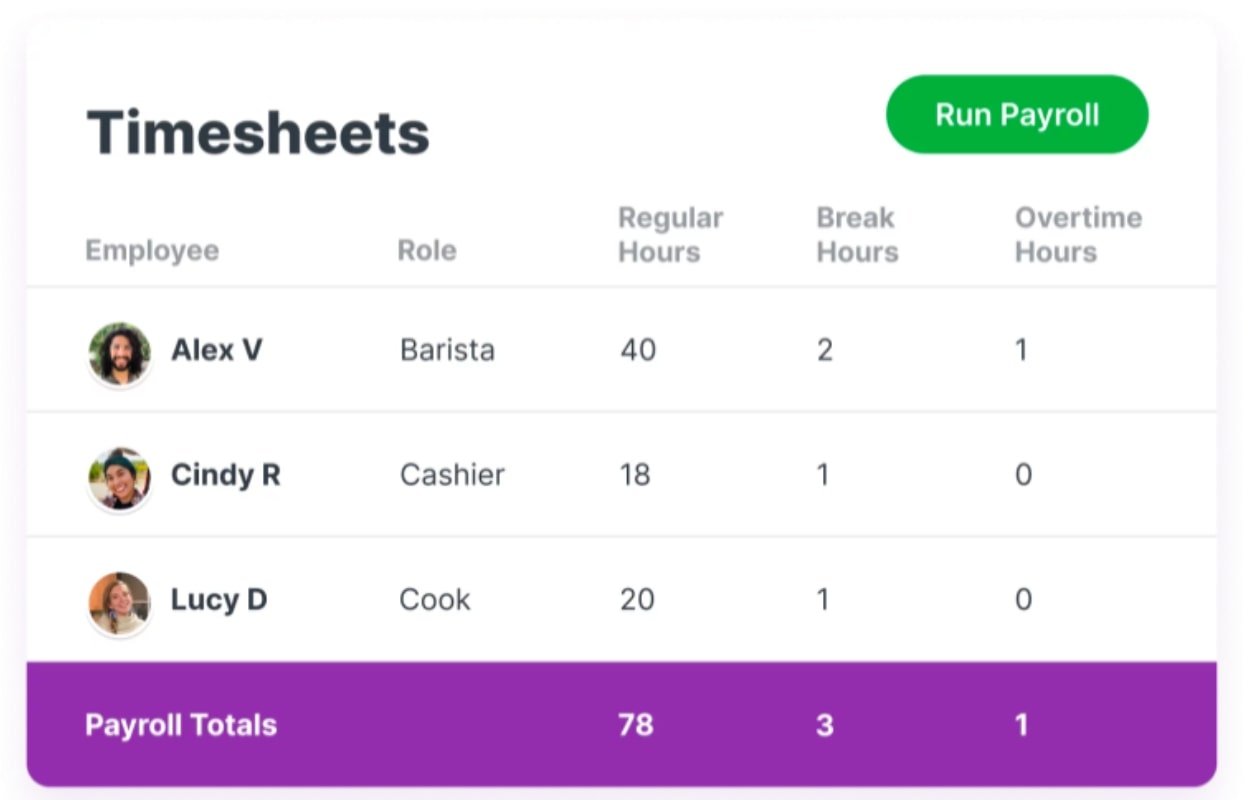
While payroll comes as an add-on for $39 per month and $6 per user per month, it’s a worthwhile addition to Homebase’s suite of products. It means you don’t have to export your timesheets to separate payroll software, which can lead to errors and is just downright inconvenient.
Our payroll tool also withholds and files the right amount of state and federal taxes, so you won’t have to worry about penalties or compliance issues.
Homebase pricing
Homebase’s free plan is enough to effectively manage a small hourly team with tools for time tracking, scheduling, hiring, and communication.
You get even more helpful features with our paid plans, which we charge per location rather than per employee, so your subscription costs won’t go up as your team grows. Our tiered pricing includes:
- Essentials — All the free plan features, plus extras like shift notes, late clock-in alerts, and geofencing tools for $24.95 per month.
- Plus — Tools for time off management and tracking labor costs for $59.95 per month.
- All-in-one — All Homebase’s tools, including HR and compliance, onboarding, and document storage features for $99.95 per month.
You can also add payroll to any plan for $39 per month and $6 per user per month.
2. When I Work: Best for task management
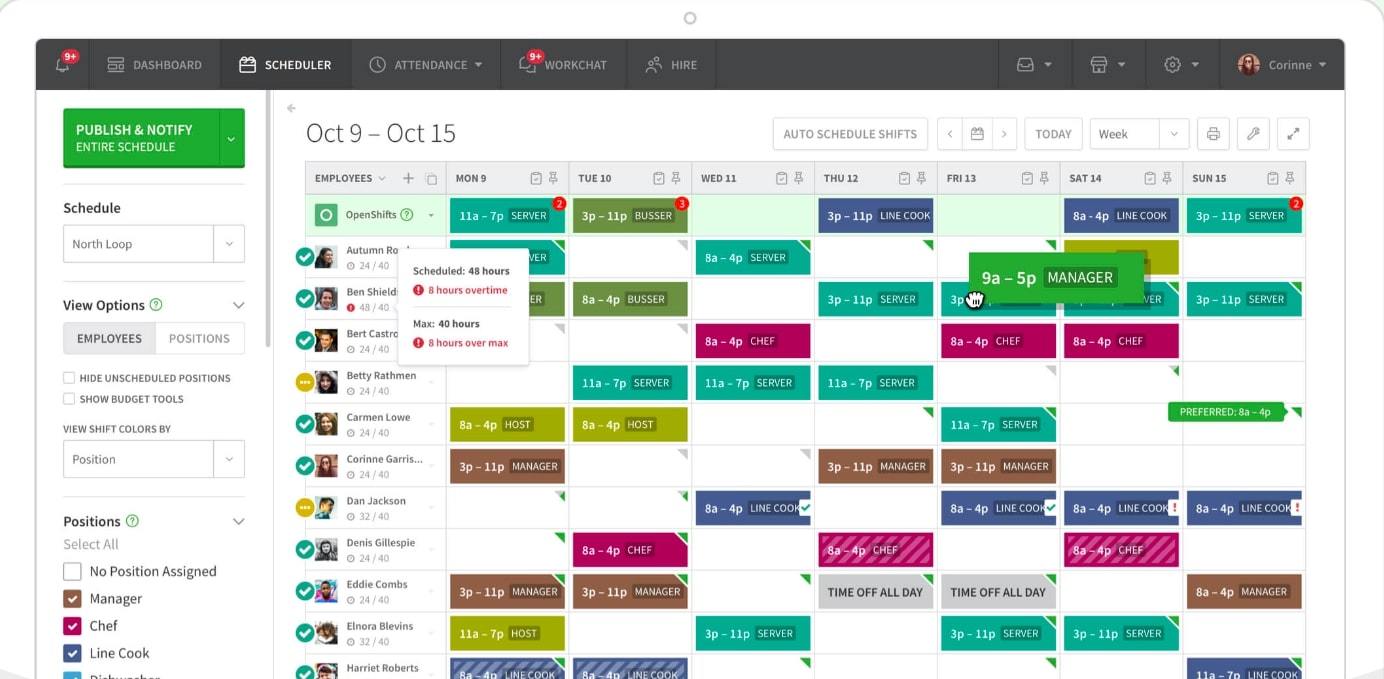
Similar to Homebase, When I Work is a scheduling and time tracking platform that also offers built-in team messaging for handling time management hiccups. And because the platform lets you make detailed checklists for every shift, it’s great for remote workers or businesses that rely on per diem or temporary staff.
Main features
- Auto-scheduling
- Reusable schedule templates
- Time tracking from any device
- Task management tools
- Team messaging
- Early wage access
- Mobile app
When I Work pricing
You can try When I Work for free for 14 days. Otherwise, the two paid plans include:
- Standard — Basic scheduling, time and attendance, and on-demand pay features for $4 per user per month.
- Advanced — Extra features like reports, labor sharing, and permissions for $8 per user per month.
3. Harvest: Best for remote freelancers
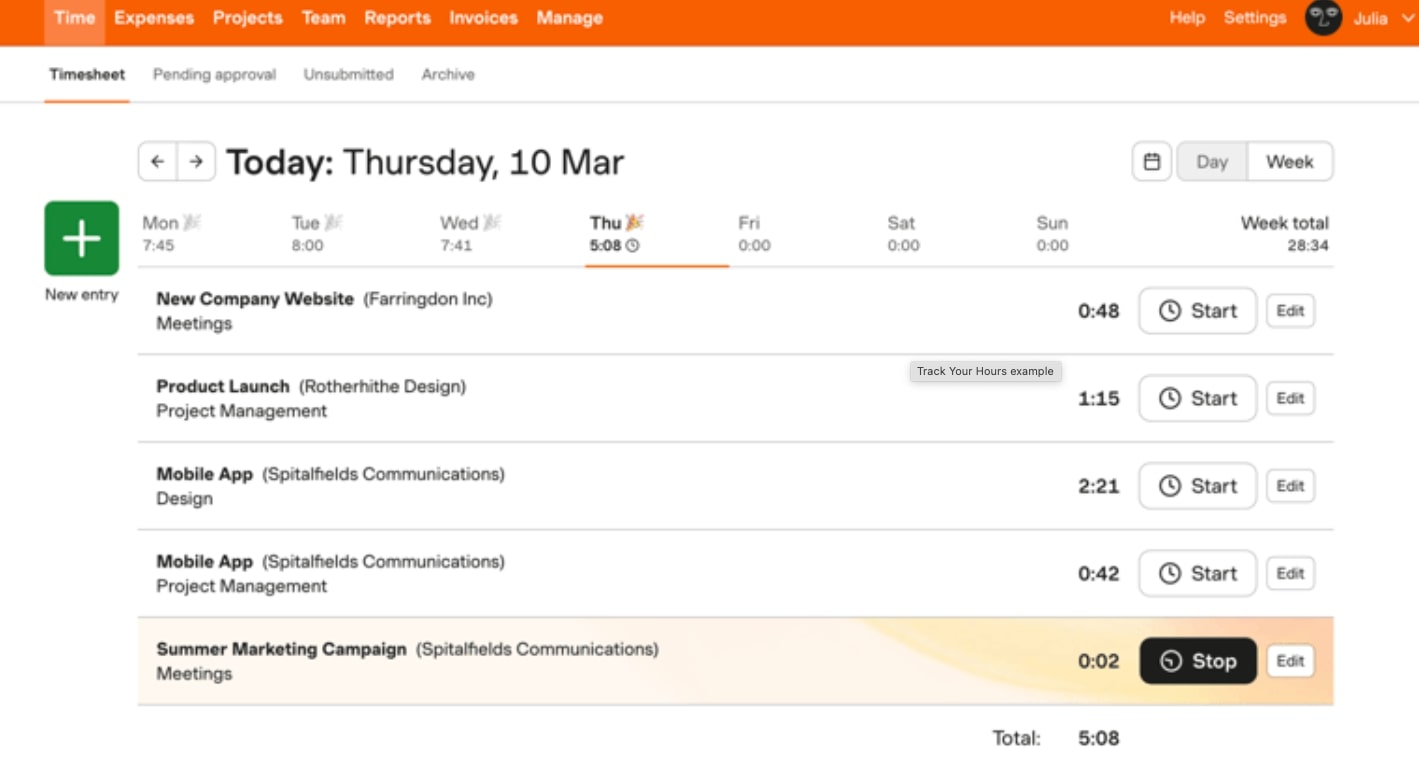
If you’re looking for a simple yet effective time tracking solution for your remote team or contractors, Harvest might be for you. Unlike other options on this list that are designed for clocking in and out of shifts, team members record the hours they spend on specific projects and tasks.
Harvest also lets you easily turn project hours into invoices to collect customer payments. Additionally, analytics and reports can help you prepare more accurate pricing estimates and contracts for future clients.
Main features
- Time tracking for projects
- Reports and analytics
- Invoicing and payments
Harvest pricing
Harvest’s free plan lets you track two projects for one user. For unlimited projects, you can upgrade to their Pro plan for $12 per user per month.
4. Hubstaff: Best for employee monitoring
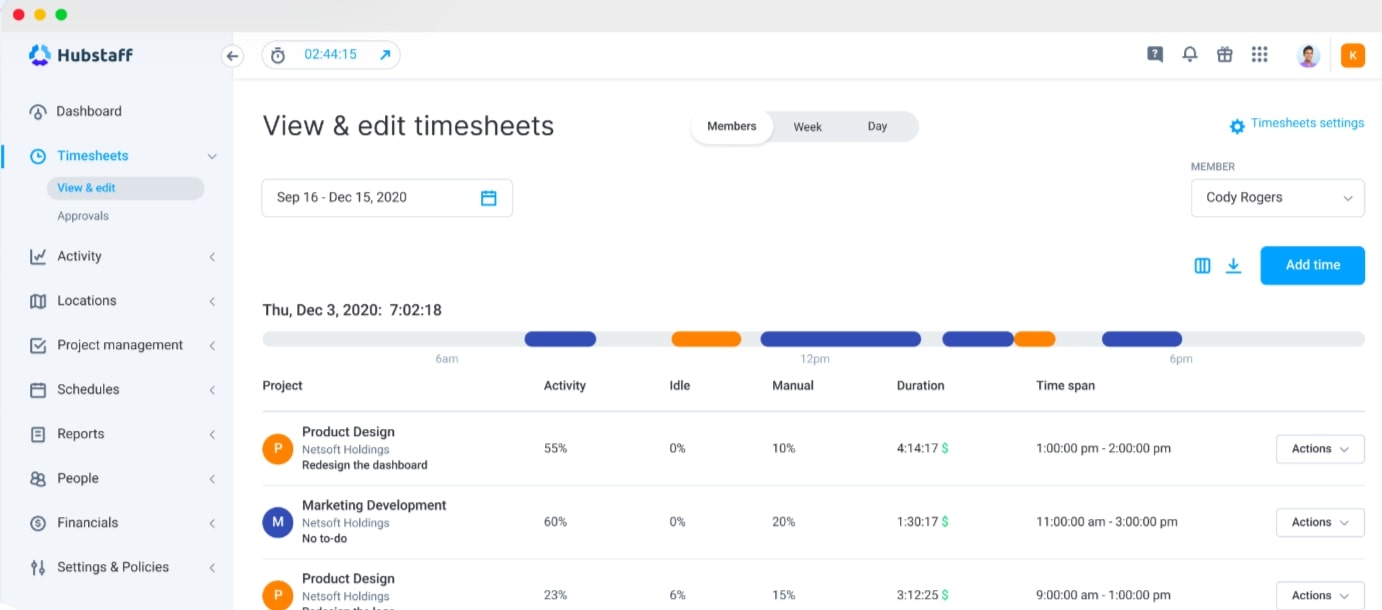
Hubstaff is a team management and employee monitoring software that lets users track time and manage projects. With automatic notifications that remind staff to record their hours, it’s a great solution for remote teams.
And you may appreciate Hubstaff if you want a better understanding of your employees’ workloads in addition to time tracking and scheduling features — the monitoring tools let you track what apps and websites staff use during work hours. While some people may find this intrusive, this feature can give you more insight into your team’s work experience and help you identify potential issues.
Main features
- Time tracking
- Timesheets
- Keyboard and mouse tracking
- Random screenshots to monitor computer activity
- Scheduling and attendance
- Payroll
- Reports
Hubstaff pricing
With Hubstaff’s free plan, you can track time and get access to reports for one user. Otherwise, the priced plans include:
- Time Starter — Everything in the free plan, plus more advanced time tracking permissions and 24-hour support for $7 per user per month.
- Time Pro — Tools for unlimited teams, scheduling and attendance, time off management, and payroll for $10 per user per month.
- Enterprise — VIP support and help with set up at a custom price.
5. Clockify: Best for desk-based work
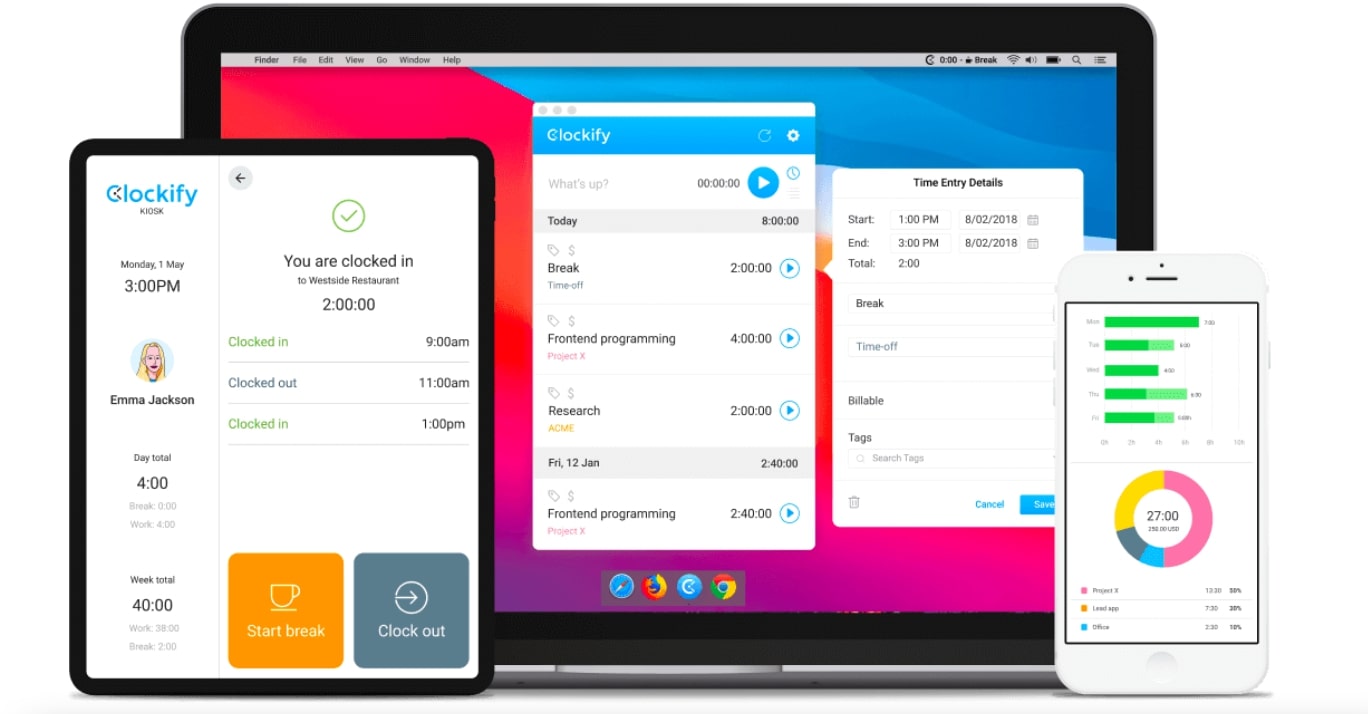
If you want to provide your in-office and remote teams with a powerful and helpful tool for time tracking, you might opt for Clockify. Similar to Hubstaff and Harvest, Clockify makes it easy to monitor time spent on projects and get insight into productivity with reports — from any device.
However, what makes it unique is its idle detection feature, which automatically stops project tracking when you step away from your computer or phone. Clockify will also send notifications when someone forgets to start their timer, which is useful for extra hectic workdays.
Main features
- Time tracking
- Timesheets
- Project tracking
- Mobile app
- Pomodoro timer
- Idle detection
Clockify pricing
You can use Clockify’s most basic time tracking features with a free plan. Then, pricing plans include:
- Basic — Everything in the free plan, plus team member editing permissions and break reminders for $4.99 per user per month.
- Standard — Additional features like time off management and project templates for $6.99 per user per month.
- Pro — Advanced tools like GPS tracking and activity monitoring for $9.99 per user per month.
- Enterprise — All Clockify features for $14.99 per user per month.
6. Time Doctor: Best for nurturing work-life balance
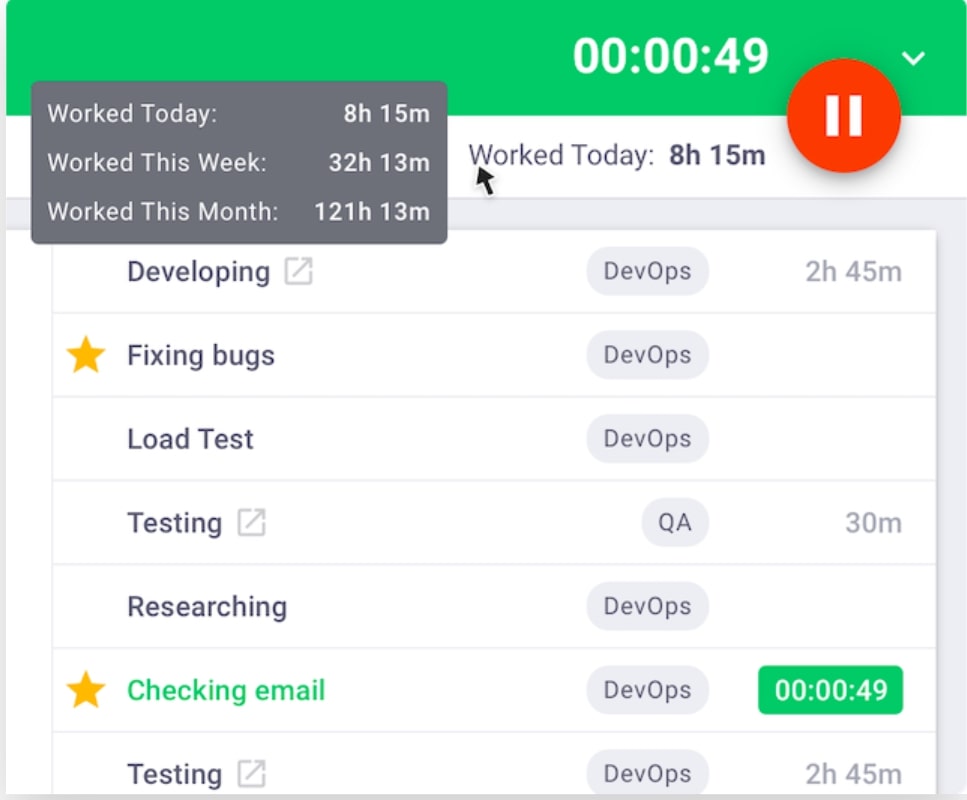
A challenging aspect of managing remote teams is making sure they’re satisfied with their work and avoiding burnout. In addition to time tracking and timesheets features, Time Doctor helps create more work-life balance by monitoring who’s putting in too many hours, working too many late nights, and spending weekends finishing projects.
While this may not be the right solution for all remote teams, it’s a great tool for empathetic employers who want to help employees thrive at work and reduce stress.
Main features
- Time tracking
- Timesheets
- Project management and tracking
- Remote employee monitoring
Time Doctor pricing
Time Doctor has a 14-day free trial. Beyond that, pricing plans include:
- Basic — Time tracking, task and project tracking, and activity tracking for $7 per user per month.
- Standard — Additional features for tracking activity on apps and websites, payroll, daily email notifications, and access to integrations for $10 per user per month.
- Premium — Set up your account with a concierge and get extra support for $20 per user per month.
7. Timesheets.com: Best for accrual management
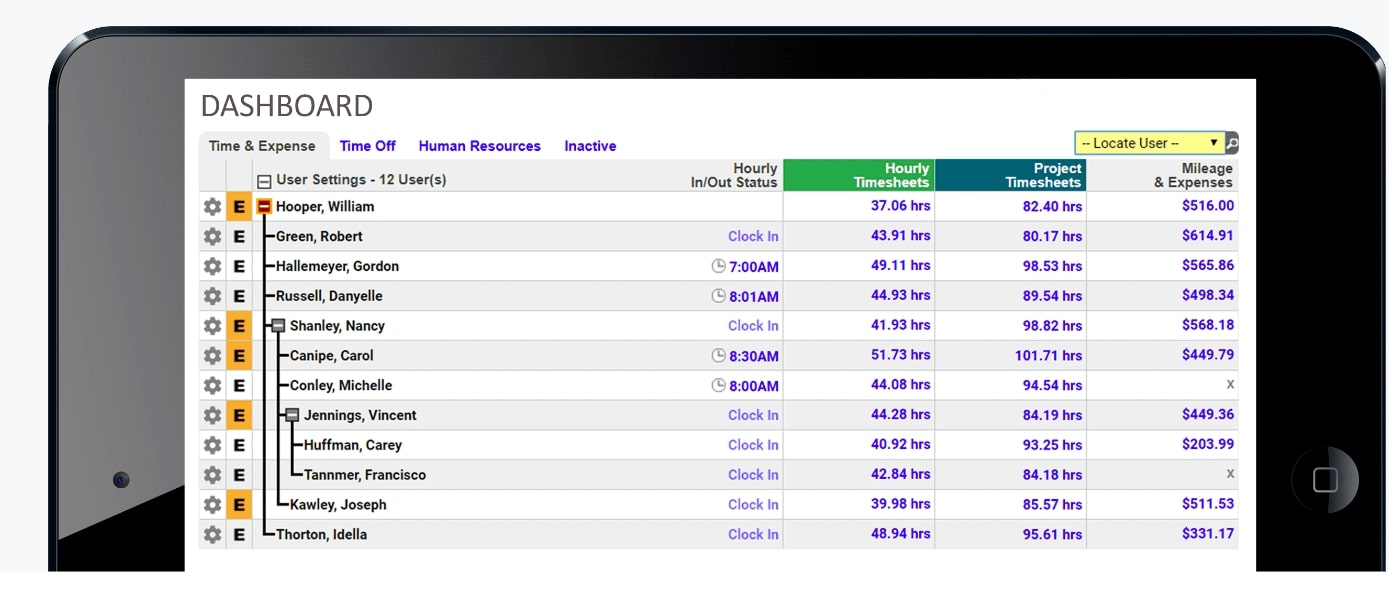
The accrual system for paid time off (PTO) can be difficult to track, and not every business follows the same standards for accumulating it. Timesheets.com simplifies this process by letting you track time off based on accruable and non-accruable categories. You can also cap accrual periods so PTO can’t accumulate forever without a limit.
Additionally, Timesheets.com has tools for time tracking, scheduling, and mileage and expense tracking.
Main features
- Time tracking
- Scheduling
- Photo timestamps for clock ins
- Accrual management
- Time off management
- Mileage and expense tracking
- Reporting
- Document storage
Timesheets.com pricing
Timesheets.com has a free Freelancer plan with basic time tracking features. The priced plans include:
- Standard for $5.50 per user
- Non-profit for $4.40 per user
8. Timely: Best for accountants, lawyers, and consulting firms
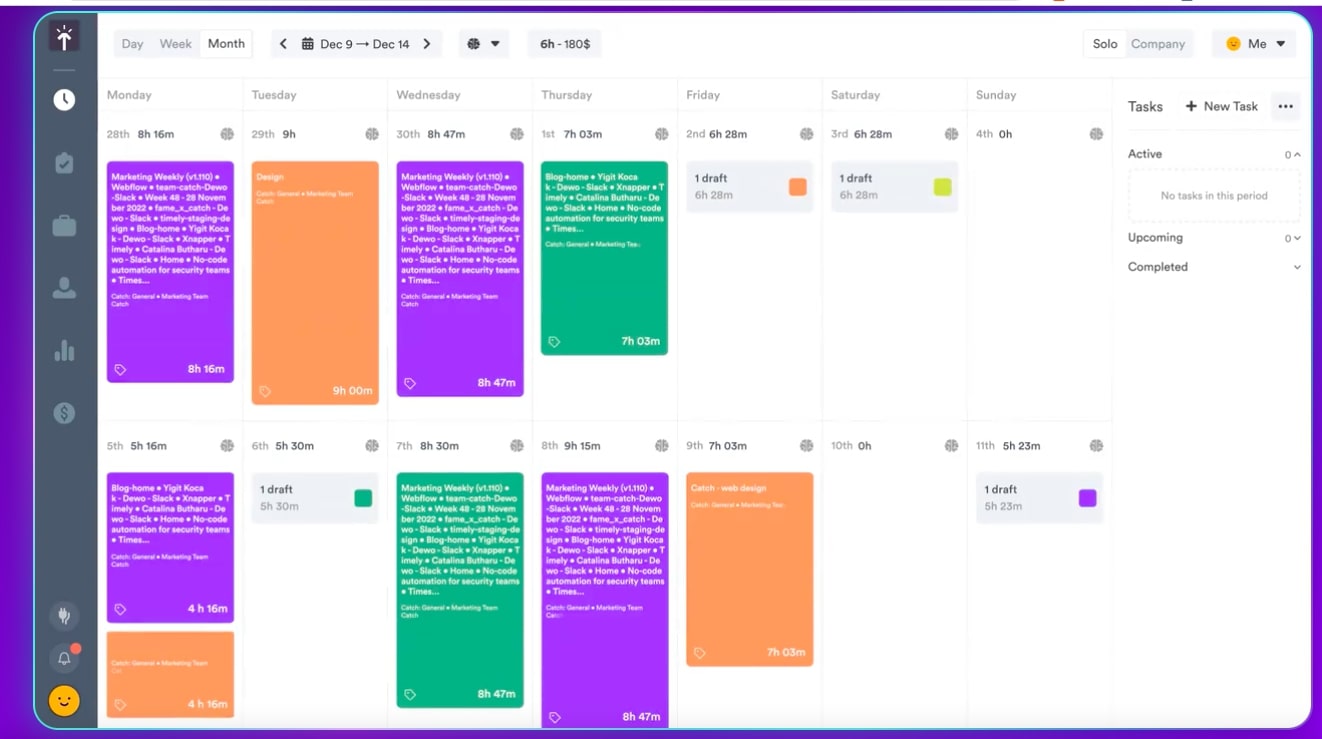
Timely combines tools for time tracking, project management, and workload management into one platform. It’s a great option for those in the accounting, legal, and professional consulting industries for a couple of reasons:
- It records the time employees spend on different apps and projects and automatically creates editable timesheets. That’s perfect for busy professionals and teams who sometimes forget to track billable hours.
- It keeps tracked work confidential and private to each user, making it appropriate for industries that deal with sensitive information.
Main features
- Time tracking
- Project management
- Workload management
- Integrations with popular communication and project management tools
Timely pricing
Timely prices its plans per user — the options include:
- Starter — Automate time tracking for $11 per user per month.
- Premium — Tools for project management and reports for $20 per user per month.
- Unlimited — All Timely features for $28 per user per month.
9. ClickTime: Best for capacity planning
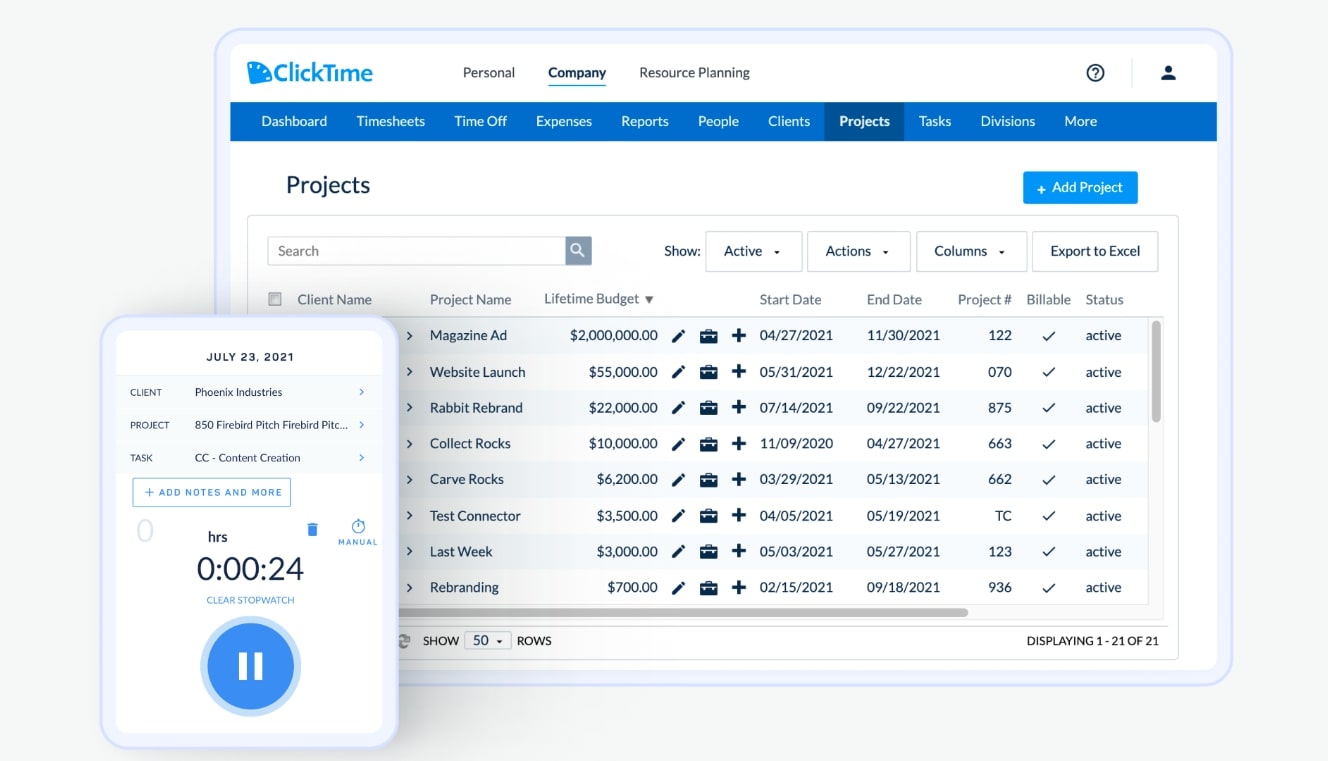
The key to avoiding overwork is getting an accurate picture of how long every task and project takes. And ClickTime’s timekeeping tools take the guesswork out of this process by letting employees keep a record of how long they spend on their work. Team leaders can then refer back to previous project data when allocating tasks and create a more manageable schedule.
While ClickTime may not be ideal for small businesses with hourly, wage-earning staff, it’s a solid alternative for companies looking to reduce excessive workloads and stress.
Main features
- Time tracking
- Time off management
- Project management
- Expense tracking
ClickTime pricing
You can try ClickTime for free for 14 days. If you want to upgrade, paid plans include:
- Starter — For time tracking tools, reports, and email reminders for $13 per user per month.
- Team — All the Starter plan tools plus features for time off management and approvals for $17 per user per month.
- Premier — Everything in Team as well as advanced tools for project management and resource planning for $28 per user per month.
- Enterprise — All ClickTime tools plus access to an account manager, single sign-on, and custom integrations.
10. OnTheClock: Best for preventing time theft

While not every business chooses to handle time theft the same way, biometric time clock tools can help reduce instances of buddy punching, which is when one person signs in on another’s behalf. If that’s what you’re looking for, OnTheClock could be a great option for you.
With OnTheClock’s time tracking tool, team members enter their assigned numbers and place their fingers on a scanning device to clock in. Bear in mind, some people may find this invasive, so it’s best to talk with staff before implementing a biometric time clock.
Main features
- Time tracking
- Employee scheduling
- GPS or biometric fingerprint time clocks
- Time off management
- Payroll integrations
OnTheClock pricing
OnTheClock is free for two employees a month. Otherwise, an OnTheClock plan is $3.45 per user per month.
Keep time on your side with Homebase time tracking
When you have limited experience with HR software, it can be overwhelming to find a platform with the right tools for your small business. You don’t want to end up with an expensive subscription and too many complicated features you don’t need.
That’s why we think Homebase stands out on this list. With the free plan alone, you’ll have tools for time tracking, scheduling, hiring, and team communication — all accessible with our mobile app.
And while our platform integrates with popular payroll, point of sale (POS), and business management software, we also have built-in payroll and HR and compliance tools to prevent you from having to pay for multiple platforms.
On top of it all, our per-location pricing makes Homebase more scalable and flexible for small businesses because your membership won’t increase as your team grows.
**The information above is based on our research on TSheets alternatives. All user feedback referenced in the text has been sourced from independent software review platforms, such as G2 and Capterra, in March 2023.
