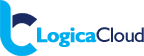Are you looking for some tips for making it easy to work remotely from home? The coronavirus pandemic is profoundly and unambiguously changing the way that many companies work. Governments and corporates around the world advise those effected with Covid-19 to practise social distancing and self-quarantine as necessary. The COVID-19 epidemic has contributed to the introduction of work from home (WFH) by almost all business organisations. As part of these efforts, many companies have resorted to remote working.
Coronavirus Forcing You to Work from Home? Here’s The Ultimate Guide to Remote Working
To a lot of people, remote working is a new reality. What can Companies do to maintain profitability, to alleviate personal and professional uncertainty, to improve communication with colleagues and customers? How can currently accepted best practices be implemented and new ones are adopted? And, will this significant shift in the way we operate fundamentally change the way we do business forever?.
If you’re working remotely from home for the first time, then here’s how you can master it.
Here are a few tips from LogicaCloud for adjusting to Remote Working During the Covid-19 Crisis — and after!
1. How to Setup a Constructive Workspace at Home?
When working remotely from home, providing a separated, ideally private space for work is necessary. Make sure you have a dedicated workspace that clearly stands out from the rest of the house/apartment. In some instances, your home office might even be your bed so, if you can’t find a separate area that can be used as your home workspace, you could consider a temporary room divider or even a curtain to act as a dedicated area for all business-related jobs. Here are some tips to help you set up a successful domestic workspace: –
- Make sure your home office has access to ample natural and ambient light
- Ensure that your workspace has a stable internet connection
- Get a good quality work chair and desk
- It’s easier if you have the opportunity to shut the door during working hours
- Have a separate desk and drawers for business-related tools, equipment and files
- Have a garbage bin by the desk to keep the room tidy
- Try to separate your personal and work activities
2. All the Paraphernalia Useful for Working Remotely
Make sure you have all the right apparatus essential to maintaining efficiency at work. Here’s a list of remote work equipment you’ll need for a successful home office:
- A good quality laptop with a camera and ideally a separate monitor
- An ergonomic mouse
- A pair of noise-cancelling headphones
- A good quality scanner printer -if your job involves exchanging scanned documents
- A notebook and pen for taking notes of your daily tasks, minutes of the meeting, etc.
3. How to WFH while Ensuring Confidentiality & Proficiency?
Establishing your home office is just the first step towards maintaining a healthy working atmosphere in your home. The next move is to ensure that data is securely processed and transmitted while operating remotely. A lack of security can be catastrophic when operating from home. Any data privacy or security concerns (such as hackers, computer viruses, malware) will not only decrease your productivity but also jeopardise your work.
Here are a few safety tips to keep your data safe and secure when you are working from home remotely:
- Never use public WiFi while working from home
- Always use personal hotspots if your normal WiFi is unavailable
- Make sure that all work-related data is saved on work computer/share drive only
- Always keep the anti-virus and anti-malware protection on your computer up-to-date
- Only use secure WiFi, encrypted flash drives, security authentication, and endpoint encryption
- Use a virtual private network (VPN) to link to your workplace network for an office network.
- Always encrypt confidential data when you send it via email and store it on your machine
- Run a password audit to ensure that you don’t use widely used passwords or passwords that are easy to crack
- Back-up your data on a regular basis – diarise doing it
4. Use Remote Tools to Enhance Collaboration and Productivity
There are a wide range of remote devices available for working. These tools can help you to stay linked and work effectively with your team. Different companies use various remote working methods and collaboration software. Using these to can ease working remotely.
5. Make a List of Contacts & Login Credentials
Memorising all of that information can get boring so we recommend
- Make a list of cell phone numbers and email addresses for anyone you need to stay in contact with
- The list above should include your manager, team members, clients and vendors.
- Make sure your personal contact information is up to-date in case of an emergency
- Double check that you have all the correct username and password combinations (username credentials) to access your work files.
6. How to Elude Disruptions When Working from Home?
Occasional disruptions are expected to happen while operating in the safety and comfort of your own home. Here are some expert tips to help you remain focused on the job when you’re working from home remotely:
- While the idea of multi-tasking can sound enticing, try to concentrate on doing one thing at a time
- Build a daily plan and then try to stick to it
- Take a break when you think you’re beginning to lose concentration
- Take lunch and snack breaks according to your normal routine
- Dress for work. Don’t treat it like an extension of your weekend. It’s a mental switch
- Shut off or keep your phone in silent mode, if you can
7. Got Kids ? Keep them occupied with fun distractions
If you’re working from home at the moment, your children may be home from school too. Be sure you know how to sign in to the learning portal of their school and use the appropriate resources (if they are accessible from the school). If not, ensure the kids have other enjoyable activities in addition to school homework to keep them occupied and active. Activities such as drawing, painting, solving puzzles, playing indoor sports, or even watching a movie or television show will not only ensure that the kids adapt well to their indoor days, but also that they don’t bother you while you’re working remotely from home.
8. Stick to Normal Office Routines
If you normally set-off for the office at 7 a.m. then be sure to start working at home at the same time you have done in the office, say 8a.m. But also, don’t feel obligated to start working sooner.
Importantly, don’t get lazy and start later than normal just because you feel no-one is watching! Whatever the reason for working remotely at home, always make yourself available to your colleagues and customers the same way you would if you were working at the office.
9. Stock up on important household products
Here are a few important precautions that you should adopt while you operate from home during the pandemic:
- Remain at home unless you need to exercise or to pick up essentials such as food or medication
- Stock non-perishable food items for two weeks, medication (prescription and counter) and vitamins for your family and pets
- Keep abundant stocks of sanitary goods such as toilet paper, paper towels, hand sanitizers, soap etc. to keep your home infection free
- Fuel your car ready for any emergencies
- Keep track of the latest news and updates on the local community
- Always have cash and cards to hand
10. Take Your Health Seriously
Even if you’re working from home, your health and safety need to be given the utmost priority to make sure you’re doing the best you can. Never risk your safety and health. Stick to your daily work schedule but maintain a healthy work-life balance.
- Stay hydrated, keep a big bottle of water next to your desk
- Get enough sleep
- Remember your face mask when you venture out
- Wash your hands regularly
- And Exercise
- Gymnastics or outdoor runs may not be practical, but yoga in the living room, or sit-ups and push-ups may be good alternatives – and remember to exercise your mind too (outside your work hours). Read a book, try a crossword, watch a movie, or play a game.
Conclusion
The Coronavirus may have forced you to work from home but more and more business organizations are moving to make this a less temporary measure. Ensuring that their employees can work successfully from their own homes is becoming more critical to long-term business performance.
LogicaCloud has adapted quickly to remote working across multiple locations and countries. We have encouraged a high-performance work from home culture to overcome any impact to our clients in these unusual times.
If you are a company needing any specialist software development or QA testing services at the best available price points, then use this form to request an estimate and we will prepare and share the same with you at no cost.