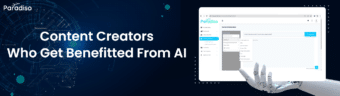An essential tool for instructional designers, L&D specialists, and training companies, an eLearning authoring tool is a crucial part of developing e-learning courses.
Even though many modern learning management system include built-in content creation tools, they can lack the sophisticated functionality of dedicated eLearning software. The main reasons instructional designers favour using e-learning authoring tools to create online training are this and the portability aspect, which allows moving the learning content from one LMS to another.
There are numerous options available. In order to assist you in selecting the authoring tool that best suits your needs, we’ll go over the most common ones here and offer the greatest use cases for each.