As a small business owner who’s focused on growth and team development, you have limited time to spend on everyday management tasks like scheduling, time tracking, payroll, human resources, and compliance. That means it’s time to invest in employee management software.
But time constraints also mean you need a tool you can implement at your own pace. And it should be simple for your team to use and adopt, too.
So, how can you find an affordable, intuitive employee management tool that has everything you need — without spending hours researching? We’ve done the legwork for you with this shortlist of the top ten employee management solutions in 2023.**
What is employee management software?
Employee management software helps business owners simplify their core human resources (HR) and operations tasks and stay on the right side of labor and tax laws. A comprehensive employee management platform will let you do things like schedule staff, track employee hours, process payroll, and recruit and hire new team members. Employee management platforms may also give you access to the reports and analytics you need to track labor costs and monitor sales data.
Why employee management software is important for your business
If you’re a small business owner, you probably don’t have much HR help, so employee management software is crucial. You need a way to make time tracking, payroll, scheduling, and hiring simple so you can focus on the more important, big-picture initiatives that are vital to the long-term success of your business. Robust employee management software can also help reduce errors and stay compliant with federal, state, and local labor laws.
Key features to look for in employee management software
The right software solution can make your small business HR tasks more efficient and straightforward — and help you avoid tax and labor law pitfalls. But with so many options on the market and different ranges of features available, how do you know which one is right for you?
- Time tracking and attendance: Time and attendance features typically let you schedule team members and monitor when they start and end their shifts. Most time tracking systems let employees clock in and out of work from their mobile devices. And the most effective options remind people when they’re late for a shift. You can also use time and attendance features to manage time off requests, stay on top of employee personal time off (PTO), and get ahead of overtime hours.
- Recruiting and onboarding: Without hiring and onboarding features, small business owners have to write their own job descriptions and post them manually on popular job boards. Then, they have to spend time replying to dozens of emails from job seekers. Employee management software makes this easier with features that let you write job descriptions, post them to job boards, screen applications, and communicate with candidates all in one place.
- Payroll: These tools save you time and help you avoid paycheck errors by automatically turning employee hours into timesheets you can use to process payroll. And because team members upload their tax documents into the system before you pay them, payroll tools can often take care of employee tax deductions and filings for you. And once you pay staff, the system should securely maintain payroll history and previous pay stubs.
- Compliance and legal requirements: As a small business owner, you’re legally responsible for obtaining and keeping accurate employee tax documentation. And with a staff management system, you can send staff the documents they need to read and e-sign via a mobile app. Then, they simply have to submit them back to you before their first day of work. With a more robust platform, you’ll also get regular labor law updates and access to HR experts.
- Employee engagement and communication: Messaging tools make it easier for managers to engage with team members and allow for accessible communication between coworkers. And if your team often works on their feet or off-site, team communication features are a must to keep everyone on the same page with projects, tasks, updates, and announcements.
- Mobile app: A well-designed mobile app makes staying in touch with team members a breeze. That’s why staff management software should come with a mobile app that acts as an employee self-service portal, letting people clock in and out of shifts, check their schedules, swap shifts, request time off, and even access pay stubs.
Our top pick for employee management software in 2023 (+ the rest ranked)
With our feature-packed free plan, ease of use, transparent pricing, and flexible upgrade options, Homebase is our top choice for all-in-one employee management software in 2023.
Unlike the other options on this list, a free Homebase account lets you track employee hours, build and publish schedules, access timesheets, and message staff. And we price our plans per business location rather than per employee, making Homebase more cost-effective for small business owners who are planning to grow and expand their teams.
- Best overall: Homebase
- Best for frontline workers: Beekeeper
- Best for mid-sized companies: Rippling
- Best for benefits administration: Namely
- Best for retirement services: Paychex
- Best for task collaboration: Connecteam
- Best for larger businesses: Gusto
- Best for managing workflows: Monday.com
- Best for performance management: BambooHR
- Best for people ops professionals: Zenefits
Comparison chart: Top 10 employee management software solutions for 2023
| Software | Time tracking | Employee scheduling | Hiring and onboarding | Payroll | Labor compliance | Team communication | Mobile app | Free plan | Pricing |
 |
✓ | ✓ | ✓ | ✓ | ✓ | ✓ | ✓ | ✓ | Plans range from free to $100 per location per month.
Homebase payroll costs $39/month base fee and $6/month per active employee. |
 |
✓ | ✗ | ✗ | ✗ | ✗ | ✓ | ✓ | ✗ | Pricing not readily available. |
 |
✓ | ✗ | ✓ | ✓ | ✓ | ✗ | ✓ | ✗ | Pricing starts at $8 per user per month. |
 |
✓ | ✗ | ✓ | ✓ | ✓ | ✓ | ✓ | ✗ | Pricing not readily available. |
 |
✓ | ✗ | ✓ | ✓ | ✓ | ✗ | ✓ | ✗ | Paychex Flex Payroll starts at $39 per month plus $5 per employee.
Contact sales for additional pricing. |
 |
✓ | ✓ | ✗ | ✗ | ✓ | ✓ | ✓ | ✓ — for up to 10 users | Plans range from $29 to $49 per month. |
 |
✓ | ✗ | ✓ | ✓ | ✓ | ✗ | ✓ | ✗ | Plans start at $40 per month plus $6 per employee. |
| ✗ | ✗ | ✗ | ✗ | ✗ | ✓ | ✓ | ✓ — for 2 users | Plans start at $8 per employee per month. | |
 |
✓ | ✗ | ✓ | ✓ | ✓ | ✗ | ✓ | ✗ | Pricing not readily available. |
 |
✓ | ✓ | ✓ | ✓ | ✓ | ✓ | ✓ | ✗ | Plans start at $8 per employee per month. |
A breakdown of the 10 best employee management software
1. Best overall: Homebase
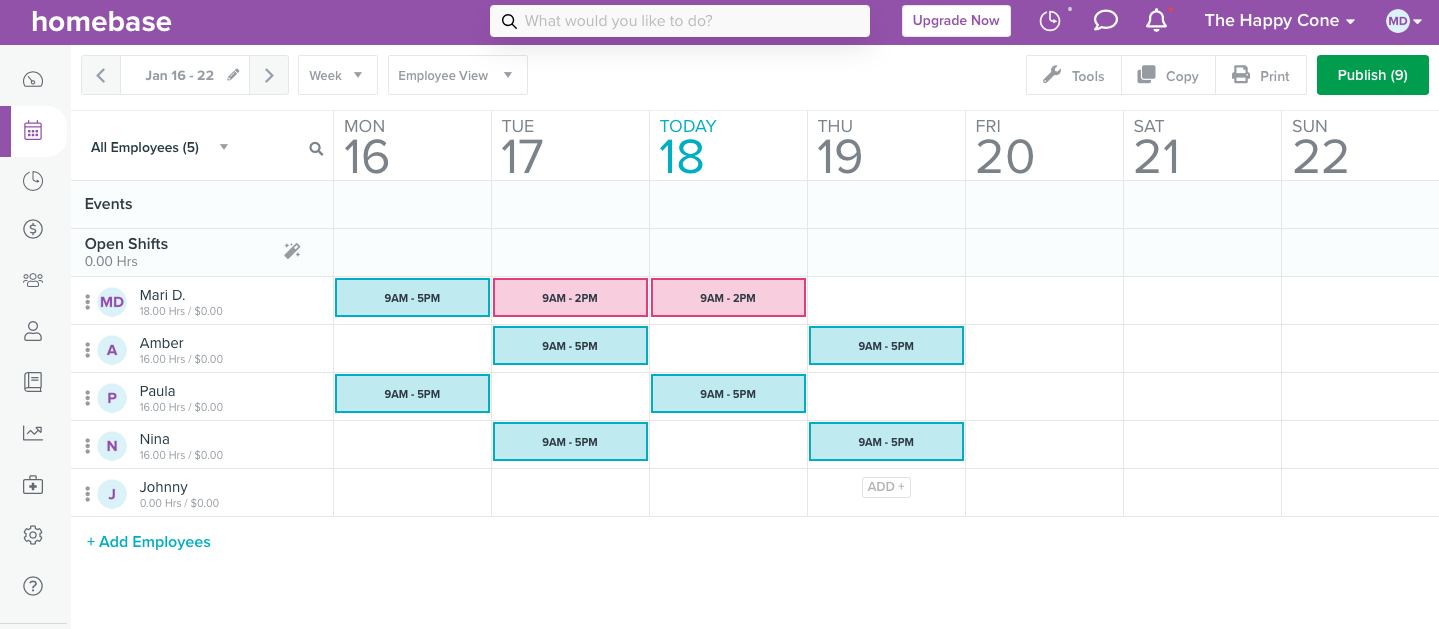
Source:https://app.joinhomebase.com/schedule_builder
Caption:Homebase’s schedule builder lets you create, publish, and even save previous schedules as templates for future use.
Top features
As an all-in-one solution, Homebase has features for:
But Homebase is particularly well-known for its scheduling and time tracking tools. When you build a schedule with Homebase, simply hit publish and employees will receive a notification that their timetable is ready to view. And once you’ve created a weekly schedule, you can turn it into a reusable template, making it faster to organize staff hours week after week.
Homebase time tracking also lets you create rules to prevent employees from starting their shifts too early and set up geofences so people can’t clock in before they reach their worksite. And once a team member punches in, the platform instantly converts their hours into timesheets for payroll.
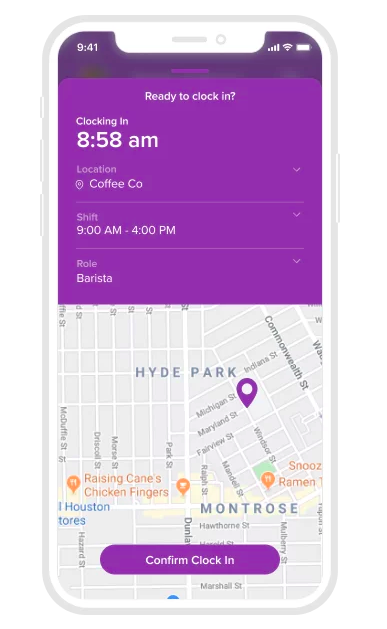
Source:https://joinhomebase.com/
Caption: Employees can clock in and out of work with the Homebase mobile app, which is free to use.
Pros and cons
Unlike most of the other options on this list, Homebase’s free plan includes an unlimited number of employees. And while most platforms charge for services like scheduling and time clocks, Homebase’s free plan is versatile and lets you build schedules, track time, and message team members without having to upgrade.
And because it’s an all-in-one solution, Homebase is perfect for small business owners because they can access all the tools they need in one place — they don’t have to budget for multiple platforms. And managers and employees alike will enjoy the fact that they can access almost all of Homebase’s features on our mobile app, too.
However, Homebase doesn’t offer features for performance management or learning and development, so it might not be the right fit for you if that’s what you’re interested in.
Pricing
Homebase has an unlimited free plan. You can also upgrade your subscription to:
- The Essentials plan, which starts at $24.95 per location per month. It provides more features for team announcements and employee performance tracking.
- The Plus plan, which starts at $59.95 per location per month. It includes tools for tracking labor costs, budgeting, and managing employee PTO.
- The All-In-One plan, which starts at $99.95 per location per month. It has more features for new hire onboarding and employee document storage, as well as more robust HR and compliance options, including access to live HR experts.
You can also add payroll to any plan for $39 per month and $6 per person per month.
2. Best for frontline workers: Beekeeper
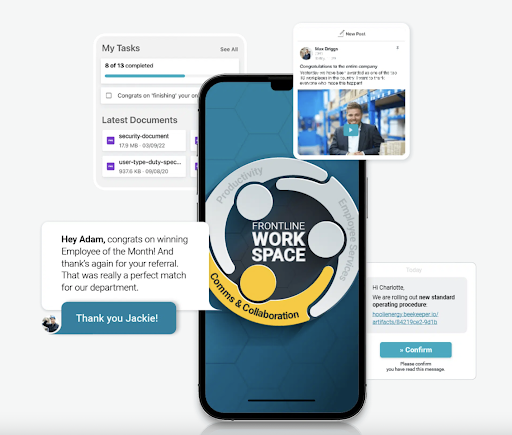
Source:https://www.beekeeper.io/frontline-success/
Caption:Beekeeper lets you create start-of-day and end-of-day task lists for your frontline teams.
Top features
Beekeeper makes team collaboration and productivity easier with features for task management, shift handovers, and daily announcements and briefings. Managers and supervisors can also use the platform to message their team and assign start-of-day and end-of-day checklists, which is ideal for restaurant and retail frontline workers who rely on regular processes for opening and closing storefronts.
And because you can access all the platform’s features on their mobile app, it’s ideal for workers who spend most of their time on their feet.
Beekeeper can also automatically translate and interpret messages between different language speakers for more seamless communication. For example, the platform can convert Spanish texts into English. You can also use it to run pulse surveys and get real-time employee engagement data.
Pros and cons
While Beekeeper is great for keeping frontline workers engaged and on the same page, it doesn’t provide features for scheduling, payroll, or compliance. You’ll need to set up integrations to process employee paychecks and organize shifts, which means Beekeeper may not be the best option if you’re looking for an all-in-one solution.
And with some users reporting a disorganized, unintuitive interface, Beekeeper might not be a good fit for teams that require a more accessible learning curve. (1) (2)
Pricing
Beekeeper doesn’t make its pricing readily available on the website. You have to start with a free 14-day trial and set up a discovery call with the sales team to get started. The platform has three levels of pricing: Standard, Professional, and Advanced.
3. Best for mid-sized companies: Rippling
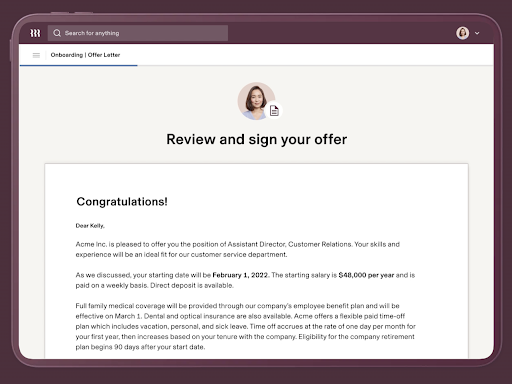
Source:https://www.rippling.com/
Caption: Rippling makes it simple to get new employees set up in their positions.
Top features
Rippling has features for companies that need assistance with HR, IT, and financial management. And like Homebase, Rippling simplifies paying employees with its synced time tracking and payroll tools, eliminating the need to fill out timesheets manually. You can also schedule your payroll to process automatically if there’s no missing employee information when you use Rippling.
Pros and cons
You can use the platform to buy and set up laptops or desktops for new hires. So, Rippling may be a good fit for you if you run a remote team and want to equip them with secure hardware and software. And you may also want to take advantage of its tools for managing employee expenses and creating corporate cards.
You may also prefer Rippling if you need support while getting started — the platform can assign you an implementation manager who’s responsible for walking you through the platform. And with customers reporting that the system is challenging to navigate, you’ll likely need guidance when learning how to use it (3). Rippling might not be right for you if you’re looking for tools you can pick up and use right away.
Pricing
Rippling starts at $8 per user per month, but you’ll have to contact the sales team to get a custom quote based on the services you need.
4. Best for benefits administration: Namely
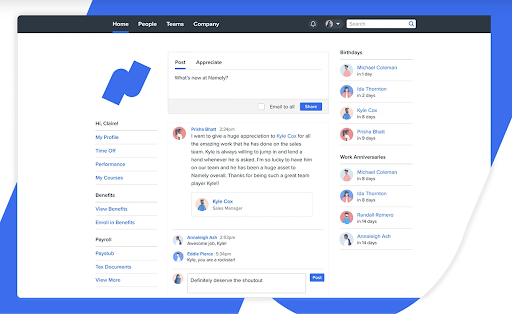
Source:https://www.namely.com/product-video-tours/
Caption:Employees can sign up for benefits right from Namely’s platform.
Top features
Like many of the options on this list, Namely has tools for employee time tracking, payroll, compliance, and recruiting and onboarding. But what makes the platform noteworthy is its benefits administration features. With the Open Enrollment Wizard, administrators can easily set up a self-service benefits sign-up system for their employees. And when insurance enrollment opens, staff can easily register from within the Namely platform. Then, the software will automatically sync their benefits information with their timesheets for payroll.
Pros and cons
As mentioned, Namely is an ideal option for businesses that need robust tools for benefits administration. And although many users report that some of their features don’t sync well (4), many customers say they enjoy their overall experience with the platform, particularly its tools for performance reviews and payroll.
Pricing
Namely doesn’t offer transparent pricing, but they do have tiered pricing plans: HR Fundamentals, HR Complete, and Enhanced Services.
5. Best for retirement services: Paychex
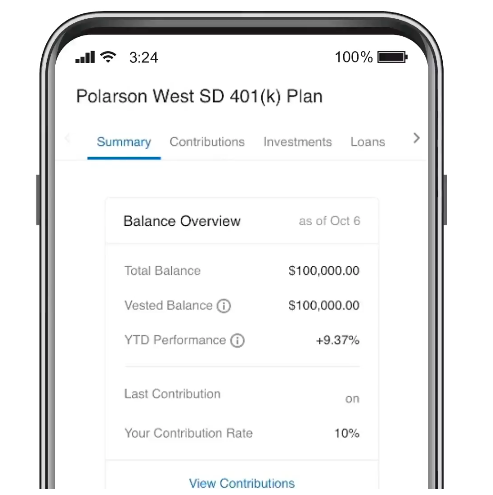
Source:https://www.paychex.com/retirement-services
Caption:Employees can sign up for and track their retirement plans with Paychex.
Paychex is an employee management platform with small, medium, and enterprise-level solutions. Besides their payroll, HR, and time tracking features, Paychex offers business insurance and employee benefits administration. More notably, you can use the platform to set employees up with retirement plans and integrate their retirement contributions with payroll. Paychex also provides users with access to their retirement plan information, giving them more control over their finances.
Pros and cons
While Paychex has a variety of pricing packages, they bundle their HR, payroll, and time and attendance features separately, making it difficult to compare plans. The platform also needs more scheduling and communication tools to make it more suitable for small business owners who employ hourly teams or offsite workers on the move.
Pricing
A Paychex Flex Essentials plan starts at $39 per month and $5 per employee. Contact the Paychex sales team for more customized pricing options.
6. Best for task collaboration: Connecteam
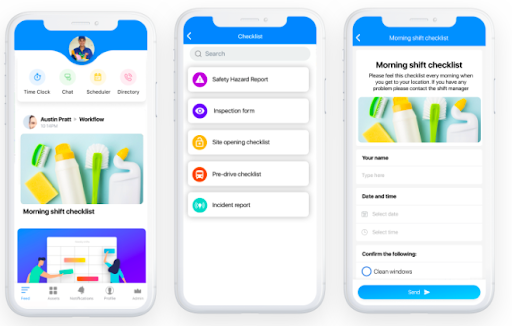
Source: https://connecteam.com/industries/cleaning-services-app/
Caption: Use Connecteam to consolidate task lists, safety forms, onboarding information, and internal policies in one digital space.
Top features
With its tools for time tracking, scheduling, and communication, Connecteam is comparable to Homebase when it comes to improving team collaboration. But what differentiates it from other platforms on this list are its task management tools.
You can use Connecteam to assign detailed tasks and subtasks to team members — and even include images and files so they have everything they need to get the job done. The platform also lets you set up task-related channels where employees and supervisors can monitor task progress.
Pros and cons
Connecteam makes it easy to consolidate operational checklists, safety forms, onboarding information, and standard operating procedures in one digital platform. And employees can access all the forms and checklists they need from their mobile phones, which means they never have to worry about finding a computer or printing out physical copies.
However, Connecteam doesn’t offer payroll tools, so you’ll have to export your timesheets to external payroll software.
Pricing
Connecteam bundles its pricing around its three main products — Operations, Communications, and HR and Skills. Besides their free plan for small businesses with up to ten users, every bundle has three tiers:
- Basic plan for $29 per month
- Advanced plan for $49 per month
- Expert plan for $99 per month
7. Best for larger businesses: Gusto
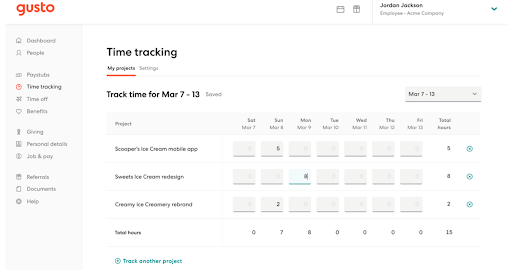
Source: https://gusto.com/product/time-tools
Caption:Gusto has tools for benefits administration and performance management, as well as features for time tracking, payroll, and hiring.
Top features
As an HR platform designed for businesses of all sizes, Gusto includes time tracking, payroll, and hiring and onboarding features. On top of that, the platform provides tools for benefits administration and performance management, making it a more suitable solution for mid-sized and large companies that need more support retaining employees in the long term.
Pros and cons
Reviewers say it’s difficult to get in touch with Gusto’s support team when they encounter issues (5). And because the Gusto mobile app is only for employees — not managers — business owners and supervisors may find it challenging to manage their teams remotely.
Pricing
Gusto offers tiered pricing options:
- The Simple plan starts at $40 per month plus $6 per person per month
- The Plus plan starts at $60 per month plus $9 per person per month
- Contact the sales team to get a custom quote on the Premium plan
8. Best for managing workflows: Monday.com
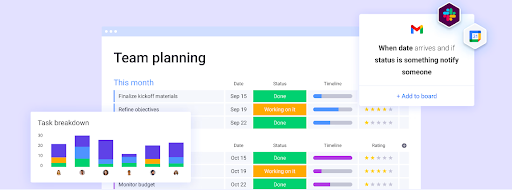
Source:https://monday.com/work-management
Caption: Monday.com is ideal for business owners who are looking to create more detailed project workflows.
Top features
Monday.com is a well-known task management platform designed for three main types of teams:
- Sales and customer-facing teams
- Development and product teams
- Operations and project-based teams
Business owners can use Monday.com to set up project workflows for their teams, and managers and team leads can assign, track, and supervise tasks, preventing bottlenecks and making sure staff complete projects on time.
Pros and cons
If creating detailed project workflows is your priority, Monday.com is a great option. And with a free plan that includes up to two team members, it can also be useful for managing small business endeavors. However, it’s not a practical standalone option for small business owners who want to build detailed employee schedules, track staff hours, or message their team members.
Pricing
Monday.com has a free plan for up to two employees. After that, the paid packages include:
- Basic plan for $8 per employee per month
- Standard plan for $10 per employee per month
- Pro plan for $16 per employee per month
- Enterprise plan, which requires you to contact sales for a custom quote
9. Best for performance management: BambooHR
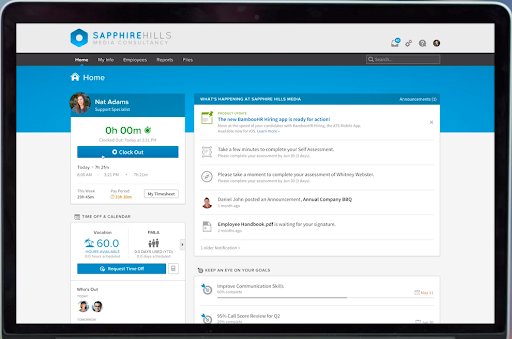
Source:https://www.bamboohr.com/hr-software/tour/
Caption:BambooHR is a practical option for teams that need tools for in-depth performance reviews.
Top features
In addition to tools for payroll, time tracking, and hiring and onboarding, BambooHR provides features for performance management. The platform lets you conduct three types of employee reviews for a complete picture of your team member’s progress:
- Manager and self-assessments
- Peer evaluations
- Goal appraisals
BambooHR also has employee survey tools so you can get a read on staff engagement levels.
Pros and cons
Similar to Homebase, BambooHR caters to small businesses with its tools for time tracking, payroll, and hiring. But it doesn’t have employee scheduling and messaging features, making it less effective for hourly teams that rely on a shift-based system.
And while BambooHR has a mobile app, it doesn’t give customers access to all the features they can use on the desktop version. Some users also say it’s hard to navigate BambooHR’s user dashboard (6).
Pricing
BambooHR doesn’t publish pricing on its website, but review sites say the Essentials package starts at around $6 per employee, and the Advantage plan starts at around $8 per employee.
You can also add these features for an extra fee:
- Payroll
- Time tracking
- Performance management
10. Best for people ops professionals: Zenefits
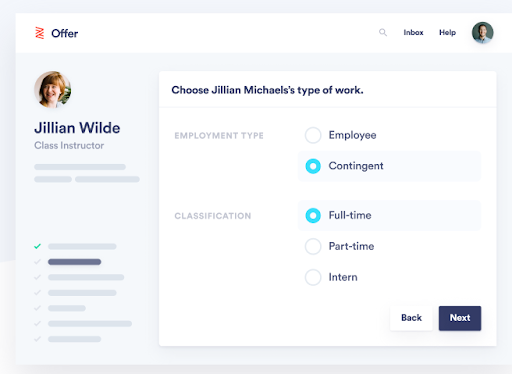
Source:https://www.zenefits.com/hr/
Caption:You might prefer Zenefits’ platform if you’re a people ops expert who wants to create a better work experience for employees.
Top features
Like BambooHR and Gusto, Zenefits is designed to be an end-to-end solution for small business human resources. As such, it includes features for HR, payroll, hiring and onboarding, time tracking, and scheduling. But the suite of tools is also designed around one philosophy: people ops instead of HR. That means Zenefits prioritizes services that make a more engaging work experience for employees, shifting the focus from HR processes centered around enforcing rules and monitoring staff.
Pros and cons
HR and people ops professionals at larger companies may be excited to test out a platform that’s dedicated to improving the employee experience. But you may be at a disadvantage if you’re a small business owner with limited HR or payroll experience.
And while Zenefits offers transparent pricing, it lacks a free plan that customers can test out. Zenefits users also say that the pricing structure isn’t straightforward, so it’s hard to tell what features you get with every package (7).
Pricing
With Zenefits, you can choose from three different plans:
- Essentials plan for $8 per employee per month
- Growth plan for $16 per employee per month
- Zen plan for $21 per employee per month
- You can also add tools for payroll, HR advisory services, and recruiting separately and at an extra cost.
How to buy employee management software
Employee management software can take a lot off your plate. But how can you make a wise buying decision so you don’t end up with overpriced tools and excess features?
Business size
Many employee management solutions on the market claim to be suitable for small business owners, but how do you know that’s really the case? Think about your budget and your time. In the context of a small business, it’s not uncommon for one person to take on multiple roles. So, you and your team may not have much extra time to learn an entirely new management platform. The right software shouldn’t take too long for you to test out, learn, and implement.
When it comes to your budget, it’s crucial to think about both the present and the future. Does the platform you’re interested in have a free plan, a free trial, or a low-cost option you can use while you’re getting started? And does it charge per location or employee? Location-based pricing tends to be more scalable and practical for small business owners who want to grow and expand their teams in the future.
Specific features and functions
Not all employee management platforms offer the same selection of features, so make sure the solution you choose has all the capabilities you need. Verify that the software’s tools will work for you by watching demo videos, signing up for a free trial, and reading reviews.
You should also check that your platform of choice has a feature-packed mobile application that both managers and employees can use.
Integrations
If your business already relies on accounting, time tracking, or point of sale (POS) software, make sure your preferred employee management platform can integrate with those tools. Doing so ensures your data will sync easily, avoiding the need to re-enter information from other platforms. It also means you’ll be able to continue with your current workflow if that’s how you like to do business.
Ease of use
The most powerful tools can sometimes be the most complex to learn and use. But small business owners don’t have time to spend hours figuring out a new platform or training employees on how to use it. With that in mind, it should be easy to create an account with your software of choice and navigate your way through it.
Your employee management tool should also have a dedicated support page with in-depth articles, videos, and tutorials to answer any questions that come up.
Technical support
Before investing in employee management software, make sure it comes with a support team you can contact via phone, email, or chat.
In most cases, a customer service representative should be able to get back to you or resolve your technical issue within a couple of days. And some platforms — like Homebase — include access to live HR experts who can answer questions about taxes, labor laws, and compliance, making it even more helpful for business owners going it alone.
Choosing the right employee management software
While it can make your life easier, switching to employee management software is a big step.
It’s important to choose a tool that fits with your budget and makes sense for your business needs — and doesn’t bog you down with extra features and add-ons you won’t use.
That’s why Homebase fits the bill for small business owners with hourly teams and salaried employees alike. With our easy-to-use and versatile free plan, you get tools for time tracking, scheduling, hiring, and messaging — all with mobile access. And our transparent, location-based pricing model makes Homebase a sustainable option if you want to grow your business little by little.
References
- G2 review about Beekeeper
- G2 review about Beekeeper
- Capterra review about Rippling
- G2 review about Namely
- Capterra review about Gusto
- Capterra review about BambooHR
- Capterra review about Zenefits
**The information above is based on our research on employee management software. All user feedback referenced in the text has been sourced from independent software review platforms, such as G2 and Capterra, in February 2023.

