- Innovative Resume Ideas to Help You Stand Out - May 8, 2025
- How to Create an ATS Career Page That Converts: Tips & Tools - April 29, 2025
- 5 Helpful Examples of a SHRM Job Description Template - March 4, 2025
Writing job descriptions can be a real headache. It takes a lot of time, and sometimes without even realizing, our words can show unintentional biases. That’s why using a tool like Textio keeps your written content effective and unbiased. In effect, it is able to engage talent from all backgrounds. Augmented writing technology (& Textio competitors) saves your team time writing JDs too. It helps you avoid biases and engage with talent from all kinds of backgrounds.
In the world of hiring, saving time is crucial. That’s where augmented writing technology steps in. It doesn’t just keep your job descriptions unbiased. It also saves your team a ton of time. How? By simplifying the process and making sure you’re reaching out to the best candidates without any unfairness. So, let’s dive in and explore how Textio and similar tools are changing the game for the better!
Why use a tool like Textio?
The economy’s ups and downs and lots of people looking for jobs have made tools like Textio really important for making job descriptions better and hiring easier.
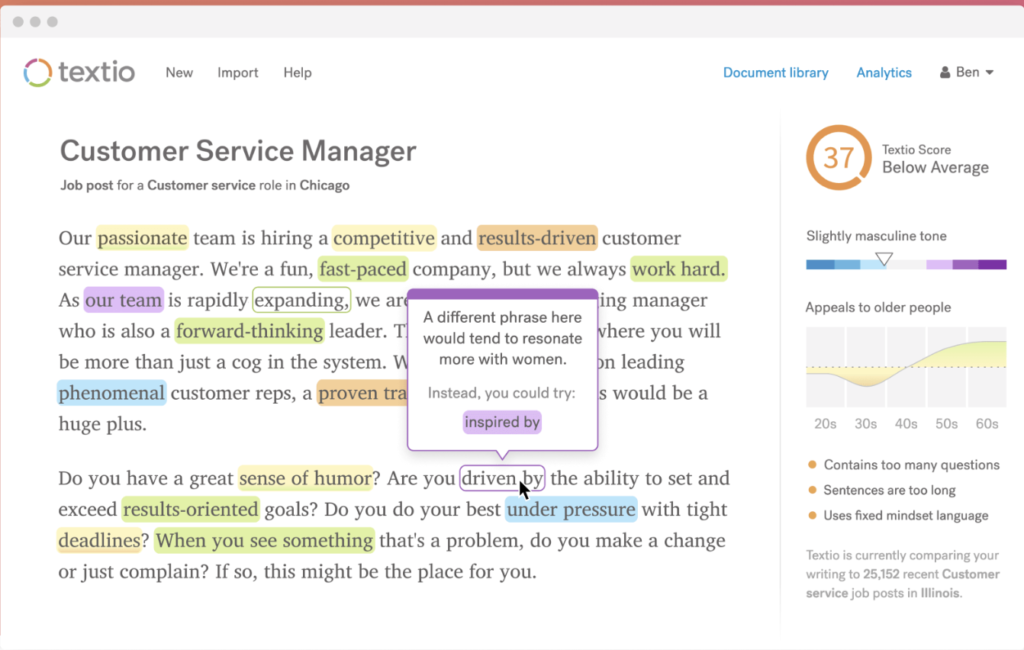
Textio has a well-researched and developed language guide to help tailor your JDs to everyone “so you can see where social bias is hiding—and know exactly how to fix it.”
Key Feature: Textio not only helps you takes away bias in job postings. It also scans “sourcing mail, and employer brand content before it filters out great candidates.”
Textio Pricing: Textio offers fully customized pricing, where you choose the software features based on your project needs. Textio doesn’t provide free trials or versions, but, you may request a demo from the support team.
While Textio offers a range of user-friendly features, there are similar tools you might find useful too. Here are 7 Textio competitors to consider for your HR tech stack.
Textio Competitors — Recruiting & Job Descriptions
Job descriptions are one of the first things candidates see during their job search. So, you want to ensure that your language is effective. And you want to make sure that it is also free of bias.
Here are 4 Textio competitors to help engage top talent with a focus on job descriptions and removing bias in hiring:
Ongig
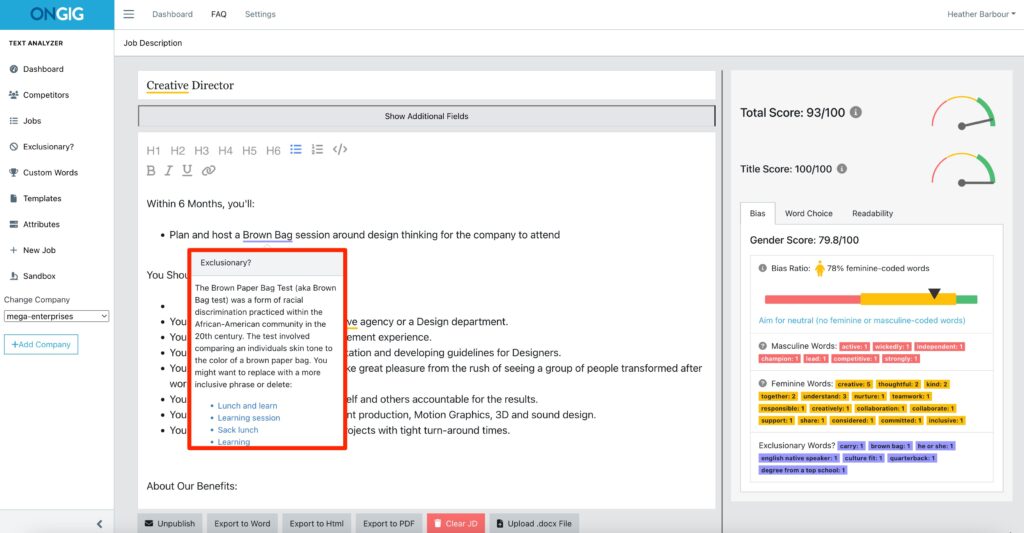
Ongig flags all types of biases such as gender, race, age, disability, mental health, etc. that you might find in your job descriptions or other workplace content. This is done using its built-in “Exclusionary Words” list (with over 10,000 phrases). Ongig also offers more inclusive synonyms. So, you can easily click on them to replace biased words.
Ongig’s Free JD generator in the GPT Store
Ongig also recently launched a free job description generator in the GPT Store, providing an easy way for hiring teams to craft high-quality, inclusive job postings. This cloud-based tool helps hiring managers and recruiters create digital content that attracts qualified candidates from diverse candidate pools. So, by integrating best practices for job postings, the tool enhances content readability and optimizes job descriptions for search engines, increasing web traffic and engagement from job seekers.
While Ongig’s premium platform serves some of the world’s most innovative companies, offering advanced AI-powered automation systems for business processes like job description writing and content cloud management, this free software discovery in the GPT Store provides a great starting point. Paired with the premium platform, it helps businesses streamline document capture and ensures compliance with pay equity laws. Therefore, companies looking for the best Textio alternatives will find Ongig’s AI-powered solutions a best alternative for creating engaging, bias-free job descriptions.
Ongig Text Analyzer’s Key Feature: Outside of “bias-busting,” Ongig also helps you create better job descriptions. And as a result, you will also get more applications. This is done through AI elements like:
- flagging missing JD sections candidates care about (e.g., benefits, flex location, and DEI statements)
- flagging non-compliant JDs related to pay equity laws for job postings
- building custom templates to fit into your JD writing workflow
Ongig Text Analyzer Pricing: Unlimited user pricing varies from $17,900 to $219,000/year based on your number of job openings and your chosen commitment period. You can save as much as 20% with a 3-year commitment. Request a demo to learn more about subscription and trial options.
Datapeople
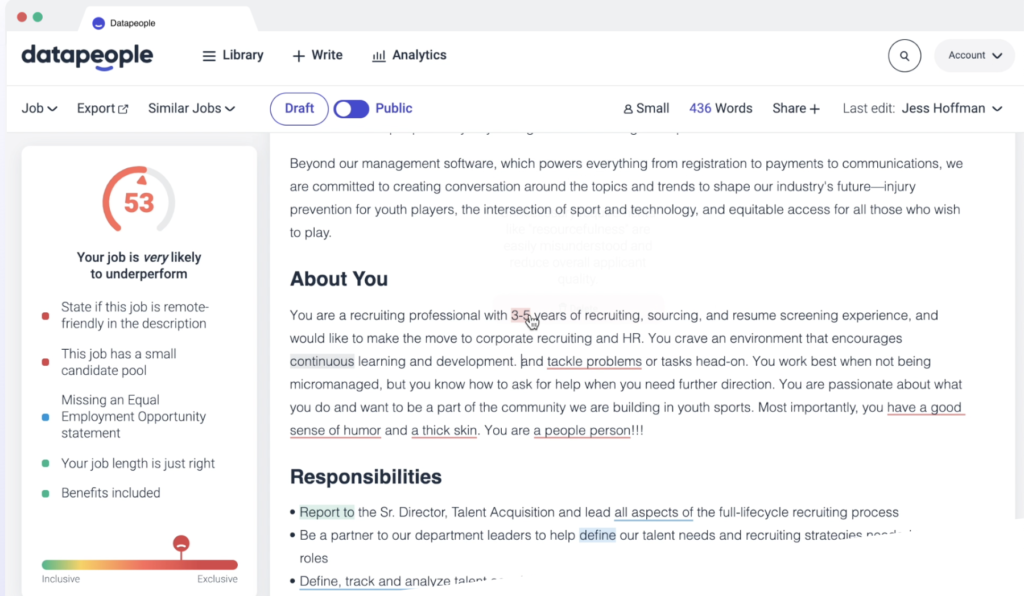
Datapeople makes inbound recruitment content better with real-time support. Datapeople’s easy-to-use platform works just like a spell-check. It points also out unclear job titles and confusing words companies use. Then, it suggests better options to make things clear.
Key Feature: Datapeople uses a simple score to show how well a job description is doing. So, instead of looking at lots of different numbers, you can just check this one score. It also helps you guess how interested people might be and how likely you are to hire someone good. To get the best candidates, you need a score of at least 85.
Datapeople pricing: Datapeople offers a free 3-day trial, with custom pricing based on a quotation model.
Clovers
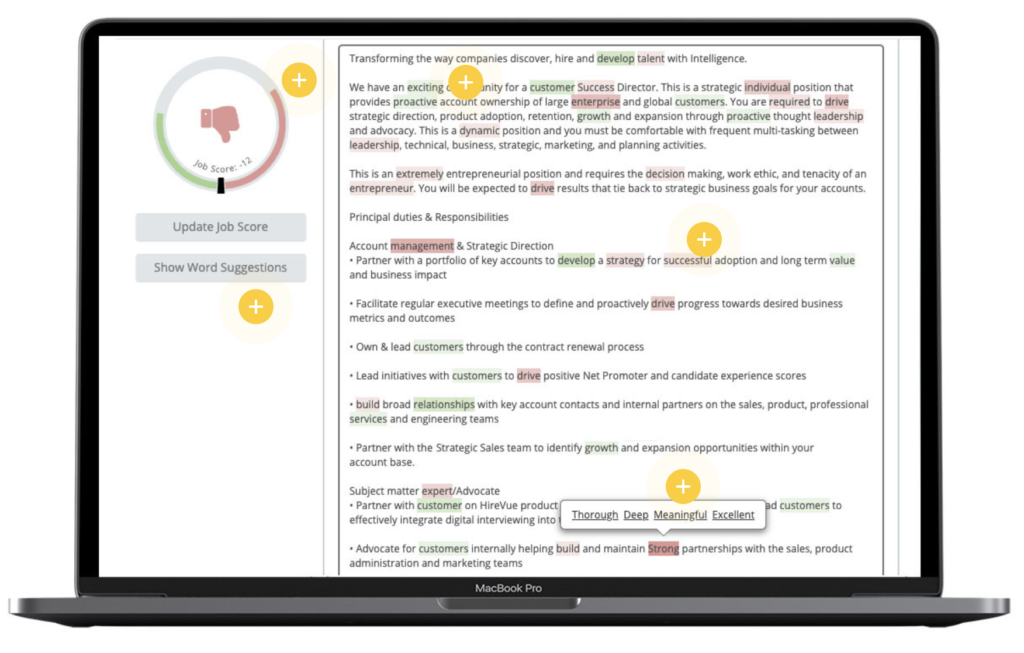
Clovers’ job description optimizer helps you uncover bias. It ensures all language is inclusive of gender,
race, ability, LGBTQ+ identity, and veteran status. Clovers’ research-backed JD optimizations make
hiring faster, more accurate, and more inclusive.
Key Feature: Clovers’ hiring platform helps teams with hiring from start to finish. It doesn’t just improve job descriptions. It also helps with editing resumes, giving interview advice, and providing insights from interviews, both recorded and live.
Clovers Pricing: Clovers’ solutions can be bundled or purchased separately, with pricing starting at $5,000 per year. Clovers does not provide a free trial or version at this time. Reach out to Clovers for more pricing information.
Applied
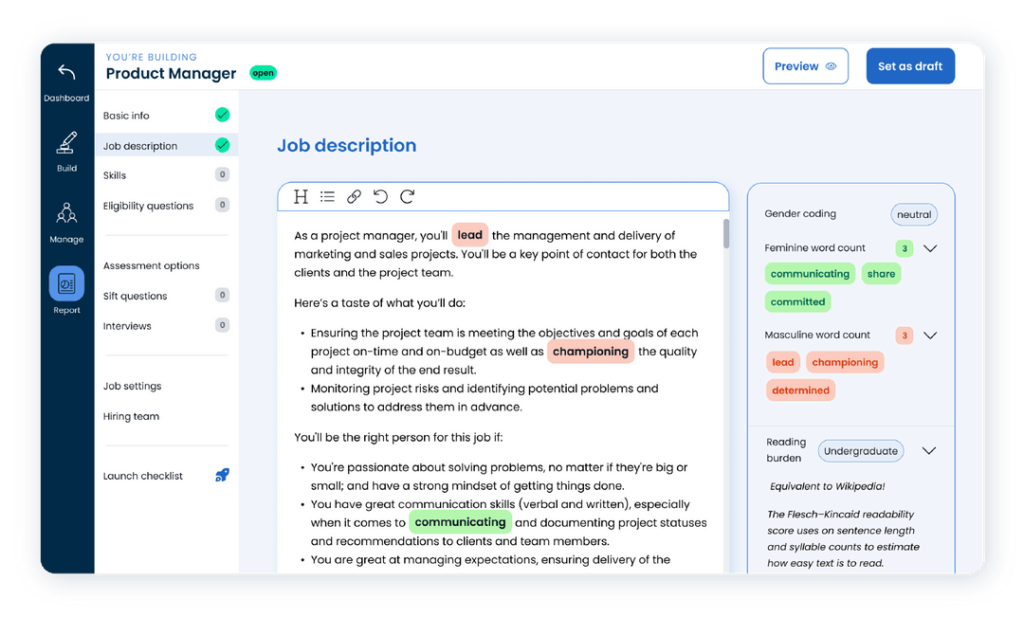
Applied helps make job descriptions fair for everyone. It uses data and ethics to create job ads that don’t favor any gender. Applied checks your job descriptions and work documents to find any hidden biases using its gender decoder tool.
Key Feature: Applied has a special tool that helps employers and recruiters focus on the most important job skills. It trims down the list of requirements, making it simpler. This helps bring in a diverse group of people because research shows that women tend to be picky, especially for senior positions.
Applied Pricing: Applied has different prices depending on how much you use it. It starts at $420 per month. You can also pay extra for special features like uploading assessments and getting reports about diversity worldwide.
Textio Competitors — Augmented Writing
Nowadays, companies really need tools that help with writing in the digital age. These tools are like virtual writing helpers. These Textio competitors also make it quicker and easier to create job descriptions that work well.
Here are 3 Textio competitors that shine in the augmented writing department:
Grammarly
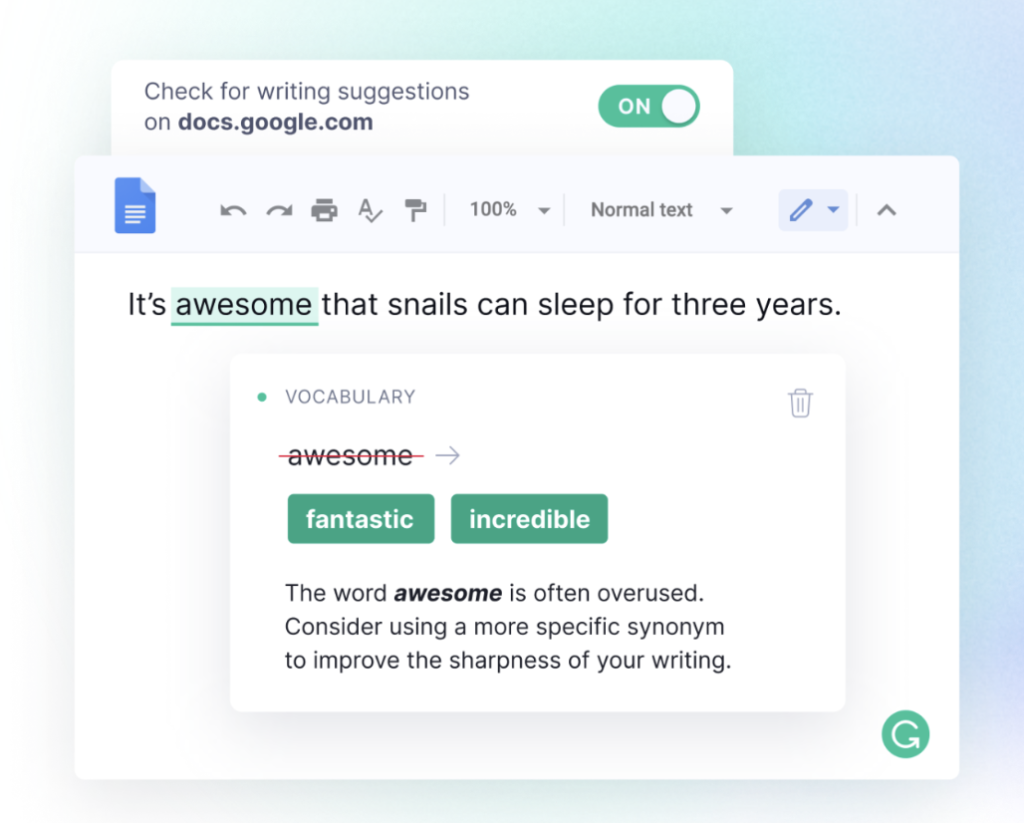
Grammarly Premium is one of the most popular virtual writing assistants today. It gives you ideas on how to write in a way that connects with your readers, making your content interesting and caring.
Key Feature: Grammarly Premium keeps getting better. It now also includes the latest trends and ways people talk. So, with Grammarly, you can easily write job descriptions and other work stuff that gets the right reactions. For instance, it suggests better words for LGBTQIA+ topics, so your writing is respectful and up-to-date.
Grammarly Pricing: Grammarly business offers monthly and annual subscriptions for 3 or more teams. Monthly subscriptions go for $25/member, while annual charges depend on the number of users. 50 – 149 seats amount to a $12.50 average monthly cost per member. There’s a 7-day trial available for Grammarly Premium.
Ginger
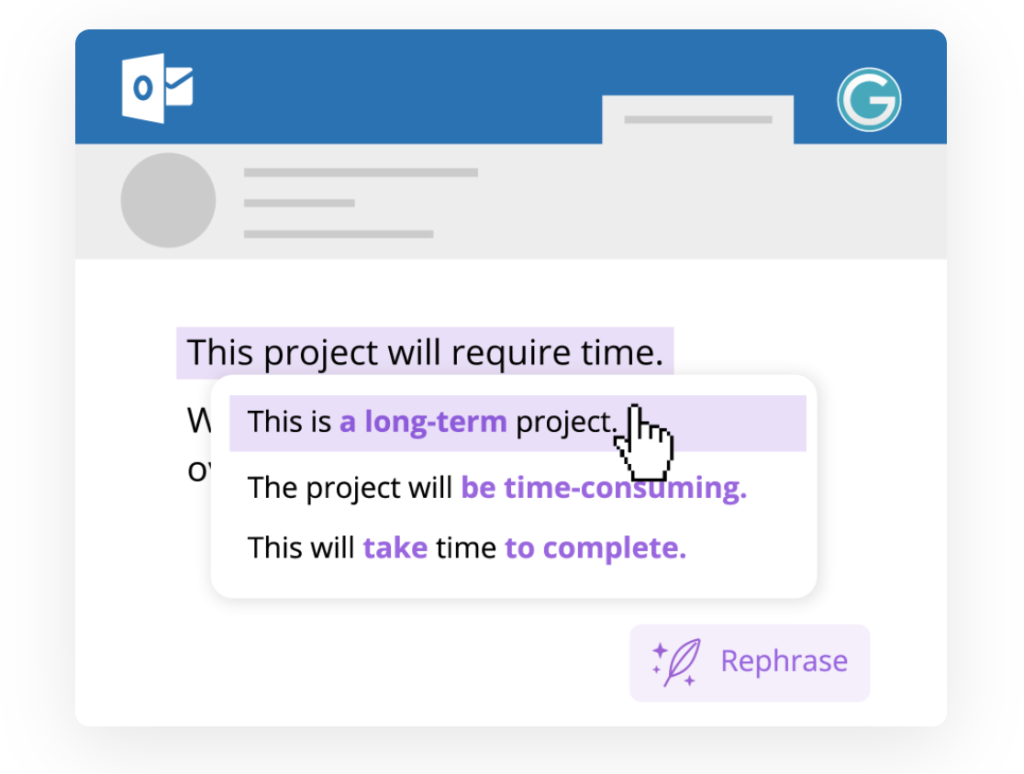
Ginger writing assistant uses smart technology to make sure your writing is perfect. If you have a big team, the business version of Ginger can help up to 100,000 people.
Key Feature: Ginger helps you write better and it also works with many common apps. It’s great for teams, even if they are far away, because it can translate in 40 languages, making communication easier.
Ginger Pricing: Ginger’s annual fee is $12.48 per month or $4.99 per month for each member under its Ginger Teams offer. While the platform doesn’t offer a free trial, there’s a free version available.
ProWritingAid
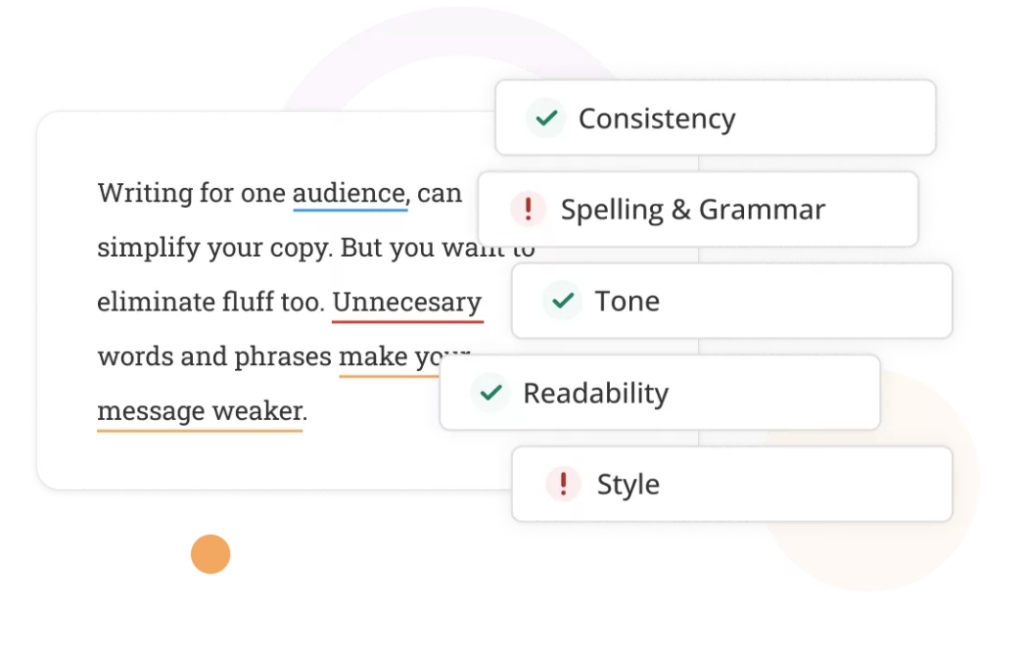
ProWritingAid has a simple interface that is easy to use for better writing. It also helps you make sure your job descriptions, reports, and other work documents are free of mistakes.
Key Feature: ProWritingAid works with online services like Zendesk and Salesforce. It also helps you fix mistakes in real-time, like spelling errors or wrong writing styles.
ProWriting Aid Pricing: ProWritingAid offers monthly, yearly, and lifetime payments for premium and premium plus accounts. Premium lifetime accounts are $399, while Premium Plus is $500. Alternatively, the annual billing for both plans is $39.50 and $44.50. You can familiarize yourself with ProWritingAid by using the free version that comes with 25 types of writing reports.
Textio Competitors — Content and Digital Asset Management and Automation
Centralpoint
Centralpoint by Oxcyon is a robust digital experience platform and content management solution designed for enterprises. Whether you prefer cloud-based or on-premise solutions, Centralpoint offers a suite of tools to streamline your business operations.
With Centralpoint, you gain control over a wide range of essential elements, from knowledge and data to documents, forms, emails, learning materials, compliance tasks, and more. It’s like having a Swiss Army knife for managing your digital assets and employee interactions.
So, one of Centralpoint’s standout features is its knowledge management module, which enables businesses to organize information efficiently. You can categorize and relate different pieces of content. Thus, making it easier for users to find what they need through natural language search and filtering options.
Centralpoint also excels in data management and warehousing. Therefore, centralizing data and applying metadata automatically, helps businesses maintain a single, comprehensive view of their information. So, whether your data is structured or unstructured, Centralpoint’s natural language processing capabilities ensure that it’s organized and accessible.
But Centralpoint isn’t just about managing content and data. It also offers a wealth of features to enhance digital experience management, including enterprise portal solutions, eForms, digital signage, email management, prototyping, learning management, compliance tools, and even gamification.
Here are some key benefits of using Centralpoint:
- Centralized Content Management: Keep all your content and knowledge in one place, making it easy to manage and search for information.
- Flexible Taxonomy: Organize and classify your data with multiple polyhierarchical classifications. Thus, allowing you to customize categories and permissions based on user roles.
- Customizable Knowledge Bases: Create unlimited knowledge bases or websites with unique designs and URLs, and add various content types to meet your specific needs.
- Data Transformation: Easily manage and transform your data within the platform, with support for a wide range of data types and seamless integration with other systems.
- Enhanced Security: Benefit from integrated single sign-on (SSO) and integration with third-party apps to ensure the security and accessibility of your data.
Overall, Centralpoint empowers businesses to create a digital strategy that prioritizes user communities and delivers a seamless user experience across multiple channels. Whether you’re managing internal knowledge or engaging with external partners, Centralpoint can help you to succeed.
Orange Logic
For ambitious content creators in growing enterprises, Orange Logic offers a robust digital asset management platform designed to enhance control, creativity, and commercial advantage.
Orange Logic’s user-friendly DAM solution is infinitely scalable, making it ideal for businesses of all sizes. It streamlines content workflows, automates manual processes, and fosters seamless collaboration, even in remote work environments.
So, the platform’s dedication to flexibility and usability ensures an intuitive experience that meets the needs of every department. This approach maximizes company-wide user adoption and unlocks workflow efficiencies at scale.
In addition, with Orange Logic, users can manage their digital assets with ease. The platform allows for ingestion, embedding, extraction, and display of technical metadata, empowering managers to configure multiple ingest workflows and track progress in real time.
Key features include duplicate file detection, access control, audit logs, unique ID codes, and real-time content publishing. Additionally, team members can collaborate, comment, review, and approve assets within the platform, enhancing productivity and efficiency.
Orange Logic also offers seamless integration with third-party applications such as Salesforce CRM, Google Analytics, SAP, Mailchimp, and more, further extending its functionality and utility.
So, Orange Logic provides ambitious content creators with a powerful DAM platform that simplifies content management, fosters collaboration, and enhances productivity. Therefore, with its intuitive interface and comprehensive features, Orange Logic is a top alternative to Textio for businesses looking to streamline their content workflows and drive success.
OnBase
OnBase emerges as a flexible ECM solution, seamlessly blending integrated document management, records management, and business process management. So, it’s a technology platform that scales with your organization’s needs. Thus, offering tailored solutions for various departments.
Specializing in transactional content management, OnBase integrates seamlessly into sectors like Enterprise, Healthcare, Higher Education, Government, Insurance, and Financial Services. So, whether on-premise or cloud-hosted, OnBase ensures efficient management of accounts payable, accounts receivable, procurement, purchasing, and HR tasks.
What sets OnBase apart from competitors?
What sets OnBase apart is its ability to optimize data flow within organizations by automating routine decisions, thereby saving IT time and costs. So, with easy implementation and customization options, OnBase streamlines collaboration across the organization in real-time, reducing duplication and eliminating siloed content.
Users also benefit from simplified search, tracking, and reporting functionalities, ensuring that vital information is readily accessible. OnBase facilitates speed to market, engaging teams throughout the entire process, from start to finish.
In essence, OnBase stands out as a powerful alternative to Textio, offering a robust platform that simplifies content management and enhances organizational efficiency.
Pros & Cons of AI-Powered Job Description Tools
AI-powered tools, including these Textio competitors, are changing the way companies write job descriptions. They help hiring teams create clear, inclusive, and engaging posts. But like any technology, they have both advantages and challenges.
Textio Competitors: Benefits of AI-Powered Job Description Tools
1. Saves Time & Effort
Writing a job description from scratch takes time. AI-driven tools, like Textio Hire, speed up the process by offering smart suggestions. This allows recruiters to focus on hiring the right talent instead of spending hours fine-tuning wording.
2. Improves Inclusivity
Many AI tools scan job descriptions to remove biased language. So, this helps companies create posts that appeal to a wider audience, boosting applicant engagement. Some platforms even analyze social media posts to suggest language that connects better with diverse candidates.
3. Provides Data-Driven Insights
AI-powered platforms, like these Textio competitors, don’t just rewrite text—they use data analytics to improve job posts. They also track which words attract top candidates and recommend changes.
Textio Competitors: Challenges of AI-Powered Job Description Tools
1. AI Isn’t Perfect
While AI is smart, it’s not always right. Sometimes, automated suggestions miss context, leading to awkward phrasing. Therefore, if you rely too much on AI, you risk losing the human touch that makes job descriptions engaging.
2. Potential Overcorrection
AI tools aim to make job descriptions more inclusive, but they can sometimes go too far. For example, certain words might be flagged unnecessarily, even if they aren’t biased. This can lead to job postings that feel overly sanitized or lack personality.
3. Cost & Accessibility
Not all companies can afford advanced AI-powered automation systems. Some tools, like business process automation tools, come with a high price tag. Startups or small businesses may prefer free or low-cost alternatives, such as Jotform’s Form Builder or open-source platforms.
Choosing the Right AI-Powered Textio Competitors for Your Recruiting Needs
AI can be a powerful ally, but it’s important to find the right solution for your needs. Some companies need an intuitive platform with comprehensive software listings, while others prioritize advanced AI-powered automation systems for business plans and customer relationship management.
The use of cookies and third-party cookies on AI platforms also matters for privacy. Companies like DocJuris, known for AI-driven contract lifecycle management, emphasize secure data storage and compliance. Similarly, Textio Hire and other Textio competitors offer different levels of control over job postings.
At the end of the day, AI tools should help users—not replace them. A balanced approach ensures that job descriptions remain clear, engaging, and human-friendly.
Exploring the Evolving Landscape of Augmented Writing Platforms (Including Textio Competitors)
In today’s digital age, where content is king, augmented writing platforms like Textio and Ongig Text Analyzer play a pivotal role in enhancing productivity, improving language proficiency, and optimizing communication effectiveness. These platforms leverage the power of artificial intelligence (AI) and natural language processing (NLP) to provide real-time suggestions, refine language, and streamline the content creation process.
Among the key players in this dynamic landscape, alongside Textio, are a multitude of innovative companies and software vendors dedicated to revolutionizing how we write and communicate. These include Ongig Text Analyzer, Orange Logic, Acquia DAM, and others. And each offer unique features and capabilities tailored to meet the diverse needs of users across industries.
A Notable trend in AI-augmented writing innovation
A notable trend, however, shaping the market is the increasing emphasis on AI-driven tools that empower users to create compelling content with ease. So, from job posts to social media updates, these tools harness the power of data science and AI technology to optimize language, improve readability, and drive engagement.
In addition, as businesses strive to build diverse teams and foster inclusive environments, augmented writing platforms play a crucial role in promoting fairness and equity in communication. Therefore, by providing suggestions to avoid biased language and foster inclusive messaging, these tools contribute to creating a more inclusive workplace culture.
Also, as the demand for content creation tools continues to soar, we can expect further advancements in AI technology, user-friendly interfaces, and integration capabilities. So, these innovations will empower ambitious content creators to unlock their full potential, streamline their workflows, and achieve greater impact in their communication efforts.
Key Considerations for Augmented Writing Platforms & Textio Competitors Implementation
When deciding on augmented writing platforms, it’s essential to chart a course that ensures smooth sailing from evaluation to implementation. So, here are some crucial factors to navigate as you embark on this journey:
- Deployment Options: One of the first decisions to make is whether to opt for a cloud-based solution or an on-premise deployment. Cloud-based tools offer easy access and scalability, while on-premise solutions provide greater control over data.
- Training Requirements: Consider the training needs of your team. So, look for platforms that offer comprehensive training resources, including tutorials, documentation, and perhaps even live support sessions to ensure everyone feels confident using the new tool.
- Data Security: With the increasing importance of data protection, it’s vital to choose a platform that prioritizes security. Look for features such as encryption, access controls, and compliance certifications to safeguard your sensitive information.
- Ongoing Support: Beyond the initial implementation phase, ongoing support is critical for the long-term success of your augmented writing platform. So, assess the vendor’s support offerings, including availability, response times, and service level agreements (SLAs).
By carefully considering these implementation factors, you can set your organization up for success as you adopt and integrate augmented writing platforms into your workflows.
Future Trends in Augmented Writing Technology & Textio Competitors
As technology continues to evolve at a rapid pace, the future of augmented writing holds exciting possibilities. So, let’s take a glimpse into what lies ahead and how these advancements might shape the landscape of the industry:
AI-Powered Innovations:
Artificial intelligence (AI) will continue to play a pivotal role in the development of augmented writing platforms. So, you can expect to see advancements in natural language processing (NLP) algorithms, enabling platforms to offer more sophisticated suggestions and corrections tailored to diverse writing styles and contexts.
Enhanced Collaboration Tools:
Future augmented writing platforms are likely to focus on fostering collaboration among diverse teams. Look out for features that facilitate real-time collaboration, seamless integration with project management tools, and enhanced version control capabilities to streamline teamwork and enhance productivity.
Personalization and Customization:
With an increasing emphasis on user experience, expect to see augmented writing platforms offering greater levels of personalization and customization. Therefore, users may have the ability to tailor the platform to their individual preferences, from customizable templates to personalized writing style suggestions.
Integration with Emerging Technologies:
As augmented writing technology matures, we can anticipate integration with other emerging technologies such as virtual reality (VR) and augmented reality (AR). These integrations could open up new avenues for immersive writing experiences and innovative content creation workflows.
Ethical and Responsible AI:
As the use of AI in writing tools becomes more prevalent, there will be a growing emphasis on ethical and responsible AI practices. So, expect to see augmented writing platforms implementing features to ensure fairness, transparency, and accountability in AI-driven suggestions and recommendations.
As these trends continue to unfold, the augmented writing landscape is poised for dynamic growth and innovation. Staying informed and adaptable, will help businesses harness the power of augmented writing technology to drive greater efficiency, creativity, and success in their endeavors.
Why I Wrote This:
At Ongig, our goal is to banish biased and boring JDs for good through software that makes it easier for you and your team. As one of the main Textio competitors, we aim to make recruitment an intuitive and inclusive process for all.
We think job ads are super important to finding the right people. So, they should be fair, interesting, and open to everyone.
With Ongig (and other Textio competitors), you get tools that are easy to use to make awesome job listings. We want to help you make ads that show what your company is about. And we also want to make sure they appeal to lots of different people. Our Text Analyzer tool makes your job simpler by helping you find great candidates. Plus, it encourages diversity and inclusivity in your workplace.
Shout-outs:
- TalVista – Redacted Resume Screening
- Textio – End Hidden Bias
- DataPeople – Treat Candidates Like They’re People
- Max Ramirez, Grammarly Blog – How Grammarly Supports Inclusive Language for the LGBTQIA+ Community | Grammarly Spotlight
- Ginger – GingerBusiness
- Alice Musyoka, ProWritingAid – 5 Ways ProWritingAid Can Help Build Your Reputation as a Clear Communicator
- Language Analytics for Job Posting by Datapeople
- The Behavioral Insights Team – Women only apply for jobs when 100% qualified. Fact or fake news?
- Reduce bias and attract the best candidates with our job description tool by Applied
