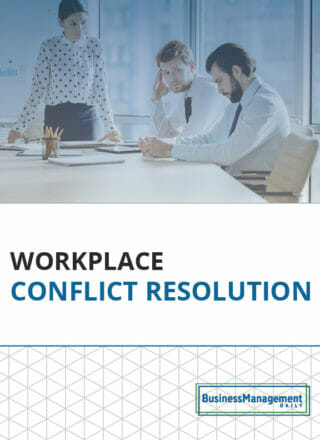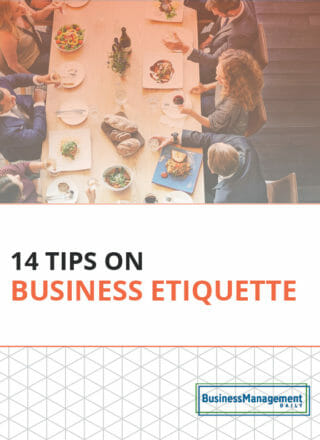How to run better meetings and stop wasting time

Employees frequently complain about boring or bad meetings eating up too much of their work day. Ineffective meetings can detract from more productive uses of your employees’ time. But how do you run better meetings?
Running a successful meeting takes a lot of planning and strong facilitation skills. Meeting facilitation is often overlooked as a leadership skill or grouped in with public speaking, but a lot of work and practice goes into running great meetings. If you’re not sure where to start (or have recently become aware of how much your employees dislike the current meeting process), keep reading to learn how to run better meetings.
The 10 steps of running an effective meeting
One of the easiest ways to host a bad meeting is to rush the process and skip over key steps. To avoid this, allocate some time to planning and working through these ten steps.
1. Verify that a meeting is necessary
Before you send out that meeting invite, take a moment to consider whether this meeting is necessary in the first place. You want to make the best use of your employees’ time, and you are paying for that time. So make sure that you’re only scheduling meetings that are genuinely a good use of those resources.
Where possible, consider some alternatives to meetings like email. Sending out an informational email in place of a meeting is a good option if don’t actively need employees to provide input or don’t expect whatever you are discussing to solicit questions or have a major emotional impact.
It can also help to ask “Does this topic warrant its own meeting?”. Some topics work better as add-ons to existing meeting agendas or daily standup team meetings rather than necessitating a separate meeting. Try not to overload employees with too many individual meeting invites by condensing topics where practical.
2. Define the purpose of the meeting
A good meeting will have a clear purpose. Define the reason that you are holding a meeting and identify what you hope to accomplish. Meetings are great for decision-making, but your goal doesn’t always have to be to reach a specific decision. You can run meetings to share information, encourage team building, and solicit employee feedback. Knowing what the end goal of each specific meeting is will help you know how to properly guide the conversation.
It will also make it easy to know when to end the meeting, as it’s preferable to end the meeting once your goal has been accomplished rather than dragging it out unnecessarily for the full scheduled meeting time.
Ensure that the purpose of the meeting is clear to meeting participants as well. You can state the purpose of the meeting when you send out the meeting invitation and repeat it on the agenda or at the start of the meeting. Make sure the objective is clear and concrete so that employees understand why they’re required to attend and have accurate expectations for the meeting.
3. Create and distribute a clear agenda
In addition to a clear purpose, productive meetings also have an action plan. Crafting an agenda helps you stay on track and organized while moving through meeting topics and gives others a clear picture of what will be discussed. Aim to distribute the agenda several days before the meeting is going to take place so that attendees can come prepared with relevant questions, ideas, or materials to share based on the planned topics.
4. Leave time for employee contributions
One mistake that many new meeting leaders make is to overload the meeting agenda to the point that employees don’t have enough time to speak up and ask questions or share ideas. Your meeting should be structured, but don’t feel as though you need to plan for and fill up every second. Be sure to leave room in your meeting plan for periods of brainstorming, discussion, and questions so that you’re talking with employees rather than just at them throughout the meeting.
If there isn’t time for collaboration or questions, your meeting will often feel like a “meeting that could have been an email” rather than a productive use of your employees’ time. However, once you get people involved in group problem-solving and brainstorming, you can extract some really meaningful information and ideas from a meeting.
5. Start the meeting on time
Whenever possible, start your meetings on time or close to the start time. It’s natural for people to be a few minutes late, especially if they had back-to-back meetings or if it’s a virtual meeting where a few attendees may run into technical difficulties. However, unless one of the latecomers is going to be the main contributor for your first agenda item, it’s best not to wait for them. If you start more than a couple minutes late, the employees that arrived on schedule or early will feel like their time is being wasted.
6. Have someone take notes
Meeting notes, or meeting minutes, help document what was shared and decided on during the meeting. Assign note-taking to another person where possible, as trying to take detailed meeting notes while leading the meeting can be challenging and will likely result in you doing a subpar job at both tasks. Distribute these notes to all participants after the meeting as well as anyone that was absent but will need the information included in the notes to get caught up on what was discussed.
7. Stay on topic
Don’t let anyone go off on long, unrelated tangents, including yourself. Meeting leaders can be just as guilty as participants at leading the conversation astray, but if you have an organized and well-prepared agenda, it should be easier to stay on topic and move swiftly through planned talking points.
If the meeting starts to get too far off-topic, the meeting facilitator should gently but firmly bring the conversation back to the agenda item or discussion point that should be in focus. If attendees try to skip ahead to an item further down your agenda, remind them that there will be plenty of time to discuss that matter later in the meeting and ask them to hold their thoughts on the topic for now. If an unrelated topic comes up that warrants discussion, schedule a separate meeting to address it.
8. Encourage healthy discussion while shutting down unproductive conflict
Managers, and anyone else that regularly leads meetings, need to learn how to maintain a healthy balance between encouraging differing viewpoints and constructive feedback while promptly shutting down disrespectful or unnecessarily negative contributions. It’s paramount that you create an environment where people feel comfortable speaking up without judgment, disrespect, or undue negativity. Remember, healthy conflict leads to great ideas and better decision-making, so you should allow some respectful debate or pushback when it feels relevant and productive.
One way to differentiate between unproductive contrarian behavior and thoughtful criticism can be to ask for solutions. If someone sees a clear problem with a coworker’s suggestion or even a company’s new policy or process, it’s worthwhile to hear their suggestion on how to fix it. However, people who criticize without showing an interest in brainstorming solutions may not be providing constructive feedback and can bring down morale during the meeting.
9. Know when to end the meeting
Avoid letting the meeting drag on unproductively. Do your best to end the meeting on time to be respectful of the meeting participants’ time. However, you also shouldn’t be afraid to end the meeting early. Sometimes the goal is achieved early, or you may simply reach a logical stopping point in the discussion.
For example, if it becomes clear that the group needs additional information to fully explore a topic and reach a decision, feel free to end the meeting early and set a time for a time to meet once the necessary data or information has been collected. It’s also a good idea to keep an eye on the pulse of the meeting. If people seem burnt out from discussion and ready to be done, try to start wrapping things up.
Document required follow-up and action items
At the end of the meeting, summarize what the necessary action items are and who is going to be responsible for each one. The designated note-taker can help track these as you move through the meeting. After the meeting, include this list of required follow-up and action items in a post-meeting email (along with your other meeting notes). Remember that many of your participants are busy and likely had to rush off to another meeting or important job task, so it’s easy to forget to write things down or lose track of what they need to do before the next meeting. Documentation helps make the process easier for all parties.
Special considerations for running remote meetings
Remote work meetings have become increasingly common over the last several years, but many managers still struggle to lead effective remote meetings.
Decide whether video should be required
Part of this choice simply comes down to knowing your team. If most of your team members are introverts who prefer to stay muted during meetings, they may prefer the option to have cameras off (and may be able to focus better too). People in remote roles that typically don’t require virtual meetings every day will also typically appreciate the option to keep the camera off so they don’t feel like they have to get “camera ready” just for one call.
Another factor to consider is “Zoom fatigue” or remote meeting fatigue. Being on camera for pro-longed periods for video calls is tiring and this added fatigue can make it hard for people to focus or contribute fully during calls. Harvard Business Review notes that Zoom Fatigue is largely due to the way that people process information during video calls. It’s somewhat unnatural to look at yourself and to make consistent eye contact with your screen throughout an entire meeting, so it’s understandable that always having cameras on could be draining. If you’re a team leader that has a lot of meetings, vary things up by keeping cameras off for some or designating a “no cameras” meeting day. The meetings that you typically will want cameras on for are the more collaborative or team-building meetings.
Limit the guest list
As with any meeting, you should be intentional about who you are inviting. It’s easier to accidentally talk over each other during crowded remote meetings which can make brainstorming a bit chaotic if there are too many people. Many managers also tend to over-invite to remote meetings as there isn’t a clear physical capacity limit as there would be in an in-person meeting room. Inviting extra people that likely won’t contribute often feels like a waste of time for these added attendees.
One special thing to keep in mind for remote meetings is that you can record the call and share it with other team members afterward. This is a good tool to use for meetings that are largely informational rather than collaborative. If you’re going to spend the meeting giving a tutorial or explanation of a new system, process, or product feature, consider making attendance optional and let your team members know that they will be able to view a recording if they are unable to attend. The employees that like to speak up and ask questions will typically still attend, while those that prefer to simply listen or who feel overloaded with other priorities on the day of the meeting can skip it and watch the recording later.
Minimize distractions and multi-tasking
With both remote and in-person meetings, employees can have some anxiety about falling behind on their work or what else they may be missing while they’re in the meeting (such as customer calls and emails). This concern tends to be a bigger interference during remote meetings where it’s easier to get away with some subtle multi-tasking.
However, employees focused on their email inbox or another project will likely miss out on key information during the meeting and are less likely to contribute to discussions. Having cameras on can help limit multi-tasking to an extent, but it’s often difficult to tell whether someone is taking notes during the meeting or answering an unrelated message.
If you’re a supervisor or manager, let your team know that you understand that team meetings eat into work time and encourage them to shift work around and practice their best time management techniques (including prioritizing tasks and communicating when they can’t get everything done in the time allotted). Also, avoid creating a work culture where people expect to have unlimited access to their colleagues. Encouraging employees to set themselves away on messaging to focus on meetings or important tasks can minimize the feeling that employees need to constantly check and reply to messages right away.