HR Software Selection Guide 2022
You can’t have a company without employees, and if you can’t provide your team with what they need then they will disappear into thin air. Your HR department must work smoothly so you can strengthen your company relationships. The right HR software solution can improve your workplace environment tremendously. The biggest issue is the software selection process and how to find one to meet your business needs.
What is HR Software?
The HR department encompasses some of the most vital aspects of your entire company. Put simply, it’s designed to manage your employees and their experiences. Human resources management software (HRMS) can be used for almost all your employee management needs. HR systems can have more functionality to make it more than just management software, but the ‘core HR’ features are the most important ones for company health.
Below are key features of an HR management software:
- Employee management – including employee engagement, and maintaining old and new employee records
- Benefits administration and distribution
- Payroll – ensuring team members get their correct pay through convenient options
- Employee lifecycle management – tools for onboarding, retention, training, and offboarding
- Safety training – for both physical in-office threats and cybersecurity threats
- Compliance training – in accordance with company policy and training required by law
Valuable features not directly part of a core HR but often associated with HR functions:
- Performance management – employee performance reviews, along with continued learning management
- Human capital management (HCM) – talent management through applicant tracking systems
- Time Tracking – software for attendance and attentiveness monitoring
You may be able to find HR tools with both these capabilities and customer relationship management software (CRM) to help you increase your return on investment (ROI). Someeven come with built-in apps for a request for proposal (RFP) software.
HR systems can be called HRMS software as discussed above, but can also be found under other names. Some other common names include human resource information systems (HRIS), human resource service delivery software, and human capital management (HCM).
HCM software is more targeted for recruitment needs, and HR service delivery is the implementation and structure of services offered by your HR team. You could offer employees online self-service access to benefits, or more involved help through a tiered hierarchy of HR professionals.
For more clarity on what HR delivery systems can do, see TechTarget’s exploration on the subject here. ADP, a popular business software platform, has its own great explanation of the different HR tech systems right here.
How to Select the Best HR Software
Software selection for the next HR solution should be tailored to the end-users. It’s best to work with your team to find a solution that fits their preferences rather than the most popular or feature-rich solution. You may find the software that helps your team the most is a super simple and user-friendly option.
These are some of the best questions to ask when looking for new HR solutions.
- What is Your Budget?
- What are Your Team Needs?
- What does Your Team Prefer?
- What Features are You Looking For?
- Does the Software Vendor Offer Resources?
- What is the Reputation of the Software Vendor?
They are not only questions you should ask yourself but they will put you in the right mindset.
What is Your Budget?
Budget and expectation management are some of the most frustrating parts of the software selection process. Your budget needs to be based not only on what you can allocate but also factors you need to consider.
Your Desired Cost vs Reality
With HR software systems you will find the unrelenting truth is most platforms simply do not offer completely transparent pricing. Sometimes they are partially transparent, and they will include a starting range or the per-user cost but not the actual software costs.
Several platforms do have upfront pricing, but this is not going to be the norm. There is a selection of popular software with upfront and partially upfront costs in the getting started section towards the end of the article. Those choices are more small business friendly.
When you don’t have an exact idea of HR tech costs, planning your budget is a shot in the dark. It may even be easier to shake up the process and talk to some sales teams about potential products first.
Online research tends to show that costs range from around $5 per user a month to hundreds or even thousands per user a month depending on whether the HR tools are enterprise-grade. One report by Software Advice found the cost for basic systems can cost as much as $1,239, and an advanced system can cost as much as $3,500.
Extra Costs
Through whatever means you decide your budget, make sure to keep round estimates up. There’s the cost of the software, and you also must consider the cost of the implementation process, hardware, and training.
Setup could be incredibly simple or costly depending on the type of software and if help is included in the cost. If the software itself is cloud-based with smooth ease of use then you’re likely to spend more time on training and transferring employee data.
For on-premise solutions, you will need to manage employee data, hosting, and maintenance all by yourself. Setting up the software on computers can be a long process. The associated hardware expenses can be an unforeseen cost. For example, powerful and complex software may have specific RAM or operating system requirements.
The time it takes to actually get employees to learn software can slow down workflow and affect productivity. If you choose software that is too hard for your team then the total cost of ownership (TCO) may not be worth it. The best tool in the world is useless if your staff can’t properly take advantage of it.
Determining if an HR Technology is Worth It
The overall cost of using the software or TCO, is when you estimate the price of the software and all other fees associated with running the software. You need to take into account storage, hosting, and maintenance of the application and or server, along with how it affects your team’s workload.
If the software takes forever to load and requires frequent maintenance to keep it going, then that can affect your growth and profitability.
On the other hand, if it streamlines workflow and offers automation of menial tasks then it can increase productivity of your HR team and company-wide business processes. When your HR professionals can do their jobs, employees can be given the best environment for their jobs and create the ideal work environment.
In general, make sure you research the potential software you may want before you allocate funds. The software’s functionality can really affect how much you end up spending in the long run.
What is Your Team Like?
An easily overlooked factor is gagging what your needs are based on skill set instead of focusing on what appears to be the most fantastic software. Sometimes an application that’s astoundingly feature-rich, and has all the fancy features you associate with more productivity and therefore more money–is the absolute worst for your team.
When you’re new to the software selection process it’s so tempting to just get the most popular or most expensive choice. This is a waste of time and money if your team doesn’t have the experience to learn and maintain it. You need to evaluate what the actual users of that software need and can handle.
Your Team’s Skills
The first question you should ask is if they are computer literate. There’s no shame in struggling with learning software and with the right training they can of course get better. The goal is to ensure they can easily navigate unfamiliar user interfaces and be open-minded to the overall trial-and-error process. An optimistic attitude can make training extremely effective.
The next thing to determine is if your employees are tech-savvy. When your team has the right patience and experience, they can handle more complex software. Some applications are designed for teams with experience using automation, building and manipulating elements as well as navigating lengthy processes. Examples of more high-level software are publishing applications or low-code tools.
Another super important concern is accessibility. The majority of business software are designed for the best user experience and have some sort of offering for accessibility. The problem is it’s rare to find a fully accessible application that could meet any team’s needs. You should never expect software to automatically have web accessibility functionality, especially if you have team members that can struggle without it.
You could have employees with low vision, color blindness, low hearing, or physical limitations. Something easily overlooked is neurodivergence, which can require accommodations just like physical disabilities. Those who are neurodivergent could be dyslexic, autistic, or have ADHD. An accessible software might offer ways to maintain focus and check spelling all while not being overstimulating. For more information about web accessibility see our article here.
What Does Your Team Want?
A strong HR department will run fluidly through all their responsibilities, but that doesn’t mean they’re production line robots. With all their HR processes from in-house conflict to recruitment, workloads can get extremely overwhelming.
When you choose the right software you should consider how it can help workflow and also be forgiving when productivity slows down to learn the software. If your team is struggling, then you need to keep in mind new HR technology won’t automatically fix it. Healthy work environments require patience and understanding, even for your HR professionals.
What Does Your Team Prefer?
The best way to get input for the human resources software selection process is by asking your team what they want. Any feedback can be helpful, from preferred UI or desired features.
The problem with asking your team is when they really can’t think of anything initially. A great way to push past this mental block is to brainstorm about capabilities that could be what they potentially want.
Team Collaboration Features
These can be anything that will make working together to resolve conflicts or do their daily tasks. Communication apps with messaging, calling, and texting can all be great ways to stay on the same page as well inform about time-sensitive issues quickly.
Another collaboration feature can be the ability to work on the same projects. Project management features like tracking deadlines, commenting, and file sharing can be a great way for HR professionals to meet company needs.
Important projects that could use collaboration might be governance policies, continued learning, or compliance presentations. You may also need to be on the same page for succession planning to fill important roles.
Automation
Automation is an amazing tool that can speed up and simplify your day-to-day operations. It can offer ready-to-go templates (some even let you build a template), and others can schedule tasks for proper organization or notifications. The goal of functionality like this is that you can do more work faster.
Your team will light up with possibilities from tools like this, and this can save hours of boring busy work.
More Payroll Options
The worst part about switching payroll software is when it’s less flexible and has less convenient payment options for your team. Not all human resource management systems offer payroll tools, some keep them separate.
If the HR application does mean you will switch how you do payroll it’s going to be an extensive implementation process. You might as well make sure your team will appreciate the change.
Employee Self-Service options
HR functions can include almost every vital need of your organization, so the best way to alleviate some time-consuming work on HR professionals is to offer self-service functionality. This can be virtual employee portals with access to benefits and pay or a searchable knowledge base for teams. The more resources that you can effectively offer without losing overall quality, the easier it will be on your HR team’s workloads.
If you’re still not quite sure what you want, you can watch product demos of potential software. From there you can see certain features in action and decide what you want. When you gather your team to watch, you can write down capabilities and rank them. If you are looking for a good way to evaluate your team’s rankings, here is a handy ranked choice voting calculator.
Your Team’s Functionality Needs
With any software, there will be certain features that are often offered in pricier tiers versus beginner or basic ones. That means that the features you want can be what makes your HR system more costly. A helpful way to combat this reality is looking at the more costly capabilities and deciding if they’re really going to make enough of a difference to productivity that they’re worth the extra cost.
Time Tracking and Attendance
A great way to maintain employee engagement is by monitoring time and attendance.While often thought of to deter underperformance, these are great at preventing overwork as well. Time tracking isn’t considered part of a core HR, so it can sometimes be offered as a special feature in more expensive subscriptions.
It’s important to consider whether this feature on its own is vital to your business or whether you can efficiently time track attendance and absence days with other software. There are free time tracking tools as well as messaging and communication tools that can offer convenient time monitoring.
For a list of free time tracking tools see our article here, for time tracking software in general you can go here. We also have a great list of time tracking software for consultants which can also benefit very small businesses here.
Applicant Tracking System (ATS)
Applicant tracking software can get more expensive than other features because it’s generally not considered a main HR feature even though hiring is often done through HR departments.
Most HR systems don’t have upfront pricing, but some will show you feature breakdowns. From there you can see trends of certain features like ATS reserved for their higher tiers. One good example of that is BambooHR. In their comparison between their Essentials and Advantage tiers you can see that their ATS tool is reserved for the bigger tier.
An ATS tool can be incredibly useful when your HR is working on recruitment to meet your company’s growth. If that growth is sudden it can come with growing pains for your HR team to keep up. When your HR technology already has workforce expansion capabilities it can be easier for you in the long run.
It’s not a requirement if you have a stable business that doesn’t have much turnover and doesn’t need to hire often. It’s important to evaluate if your team is understaffed or if your future campaigns will actually need more hands on deck. Overhiring can be a big mistake so even if an ATS may seem essential, you should think longer about spending the extra money.
Performance Management and Learning Management
Also considered an HR service is employee performance and learning. These two areas are still equally important offerings from a healthy HR team. If you want a strong work environment then ensuring your team is doing well and even improving their knowledge and skills shows real investment in your team.
The downside is both are generally more expensive so even if it can be all-around good for your team, the question stands whether you need to make extra cost. There’s nothing stopping you from developing content to improve teams, and you can of course look for separate systems instead of buying one expensive bundle.
Both software services can be costly like HR platforms, but it can still be beneficial to look through some options. If you want to see examples of performance software go here and learn software go here.
Does the Software Vendor Offer Resources?
A rare but worthwhile service to look into is learning what help and education resources software platforms provide teams with.This could be technical support or learning materials, really anything to help make the software the best possible investment it can be. Implementation support is another common resource to look out for.
Help with Setting Up
If you’re buying an on-premise solution, setup help can be a great asset, especially if your team isn’t the most tech-savvy. Cloud platform implementations can also be more beneficial with added help when starting out. This can be offered as tutorials built-in to the navigation, or as separate tutorial videos and articles on the HR vendor’s website.
User-friendly software matched with a computer-literate team may not need learning resources, but knowing that it exists comes with peace of mind. You don’t want to make such a big purchase and then struggle to learn the software so much that it hurts productivity significantly.
Customer Support and Onboarding
Most business software subscriptions break up their customer service options between each tier and save the best possible support for the most expensive tier. This is no different for HR solutions. The type of support you can find in the top tier is specific representatives dedicated to your company, phone, and or 24/7 available support.
Onboarding support can also include specific experts for getting started as well as tutorials, videos and general learning materials. If you can afford the extra resources then it can speed up the learning process for your team and positively affect workflow.
If you cannot afford it that’s fine, but definitely take the time to find a service that doesn’t gatekeeper these offerings as much. You can also gauge the overall satisfaction of support through reviews so always make sure you check them before buying.
Support for Growth
Another important consideration is whether the software will be able to handle the future of your HR department. Your team members can leave and as your company grows you will need to build up your HR department to match it. The right platform for teams that expect fast changes in the first year or later on will make it easy to take off and add users.
Many HR systems, and business software in general, have minimum user caps and only allow new users in specific increments. They tend to be in multiples of 5, but some do have additional costs per specific user.
What is the Reputation of the Software Vendor?
Sometimes you need to not only research everything about the software but also the vendor. An experience The best way to profile your HR software vendor, is to look for common red flags. Most HR software vendors won’t have fully transparent prices or will require you to consult before purchasing, so talking to sales is a necessity.
The worst-case scenario is talking to someone scrutinizing you and pushing you to purchase. You should be critical and stick to the questions you need to be answered.
Before Contacting Sales, Do They Sell Your Information?
One amazingly bold practice you won’t expect is selling your contact information that users enter for vendors to respond and consult on a quote. It’s rare, but some companies use that data for other means than just consultation.
You can check if this is their intention by seeing if submitting the contact form is agreeing to their terms of service (TOS). Calling them by phone and speaking directly to them may also help because you ask them outright before giving away your company metadata.
When You Talk to Sales, Are They Pushy?
Your time is precious so wasting it on conversations you have little control over is not worth it no matter how polite you want to be. Most people have encountered a situation where they are bulldozed or herded towards a product, but the longer it goes on the less you trust them. Sales terms or expert consultants should never treat you like this.
A good consultation will be thoughtful and care about your questions and your time. They don’t presume they own your time or persuade you to keep talking with multiple calls and emails. HR tools are a very expensive and powerful investment, so the last thing you need is a vendor that pushes you into buying.
Ensure the HR professionals that will actually use the software are on the call . This can make the conversation more productive and direct to your needs.
Read The TOS First
When you’re considering purchasing, read their terms of service before anything else. You should write down any questions you don’t understand and not be afraid to ask anything that might seem obvious. Assuming you completely understand a contract can be your biggest mistake.
With incredibly complex and expensive software like HR suites, you may find worrisome clauses hidden in the contract. Although not constant, there are times when certain stipulations are omitted from consultation, like auto-renewal lock-ins that make it hard to cancel the service. If you ever become worried about phrasing in the contract, immediately raise awareness and ask sales point blank.
How to Get Started
Once you know the questions you want to ask and have a clear idea of what you want and what you need, next is finding the software. There is a plethora of HR platforms available for small businesses, major enterprises, and everything in between.
The most problematic part of the decision-making process for human resource systems is the majority of software services don’t offer upfront pricing. This in particular is true for enterprise-level HR software products. When you can’t actually gauge the price, you can still look at the size of their consumer base as well as reviews.
The chart below shows some of the most popular HR software in the enterprise market. You can find a full list of HR software for large companies with their overall percentage of users here.
If you want to take into account popularity, also remember to check corresponding reviews. Our reviews have an overall structure that encourages exploring positives and negatives so that buyers have the chance to get holistic perspectives of the software.
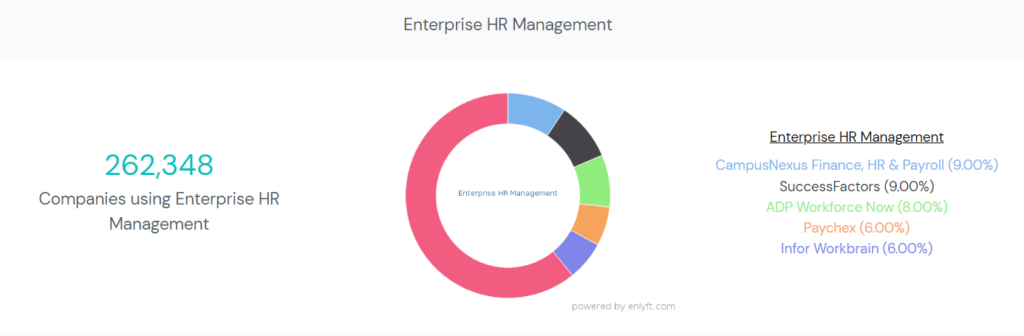
The software below is well suited for small businesses, but should not be seen as the average range for HR software. They are very popular business software solutions as well as more affordable.
| Rippling trScore 8.9/10 | Zoho People trScore 8.3/10 | Bitrix24 trScore 8.3/10 |
| Starting at $8/mo per user | Starting at $0/mo per user | Starting at their Professional plan for $199/mo |
| See pricing page here. | See pricing page here. | See pricing page here. |
Rippling is an HR solution that is a series of packages you can purchase. The user cost per month is actually separate from the subscriber you pick. Types of suites they offer include their HR, IT, and finance clouds. They also have The Workforce Platform, which is a general operations suite that can help with onboarding, offboarding, and workflow automation.
With any Zoho product, you get access to their suite of business software solutions. On top of that their solution, Zoho People is an incredibly complex HR management system. If you want a myriad of powerful features like document, attendance, learning, and performance management then Zoho is worth considering.
One thing to keep in mind is they are known for their learning curve because almost every software Zoho offers is so dense with the functionality it will take time to learn. It’s a great choice for tech-savvy teams.
When it comes to Bitrix24, they’re categorized as a popular CRM solution. The thing not everyone knows is they offer a CRM as a built-in tool, the entire platform is an enterprise suite of multiple software offerings. It could be an enterprise resource planning solution (ERP), CRM, Contact Center, and even Human Resources solution.
They have several affordable plans, but their highest plan called Professional has all available HR capabilities. Time tracking, attendance, employee directories, and an option for an employee knowledge base.
If you’re new to HR software and could als use a variety of other business software all-in-one then Bitrix24 might be worth it. They are also more affordable than they may seem because the monthly cost includes all users and is not per user.
More Resources
If you want to see more software for HR and HR adjacent software you’re in the right place. Not all relevant software to your needs will be classified as a human resources management system, some might be one aspect of a core HR system like payroll and employee benefits. For more insight into core HR features check out this article from TechTarget. You may even find a CRM with HRMS software included.
Human resource management software (HRMS)
Customer relationship management software (CRM)
Human resource service delivery software
Learning Management Software for Business
Employee performance management software
For those that have used any of the platforms discussed here, please leave a review to help other buyers make informed decisions.
Was this helpful?
