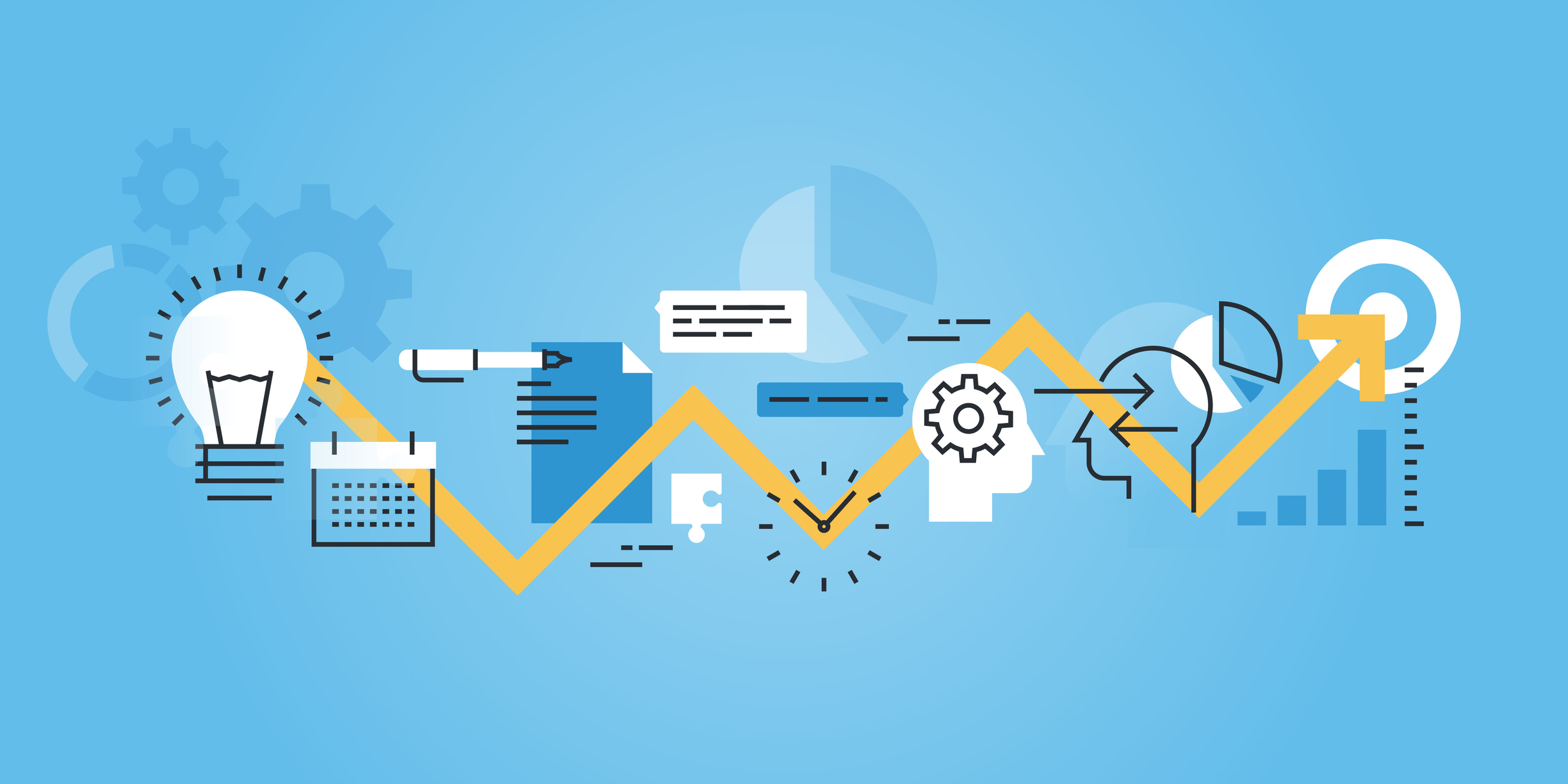When you’re looking for a platform to manage your team’s time and tasks, your ideal tool probably includes a free plan with no commitments, an accessible learning curve, and the ability to grow with your business needs.
But what happens when your search narrows down to two stellar options — Homebase and OnTheClock.com?
This article compares two of the most popular team management platforms on the market: Homebase and OnTheClock.com.** Discover how they differ in terms of pricing and features and compare their best use cases to make the right decision for your business.
**All information is based on our research on Homebase vs. OnTheClock.com. All user feedback referenced in the text has been sourced from independent software review platforms, such as G2 and Capterra, in June/July 2023.
Why choose Homebase over OnTheClock.com in 2023?
Homebase’s free plan gives you access to a wider range of features and tools than OnTheClock.com. OnTheClock.com also has per-employee pricing, which can get expensive as your team grows. For example, it costs $51.75 per month for 15 employees. And you have to pay for time tracking, team communication, and reporting — but those tools are all free with Homebase.
While OnTheClock.com mostly focuses on scheduling and time tracking (with GPS capabilities), Homebase is a complete platform for small businesses with employee scheduling, time tracking, hiring and onboarding, HR and compliance, and a mobile app that works great for dispersed or on-the-go teams.
Another key difference between the two software solutions is that Homebase integrates with top point-of-sale (POS), payroll, and job boards, like:
- POS: Clover, Square, and Shopify
- Payroll: Paychex, QuickBooks, and Gusto
- Job Boards: Zip Recruiter, Craigslist, and Glassdoor
On the other hand, OnTheClock.com has integrations with QuickBooks, Paychex, and Gusto.
Comparison chart: Homebase vs. OnTheClock.com at a glance
| Features | Homebase | OnTheClock |
|---|---|---|
| Employee scheduling | ✅ | ✅ |
| Time tracking | ✅ | ✅ |
| HR tools | ✅ | ❌ |
| Team messaging | ✅ | ❌ |
| Labor compliance | ✅ | ❌ |
| Support for departments or worksites | ✅ | ✅ |
| Hiring tools | ✅ | ❌ |
| Payroll | ✅ — via integration with Quickbooks, Gusto, and ADP | ✅ |
| Project management | ❌ | ✅ |
| Mobile app | ✅ | ✅ |
| Early pay access for employees | ✅ | ❌ |
| Customer service | ✅ — phone, chat, and email | ✅ — phone, chat, and email |
| Pricing | Plans range from free to $99.95 per location per month. Homebase payroll costs $39/month base fee and $6/month per active employee. |
Plans are based on the number of employees. For example, $51.75 per month for 15 employees and $102 for 30 employees. |
| Cost for the most comprehensive plan for a business with 1 location with 20 employees | $80/monthly (annually) $99.95/monthly (monthly) |
❌ |
How Homebase and OnTheClock.com stack up against each other
While Homebase is an all-in-one team management platform for small businesses, OnTheClock.com only focuses on scheduling and time tracking. And OnTheClock.com doesn’t have payroll or hiring features like Homebase.
Homebase is ideal for restaurants, retail shops, and hospitality businesses, where owners and managers can benefit from getting everything done within one platform. Our integrated hiring features and built-in payroll system make it easier for leaders to oversee all aspects of their team without having to switch between different platforms or train staff on multiple apps.
On the other hand, OnTheClock.com is ideal for businesses that prefer pay-as-you-go models and have fluctuating team sizes.
An in-depth breakdown of Homebase’s features and fees
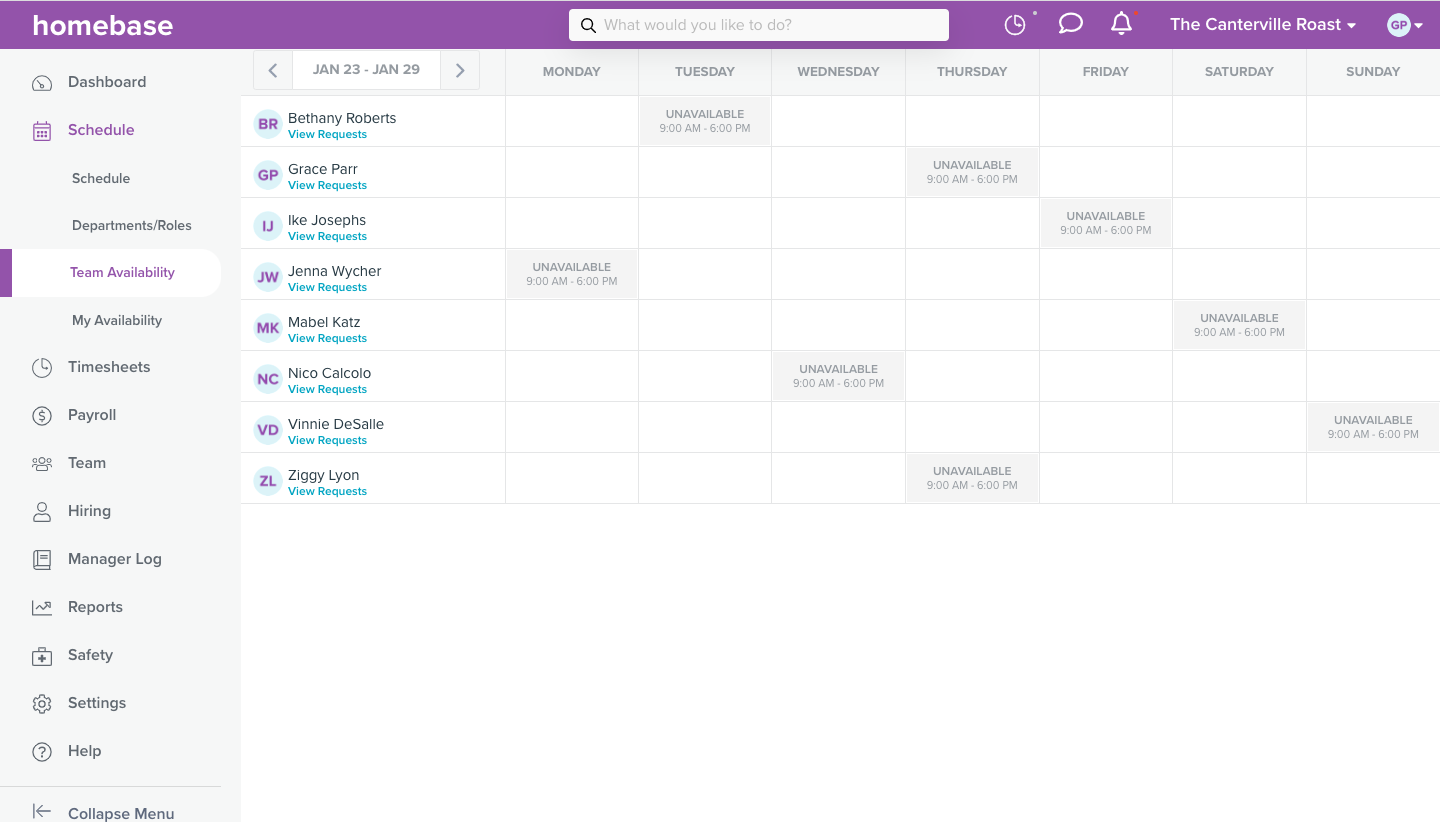
Scheduling
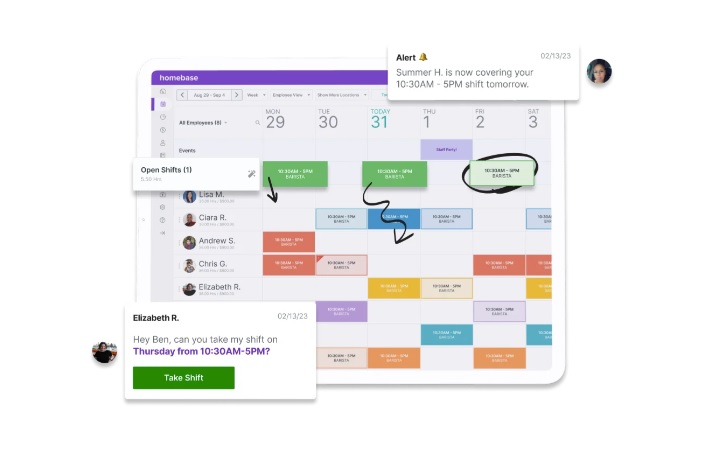
With Homebase, managers can create weekly schedules by assigning staff members shifts based on their availability. They can also create “open shifts,” which aren’t allocated to any specific employee and can be picked up by any team member who’s available.
If certain people work the same shifts or hours every week, Homebase can create repeating shifts to ensure consistency. And once you’ve got your schedule ready to be distributed, our platform can send notifications to team members via the mobile app, email, or SMS.
Your team members can also submit time off requests, swap shifts, or update their availability with Homebase’s scheduling tool at any time. Then, managers simply have to approve or deny those requests.
Time clock
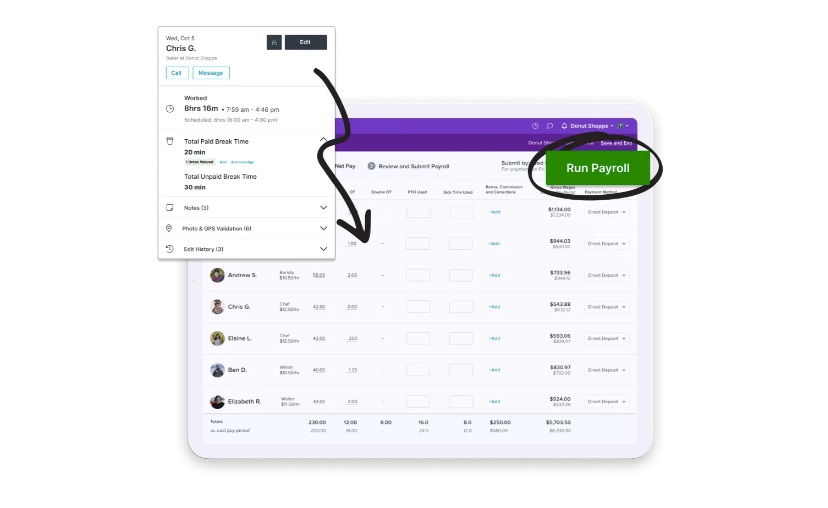
With Homebase, any device can be a time clock — whether you prefer using a mobile device, a tablet, or a desktop computer. Employees can easily sign in at the start of their shifts with a unique PIN and sign out when they’re done their workdays. Employees can also get reminders to take breaks and sign out of work, which helps make sure workers get the rest they need and keeps the business legally compliant with minimal effort.
Homebase’s mobile app also has GPS tracking capabilities, so it records clock in locations to ensure that employees are where they should be when they start their shifts. That helps avoid buddy punching and reduces the risk of time theft.
Payroll
Homebase’s time clock and scheduling tools automatically create timesheets that are synced with our built-in payroll system. That means small business owners and managers can enjoy a time tracking and accounting process that’s seamlessly connected, efficient, and error-free. Our payroll tool can even make tax calculations and file Internal Revenue Service (IRS) payments for you.
And if you already use a specific payroll provider and don’t feel ready to make a change, Homebase also has a range of payroll integrations with top platforms like Paychex, Rippling, ADP, Gusto, QuickBooks, and Square Payroll.
While OnTheClock.com integrates with QuickBooks, Gusto, and ADP, it doesn’t have its own native payroll feature. That means you’d have to pay extra for different software and continuously switch between at least two different apps.
Team communication
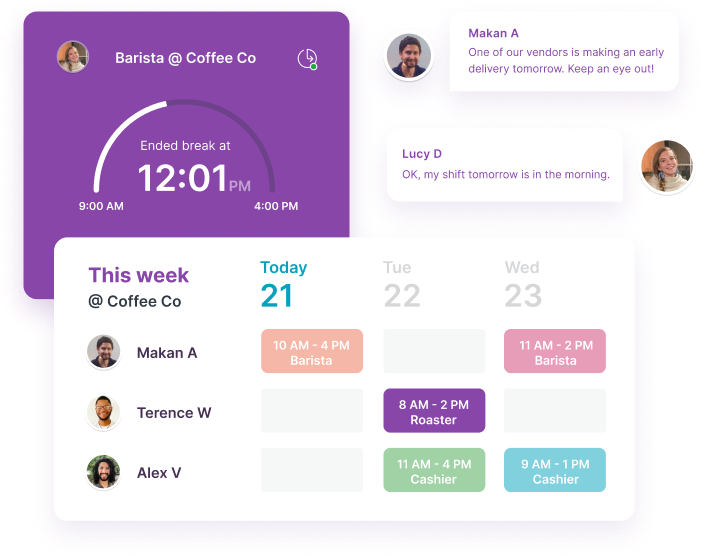
Homebase’s team messaging app lets owners and managers connect with all their staff, whether they need to contact specific individuals or custom groups, like everyone working on a certain day. They can also send attachments in messages, which makes it easier to share documents, images, or other files with team members. Plus, the manager logbook improves communication between leaders, especially when they don’t often overlap on shifts together.
The communication app integrates closely with the scheduling feature. So, when you publish or update a timetable, team members will receive automatic alerts so they never miss a beat.
Hiring and onboarding
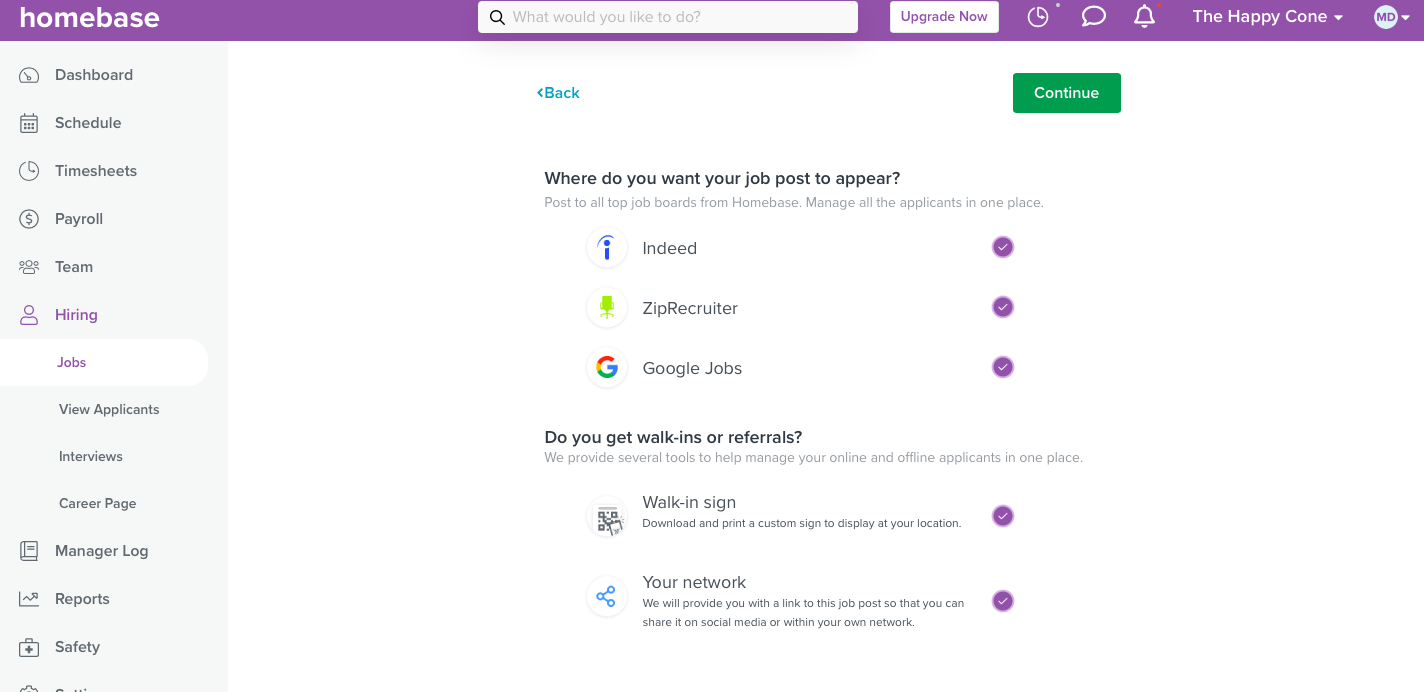
Homebase’s hiring and onboarding tools help small business owners and managers seamlessly find, screen, and onboard new employees. They enable you to post jobs to several top online job boards like ZipRecruiter, Indeed, and Google Jobs, track applicants, and onboard new hires, all in the same digital space.
Customers can also get our help creating their own custom employee handbooks where they gather all their policies, procedures, and legal information into a single, easy-to-access digital resource. This makes it easier for new team members to get acquainted with how things work and fosters a better understanding of internal company policies for all employees.
Mobile app
The Homebase mobile app, which boasts a 4.4-star rating on Google Play and an impressive 4.8-star rating on the App Store as of July 2023, is a powerful tool that makes it easier than ever for small business owners to manage their teams. Its simple, beginner-friendly design makes it a reliable and convenient companion for owners and employees alike.
What sets the Homebase mobile app apart is its functionality, which closely mirrors the desktop application. That means you or your team members can do anything you’d do on a desktop from your phone. It’s free to download and acts as an accessible portal to all of Homebase’s scheduling, time tracking, and even payroll tools, wherever you are.
Pricing
For small businesses managing up to 20 employees at one business location, Homebase offers a free plan that never expires. This means you can benefit from its basic features without worrying about the end of a free trial period or hidden costs.
And you can upgrade to any of the following paid plans:
- Essentials plan: $24.95 per month per location. Everything in Basic, plus payroll integrations, team communication, performance tracking, advanced time tracking and scheduling, and access to live support.
- Plus plan: $59.95 per month per location. Everything in Essentials, plus hiring tools, retention and performance tracking, time off controls, and departments and permissions.
- All-in-one plan: $99.95 per month per location. Everything in Plus, with HR and compliance, new hire onboarding, labor cost controls, and business insights.
User ratings
An in-depth breakdown of OnTheClock.com’s features and fees
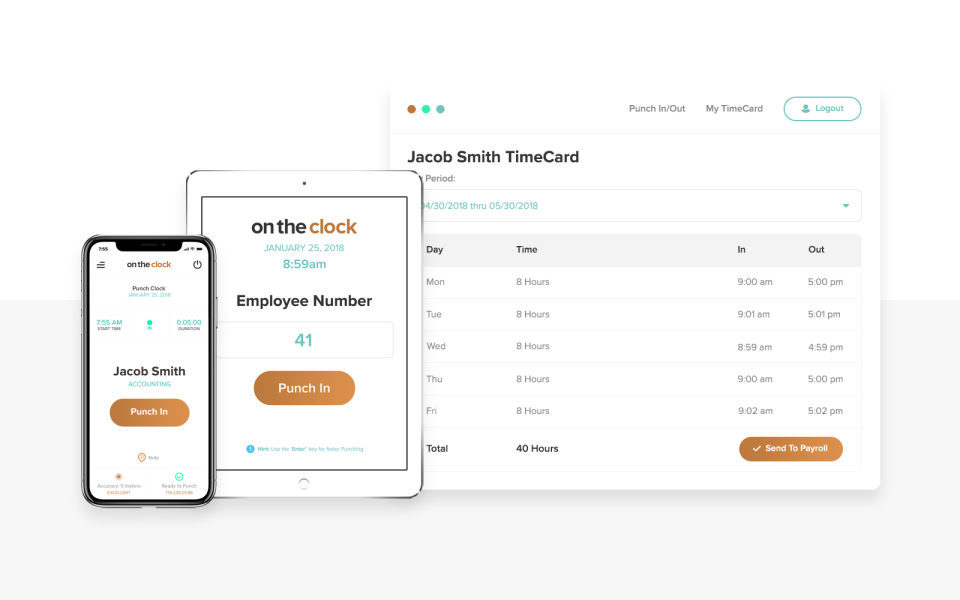
Scheduling
OnTheClock.com’s scheduling feature lets you build and share schedules with your team, adjust them on the fly, and even track employees’ time. You can easily assign shifts, swap them, or adjust them as required.
However, when compared to Homebase, OnTheClock.com has limited flexibility and advanced features. In addition to letting customers build and tweak schedules, Homebase also lets people create templates out of commonly used timetables. The automatic scheduling feature also predicts optimal schedules considering both team availability and your business’s specific needs.
Time clock
OnTheClock.com’s time clock comes with GPS tracking, so you’ll always know that your employees are at the right place at the right time. The system also integrates with payroll services like QuickBooks, Gusto, and ADP, which allows you to send accurate timesheets directly to your preferred provider.
In addition, OnTheClock.com gives team members the flexibility to punch in or out of work from a desktop, mobile device, or kiosk. And for managers that are concerned about time theft, OnTheClock.com lets them set up authorized sign-in devices and geofencing, adding one more layer of oversight.
Mobile app
OnTheClock.com’s mobile app is available for both iOS and Android and serves as a portal for time tracking and communication features. Managers can use the group punch mode, which enables multiple employees to clock in or out of work simultaneously. They can also see who’s signed in at any given moment, quickly add a missed punch, and view the schedule, just like Homebase.
Pricing
While OnTheClock.com offers a 30-day free trial, the paid plan increases along with the number of employees on your team. For example, if you have a team of 15 employees, the platform would cost $51.75 per month or $3.45 per employee per month.
User ratings
Homebase vs. OnTheClock.com’s integrations compared
| Integration | Homebase | OnTheClock |
|---|---|---|
| Square | ✅ | ❌ |
| ConnectPay | ❌ | ✅ |
| Clover | ✅ | ❌ |
| Shopify | ✅ | ❌ |
| Toast | ✅ | ❌ |
| Revel | ✅ | ❌ |
| Sage | ❌ | ✅ |
| Lightspeed Retail | ✅ | ❌ |
| Lightspeed Restaurant | ✅ | ❌ |
| Ceridian | ❌ | ✅ |
| Restaurant 365 | ✅ | ❌ |
| Rippling | ✅ | ❌ |
| Paylocity | ❌ | ✅ |
| Indeed | ✅ | ❌ |
| Gusto | ✅ | ✅ |
| ADP Run | ✅ | ✅ |
| Paychex | ✅ | ✅ |
| Quickbooks Online | ✅ | ✅ |
Homebase vs. OnTheClock.com: Which is best for your small business?
Tracking and managing employee availability, balancing paid time off, and sidestepping costly overtime can turn manual scheduling and timesheet management into a daunting and time-consuming task.
That’s why it’s crucial to evaluate what’s available on the market and carefully select which option will help you and your small business the most effectively. And while OnTheClock.com offers solid features for scheduling, time tracking, and mobile access, it’s clear that Homebase is the true all-in-one team management solution for small businesses that offers the most bang for your buck.
If you’re looking for a solution that can take unwanted busy work off your hands by automating many of the administrative tasks that eat up your time, Homebase is for you. Our easy-to-use tools can change the way you manage your business and make your team more connected, collaborative, and productive, positioning you to plan for a thriving, stress-free future.