Time is money, and for small businesses, effective time management can make all the difference.
If you’re all looking for a reliable time tracking solution, then you’ve probably crossed paths with Clockify. But here’s the scoop: Clockify isn’t without its flaws and might not suit all your needs.
So if you’re after Clockify alternatives that pack extra features and won’t burn a hole in your pocket, you’ve come to the right place. Using valuable insights from users around the world, we’ve rounded up the top 10 Clockify alternatives, breaking down their costs, latest features, and use cases to help you make the best choice for your company.
The information in this piece is based on our research on Clockify alternatives. All user feedback referenced in the article has been sourced from independent software review platforms, such as G2 and Capterra, in May 2023.
What is Clockify, and what is it used for?
Clockify is a time tracking tool that helps businesses of all sizes stay on top of hours. It offers a convenient way to monitor team members’ work hours, track project progress, and generate reports for enhanced productivity.
Its free plan supports unlimited users, GPS monitoring, and automatic calculation of billable amounts based on project and employee hourly rates. This is why Clockify isn’t just popular among businesses but also freelancers.
Why might you choose a Clockify alternative?
Although Clockify is a leading time tracking tool, it’s not for everyone. You may be looking for an alternative for one of the following reasons.
For a comprehensive mobile app
Clockify offers a mobile app, but it lacks some of the features and personalization choices that are available on its desktop and web editions. If you’re managing a team of shift workers, it’s worth choosing a mobile app with all the time tracking, communication, and scheduling tools you need.
To integrate with everyday tools
Clockify offers integrations with some well-known project management tools like Asana or Trello but some users might find its collection limited in comparison to other time tracking tools. By choosing software that integrates with your payroll, point of sale, business tools, and job boards, you’ll be able to save valuable time.
To calculate profitability
You need a Clockify alternative that doesn’t just save time but also money. Clockify’s data syncing issues can have a negative effect on the organization of timesheets, projects, and billable hours. By choosing software that links time entries to invoices and bills, you can better calculate profits.
Top 10 Clockify alternatives
From retail stores to gardening companies, it’s essential to have time tracking software that can meet your unique business needs. We have created a list of the top 10 Clockify alternatives packed with their best features, pricing, and user ratings:
- Homebase: Best all-in-one solution
- Harvest: Best for freelancers
- When I Work: Best simple solution
- Timely: Best for the legal industry
- Connecteam: Best for large retail companies
- QuickBooks Time (formerly TSheets): Best for QuickBooks integrations
- Jibble: Best for offline tracking
- TMetric: Best for billing billable hours
- TimeCamp: Best for work-from-home teams
- Time Doctor: Best for integrations
1. Homebase: Best all-in-one solution
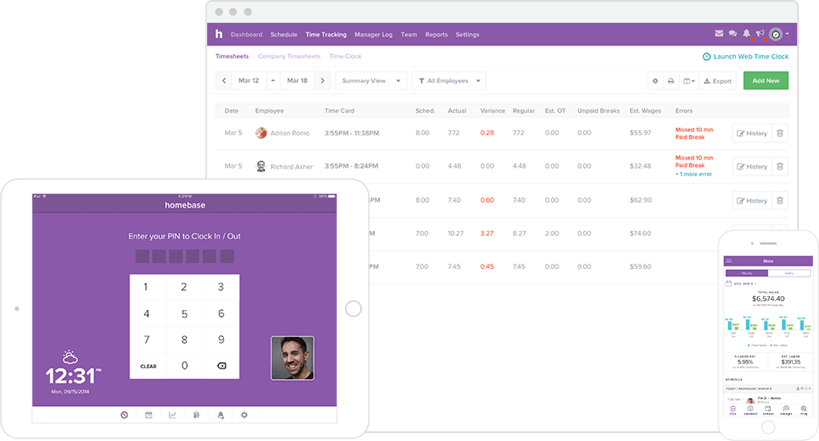
If you’re seeking a Clockify alternative that has all the features you need to run your business, consider Homebase.
Our all-in-one solution offers a versatile platform with basic employee scheduling, time tracking, and employee management tools within the free plan. And Homebase goes the extra mile by offering paid plans that include payroll, onboarding, and HR tools. That way, you don’t have to juggle multiple applications to manage your teams and can rely on one software to do it all.
Main features
- Intuitive time clock: Tracks hours, breaks, overtime, and PTO and automatically generates payroll-ready timesheets.
- Works on multiple devices: Works on computers, iOS and Android devices, and POS systems, turning them into time clocks.
- GPS-enable time tracking: Verifies clock in locations, captures sign in photos, and prevents time theft and buddy punching with the help of geofences and unique PINs.
- Built-in payroll: Calculates paychecks, sends payments to employees, and files payroll taxes directly within the Homebase platform. Also offers integrations with popular accounting and payroll solutions.
- Shift alerts and notifications: Sends reminders to prevent no-shows and notifies you of late clock-ins.
- Labor cost management: Sets alerts for approaching overtime, automatically clocks out employees who forget, and monitors labor costs.
Pros and cons
Homebase is the ultimate all-in-one solution for small businesses. Its free time clock calculator performs accurate time tracking. While its built-in GPS functionality automatically verifies your team’s location during clock-ins, producing accurate timesheets. You can also sync all this data with Homebase’s integrated payroll system, so you can eliminate manual data entry and the mistakes that come with it.
However, the platform doesn’t have performance management tools. If this is essential for your needs, you may need to explore alternative options.
Pricing
Homebase’s scheduling and timesheet tool is completely free. However, if you want to maximize efficiency and use a broader range of tools to manage your team, we offer the following packages:
- Basic. Free for one location and up to 20 employees. It includes basic scheduling and time tracking, employee management tools like Messaging, point-of-sale integrations, and access to email support.
- Essentials. $24.95 per month per location. Everything in Basic, plus payroll integrations, team communication, performance tracking, advanced time tracking and scheduling, and access to live support.
- Plus. $59.95 per month per location. Everything in Essentials, plus hiring tools, retention and performance tracking, time off controls, and departments and permissions.
- All-in-one. $99.95 per month per location. Everything in Plus, with HR and compliance, new hire onboarding, labor cost controls, and business insights.
Users can also save 20% on their overall cost when they sign up for an annual plan.
User rating
Capterra: 4.6 out of 5 based on 925 reviews
G2: 4.2 out of 5 based on 105 reviews
2. Harvest: Best for freelancers
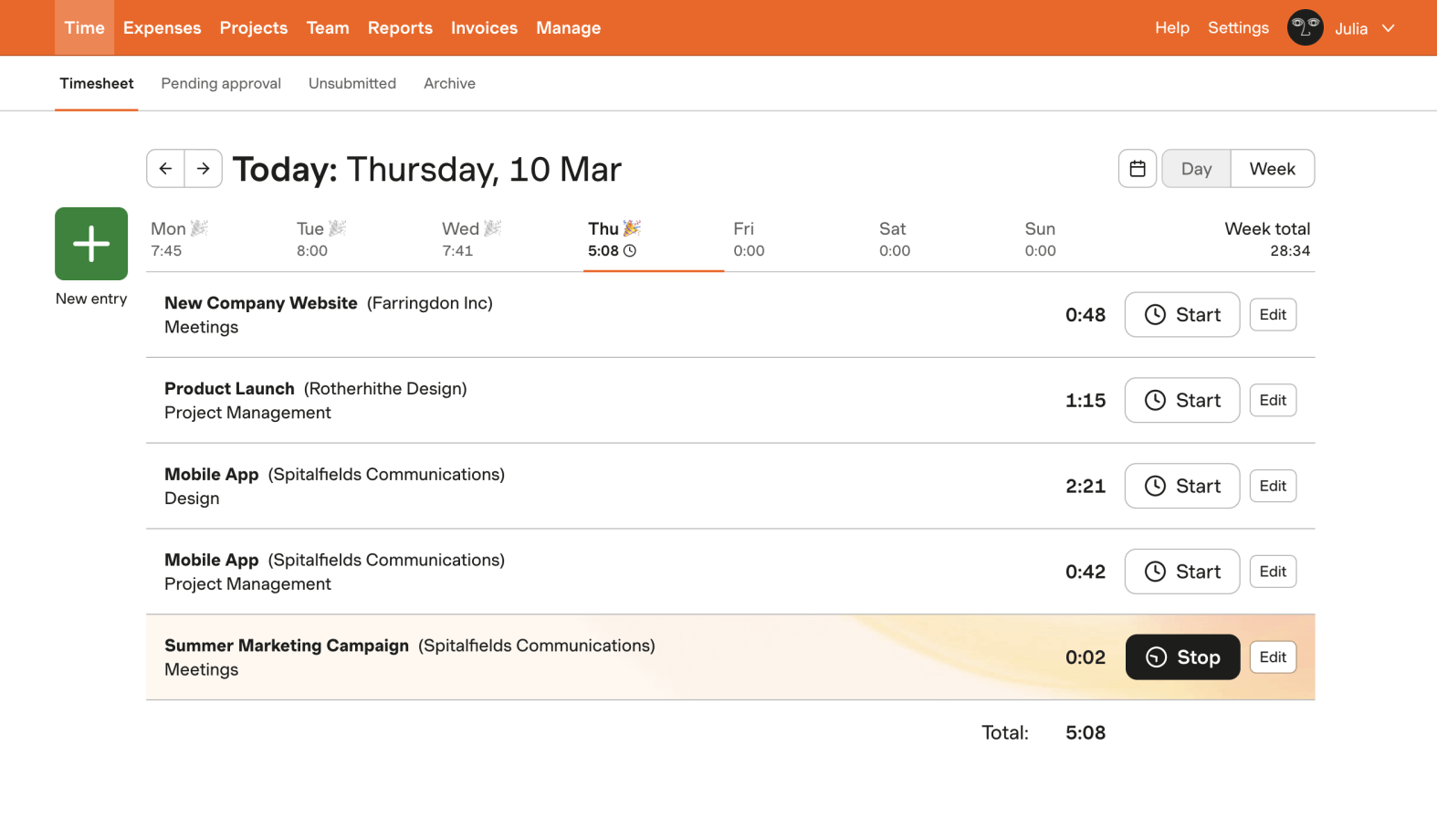
Harvest is a useful time tracking application for freelancers. Instead of punching in and out, it allows users to track their billable hours for specific tasks and projects.
It also offers invoicing capabilities and reports, helping you create more accurate pricing estimates and contracts for future clients.
Main features
- Time tracking: Tracks time spent on tasks and projects from any device. It also sets timers and adds notes to ensure accurate record-keeping.
- Project and task management: Tracks and manages time spent on different projects and tasks.
- Reporting and analytics: Generates reports on billable hours, project budgets, and team productivity for better decision-making and performance evaluation.
Pros and cons
Harvest comes with an intuitive user design which makes time tracking smooth and flexible. It also helps you improve your workflows by tracking the time spent on specific tasks. However, the platform lacks integrations with popular tools like Salesforce, cannot calculate sales tax, and has expensive pricing plans.
Pricing
Harvest offers a free plan with which you can track up to two projects for one user. If you need unlimited project tracking, you can upgrade to their Pro plan, which is priced at $12 per user per month.
User rating
Capterra: 4.6 out of 5 based on 546 reviews
G2: 4.3 out of 5 based on 785 reviews
3. When I Work: Best simple solution
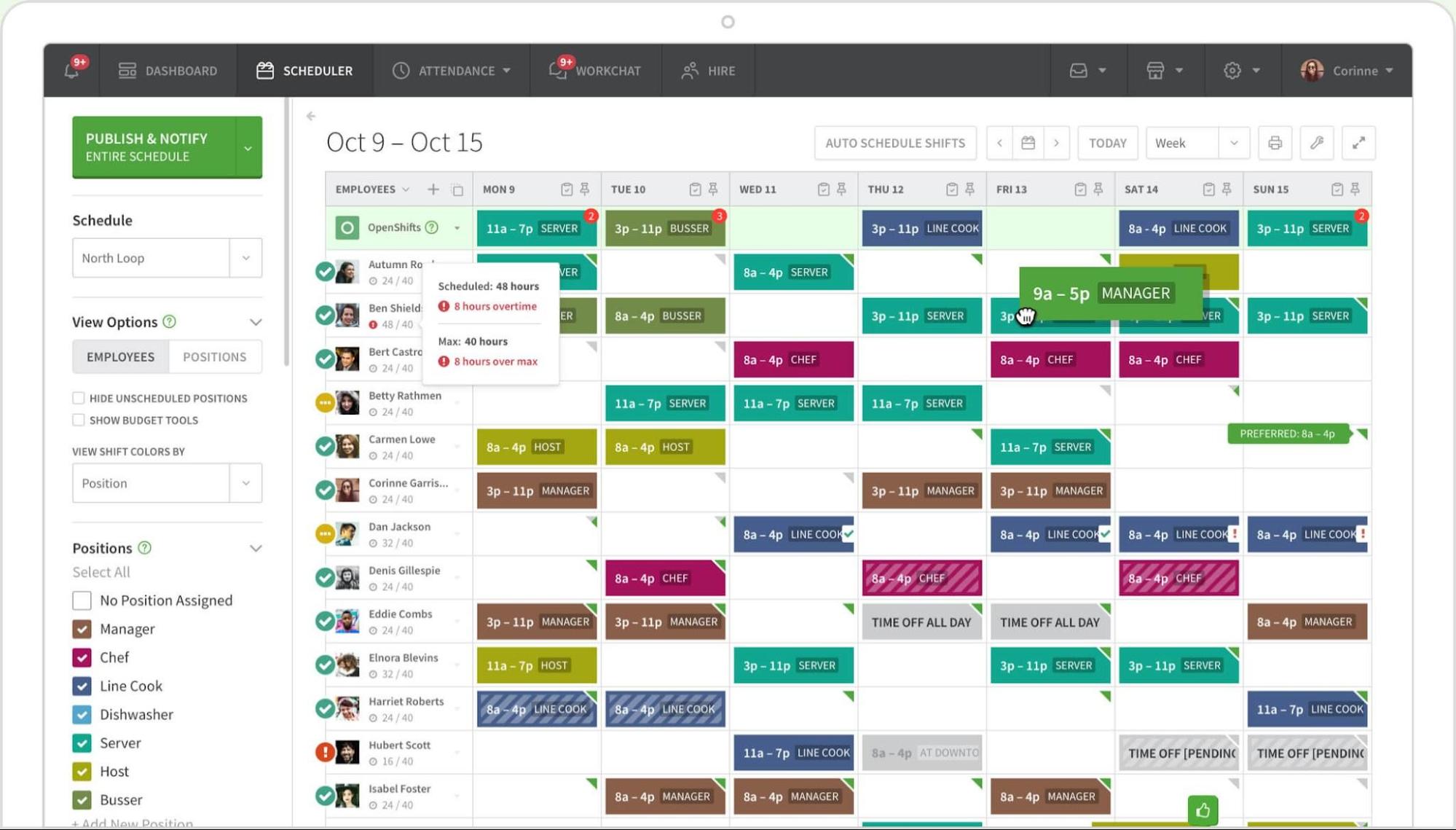
If you’re looking for an affordable solution for a time clock, you might want to try When I Work. Its user-friendly design and free mobile apps allow every employee to clock in from their smartphones. It can also handle time off requests, track employee availability, and facilitate shift swaps with a few simple clicks.
Main features
- Time Tracking: Accurately logs employee timesheets by recording breaks and overtime and integrates with payroll.
- Labor Compliance: Sends alerts and generates labor reports to prevent overtime violations and maintain compliance with labor regulations.
- Geotechnology: Geofences employees to designated worksites, tracks locations to avoid time theft and buddy punching, and uses facial recognition for maximum accuracy.
Pros and cons
With the ability to turn any device into a time clock, When I Work’s user-friendly design allows employees to log in and out easily. It’s also very affordable, with plans starting at only $2.50 per month. However, When I Work lacks a free version and has faced user concerns regarding wrong GPS coordinates and limited employee tracking functionalities.
Pricing
When I Work comes with a free 14-day trial, but no free version. Once the trial is over, you can pick either of these two options:
- Standard: Includes standard time tracking and scheduling tools for $2.50 monthly.
- Advanced: Includes advanced scheduling tools, permissions, and labor reports for $6 monthly.
You can add the Time and Attendance feature to both plans, which will then cost $4 and $8, respectively.
User rating
Capterra: 4.5 out of 5 based on 1021 reviews
G2: 4.4 out of 5 based on 273 reviews
4. Timely: Best for the legal industry
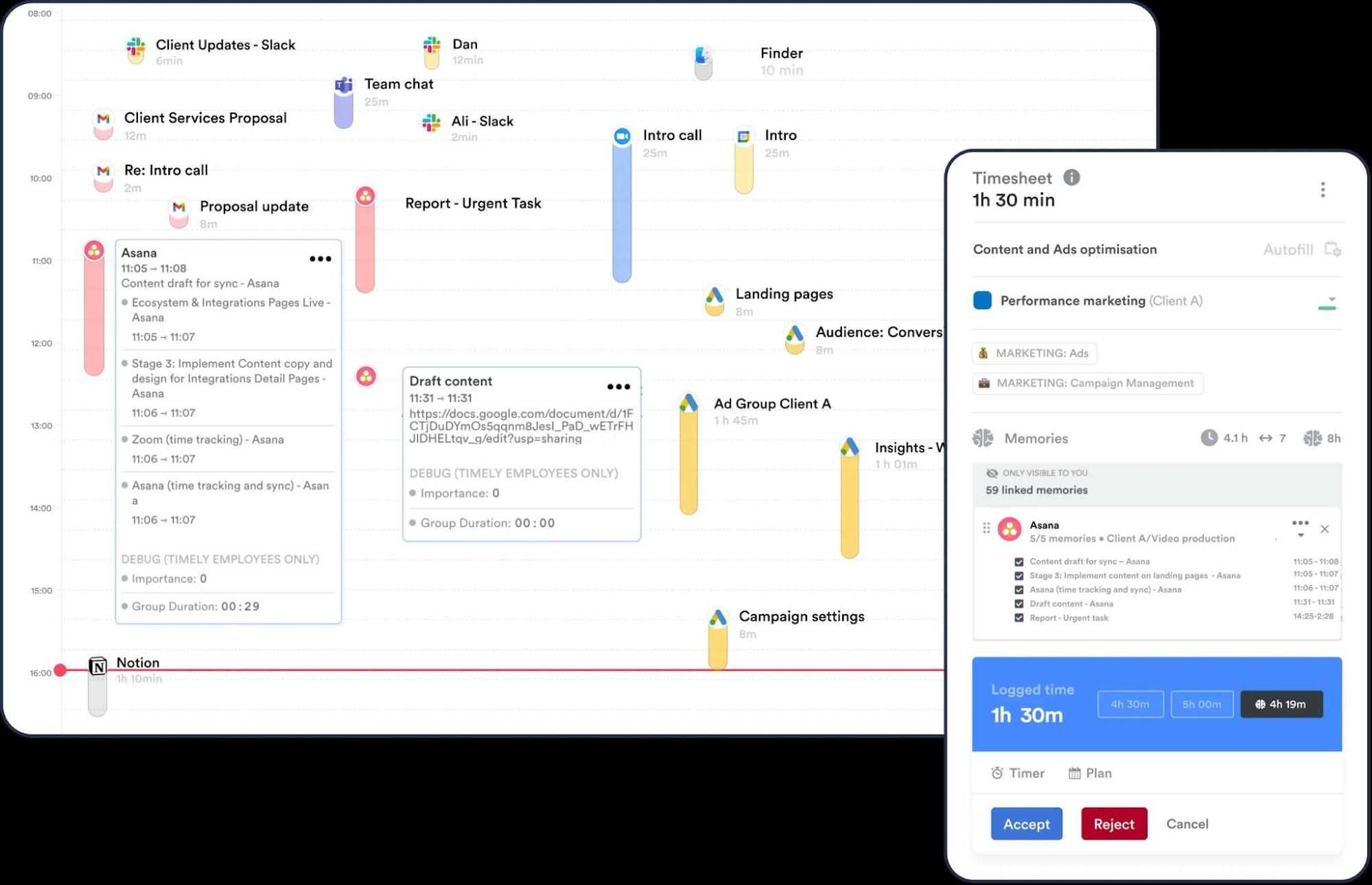
Timely is an automatic time tracking tool best suited for industries that handle confidential information. It’s an excellent choice for law firms because it captures the time spent on different tasks and projects, and all your data remains private and secure.
Main features
- Automatic time tracking: Automatically captures time spent on various apps and projects.
- Time logging: Manually log time or edit and adjust time entries.
- Project and workload management: Allocates time, sets deadlines, and monitors the progress of projects and tasks.
Pros and cons
Timely stands out for its automatic time tracking and added data privacy. It provides an efficient and accurate way to record work activities. But, users have reported issues with its relatively higher pricing and lack of integration with popular business tools.
Pricing
Timely has three monthly plans, which are priced on a per-user basis:
- Starter: Includes automatic time tracking for $11 a month.
- Premium: Includes reports and project management tools for $20 a month.
- Unlimited: Includes employee tracking and all other features for $28 a month.
User rating
Capterra: 4.7 out of 5 based on 650 reviews
G2: 4.8 out of 5 based on 289 reviews
5. Connecteam: Best for large retail companies
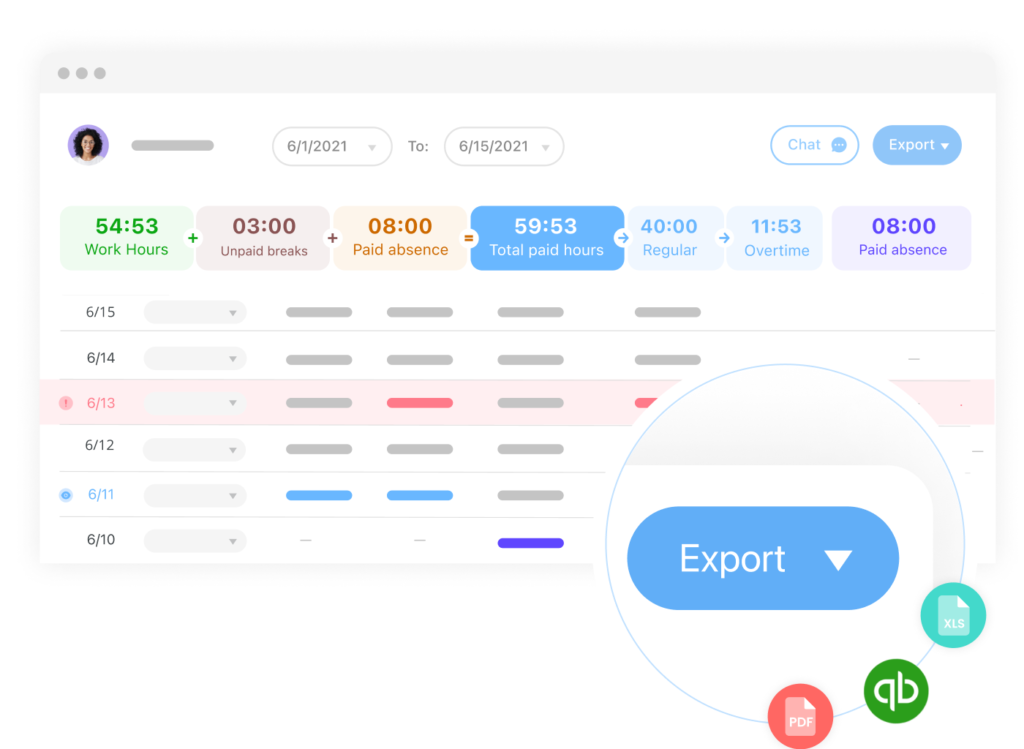
Connecteam is ideal for large companies, especially those with a large number of deskless employees. Its geotechnology tools also allow managers to track teams at multiple locations.
Main features
- Time tracking: Tracks time across various worksites with automated timesheets for payroll processing.
- Geotechnology: Tracks and monitors employees in real-time using GPS, enforces geofences to specific locations, and prevents buddy punching with facial recognition.
- Task management: Assigns recurring tasks to employees, receives real-time updates, and streamlines communication.
Pros and cons
Connecteam offers the ability to assign job sites and link them to specific customers, jobs, or projects, ensuring accurate time tracking and payment for work at designated locations. However, with the free plan restricted to 10 users only, Connecteam may not be budget-friendly for small businesses as access to most of the advanced features is only available on the more expensive plans.
Pricing
Connecteam has four packages available with a 14-day free trial, all of them integrated with payroll:
- Small Business: Includes the basic management tools for free for up to 10 users.
- Basic: Includes payroll software integration and shift management for $29/month and $0.50/month per additional user.
- Advanced: Includes geotechnology tools and schedule templates for $49/month and $1.50/month per additional user.
- Expert: Includes all the features, including process automation and multi-location management, for $99/month and $3/month per additional user.
User rating
Capterra: 4.8 out of 5 based on 273 reviews
G2: 4.3 out of 5 based on 39 reviews
6. QuickBooks Time (formerly TSheets): Best for QuickBooks integrations
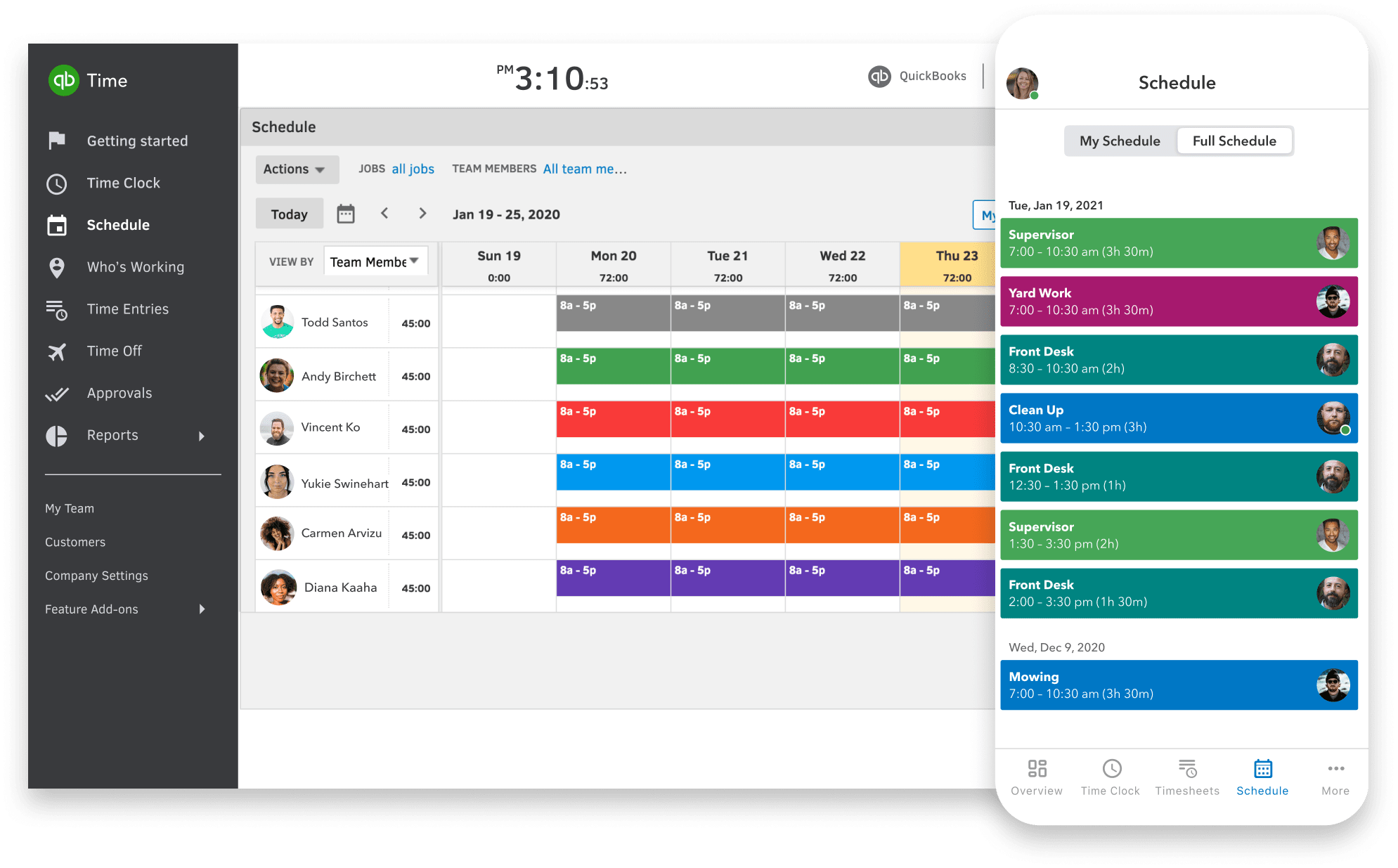
QuickBooks Time, formerly called TSheets, is a good pick for businesses already using the QuickBooks ecosystem.
Main features
- Time tracking: Clocks the entire team in and out with managerial control.
- PTO management: Tracks leave balances, submits time-off requests, and receives approval notifications.
- Geotechnology: Manages team locations during shifts and enables automatic GPS mileage tracking for accurate timesheets and payroll reports.
Pros and cons
QuickBooks Time is known for its intuitive and user-friendly design. Users appreciate the platform’s time tracking tools for their effectiveness in streamlining employee management.
However, the higher cost of the software’s plans can be a drawback for some companies. And occasional syncing issues and the lack of advanced reporting options have concerned some users.
Pricing
QuickBooks Time offers two monthly plans:
- Premium: Includes time and attendance tracking for your team for $20 monthly plus $8/user.
- Elite: Includes real-time project collaboration and time tracking for $40 monthly plus $10/user.
User rating
Capterra: 4.7 out of 5 based on 6354 reviews
G2: 4.5 out of 5 based on 1417 reviews
7. Jibble: Best for offline tracking
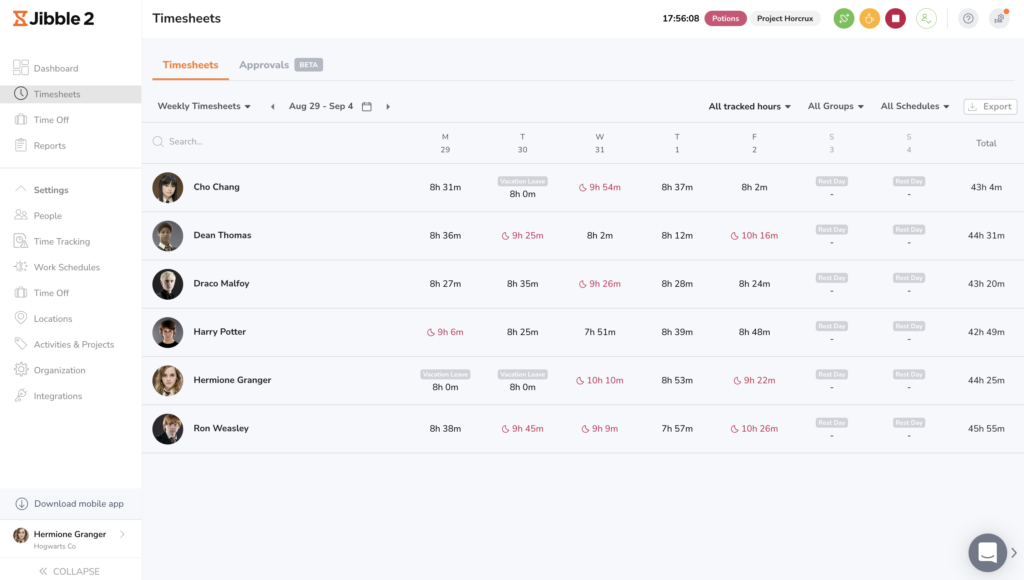
If you’re a small business or individual looking for a free solution, then Jibble could be a good choice. Its standard time clock software is equipped with features like clock in/out, employee scheduling, GPS tracking, and geofencing tools. Jibble’s free plan also includes offline tracking, alerts, and notifications for missed schedules, authorized geofences, activity tracking, and adjustable payroll hours.
Main features
- Automated and customizable timesheets: Records and organizes employee work hours automatically and allows for customization to meet specific business needs.
- GPS and geofencing: Monitors employee locations during work hours and sets virtual boundaries.
- No-show reminders and alerts: Improves attendance by sending notifications and reminders for missed schedules or no-shows.
Pros and cons
Jibble offers an easy-to-use time tracking solution with a lot of features, like offline tracking and alerts for missed schedules, on its free plan.
But some users have noted limitations with customer support and occasional software glitches. Plus, its paid plans are quite expensive.
Pricing
Other than its free plan features, Jibble also has a bunch of advanced features available in the following paid plans on a per-user basis:
- Premium: Includes advanced GPS-enabled time tracking, overtime calculations, and multiple work groups for $239 a month.
- Ultimate: Includes limitless tracking tools for time, projects, and clients for $479 a month.
- Enterprise: Fit for companies with 500+ staff, this plan is customized according to your business needs.
User rating
Capterra: 4.8 out of 5 based on 556 reviews
G2: 4.6 out of 5 based on 46 reviews
8. TMetric: Best for billable hours
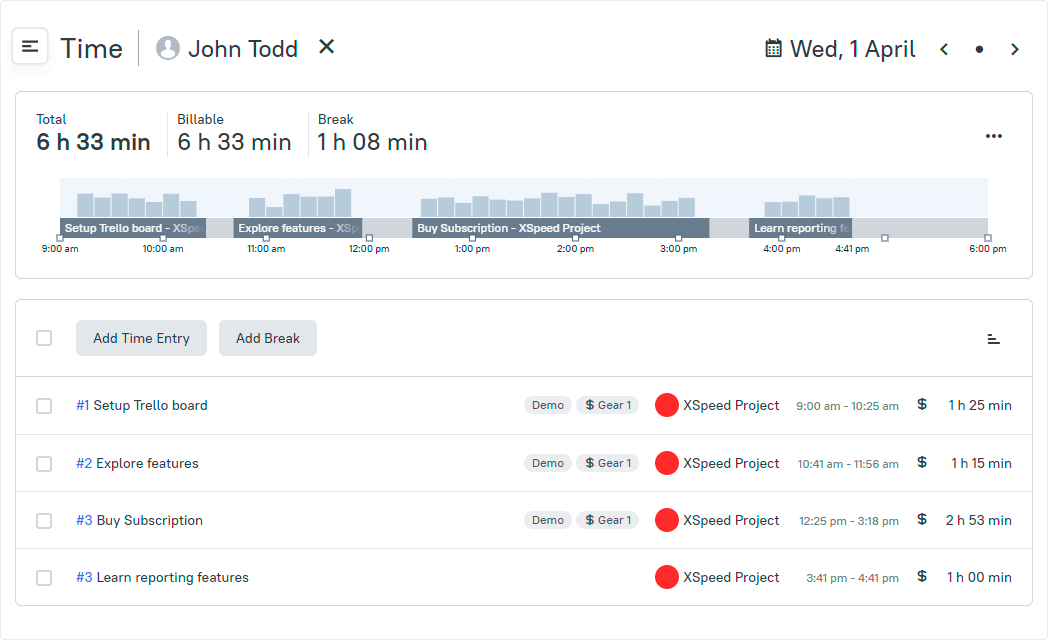
TMetric allows real-time capture of time and expenses. It also tracks billable hours across workflows, simplifying the billing and payroll process. For added control, TMetric offers features like screenshot capturing and activity monitoring during work hours.
Main features
- Time tracking: Track time on projects, complete timesheets, and manage billable time rates.
- Client invoicing: Create and deliver client invoices.
Pros and cons
TMetric comes with a clean and intuitive design which makes it easy to use and navigate. Users are happy with its time-off calendar and ability to bill and invoice clients accurately. TMetric, however, often suffers from a lost connection. And many users complain that they’ve lost their progress because the software couldn’t stay connected to the Internet consistently.
Pricing
TMetric has a free plan which provides basic time tracking and reporting tools. For more advanced features, you can subscribe to either of two plans:
- Professional: For $5 a month, you get access to calendar integrations, money tracking, and task management.
- Business: For $7 a month, you can capture screenshots and use the payroll system and time-off calendar.
User rating
Capterra: 4.5 out of 5 based on 247 reviews
G2: 4.6 out of 5 based on 110 reviews
9. TimeCamp: Best for work-from-home teams
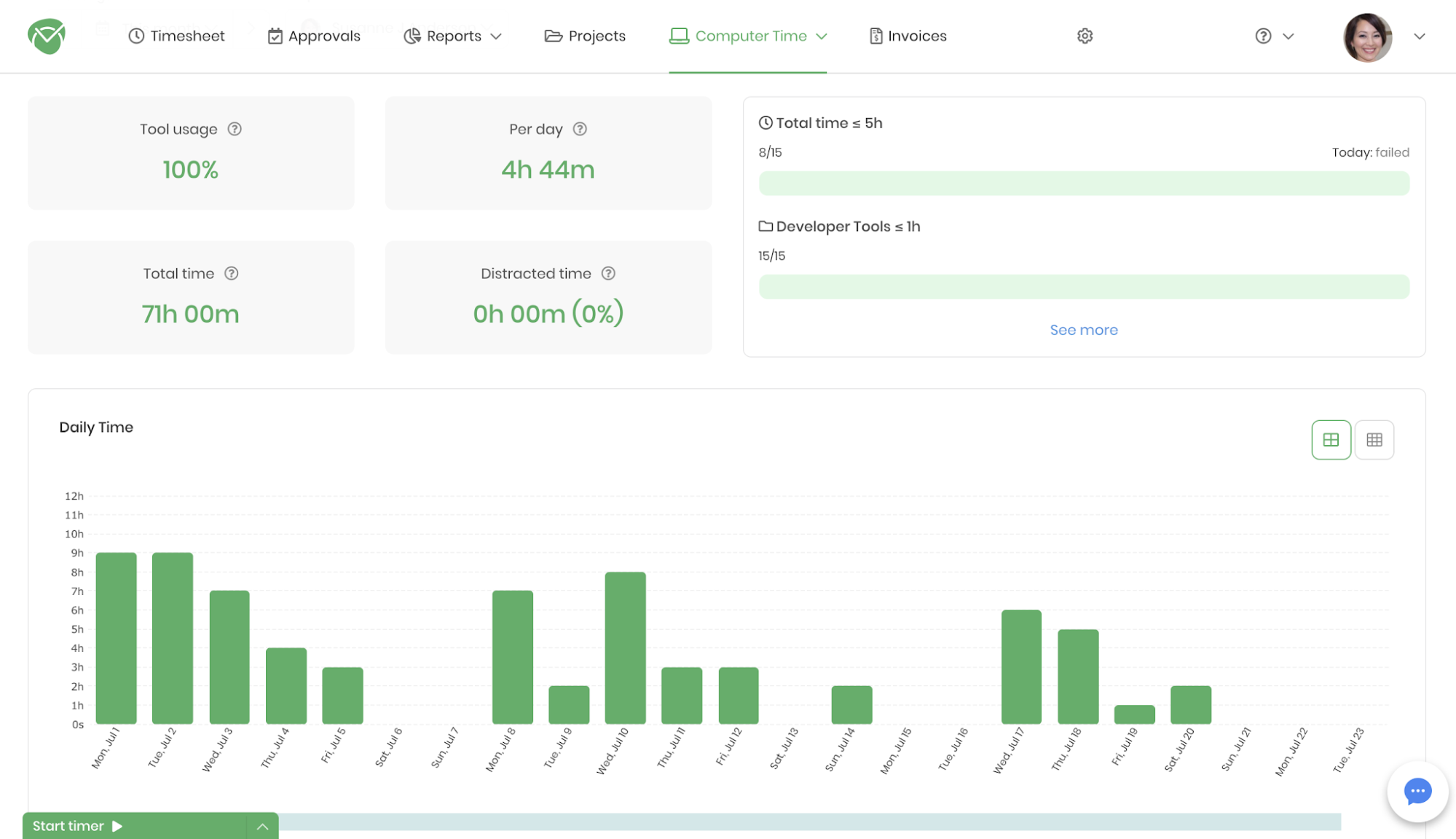
TimeCamp provides visual insights into how employees spend their time. It goes beyond traditional time tracking, logging hours while monitoring URLs and apps visited, offering transparency, especially for remote work.
Main features
- Timesheet approval: Allows supervisors to review and authorize submitted timesheets.
- Reporting and invoicing: Built-in report templates simplify reporting and create and send invoices.
- Attendance and PTO: Monitors employee attendance and manages leave requests.
Pros and cons
TimeCamp comes with a long list of advanced features. Some of its tools include custom reports, billable time and budgeting, and timesheet approvals. However, users have complained about the user interface being overly complex and a buggy experience.
Pricing
You can start your TimeCamp subscription with a free 14-day trial. Its paid plans, on the other hand, include:
- Basic: Includes features like custom reports, unlimited integrations, and a productivity tracker for $7.99 a month.
- Pro: Includes timesheet approvals and invoicing for $10.99 a month.
- Enterprise: Provides private cloud implementation and personalized training for customized pricing.
User rating
Capterra: 4.7 out of 5 based on 588 reviews
G2: 4.7 out of 5 based on 193 reviews
10. Time Doctor: Best for integrations
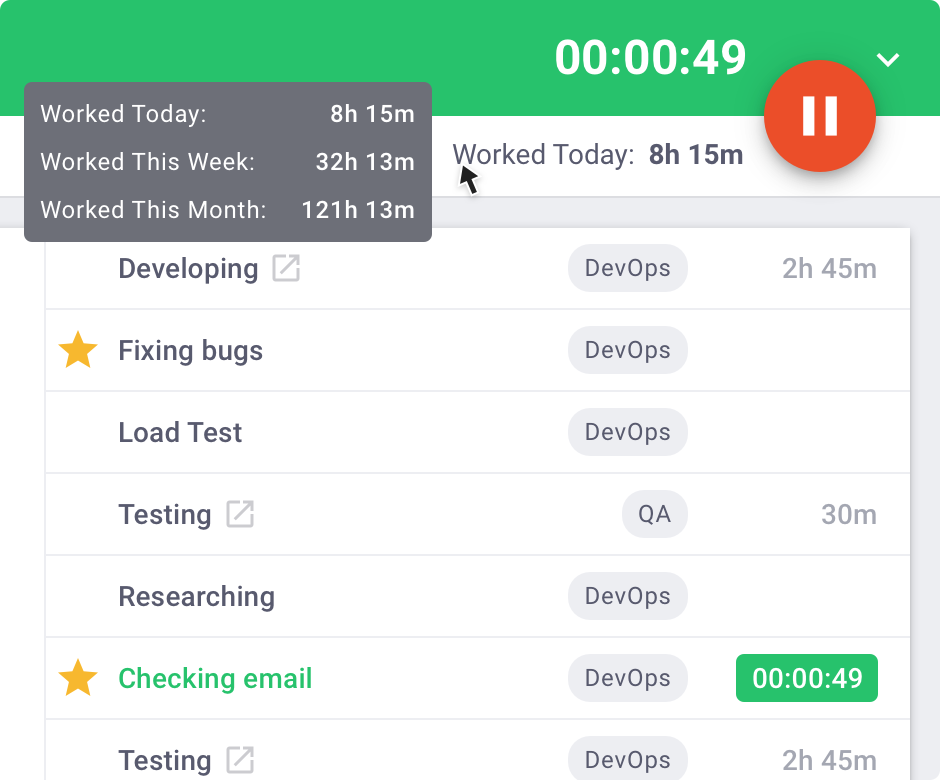
Time Doctor is a cloud-based time and attendance software that has your back when it comes to tracking employee productivity. It also comes with handy features like task and project management and activity tracking, which enables you to monitor employee performance and productivity in real-time.
Main features
- Automated time capture: Tracks employee work hours accurately without any manual effort.
- Geotechnology: Monitors employee locations for optimized workforce management.
- Integrations: Integrates with 60+ platforms, including payroll systems.
- Automated breaks: Ensures compliance with labor regulations and promotes a healthy work-life balance.
Pros and cons
Time Doctor offers good time tracking capabilities, allowing businesses to monitor employee productivity. It also prioritizes employee-focused features such as automated breaks, reminders, and productivity goals. However, TimeDoctor’s extensive feature set may require a learning curve and complex setup, which may be challenging for new users.
Pricing
Time Doctor offers a 14-day free trial, and its per-user paid plans consist of:
- Basic: Includes tracking tools for time, tasks and projects, and activity for $7 monthly.
- Standard: Includes payrolls, daily email notifications, app and website activity tracking, and access to integrations for $10 monthly.
- Premium: Includes account setup assistance with a concierge and extra support for $20 monthly.
User rating
Capterra: 4.5 out of 5 based on 505 reviews
G2: 4.4 out of 5 based on 334 reviews
Stay on top of time tracking with Homebase
Clockify is known as a go-to option for companies in need of reliable time tracking software. But its limitations may leave you searching for better alternatives. If so, you can refer to the list above and find the time tracking solution that suits your requirements.
But if you’re looking for an all-in-one time tracking solution, Homebase is the ultimate contender. Features like scheduling, messaging, GPS-enabled timekeeping, payroll, and compliance support make Homebase the one-stop shop for small businesses looking for affordable tools to manage their hourly teams.
Plus, by offering a free plan, businesses can enjoy most of these high-impact features for up to 20 employees at a single location without any cost.
