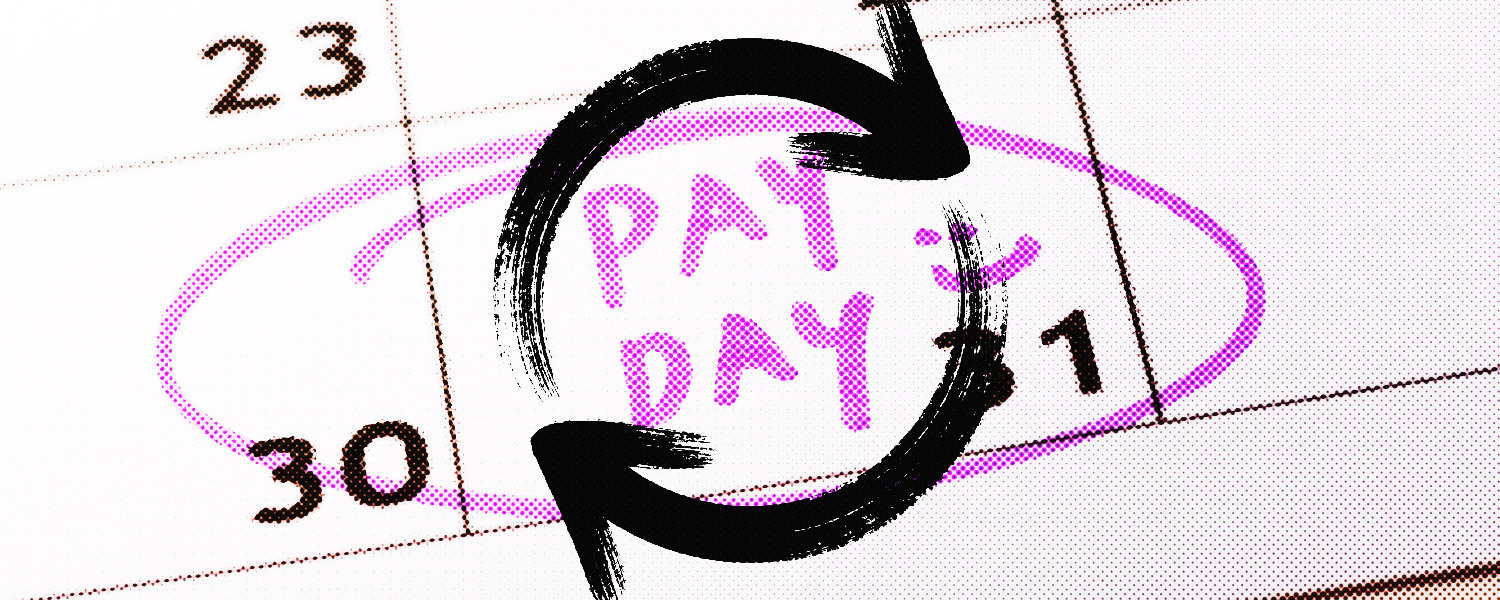Managing payroll is a bit like tackling a never-ending pile of laundry: no matter how many times you finish it, it’s always there, needing to be done again. Don’t get us wrong, we know it’s important, but it’s also time-consuming, and let’s be real, a tad tedious. Isn’t there some kind of auto payroll to simplify the process? (Hint: of course there is, otherwise this article would be a bit of a downer.)
Doing payroll manually is even more daunting; like doing the laundry sans washer dryer. Every two weeks, you’re buried behind a computer, manually transferring data from one program to another, and trying to figure out various spreadsheets.
Rinse, wash, repeat.
The good news? Automatic payroll frees you from this cycle by giving you the freedom to process payroll in just a few clicks.
Ready to press that easy button? Start running payroll automatically with Homebase.
What is automatic payroll?
Don’t worry, it’s not a trick question. Automatic payroll (or Autopayroll as we like to call it) is exactly what it sounds like—an automatic way to process payroll for your entire team.
Autopayroll takes over time-consuming tasks like:
- Converting timesheets into hours and payroll, automatically
- Calculating hours, breaks, overtime, bonuses, commission, and PTO
- Calculating employee wages and taxes
- Scheduling payroll (it’s a set-it-and-forget-it type of deal)
- Creating printable checks and sending direct deposits
- Processing your tax filings and sending correct payments to the state and the IRS
- Issuing 1099s and W-2s
- New hire reporting
- Storing timecards to stay compliant with FLSA record-keeping rules
All of this, with zero clicks—thanks to the automated magic of Autopayroll.
How to run payroll automatically
While automating all of those payroll processes sounds great in theory, you’re probably wondering how it all goes down. Ready to be impressed? Homebase does it all for you, so you don’t have to lift a finger.
With all of your payroll data conveniently in one place, all you need to do is get your team to download our free time clock app. As your team clocks in and out for shifts using the app, Homebase automatically calculates hours (including paid and unpaid breaks), wages, and even tips. Worried about a tedious payroll approval process? No need. We’ll send accurate and timely payments directly to your team, the state, and the IRS on your behalf.
No spreadsheets, calculators, or clicks required.
Benefits of Autopayroll for small businesses
Now, if eliminating all of those painfully boring (yet critically important) payroll tasks hasn’t inspired a celebratory dance party, we’re willing to wager these benefits will have you channeling your inner Carlton.
Save time on payroll
This one’s a bit of a no-brainer, but it has to be stated nonetheless. Since your timesheets automatically sync to Autopayroll, it eliminates time-consuming manual tasks once and for all. That means no more long nights spent hunched over the computer, calculator in hand, manually subtracting breaks, adding tips, and calculating commission. You can even delete that biweekly reminder to run payroll—because with Autopayroll, everything is, well, automatic.
On the off chance that you’re a spreadsheet junkie who doesn’t mind crunching numbers, consider this: the average business spends 63 hours running payroll every year. That adds up to about 8 full work days. Pretty wild, right?
Putting your payroll process on autopilot empowers you to reclaim this time. And since you’re the boss, how you spend it is entirely up to you. Take that well overdue vacation, plot out those big goals you’ve been putting on the backburner “until things die down”, binge-watch your fave TV show with your pup—or pack up your car, your laptop, and your doggo, and do all three!
Wherever your free time takes you, Homebase allows you to run payroll from anywhere.
Reduce payroll errors
Whether you’re stepping into the business world for the first time or have decades of experience, mistakes are par for the course. And payroll is no exception, especially for shift-based teams.
Unlike salaried employees who receive the same paycheck every two weeks, hourly employees’ paychecks are determined by their schedule. With varying hours, overtime pay, and tips complicating the payroll process, it’s not surprising that over a quarter (26%) of hourly employees have received less than their rightful pay.
Given that 33% of these payroll errors result from manual data entry, there’s a clear opportunity to turn things around. By ditching outdated time cards and manual calculations for digital timesheets that automatically sync to payroll, you can forget about the tedious task of transferring data between programs. The best part? This eliminates human errors caused by clumsy thumbs and subpar math skills, allowing you to accurately (and easily) compensate your team for their hard work.
Even though entrepreneurial hiccups may be part of the journey, when it involves someone else’s livelihood, there’s no room for errors (accidental or otherwise). That’s why we go the extra mile, automatically flagging potential time clock errors for you. So, instead of combing through two weeks of timesheets to try and find the problem, you can fix it right away, ensuring your team’s compensation is spot on.
Lower payroll costs
Whether payroll errors are due to manual miscalculations (like accidentally entering the wrong amount of hours) or employee time theft, your business is the one that foots the bill. These types of avoidable mistakes can cost you anywhere from 1-8% of your total payroll. Now, that tiny 1% might not seem like a big deal, but you know as well as us that every cent matters, especially when you’re trying to make it in a world filled with mega-corporations and big box stores.
Let’s say you run a pet store with 10 employees making an average of $45,000 a year. So every year, your payroll costs would be around $450,000 (give or take some shifts). That means average payroll errors would cost your business anywhere from $4,500-$36,000—not exactly chump change is it? Autopayroll drastically reduces these costs, saving you the big bucks you need to hire an extra team member or upgrade that walk-in freezer that your chef keeps getting locked in.
More secure
Lately, it feels like we’re hearing about a new data breach practically every week, and even big players like Walmart aren’t immune. But that doesn’t mean you can’t proactively protect your company’s payroll data. With confidential information like SSN, banking details, and tax information, you need to do whatever it takes to keep your payroll process secure.
By the way, if you’re stashing confidential information on your desktop computer, you’re basically rolling out the red carpet for hackers — and your employees deserve better than that.
While cybersecurity may not be your forte, it happens to be one of our specialties. Guided by industry best practices, Homebase uses the NIST SP 800-171 framework, which outlines how to protect Personally identifiable information (PPI) confidentiality.
Some of these best practices include:
- Ensuring data in transit is encrypted using TLS
- Requiring two-step account verification and proactively sending security notifications
- Ongoing bug bounty programs by partnering with trusted security firms
- Mandatory data security and privacy training for customer service teams
- Quarterly web application security scans
If reading that made your head spin, don’t feel bad. The world of cybersecurity isn’t exactly beginner-friendly. That’s why we have an entire squad of cybersecurity engineering ninjas on-site. Their mission? To protect your data from cybercriminals. With these ninjas on your side, you can rest easy knowing that your confidential data is in good hands—even if you don’t know the first thing about cybersecurity.
Simplified payroll compliance
Of course, as a small business owner, accurately and securely paying your team is only part of the equation. You also have to keep on top of varying local, state, and federal labor laws and regulations to ensure you’re managing things like overtime and taxes correctly. And while we hate to be the cause of even more stress, it’s worth noting that the IRS issued 6.8 million penalties to small business owners, costing them $4.5 billion in back payments, audits, fines, penalties, and interest.
Now, if you’ve ever had the pleasure of dealing with the IRS, you know it’s an experience that doesn’t bear repeating (especially the paying thousands of dollars part). But, as important as pleasing the IRS is, staying on top of changes to local, state, and federal labor laws can be a full-time job in its own right. In fact, for larger corporations, this often warrants an entire department. We’re going to go out on a limb and assume your budget doesn’t accommodate an additional role let alone an entire department. To help level the playing field, Homebase automatically notifies you of any changes to state or federal legislation.
It’s us against the big guys, and we’re not about to let compliance take us down.
No more manual tasks
Get ready to brush up on your break-up lines because with Payroll integrations you no longer have to manually input data from one program into another. Homebase seamlessly integrates with your POS, payroll, industry business tools (like Tiphaus and Restaurant365), and job boards, preventing data-entry errors and simplifying hiring and payroll.
We won’t sugarcoat it—after decades together, parting ways with manual data entry might sting a little. To make it a bit easier, we’ve crafted a few breakup lines you might find handy.
- “It’s not me, it’s you.”
- “There’s someone else.”
- “Everything’s gotten so complicated. Don’t you think this should feel easier?”
Remember, change begins at the end of your comfort zone, so don’t be afraid to level up!
Simplifying payroll automation with Homebase
Ever heard the saying ‘dress for the job you want, not the one you have’? Well, think of business processes the same way. Sure, you can handle a few manual tasks for now, but will that work when you’re aiming higher? Probably not. Proactively setting up automatic processes will free up the time you need to plan your next big move.
Ready to take that step? Start running payroll automatically with Homebase.