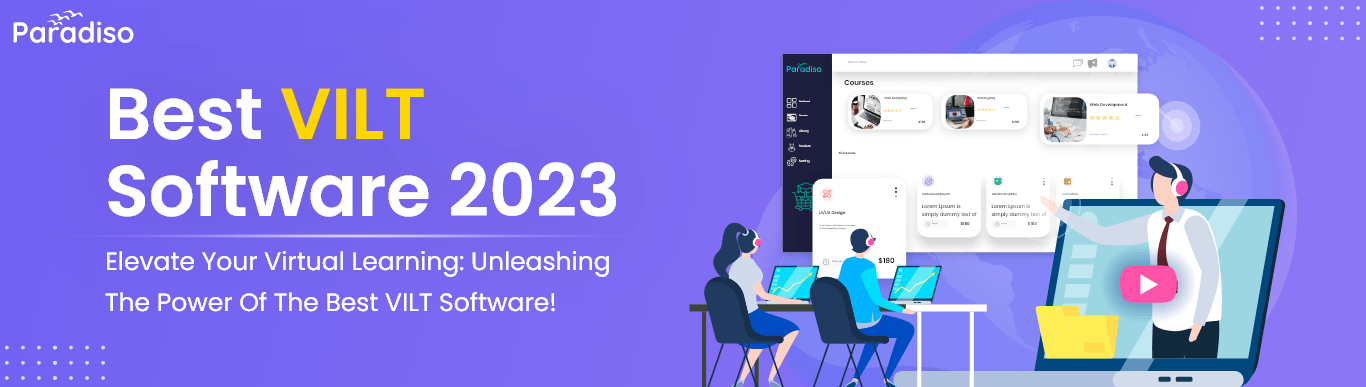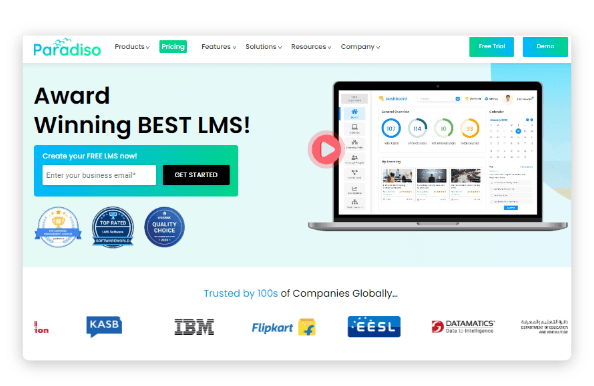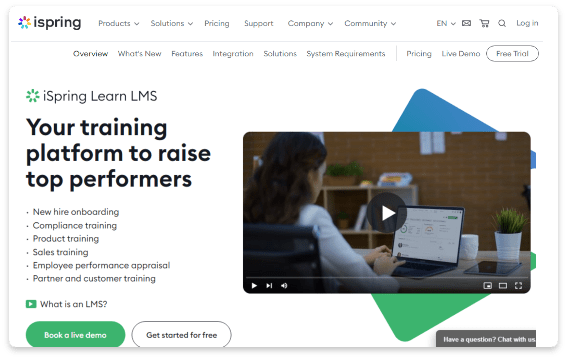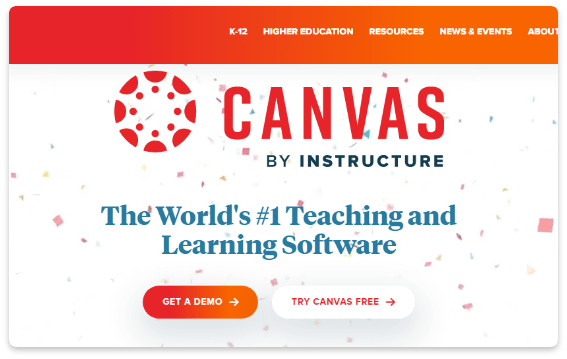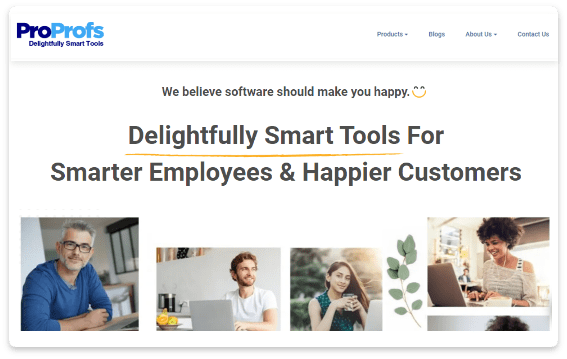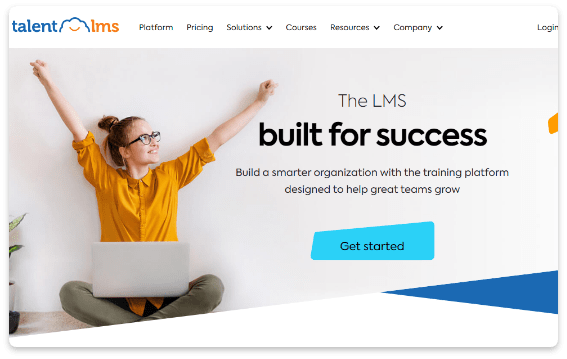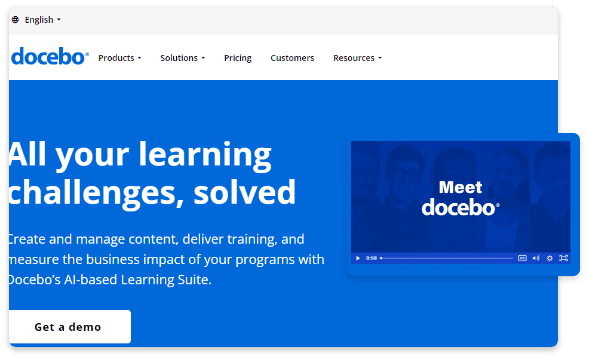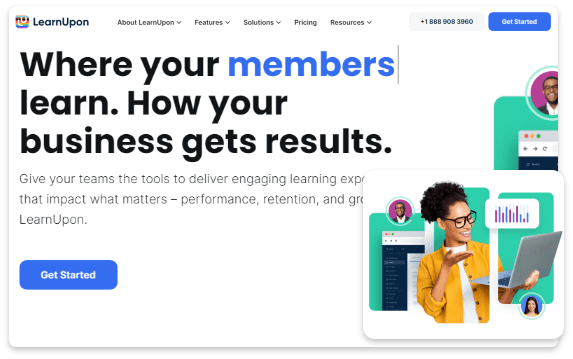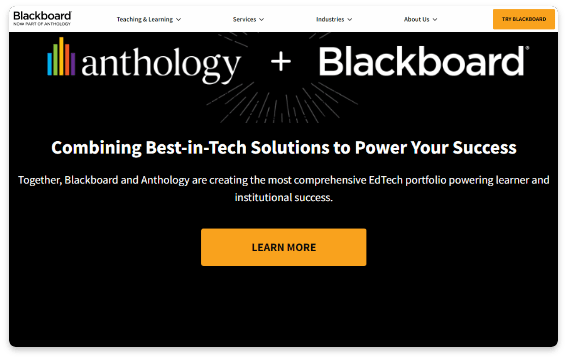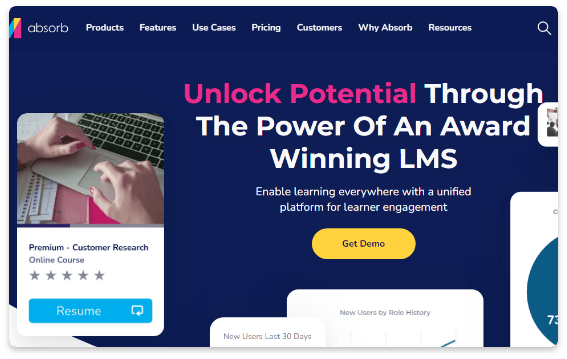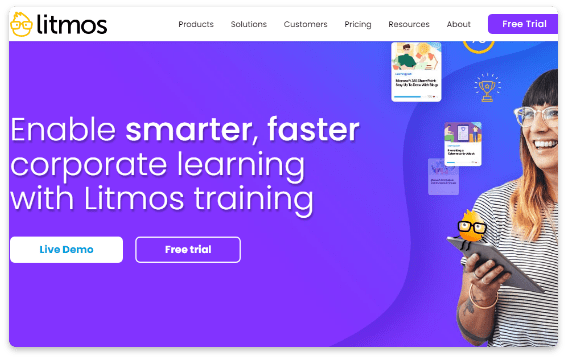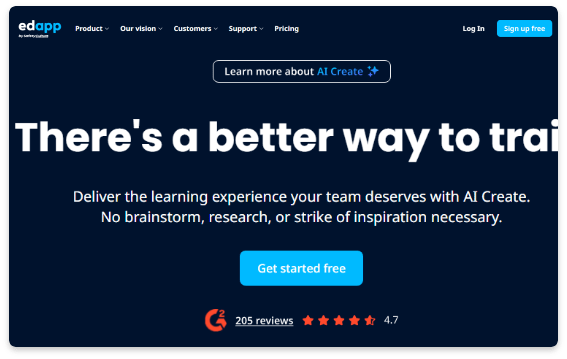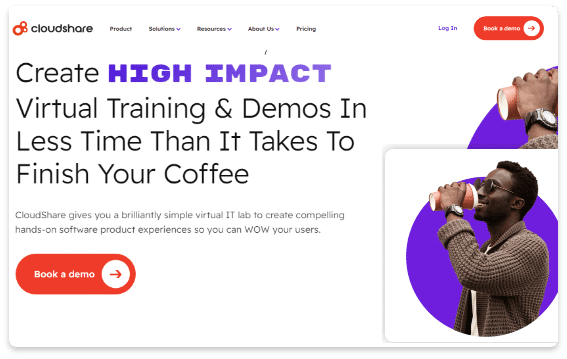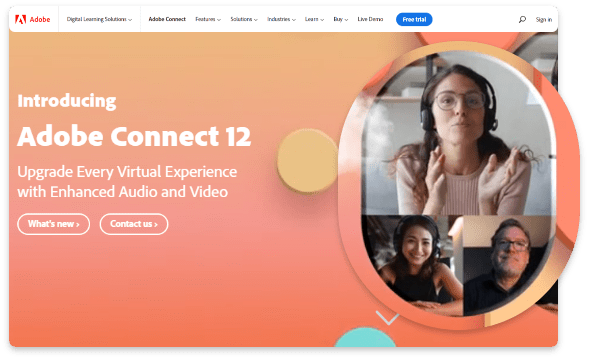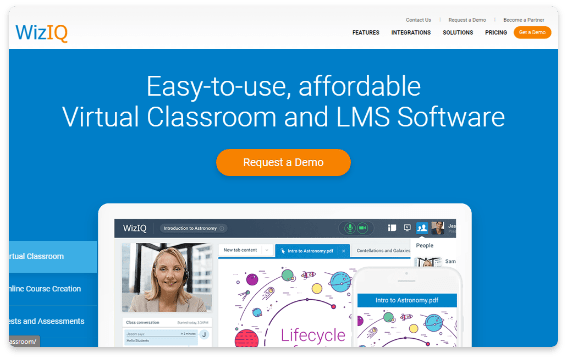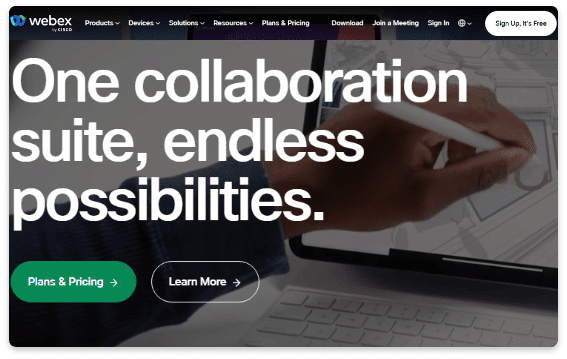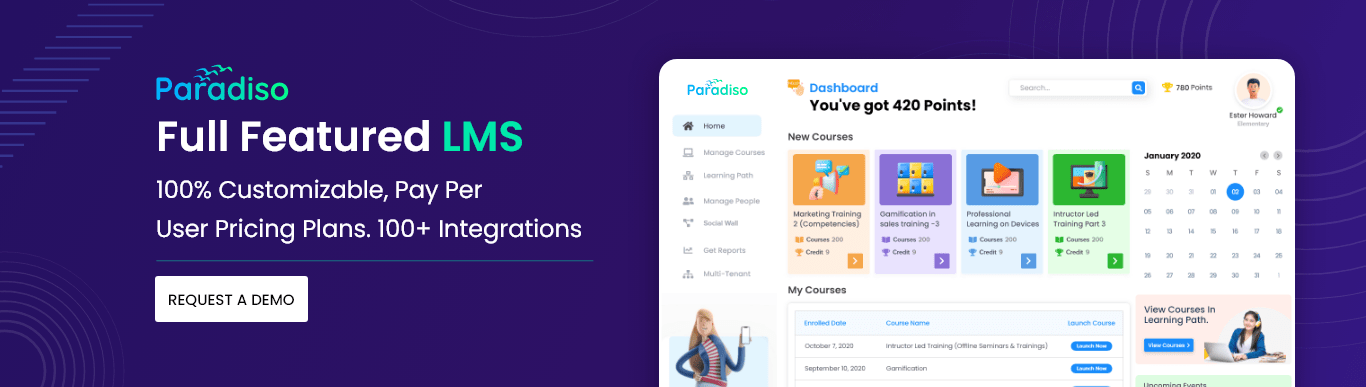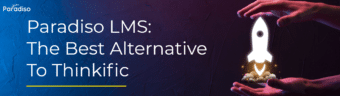Cisco Webex is a leading video conferencing and collaboration platform that enables seamless communication and collaboration among teams, regardless of their geographical locations. With its advanced features and intuitive interface, Webex offers an immersive virtual meeting experience, allowing participants to connect, share content, and collaborate in real-time. The platform provides high-definition video and audio quality, robust security measures, and integration with other productivity tools, making it a reliable and comprehensive solution for remote collaboration and communication.
Key Features of Cisco Webex:
- Video Conferencing: Conduct virtual meetings with high-quality video and audio, enabling face-to-face communication and collaboration.
- Screen Sharing and Content Sharing: Share screens, applications, and documents for real-time collaboration and content sharing.
- Interactive Whiteboarding: Collaborate on a virtual whiteboard, enabling participants to brainstorm, draw diagrams, and take notes together.
- Chat and File Sharing: Engage in text-based conversations and share files within the meeting, facilitating efficient communication and collaboration.