There are plenty of aspects of recruiting that keep you on your toes. You’ve dealt with lots of uncertainty over the past few years and challenges that are brand new to talent acquisition. The hiring process shouldn’t be another uncertainty or challenge to navigate. With a hiring timeline, it won’t be — and you can retain more employees and reduce hiring costs, too.
A structured hiring timeline helps you keep recruiting on track and find, interview, and hire the best candidates consistently. It gives you the ability to provide excellent candidate and onboarding experiences, which improve retention. You’ll spend less money replacing employees, especially expensive new hires. That’s significant considering employee turnover can cost up to two times their salary.
We’re breaking down the hiring process into five phases, including suggestions for how long each phase should take. We’ll also share the benefits of creating your own hiring timeline and hiring efficiently.
Why You Need a Hiring Timeline
What does a typical hiring timeline look like at your company? Is it relatively predictable, or does it change based on who’s being hired or who’s doing the hiring? Are you able to communicate the expected timeline to candidates, or is it too inconsistent to do so? What are your new hire turnover rates like?
Without a hiring timeline, you’re essentially creating a new process every time you hire. You can’t tell candidates —or your internal teams — when a decision will be made. Everyone, including your recruiting team, is in the dark. That’s frustrating for employees and candidates alike.
Hiring new employees shouldn’t be rushed, but it’s also important that the process doesn’t stall. A hiring timeline keeps you on track, enables better communication with candidates, and helps reduce costs accrued while positions sit vacant, optimizing the hiring process.
Breaking Down the Hiring Timeline
The roles you’re hiring for and your industry will impact the recruiting timeline, but generally, you can follow the same model to make a successful hire. We’ve included suggested lengths of time for each phase of hiring. If you’re hiring for more specialized roles, your timelines may be longer. The most important thing is to understand how long your hiring process takes, communicate that timeline to your candidates, and stick to it.
Phase One: Setup and Strategize
The first phase of the recruiting process is all about preparation. It’s when you determine what makes candidates a good fit for the role and start spreading the word about the new job opening.
Complete these tasks during the first week or so of the hiring process:
- Write the job description: Meet with the hiring manager to determine must-have versus nice-to-have job requirements. Then, write a job description that accurately reflects the role and your company culture.
- Post the job ad: There are countless job boards out there, so be sure to post to both well-known job boards like Indeed as well as those that are industry or role-specific. Lots of companies also use social media to share open positions, both by posting them to their channels and sponsoring job ads.
- Talk to your network: Leverage your professional network to see if they can recommend recruiting strategies, candidate sources, or even great candidates. This step is especially important when you’re hiring for positions that are highly specialized.
- Put the word out to employees: If your organization has an employee referral program, let them know you’re looking for candidates. 88% of employers say referrals are their best source —and referral hires stick around longer, too.
Timeline: Week 1
Phase Two: Accept Applications and Screen Candidates
Phase two of the hiring process is when you start reviewing applications and building a pool of potential candidates. Set a date for when you’ll stop accepting applications, but don’t wait until then to begin screening them.
These are the tasks to accomplish during phase two:
- Evaluate applicants: Now that job applications are coming in, it’s time to start deciding which are not qualified and which ones you’ll talk to during screenings. Be sure to let any applicants who are not chosen that they’re out of the running.
- Sort rejected applicants: Just because applicants aren’t a good fit for one role doesn’t mean there are no opportunities for them. If they’ve indicated an interest in other open roles, tag them in your applicant tracking system (ATS) so you can share future job openings.
- Send assessment tests: Candidates often take quick skills assessments before phone screenings to ensure they have the skills required for the role. This helps recruiting teams save time and hire the right people faster.
- Conduct phone screenings: Phone screenings are quick chats with qualified candidates to ensure your expectations are aligned with theirs. This is when you ensure their background matches the job requirements, discuss salary and benefits, and confirm that the candidate could be a good fit.
Timeline: Weeks 2-3
Phase Three: Interview Candidates
In phase three, the application deadline is closed, you’ve created a pool of qualified candidates, and you can begin the video or in-person interview process.
Here’s your recruiting checklist for phase three:
- Schedule interviews: Get interviews on the calendar. Eliminate all the back-and-forth of scheduling when you’re using recruiting software. The software can automatically
- Send interview materials: Help your candidates prepare by sending an email with details about the job and their upcoming interview. Help your hiring team members prepare by sending interview guides and candidate information ahead of time.
- Conduct interviews: Now it’s time to really get the ball rolling. Use a standard set of interview questions and predetermined criteria to ensure fair evaluations. You should also be sure your interview process isn’t too long. If you’re conducting more than three rounds of interviews, you could be losing candidates to companies with faster processes.
- Choose top candidates: At this stage, your hiring team is gathering a short list of their top candidates. It’s important to have more than one finalist, if possible —often, your number one choice is in high demand. If you aren’t able to hire them, you won’t need to restart the entire recruitment process.
- Perform checks: By checks, we mean reference and background checks. Get these tasks out of the way before making an offer to a candidate you may have to rescind later. With a great ATS, these tasks can be completed easily within the platform.
Timeline: Weeks 4-6
Need help finding the best ATS for your business? Get our ATS Buyer’s Guide to make the right decision.Phase Four: Choose a Candidate
After you’ve interviewed and vetted your top candidates, it’s time to make a decision about who to hire. Make your list and don’t forget to touch base with candidates who aren’t being hired.
- Make a decision: It’s time for the big moment —making a hiring decision. Choose the candidate you want to hire.
- Get upper management approval: When everyone on the hiring team has agreed, take your decision to any stakeholders in upper management for final approval.
Timeline: Weeks 7-8
Phase Five: Make an Offer
Finally, you’re at the hiring finish line —almost! The last phase of the recruiting process is when you extend the job offer and any negotiations take place.
- Make an offer: This is the moment of truth —will your candidate accept the job offer? It’s customary to make a phone call and extend a verbal offer, following up promptly with a written offer letter via email.
- Negotiate: Candidates often negotiate, so be prepared to do so. Remember that salary isn’t the only thing you have to offer. Career growth opportunities, wellness benefits, and more can factor into your negotiations.
- Set start date: Determine when the candidate is available to start, and include that date in your offer letter.
- Communicate with candidates: After your candidate has accepted and signed the offer, let the rest of your top candidates know that you’ve made a decision. Be prepared to give candidates feedback about what they did well and where they could improve. This is something companies with top-rated candidate experiences do differently —and it makes candidates 114% more likely to refer others to your business.
- Get candidate feedback: You can give feedback and ask for it, too. Send a candidate experience survey to find out what your company does well during the recruiting process and what could be improved. This helps you continuously refine the hiring process and even improve the new hire experience by giving you insight into potential blind spots.
Timeline: Weeks 9-10
Tools for Successful Hiring
Now that you’ve created the timeline, you need the right tools for managing all of its moving parts. You can do that seamlessly with the help of an Applicant Tracking System (ATS).
Look for a full-featured ATS that offers:
- Artificial intelligence (AI) tools, including chatbots and content creation, to help you increase candidate communication and take the burden off your recruiting team
- Automation for easy interview scheduling and candidate communication
- Interview Guides and Scorecards for designing structured interviews, evaluating candidates fairly, and mitigating bias
- Built-in background checks, E-Verify, I-9 processing, and more to simplify employment verification
- Full-platform talent management capabilities, including modules for onboarding, employee surveys and recognition, performance management, and workforce planning
Get these powerful tools —and even more —with the ClearCompany ATS. Sign up to get your personalized demo with a ClearCompany expert.



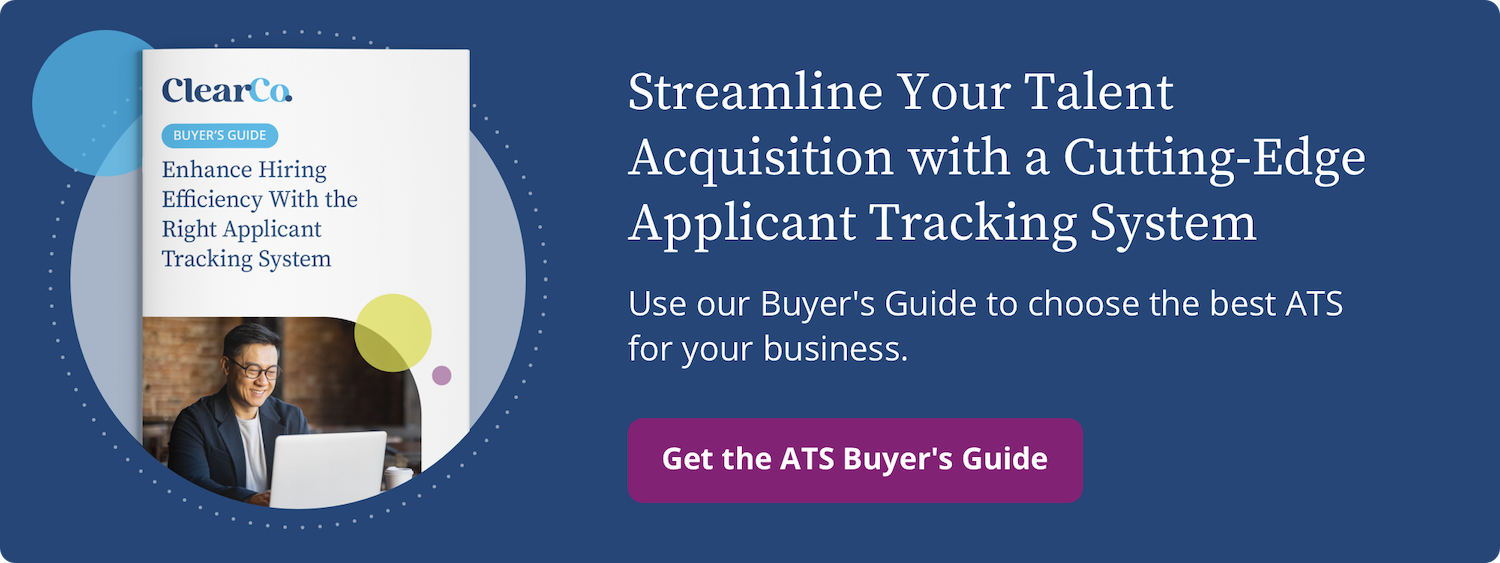
.webp)
