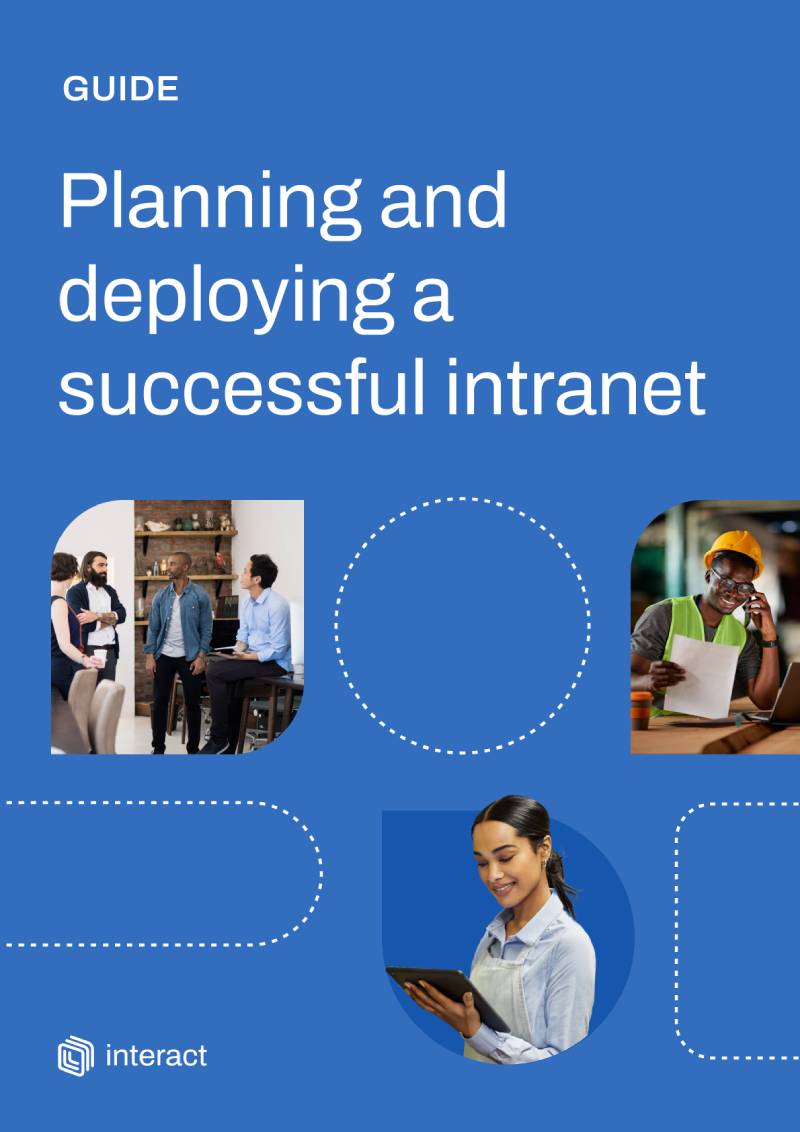When employees have a query about IT or HR, do they try to resolve the problem for themselves or immediately send an email to snowed-under colleagues? Using a company intranet to enable employee self serve helps them to resolve issues fast and reduces the burden on other departments. The solution to time-sucking emails is closer than you think.
The world of work has been undergoing a DIY revolution in recent years. The rise of employee self serve (ESS) technologies now means that employees can easily access information and take actions that formerly had to go through IT or HR. From accessing payslips to requesting vacation days, the employee experience (EX) has been smoothed in many places by the ability to self service.
In its broadest sense, employee self serve (as opposed to customer self serving) is defined as providing your team with digital workplaces tools and resources that help them answer their questions and solve common issues quickly and easily, without having to rely on lengthy interactions with one or more people.
How do workers themselves feel about this? The EX research is relatively scant, but there is good evidence from the world of B2B customer experience (CX) that self serving is a firm favorite. In one 2021 survey, the case for self direction was clear.
The research confirmed what has been a growing trend for a number of years: customers WANT to self-serve. No matter how good the live support offering is, customers are showing an overwhelming preference for self-led resolution, with 81% of the research’s B2B technical content users saying they would like to resolve technical issues by themselves. In fact, only 3% of users stated that they contact customer support immediately when confronted with a product problem.
The State of Self-Service Content Experiences
Planning & deploying a successful intranet
There’s a good chance that as a consumer you’re already frequently experiencing AI-powered chatbots or similar customer-facing technologies that help to arrange product returns or locate instruction manuals. In many organizations this kind of innovation has revolutionized the way IT teams work and allowed them to increase their strategic presence, but the picture is not universal. For those organizations who have not yet embraced the potential of employee self serve, it’s a good time to look at the options available for increasing internal productivity and creating better EX.
Using enterprise search to improve employee self serve

Just like you, your people are consumers too. They spend much of their time browsing online and most of their queries begin with a search. Even those born before or during the advent of the internet have developed an expectation for fast, intuitive search (they may even remember Ask Jeeves), while Gen-Z digital natives don’t even remember a world without Google. Whatever their age group though, your colleagues expect the same consumer-grade experiences from the technologies they use at work.
For your intranet software to become the go-to source of self-directed resolution for this cohort, it needs to be optimized so that the enterprise search functionality rapidly and intuitively unearths results from connected information storage locations (including the CMS intranet, user profiles, blogs, and third-party DMS such as Box, Google Drive, OneDrive, and SharePoint).
By providing fast, accurate results linking to relevant content, employee self serve is encouraged and frustrations avoided. When finding the right information is convenient, no one needs to ask other departments.
Planning & deploying a successful intranet
Enabling self-service through search isn’t just about helping your colleagues find documentation on policies and procedures. Advanced enterprise search allows them to find all manner of results, including pages, blogs, forums, people, and events. And it isn’t just about what kind of content they’re searching for, but how they search for it. From their desktop browser or smartphone, functions such as Quick Search, Full Search, and Best Bets can enhance the experience.
Quick Search: Provides the top five instant result suggestions in a predictive text format (just like Google) as users enter terms into the search box. These results include the title and content type (page, blog post, etc.).
Full Search: Performs a rapid search of all content as soon as the user hits enter and lists all results matching the search terms instantly. The results page also provides advanced options for refining the search or filtering the results by the type of content including page, blog post, category, author name, and more.
Best Bets: Allows particular pages to be placed at top of search results listings by giving intranet administrators the power to override the normal weighting in the intelligent search. Popular pages that receive at least three visits through a recurring search term will also be promoted to the top of search results listings.
Don’t forget content governance

The importance of content governance cannot be overstated when it comes to helping your people find what they need. Without keeping on top of the content that is stored on your intranet and any integrated digital workplace solutions, users can easily surface content that is outdated, irrelevant, or contradictory to content that was supposed to replace it. This is the responsibility of intranet administrators, and so is keeping an eye on what people are searching for and whether the content they need exists.
Planning & deploying a successful intranet
Frequent content audits will help administrators keep on top of content, but this can also be made easier by digital tools that expedite audits. These tools will differ across different types of intranet software, but Interact’s centralized page management feature provides a holistic view of all the content hosted on an intranet, and allows any necessary changes to be made quickly and effortlessly.
Manage Pages allows intranet admins with author permissions or above to:
- Instantly view all pages (permissions permitting) across the entire intranet, filter as required, and customize the details displayed for more meaningful insights
- Centrally publish new content anywhere on the intranet (permissions allowing) in Content Areas and Teams
- Make bulk changes to content, including changing the author, publisher, expiry dates, page status (active/inactive), and location of the page
- Get essential information about a page like analytics, associated image, summary, and version information using the new details panel
These features make it easier to both publish and manage content to help ensure precision in the results of every search and keep your intranet a trusted source of information for everyone in your organization.
Self-service for everyone

Ultimately, keeping your intranet content areas clean and minimal – as in, not cluttered with various versions of the same content that contradict each other – it will be quicker, easier, and more pleasing all round for your people to access what they need. Enterprise-grade search and centralized page management are just two of the essential intranet features that can help you do this. Your employees, IT, and HR teams will love you for it.