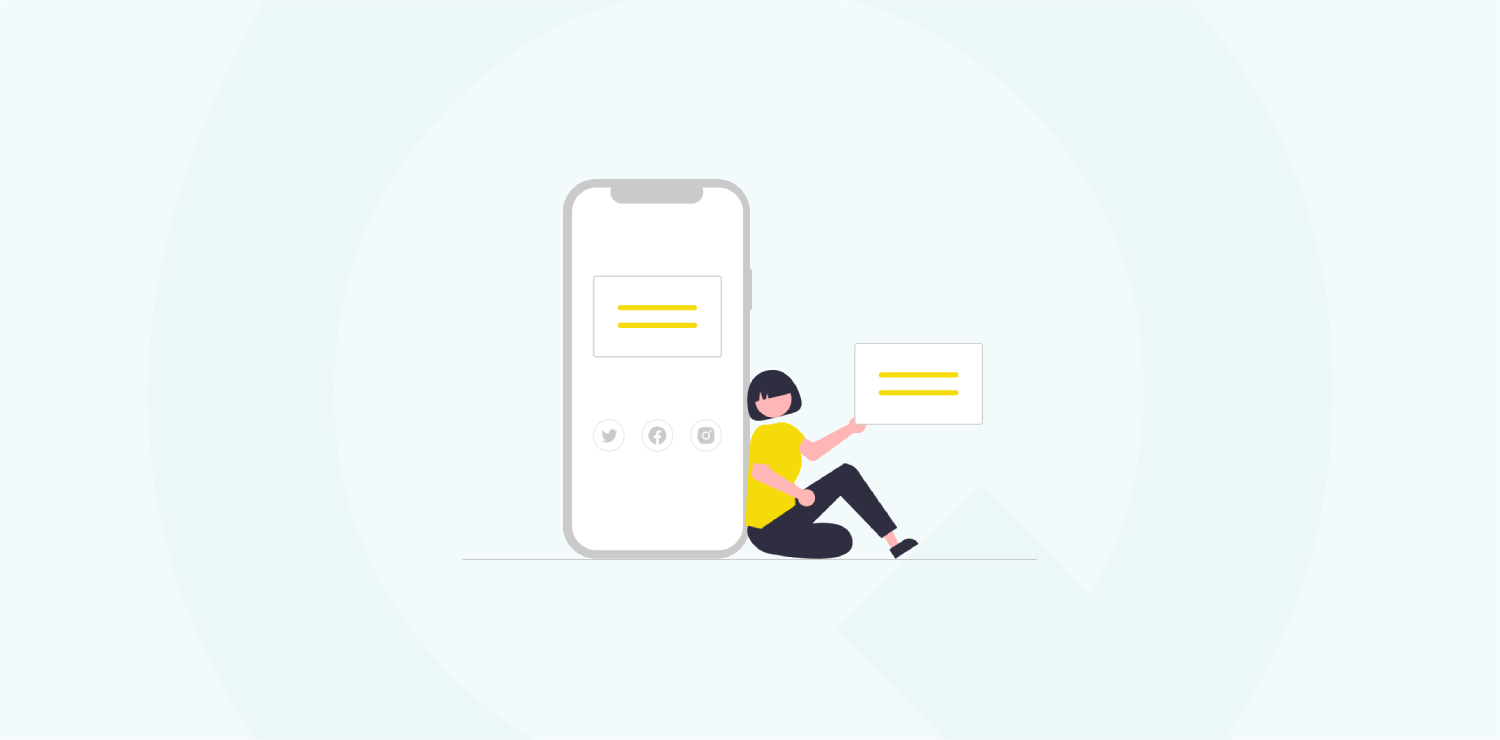There are perks of assembling your virtual team successfully. This article covers tips and tools for creating an effective remote team producing the best results.
Creating a remote team can be challenging. It involves adopting the best tools to automate activities, communicate, and collaborate effectively. So, how do you assemble a remote team efficiently, and what are the best tools to use?
This article discusses the eight best software and tips to develop a team virtually. Let’s begin.
Assembling a remote group involves adopting the best practices and tools. Below are the top tips and tools for creating a functioning team virtually.
Conduct product owner testing with TestGorrilla
If you lead a product development team, hiring competent product owners is critical to building a successful remote group. To test their knowledge and experience level during recruitment, use the TestGorilla product owner test tool. It examines skills, expertise, and experience.
The software helps determine how knowledgeable candidates are on product management, delivery, and best practices. Also, it assists in identifying those with hands-on experience and examining if their ethics align with the company culture.
A product owner hiring test is a great way to find the most suitable talents. As a result, you’ll build a reliable and competent team that can deliver outstanding results without supervision.
Communicate with Slack
An instant, responsive communication system is a top priority when working virtually. This is because real-time face-to-face communication is impossible remotely.
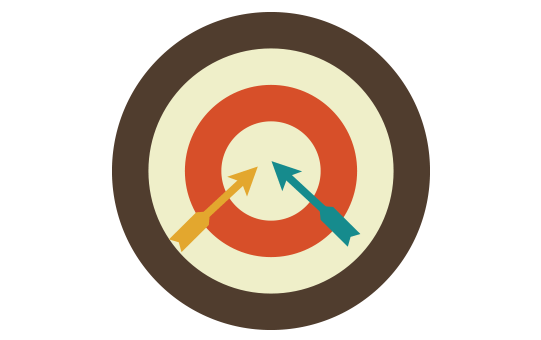
However, using a communication tool like Slack can provide a similar experience. It enables instantaneous feedback, allowing you to receive updates immediately for faster decision-making.
Also, Slack offers a centralised form of communication that organises teams. So, send and receive messages from one place and categorise chats with channels to structure messages.
This improves accessibility because employees can communicate and collaborate on projects and topics. In addition, they can refer to messages quickly based on the category to avoid communication problems and enhance a seamless communication process.
Slack also promotes integration. Therefore, optimise its features by connecting to several relevant apps to improve workflow. For example, sync with Google Docs to share files, excel sheet to assign tasks, and report projects’ progress. Similarly, if you run a tech team, you can integrate other platforms to code, resolve issues and give updates.
The app is a comprehensive communication hub for all remote teams seeking to interact better. It’s intuitive, requiring little to no learning curve. It also offers several features to organise and receive timely feedback, promoting a smooth interaction system.
Manage documentation with Dropbox
Remote work means you can’t drop by an employee’s desk to drop files or have them send them to yours. It also translates to the inability to run meetings manually to compare notes on projects or view reports. For this reason, acquiring software that allows adequate documentation and file management is critical when assembling a team.
Dropbox lets you onboard new members, evaluate reports, create workflows, and store data. New employees can find onboarding documents easily, and existing members can save and retrieve data efficiently.
So, store files securely on the cloud, monitor file updates, and share them with your team in a few clicks. It is also a platform to bring documents together, from web content to project drafts, feedback, customers’ data, etc.
Plan and engage better with Parabol
An integral aspect of any successful project is the process. When working together, viewing teammates’ techniques can give others deeper insight into the project, aid workflow, and allow modifications before producing the final results.
While this is easier on-site, you can plan running a remote team adequately with a functional tool like Parabol. It is perfect for agile virtual groups who need to brainstorm and strategise together during projects.
The software offers exceptional features that facilitate interactive online board meetings with meeting preparation, attendee and schedule management, etc. Therefore, use Parabol to structure meetings, track teammates’ progress, finalise a draft and develop new ideas.
Engage new hires in meetings through reviews, discussions, and anonymous voting. Also, plan for meetings ahead, and let employees express and contribute freely with emojis, multiplayer groupings, etc. This creates an engaging place for all members to interact and share opinions freely.
Essentially, using Parabol helps to develop, review and establish plans. Plus, with its excellent interactive features, every employee can share their technique for review, and you work together to create better strategies.
Track engagement with 6Q
Employee engagement is relevant in keeping employees committed to their roles, reducing turnover, and boosting productivity. Data reveals it increases profitability by 21%.
Working on-site gives you quick insights into your workforce’s engagement through body language and general morale. However, it’s difficult to gauge employee engagement virtually unless you use a tool to measure satisfaction.
6Q are an excellent way to do this; you can get accurate first-hand feedback from your staff by asking them directly. Also, you can create customised forms to suit your goals and analyse them after.
Easy-to-use employee pulse survey tool, 6Q, lets you quickly gather employees’ opinions. So, ask questions, edit and rearrange for structure and distribute them among your team. Then, gather opinions and evaluate them.
The primary benefit of conducting surveys is understanding employees’ expectations and challenges to improve accordingly. Additionally, members can express themselves anonymously, enabling improved information access.
Use Kudos feedback and recognition
While it’s easy to recognise your staff with a thumbs up and positive feedback at the office, it rarely happens remotely. This is why it’s essential to be intentional about commending and recognising employees’ inputs virtually.
While manually doing this may be challenging and less efficient, you can automate the activity with excellent feedback and recognition tools like Kudos. It provides dashboards that offer deep insight into employees’ performance and adherence to workplace culture.
This, in turn, enables you to monitor their activities to give recognition when appropriate. For example, in just a click, you can rate their performance by choosing between “Thank You,” “Impressive,” “Thoughtful,” etc. Its ease and intuitiveness facilitate quick feedback and commendation, helping boost morale and produce a better engaged remote workforce.
Pay and onboard with TalentDesk
TalentDesk eliminates monotonous payment activities by enabling you to pay workers from a single place. It partners with several payment platforms to provide a straightforward experience when paying staff.
You can also make payments in multiple currencies while maintaining compliance with policies. This way, you can pay employees from any location in one click, thereby mitigating payment complications.
Additionally, TalentDesk enables a smooth onboarding process. So, get customised onboarding templates to get your remote team started easily. Then, allocate tasks to staff based on their skills. Also, share the best talents with supervisors, and connect them to suitable projects.
Customised templates are available, so you don’t have to start from scratch. Instead, choose one and organise your talent inventory to search, assign tasks, and share results with team leaders.
Provide adequate data security with 1Password
Ensure adequate data security to protect your company and customers’ information. A password security tool like 1Password safeguards employee and company files, including private certificates, log-ins, and more.
The software centralises all private information for easy accessibility. This way, it supplies all details whenever you need them from a single place. Furthermore, all credentials and confidential information are encrypted to prevent data breaches and unauthorised access.
Use Recruitee to automate the hiring process
Streamlining your recruitment activity facilitates an easier and more efficient hiring process. Use Recruitee applicant tracking software to create job posts, interview, and hire candidates when assembling a remote team.
It automates repetitive tasks, providing more free time to focus on other aspects of creating a thriving remote group. For example, rather than source, hire, and onboard applicants, Recruitee searches for qualified candidates and automates every part of the process, from the interview to the onboarding stage.
So, if you want to hire faster and effectively, use the Recruitee.com platform to manage all activities from one place.
Benefits of remote software when you assemble a remote team
Remote tools offer several perks for organisations seeking to operate virtually. Let’s discuss some of these advantages below:
It provides an excellent data security system
Efficient remote management tools are designed to receive real-time insights on data breaches activity. So, if there’s an attempt to log into your company with unauthorised access, you are notified immediately and can take necessary actions to prevent it.
These tools track every action within the system to protect businesses from attacks. They are also designed to detect breaches proactively, notifying you of suspicious activities to put you on alert.
Additionally, you can restrict users’ access to limit those who can access your system. For example, some applications and processes could require special permission for access, making it difficult for intruders to attack your systems and steal data.
Remote software enhances productivity
Remote software streamlines activities, making it easier to get more things done. For example, rather than create and send emails to employees commending them on a job well done, you can simply rate them using a button when using a feedback tool.
Additionally, it automates data organisation and structure, preventing you from spending time searching and arranging files. Since it performs the repetitive part of a task, you save time and accomplish more activities.
It promotes collaboration
A successful remote team thrives on effective collaboration. However, it will be challenging for teams to work efficiently without a tool. This is because there will be communication breaches and ineffective synchronisation of data.
Using a remote tool connects all files and documents in one place, allowing all members to access files seamlessly when required. You can ensure effortless work on the files, filling the PDF forms digitally, transferring those to the co-workers, etc. It also facilitates instant feedback, enabling direct and efficient communication systems when working on projects.
It boosts engagement
Virtual management software lets your employees actively participate while working remotely. For example, they are encouraged to give feedback, participate in meetings and offer suggestions on delivering excellent projects.
They become more dedicated to their tasks when they feel heard and recognised, boosting engagement and impacting their delivery.
Remote software enables efficient project management
With remote tools, you can assign responsibilities to your staff and track their performance. You can also watch their project activity in real-time to offer suggestions, edit and develop a project for success. As a result, you’ll manage projects better with performance tracking and real-time monitoring.
It facilitates easier onboarding
Getting new members on board is effortless with remote software. New employees can access all onboarding files from a comprehensive place, so it’s easier to become familiar with the company’s policies and culture. The faster learning curve also means they can quickly catch up with existing employees to deliver fast results after recruitment.
In Summary
It’s essential to assemble a remote team efficiently to grow your business. Therefore, this article examines eight practical ways to create a functioning remote workforce.
Use Slack, TestGorrilla, Dropbox, Parabol, 6Q, Kudos, TalentDesk, Recruitee, and 1Password to automate specific tasks when assembling your virtual team.
About the Author
Lydia Iseh is a writer with years of experience in writing SEO content that provides value to the reader. As someone who believes in the power of SEO to transform businesses, she enjoys being part of the process that helps websites rank high on search engines. Currently working as a CMO at Assignyourwriter, she is trying to get the company back to the top again.