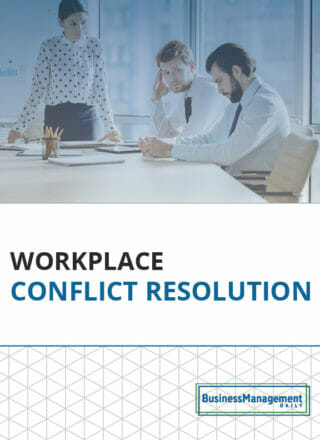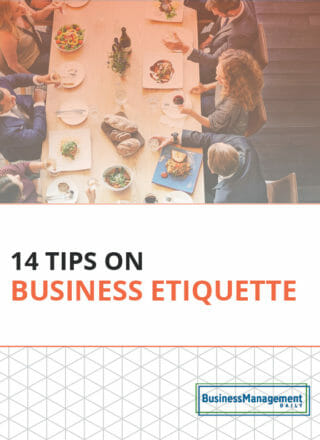Email Etiquette for Business — a comprehensive guide
Nothing is worse than receiving a poorly written business email with a missing subject line, spelling errors, run-on sentences, and unclear information.
Since the average worker receives around 128 emails a day, poor business email etiquette wastes time and hurts productivity.
In today’s age, emails make up the majority of business communications, which is why email etiquette rules are so important.
Knowing how to write a business email properly is one of the essential skills a professional can have today. Concise email communication makes a great impression on clients and employers, and it improves the productivity and efficiency of your organization.
As an example, a well-written cover letter with flawless etiquette can convince employers to hire you over the competition. Emails are also a staple of sales and marketing, and professional email etiquette will help you impress new clients.
Those are just a few reasons why it’s valuable to familiarize yourself with proper email etiquette.
If you’re a bit rusty when it comes to writing emails, you’ve come to the right place. Stay tuned to learn the ins and outs of email etiquette for business.
Why is email etiquette so important?
The way you write your emails reflects what type of employee you are, so you don’t want to make a bad impression, especially if you’re emailing someone for the first time.
For instance, if your emails are riddled with grammatical errors, it reflects poorly on your attention to detail.
Or if you hit ‘reply all’ on an email containing sensitive information, it can make you come off as inconsiderate.
Written communication also differs heavily from face-to-face, as specific nuances like sarcasm and humor get lost in translation.
What you intend as a harmless joke may get interpreted as an insult or cause someone to think you’re serious. You won’t be able to use facial expressions or vocal inflections as a way to infer humor, which is why it’s best to avoid it altogether.
Since there’s an increased chance of miscommunications taking place, you need to choose your words carefully.
That’s why email etiquette rules are necessary for work email conversations. Without them, business correspondence would be next to impossible.
Email etiquette tips for constructing new emails
Now that you know why email etiquette exists for many good reasons, it’s time to get a grasp of the basics.
To keep it simple, we’ll go over the process of constructing a new email from scratch. Along the way, you’ll get clued in on email etiquette best practices like including a subject line and professional email signature.
Without further ado, let’s learn the essentials of email etiquette for business.
Use standard fonts and formatting
Even something as small as your choice of font matters when writing a business email. As a rule of thumb, you should always go with ‘standard’ fonts such as Arial and Times New Roman. 9 times out of 10, the default font of your email client software should work just fine.
Acceptable fonts include:
-
Arial
-
Times New Roman
-
Helvetica
-
Calibri
-
Courier
These fonts are considered professional because they’re basic and easy to read. Other fonts, such as Blackletter or Comic Sans, are either too difficult to read or look cartoonish. Remember, you’re using email as a way to expedite and enhance the communication at your business, not complicate it.
Also, you should only ever use black as the text color. That’s because colored fonts are harder to read and don’t look professional.
For font size, stick to either 10-point or 12-point. Any sizes deviating from those two will either be too big or too small.
Pro tip: If you’re copying and pasting a message from another program, it’s best to ‘clear formatting’ first. Otherwise, the formatting could change when you paste the message. To clear the formatting, press Ctrl + Shift + N on PC or Command + / on Mac.
Avoid at all costs: Don’t Use Emojis, Emoticons, Exclamation Points, All Caps
Next, let’s get a few things out of the way that you should NEVER use in a professional business email.
First up are emojis. Sure, they’re cute and great for social media and text messages – but they have no place in the professional world. Including emojis goes beyond not looking professional, too.
Including them in too many emails can give off the image that you aren’t taking things seriously. That’s especially true if you’re using them in emails discussing business deals and important projects.
The kicker?
This study found that including smileys and emojis in professional email messages makes you appear less competent, so you’re best to steer clear of them at all costs.
Exclamation points are another no-no for professional emails – mainly because they just don’t look good. Also, exclamation points have the same problem that using caps lock does – they make it seem like you’re yelling.
Unless you’re expressing genuine excitement over good news, stay away from all caps and exclamation points.
Start with a clear email subject line
Before you type a word into the body of your message, you need to tackle your subject line first.
Every single email you send needs a subject line, bar none.
If you fail to include one, don’t expect the email recipient to do anything else besides immediately moving your email to the trash.
Beyond including a subject line, there’s a right and wrong way to go about that, too.
Your subject line should directly reflect the email’s content and provide your reason for contacting the recipient. At the same time, try and be as concise as possible. Ideally, you want your subject line to sum everything up within a few words.
Here’s an example of a poor subject line:
“Hey Dave, it’s Matt.”
Going by this subject line, Dave has no clue why Matt is contacting him, which is inconsiderate and wastes time. Casual subject lines like this also imply that your email contains nothing important beyond socializing.
Here’s a much better example:
“A Copy of Today’s Meeting Notes”
Now Dave knows exactly what the email is about and why it was sent. That saves time and lets Dave know that there’s valuable information within the message, and now he knows exactly where to find the meeting notes if he needs them.
Use formal greetings
To remain professional, always begin an email with a formal salutation. It’s crucial not to be casual here, as ‘Hi’ or ‘Hey’ are too informal for the business world.
Instead, use one of these proper greetings:
-
Greetings
-
Good morning
-
Good afternoon
-
Good evening
-
Dear (first name)
-
To whom it may concern
-
Hello
-
Dear sir or madam
-
Dear Mr. or Mrs.
-
To (insert name or title)
These are all examples of acceptable email greetings. They’re formal, wholesome, and establish a level of professionalism and respect right off the bat. Conversely, lack of a greeting conveys disrespect and impatience.
Introduce yourself
It’s poor etiquette always to assume the recipient knows who you are. Even if they do, it’s still polite to include an introduction. Besides stating your full name, it’s also wise to include your company name as well.
You should ALWAYS include an introduction when emailing new clients, coworkers, and potential employers.
Also, let them know how you came about their contact information, as it’s both courteous and can elicit trust.
How’s that?
It can build a sense of trust as new clients will know that you legally obtained their contact information.
If you’re writing a cover letter or are emailing a new client, you can include your phone number in the introduction as well. That can increase the chances of landing a sale or getting a call-back for an interview.

Keep the body of your email short and sweet
Since the average office worker has over 100 emails to contend with each day, it’s proper etiquette to remain concise. You should strive to convey everything in a few short paragraphs or less.
The last thing you want to do is type up a long-winded email that’s one gigantic paragraph.
Large chunks of text are more difficult to read, as it’s easier to lose your place in a large paragraph.
To avoid this, write in short paragraphs of only a sentence or two with lots of space in between.
Also, if you’re listing a lot of things using commas, use bullet points and numbered lists instead. These look nice and are far easier to digest than lists separated by commas.
Writing concise emails is a huge part of proper email etiquette for business, so it’s crucial not to sleep on this step. Whenever you’re writing the body for your emails, always ask yourself, “How can I make this shorter and clearer?”
Write in a professional tone
Beyond keeping things simple, you also need to use the right tone in your emails.
That goes beyond the body of your email, too. You should maintain a consistent professional tone throughout the subject line, greeting, body, and sign-off. Also, you always want to use a professional email address when sending messages.
You DO NOT want to use your personal email address, especially if it’s something unprofessional (i.e., SuPeRsWiMmEr800@gmail.com)
Instead, use your company email whenever possible. If you don’t have one, set up a new email address that you’ll use strictly as your work email – and make sure it looks professional.
Be mindful of culture
If you’re emailing someone from a different country or region, be mindful of their culture. If you can, do your best to familiarize yourself with their culture and proper etiquette for emails.
Remember, you won’t have your body language to convey the intentions of what you’re saying, so you need to choose your words carefully.
Also, steer clear of any abbreviations unless you know for sure they know what they mean. The last thing you want is for miscommunication to occur over an abbreviation taken out of context.
Here’s a great resource you can use from the BBC that breaks down email etiquette for businesses from different cultures.
Paste any attachments into the body of the message
It’s more convenient for your email recipients if you paste an attachment into the body of the email message.
That way, they can simply scroll down and see the attached files. Otherwise, they may not see the attachments if they’re not in the body of the message.
If you can’t copy and paste, remind your recipient that you’ve included an attachment so they won’t forget.
Are you sending lots of large files?
If so, the courteous thing to do is to compress them or use a zip file so it won’t take up too much space in the recipient’s inbox.
BCC when appropriate and use ‘reply all’ sparingly
If you’re sending an email to a few recipients that don’t know each other, it’s polite to BCC them to protect their privacy.
What’s that?
It stands for blind carbon copy, and it refers to including someone on an email thread while hiding their email address.
It’s important not to abuse this feature and only use it when absolutely necessary. The same is true for the reply all feature. If the email contains sensitive information, sending it to everyone in the thread is not a good idea.
Include a sign-off and signature
Your email shouldn’t abruptly end out of nowhere. Rather, you need to use a sign-off and a professional email signature.
A sign-off is your conversation closer. Examples include:
-
Sincerely
-
Best regards
-
Thanks
-
Thank You
After the sign-off, include a signature. It should include your full name, company name, contact information, logo, and any relevant links (such as your LinkedIn profile).
Double-check for typos
You shouldn’t send any email before proofreading it. Run a spell check through your email client or a third-party app like Grammarly.
After that, read the entire message aloud to ensure it makes sense. Also, double-check the recipient’s name and email address to ensure that you got it right.
Use automated out-of-office messages
Another staple of email etiquette for business is using automated out-of-office messages. If you’re going on vacation or won’t be checking your email for a while, you should set one of these up.
That way, your clients and coworkers won’t get upset or worry about you when you don’t respond for over 24 hours. Also, an out-of-office message should contain courteous and professional language.
Final thoughts: Email etiquette for business
Those are the essentials of proper email etiquette in the workplace. As long as you follow this guide, you should have no problem constructing concise, professional business emails that add value to your company.
Remember, your ultimate goal is to communicate quickly, effectively, and efficiently through email.
That means including a clear subject line, being concise, using a professional tone, respecting coworkers’ privacy, and double-checking for errors.
What do you think of our guide on business email etiquette? How do you like to write your professional emails? Let us know in the comments below.