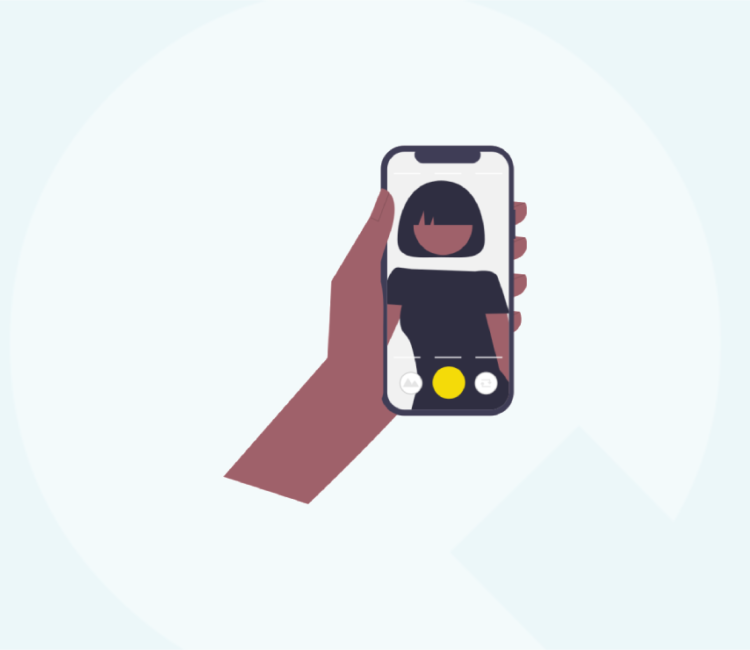While the world was under quarantine, the event industry rushed to adopt innovative forms of interaction with the audience, combining online and offline at the same time. The media started talking about hybrid meetings.
The effective hybrid meetings format showed that it could give comprehensive coverage, reduce expenses on logistics of speakers, rent of premises, payment for catering, and technical rider for artists. But each format has its own peculiarities that are worth considering.
Although communication technology has evolved, telecommuting was the forced exception rather than the routine before the pandemic. Yet now, we can observe that hybrid work is becoming commonplace, not just in the IT industry. The Covid pandemic has contributed to a sudden global experiment involving remote employment.
Many corporate executives resort to hybrid meetings to ensure that productivity doesn’t drop but only grows in this environment. However, since there is no perfect guide to conducting them, this article will address the most critical issues and helpful tips to guide effective hybrid meetings for the team.
What is a hybrid meeting
We can conventionally classify workshop meetings into three types according to their method: in-person, virtual, and hybrid. Today we are interested solely in effective hybrid meetings and working conferences.
The hybrid model evolved from the virtual model. Most people use it when part of the team is physically present in the workplace, and part of the team takes part in a meeting with the help of modern technology while physically present in a different location.
The convenience of such meetings is that any quantity of participants can attend them, regardless of space capacity and location. Furthermore, modern technology makes it possible to get all the information in full without losing the quality of sound and picture.
However, for a hybrid meeting to go as efficiently as possible, it is necessary to consider the malfunctions that can happen and many organisational issues.
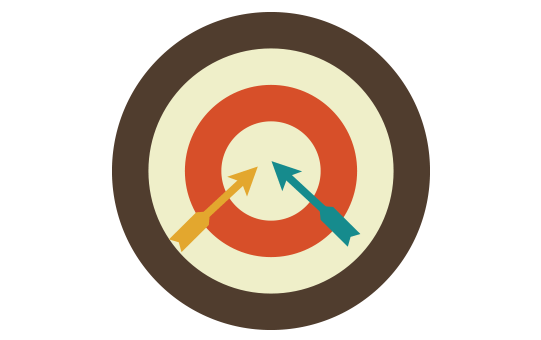
Problems a hybrid meeting might pose
Even before the pandemic, hybrid meetings weren’t in favour. Indeed, the way of their organising wasn’t thought-out; there was no proper procedure. The effectiveness of such meetings was low because their quality was poor.
If there were a need to hold an online discussion, no one would drag the entire team to be physically present. Instead, executives held in-person meetings and remote sessions remotely.
This choice occurred because of unexpected issues like poor sound or video, Internet connection interruption, failure, or lack of technical equipment. All this leads to a delay of the meeting, loss of time, or the idea of the meeting.
In addition, the poor organisation can ruin the meeting. When meeting participants aren’t sufficiently involved, lost in content, or poorly prepared, the effectiveness of the meeting is reduced to zero. Therefore, the seriousness of preparation for the meeting falls on the shoulders of the organisers and the participants themselves.
Careful preparation and development of an algorithm for action are essential because effective hybrid meetings have become the reality of modern business. For example, when you have people sitting in a room and people on the line, how do you ensure everyone can see and hear properly?
- Image: Pexels
How to prepare for a hybrid meeting
Be prepared for the meeting
Before you start any arrangements, ask yourself if there is a need for this meeting. Then, prepare the content material that is to be presented. Use task status updates, list the tasks involved, and prepare a clear plan. Finally, take care of follow-up material you can hand out after the meeting as a conclusion or reminder for participants.
Consider the platform on which you will hold the meeting. It should be user-friendly and accessible to everyone so that participants won’t have to go through complicated setup and registration procedures for the sake of one meeting.
Take care of the technical equipment
High-quality sound is the basis for the correct delivery of information. Don’t skimp on buying microphones for each participant who will be speaking. Good sound and noise isolation will save participants from the necessity of interrupting in the course of performance. An experiment in advance with muting mics and speakers to make sure everything works.
In addition to the sound, take care of sufficient lighting and video support. Often visual materials such as infographics, presentations, etc., are used during workshops. Images should be as accessible as sounds. Check camera placement in advance so that the images are visible to everyone. Additionally, set up a quality light to add to the conveyed visuals.
Take care of the internet connection quality
Being a person that hosts a hybrid meeting, it is your job to take care of the technology both inside the conference room and on the other side of the screen. Ensure that the conference room’s wi-fi network is working correctly and handling the number of participants with their laptops. Connection to the web shouldn’t be a problem as well.
Find ways to fix communication problems in the application that the entire team will be using during the hybrid meeting in advance so that if it goes down, it won’t be a problem.
Consider a technical aid
Conducting a meeting is complex and requires many stages of preparation. One person can’t be responsible for all the issues at once.
If you are in charge of the content and leadership during effective hybrid meetings, make sure you have an virtual assistant who is competent to answer technical questions, resolve them quickly, and not distract you or other participants. Media content must be accessible to users of different mobile devices: both Android and iOS.
Ensure participants’ engagement
Some participants may “drop out” of the plan during hybrid meetings. To avoid this, involve everyone in the conversation. For example, say “hello” to everyone and address everyone by name.
Not everyone wants to be seen or heard during an online meeting, so you should discuss this beforehand. Prepare participants who will be connecting online that their presence is required, both visually and auditory.
Keep a list of participants and check from time to time to see if someone has gone off mute. As practice shows, meetings in which every participant’s opinion has been heard significantly affect productivity, so recognise your employees.
Ask for feedback
Regardless of how the meeting was, as a great team leader, be sure to ask for feedback from each participant. You can ask them directly, or you can ask them to fill out an anonymous form. That way, you can find out which elements of the meeting were successful and which weren’t so you can change them for the better for future meetings.
You can also get feedback directly during the actual meeting. Many platforms provide polling, chat, or emojis. For example, participants can virtually give you a thumbs up if you want to move from one topic to another.
Crucial apps for effective hybrid meetings
Strive to take full advantage of technology to your benefit. Many software products can solve any problem, including collaboration in hybrid meetings.
Cloud-based collaboration services
There are many collaboration services now, and each company chooses the most convenient one. Google, Microsoft, and even Adobe provide sufficient online and offline networking space.
These tools can also be used during hybrid meetings so that all participants can open the document they want, quickly get or send a link, share information with everyone, etc.
Working together online shouldn’t cause stress, especially today when there are many support tools for organising remote teamwork. Special programs for work allow you to easily manage tasks, communicate with colleagues, and track productivity.
Communication applications
The functionality of the usual messengers is convenient but limited. For example, Telegram doesn’t allow group calls, and Skype doesn’t allow a webinar for 300 people.
Live video communication between two or more users is vital for an effective hybrid meeting. Products such as Zoom, Discord, LiveWebinar, Mind, GoToMeeting, and others provide screen sharing, recording, file sending, group interaction, administration, etc. Often the range of functionality depends on whether the version is paid or free.
As a recommendation, we can advise you to choose the program with an easy-to-learn interface, the long duration of the conference in the free version, and the required number of participants for your meeting. These are things to consider before you invite attendees and set a date.
Some conferences are designed for many people, some for small groups. Some have a long duration, while others have a wide range of functions. Keep these points in mind.
Tools
Using Q&A tools, surveys, and virtual whiteboards promotes meeting engagement and gathering live information. Feel free to use brainstorming tools for hybrid gatherings.
At times, hybrid meetings are held for business matters and corporate work, and at times they are held for team building, creating a corporate culture, and other more fun activities. In that case, new solutions for the event industry come to the rescue.
For example, some startups offer video platforms with elements of gamification, simulation, avatar creation, etc. They are relatively new to the industry and mainly appeared due to the aftermath of the coronavirus pandemic.
Gamification is the key to hybrid events: it allows maximum involvement of venue users via scoring points, quests with other participants, tests based on the content seen, online tasks, levelling up, and so on.
Hybrid meeting advantages
Safety
While social distancing has become a necessary reality, the hybrid method of meeting is perfect with multiple participants.
Scalability
With technology, meetings can be local and global, engaging employees from other countries and continents.
Forward-thinking
New technologies increase public interest (especially of young people) and raise the company’s status in their eyes.
Atmosphere
Most of the time, the lack of “live” communication for people at the home office negatively impacts the level of involvement in online events and makes hybrid events stand out.
In Summary
The essence of effective hybrid meetings is that the organisers, guests, and some part of the audience are at a regular offline venue, and other listeners join in via the Internet. This is done to connect an unlimited number of participants for access to unique information or to allow the presence at an actual event of those who, for certain reasons, couldn’t attend it live.
Hybrid meetings can be a genuinely productive tool for teamwork if prepared carefully. We want to believe that this is a way to create an environment where everyone feels on an equal footing, regardless of their location. Focus on these tips as you prepare for and conduct the meeting:
- Talk about how the meeting is going to take place
- Make rules for the meeting participants
- Treat offline and online participants equally
- Prepare for technical difficulties
- Ask participants for tips and suggestions
A hybrid conference aims to make the online part as effective as the offline part, so organisers need to be concerned about the interactive and communication aspect.
About the Author
Kyle McDermott is a web developer, blogger, blockchain enthusiast, and business analyst. He loves to write about new technologies, business news, and sports events. Kyle is also a proofreader at Computools.