Empowering employees to achieve a better work-life balance is a common challenge that many businesses face — traditional work schedules rarely cater to the diverse needs of staff and their staff’s expectations, which can create a lot of tension and inefficiency for your business.
A lack of flexibility in your business can lead to reduced employee morale, increased stress, and high staff turnover, which adds significantly to your labor costs.
Flextime offers a solution by enabling employees to work during their most productive hours, which leads to better work performance, and helps them accommodate personal commitments like childcare, education, or personal interests.
So how do you implement flexible work arrangements that promote productivity, employee satisfaction, and work-life balance? In this article, we’ll explore the top 6 actionable strategies to implement flextime, the best software to use, and what you should pay attention to.
What is flextime?
Flextime is a work arrangement designed to give employees more control over their work-life balance while still meeting the needs of your business. They can choose to clock in or clock out earlier or later than the set hours per day (e.g., 8) or per week (e.g., 40) as long as they fulfill the required total hours for a given period.
You can offer flextime to both exempt and non-exempt employees. The key difference lies in how it’s managed with variations in labor laws and regulations:
| Exempt employees
(salaried and not eligible for overtime pay): |
Non-exempt employees
(paid on an hourly basis and eligible for overtime pay): |
| Have autonomy in managing their work hours | Must follow labor laws and regulations |
| Can adjust their schedules based on workload, personal commitments, and productivity patterns | Must be compliant with overtime regulations |
| Have the flexibility to start early, work late, or take breaks as needed | Can consider alternative schedules, including flexible start and end times |
| Must meet job responsibilities and work the required number of hours | Must accurately record working hours and are compensated accordingly, including overtime pay |
Key flextime takeaways:
|
Types of flextime with use case examples
Flextime is an umbrella term that covers different types of work arrangements. Here are some of the most common types with a typical use case example to show it’s application:
- Variable day schedule
- Staggered hours
- Split shift
- Condensed workweek
1. Variable day schedule: Retail store
A variable day schedule gives employees the flexibility to start and end work at different times on a day-to-day basis or has varying shift durations depending on their needs or preferences for each specific day.
For example, on Monday, an employee may start work at 8:00 AM and finish at 4:00 PM; on Tuesday, they might start at 10:00 AM and finish at 6:00 PM.
This arrangement is helpful to a retail store during the busy holiday season. This way, staff can work longer shifts on weekends (10-hour shifts from 9 am to 7 pm) to handle increased customer traffic and have shorter shifts during weekdays (6-hour shifts from 12 pm to 6 pm) to accommodate their personal commitments.
2. Staggered hours: Salon
In a staggered hours schedule, employees have consistent start and end times, regardless of the day of the week. So staff maintain the same working hours throughout their workweek. This lets them have predictable working hours and helps with the scheduling and planning, too.
Here’s how it could work for a salon:
- Stylist A prefers to start early in the morning. Their staggered hours could be from 8:00 AM to 4:00 PM
- Stylist B prefers a later start to their day. Their staggered hours could be from 10:00 AM to 6:00 PM, enabling them to cater to clients who prefer afternoon or evening appointments.
So, the designated core hours are 10:00 AM to 4:00 PM, when both Stylist A and Stylist B are present, ensuring the salon can manage peak demand.
3. Split shift: Restaurant
The split shift schedule divides an employee’s working schedule into two separate shifts within a single workday, with a break or gap in between. This break is typically longer than a regular break or lunch break.
Here’s how a split shift could work in a restaurant.
- Morning shift: The morning shift kicks off at 9:00 AM, running until 1:00 PM, with the employee managing breakfast preparation and service, plus some preparation for the afternoon.
- Break: After the morning shift, your employee gets an extended break, from 1:00 PM to 5:00 PM.
- Evening shift: After their break, your employee returns to work from 5:00 PM to 9:00 PM. They may be involved in dinner service, handling customer orders, or other evening-specific tasks.
With a split shift, your restaurant meets customer demand during different periods, and provides staff with greater flexibility to make the most of their day.
4. Condensed workweek: Reception
In a condensed (or compressed) workweek, your employees might work longer hours than normal per day, but only work for four days instead of five.
Let’s take the example of a front desk staff at a hotel. In a traditional setup, they’d work an 8-hour shift from 9:00 AM to 5:00 PM, Monday through Friday.
But with the condensed workweek, their shifts start at 8:00 AM and end at 6:00 PM, totaling 10 hours each day from Monday to Thursday. This means they still work a full 40-hour workweek, and can enjoy a three-day weekend.
Advantages and disadvantages of flextime
Flextime can bring a number of advantages to your small business and staff. Here are some key benefits to consider.
Flextime benefits you and your staff will love
1. Increased employee productivity
When your staff gains increased control over their work schedules, they can choose to work when they’re most alert and productive leading to heightened concentration, sharper decision-making, and better customer service.
It also allows you to demonstrate trust in their judgment and respect for their work-life balance, which can help staff feel more engaged with their roles, increasing morale and job satisfaction.
2. Optimized operations
Flextime helps you ensure adequate staffing during peak periods. Instead of having to rigidly stick with a fixed scheduling formula, you can manage quieter or busier hours with split or staggered shifts, or better meet customer needs with condensed workweeks.
3. Employee retention and attraction
Many workers love flexible work arrangements, which help you find and keep committed, appreciative staff. Higher retention rates lead to you having more experienced teams that require less training, and reduce your hiring and recruitment costs.
Flextime drawbacks, including issues for managers
1. Maintaining team cohesion
Flextime can limit your team’s face-to-face interaction, which can make staff feel they’re working in silos. It can also inhibit their ability to communicate well and learn from each other’s experiences.
Team communication tools and work-run social events are a great way to combat this.
2. Fairness and equity
When flextime arrangements aren’t implemented fairly and equitably, it can lead to feelings of favoritism or inequity among employees. To avoid this, establish clear guidelines and policies.
For example, a policy could outline that employees who wish to work on certain shifts or have condensed workweeks will be granted those arrangements on a rotating basis, so everyone gets the chance to benefit from your flexible scheduling.
3. Overworking or burnout
While flextime aims to improve work-life balance, there’s a risk that employees end up overworking, as some workers could feel the need to constantly be available and go beyond their regular working hours to meet expectations.
This can cause stress, leading to burnout, which can impact a person’s physical and mental health. So, you must be vigilant and ensure reduced overwork hours by encouraging breaks and setting boundaries.
How to successfully implement flextime in your business
Successfully implementing flextime in your business requires careful consideration and strategic planning. While the benefits are clear, manually managing flexible schedules can be challenging, especially as your workforce grows.
Here are a few key strategies and considerations to help you successfully implement flextime in your business while improving employee productivity and satisfaction.
1. Evaluate feasibility and establish flextime structure
Start by assessing the nature of your industry, the expectations of your customers, and the dynamics of your team. For example, for a retail business, you may need to consider peak hours and customer traffic patterns to determine the best time frames for offering flextime.
You can have designated core hours during peak periods, like weekdays from 10:00 AM to 2:00 PM and weekends from 12:00 PM to 4:00 PM, when all employees need to be present. Outside of these core hours, staff can choose their start and end times within specified ranges. This way, you strike a balance between business requirements and employee flexibility.
2. Create clear guidelines and processes
Clear guidelines ensure that employees understand what’s expected of them when participating in flextime arrangements, while well-defined processes help maintain consistency in how flextime requests are reviewed, evaluated, and approved.
Here are some important questions your policy should answer:
- Who is eligible for flextime? Are there any specific criteria or requirements employees must meet to be eligible for flexible work arrangements?
- What types of flextime options are available? Compressed workweeks, staggered hours, remote work, or variable start and end times
- How should employees request flextime? Outline the process to follow and the timeline for submitting requests.
- What factors will be considered when evaluating flextime requests? For example, workload considerations, team dynamics, and operational requirements
- How often will flextime arrangements be reviewed? Periodic assessments or check-ins
3. Get staff and manager buy-in with transparent dialogue and feedback
When employees are involved in the decision-making process and feel their opinions are heard and valued, they become more engaged in their work. The implementation process becomes smoother as everyone is aligned with the objectives and understands the benefits and challenges associated with flextime.
Here are a few actionable steps:
- Communicate the benefits through concrete examples and case studies to illustrate the positive impact of flextime arrangements.
- Encourage open dialogue and let employees and managers share their thoughts, concerns, and suggestions.
- Actively listen to your team’s input, answer questions, and provide clear explanations to build trust.
If you’re unsure how to implement this policy company-wide, consider piloting flextime arrangements with a small group of employees initially. This serves as a practical example for others and allows for useful feedback and adjustments.
Encourage the participants to share their experiences so you can make improvements as needed.
4. Use time-tracking and reporting software to ensure compliance
As your team grows, managing schedules and tracking hours becomes increasingly complex. Coordinating shifts, ensuring adequate coverage, and accurately calculating work hours for payroll can be time-consuming and prone to error, especially when done manually.
Online scheduling and time-tracking tools help you handle large numbers of employees without paper schedules or manual timesheets.
Plus, automated time-tracking features allow employees to clock in and out digitally, ensuring accurate recording of hours worked. And managers can access real-time attendance data and easily track employee hours for simplified payroll processing.
| Pro tip: With Homebase, you can set alerts for compliance issues when staff are approaching overtime or missed a break so you can address the problem right away. |
5. Use team collaboration software
Let’s say employee A prefers to start their shift early, at 6:00 AM, so they can pick up their kids from school in the afternoon. And employee B, a university student, prefers to start their shift around 10:00 AM because they often have late-night study sessions.
But on a certain day, employee B was running late or decided to change their work schedule. Due to these misaligned schedules, employee A had to handle the busy morning rush on their own.
When team members independently choose their work hours without considering the business needs or their colleagues’ schedules, they could unintentionally leave your café or salon understaffed during peak hours.
Homebase helps you avoid this scheduling snafu by letting your team trade shifts and coordinate covers among themselves.
Once the shift change is approved, Homebase sends out notifications to all the relevant parties. This way, everyone is kept in the loop, and there are no disruptions to your operational continuity.
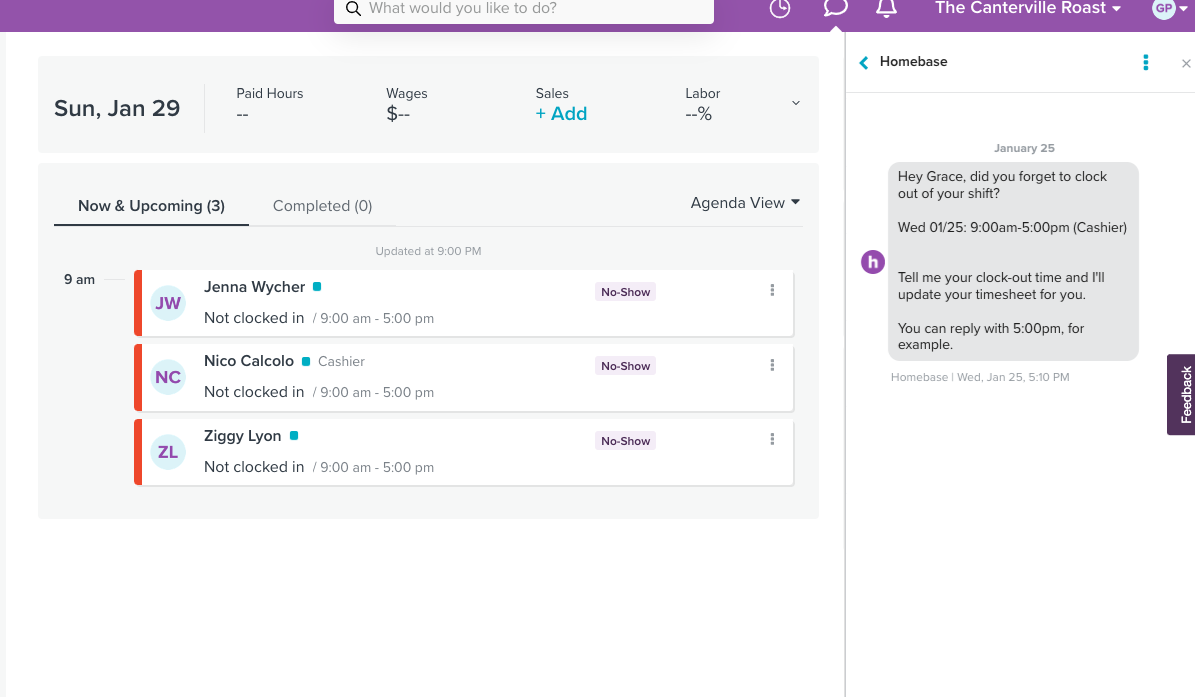
6. Use auto-scheduling software with custom rules
Your staff may appreciate the autonomy of picking their own hours or claiming and trading shifts with colleagues but if you’re not notified of shift changes in real-time, it can result in unnecessary overtime costs.
Also, there’s a risk that less experienced staff, like new hires, may claim hours when there’s no one available to supervise or assist them, potentially affecting your quality of service.
With Homebase, you can auto-populate shifts at the top of your employee schedule for each day with all the roles you need, along with the shift hours and any relevant notes. The tool uses a customizable formula to automatically assign schedules to eligible employees.
This is based on a points system that takes into account various customizable factors like hours per week, seniority, and roles that each employee can work. These rules can be set for each individual employee, providing a high level of flexibility and customization.
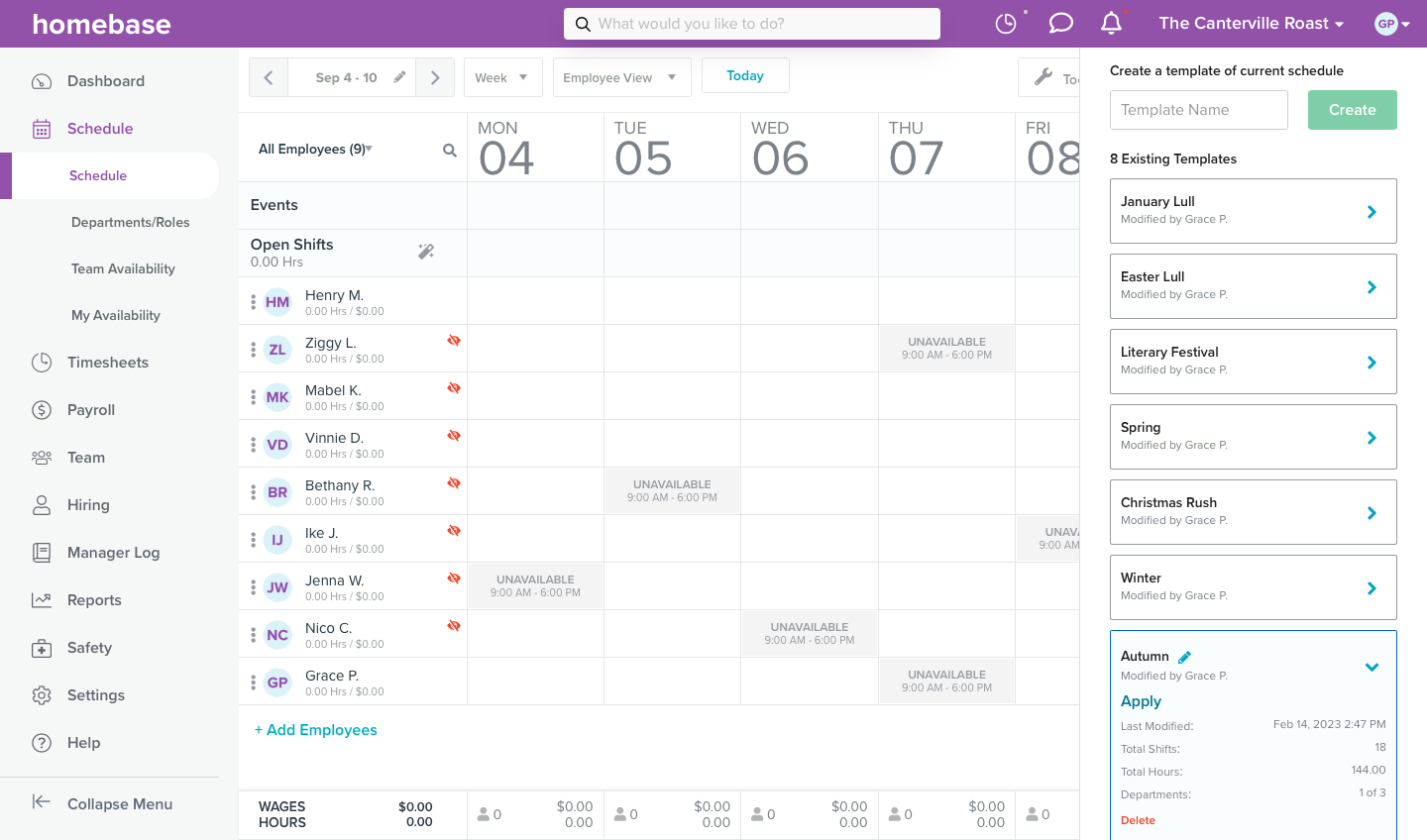
Embracing flextime — because not all clocks are meant for 9 to 5
Flextime isn’t just about giving employees the freedom to work when they’re most productive — it’s about empowering your team to be engaged and motivated. But for a small business, manually keeping tabs on different schedules is a logistical nightmare, with the potential for errors that can result in overworked staff or understaffing.
With Homebase’s schedule templates, you can automate the creation of timetables based on availability, roles, and your business needs. Features like ‘open shifts’ and an integrated messaging app ensure that any alterations are smoothly handled and communicated.
At Homebase, your success is our priority. From scheduling, time tracking, payroll, and communication, to employee happiness, HR compliance, hiring, and onboarding — we provide a complete suite of tools to cater to all your staff management needs.
