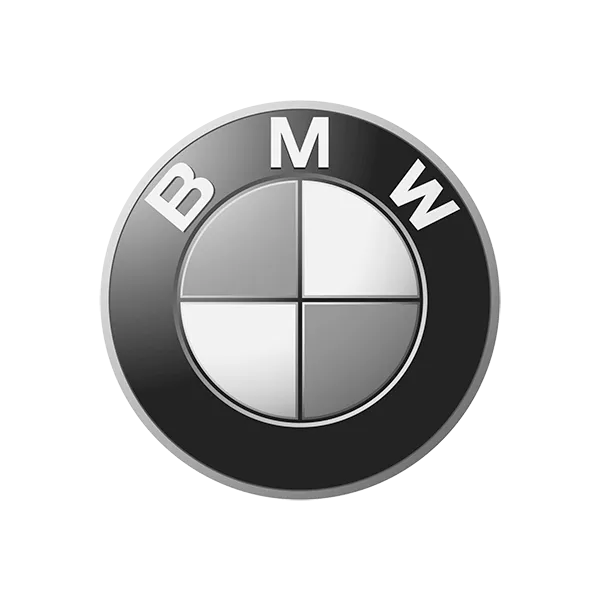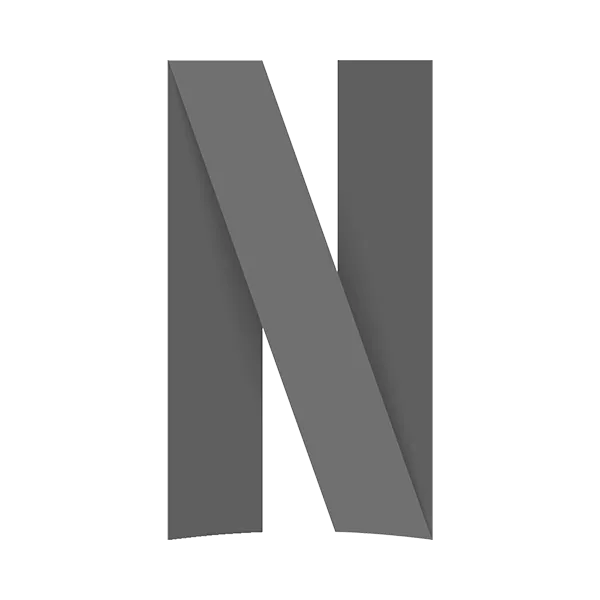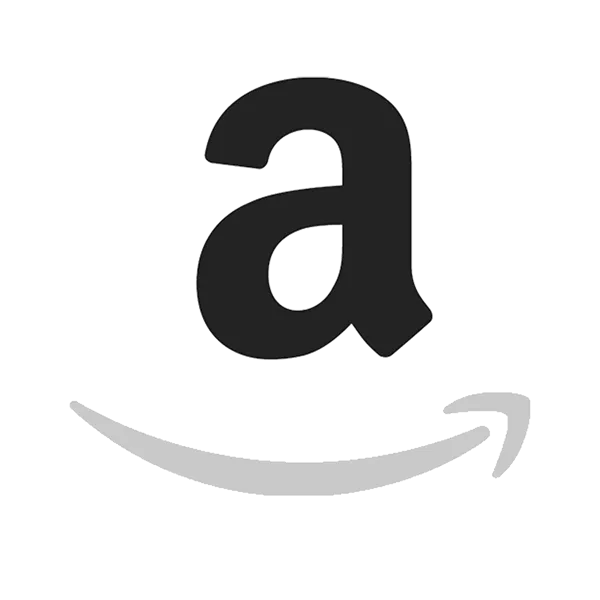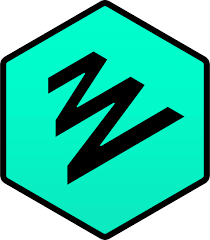Quickbooks and Gusto stand out as two of the best payroll services for small businesses, providing comprehensive payroll solutions to a combined 1.6 million users. While they both seemingly offer the same solution of automating and processing company payroll, there are some differences that set them apart.
The major difference between the two payroll services is in their functionality. Gusto functions as a full-service payroll as well as an HCM suite, while Quickbooks, on the other hand, strictly provides full-service payroll with light benefits administration.
The following segments in this article shed more light on how they compare, stacking their similar and different features side by side. In the end, we round off with our advice on the types of businesses that will benefit more from using either of the payroll solutions.
Features
Table: Quickbooks vs. Gusto: How they compare
From the above table, it is evident that Gusto wins as it offers the most features, making it a well-rounded platform. In addition to the typical payroll features like benefits management, direct deposits, etc., Gusto also has human capital management features such as hiring and onboarding, paid time off (PTO), and attendance management. This is in contrast to Quickbooks’ features that are strictly payroll-related.
Both Quickbooks and Gusto have corresponding payroll features, but they differ in administration and operation. Here’s how they vary:
Tax Management
Gusto wins.
Both Quickbooks and Gusto automatically calculate, file, and pay your federal, state, and local payroll taxes. The difference is that for Gusto, you get this feature in all the three plans they offer. Quickbooks, however, does not include local tax filing in their lowest plan tier - the core plan.
Auto Payroll
Gusto wins.
With Gusto, you can run your payroll on autopilot for both your salaried and hourly workers. This is possible because Gusto’s time-tracking is integrated with payroll as a whole package. With Quickbooks, however, the case is different. While you can run auto payroll on salaried workers, the same cannot be said for hourly workers. Quickbooks does offer time tracking integrated with payroll, but you either have to subscribe for the top-tiered plan - Elite - or pay separately for Quickbooks Time when you are on the two lesser-priced tiers.
Direct Deposit
Quickbook wins.
The two payroll systems provide a direct deposit feature, but Quickbooks provides same-day direct deposit, provided the payment is initiated before 7 PM. Gusto’s direct deposit, on the other hand, takes a minimum of 2 business days.
Benefits Management
Gusto wins.
Both vendors offer benefits administration and management, but Gusto’s is more comprehensive. With Gusto, you get health benefits, automatic savings (HSA, FSA, and 529 savings) and 401(k) retirement plans.
You only get health benefits and 401(k) with Quickbooks. However, the advantage Quickbooks has over Gusto in this area is coverage. While Quickbooks provides health benefits in all 50 states, Gusto only provides in 39 states exempting Alabama, Alaska, Hawaii, Louisiana, Mississippi, Montana, Nebraska, North Dakota, South Dakota, West Virginia, and Wyoming.
Scalability
Gusto wins.
Gusto’s payroll is the best choice for startups, freelancers, and new SMBs looking to scale rapidly anytime soon. The platform is built to accommodate a growing workforce, and they provide a ton of support and features for businesses that are just getting off the ground. Startups and new organizations will find their HR templates, talent management, and onboarding features quite useful. Quickbooks, on the other hand, is best for already established small businesses looking to sort payroll for a small team, typically < 100.
Pricing
Quickbooks Pricing
There are three options available to Quickbooks users - the core, premium, and elite plans. The table below shows how they stack up.
Table: Quickbooks price plans
When you choose the core plan, what you get is essentially full-service payroll, auto payroll, and benefits. As you move up the tiers, you get additional features like worker’s comp administration, a dedicated HR support center, and so on.
As a Quickbooks Elite user, you are eligible to receive tax penalty protection. This policy ensures that if you receive an IRS penalty Quickbooks will pay all the penalty fees up to $25,000 per year. In addition, their tax resolution team will be at your disposal to help resolve the issues that led to getting a notice in the first place.
It is worthy to note that Quickbooks offers special promotions from time to time. There is a good chance you will get a discount (up to 70%) when you decide to purchase any of their packages. In addition, they also offer a 30-day free trial.
Gusto Pricing
Like Quickbooks, Gusto also offers three plans:
Table: Gusto price plans
In addition to these three fundamental plans, Gusto provides more flexibility by giving growing businesses the option to select a combination of features that work best for them. They also have a contractor-only plan which costs $6 per contractor per month. With this plan, you get contractor payments in all 50 states of the US. It does not include international contractor payments.
Integrations
Quickbooks
As you would expect, Quickbooks payroll integrates with all Intuit products, including their accounting software, inventory management system, and time tracking service, making it the perfect option if you are using any of their services. The catch, however, is that the Quickbooks payroll ecosystem is closed and limited to Intuit services, with the exception of a point of sale service (Square) and a payment platform (PayPal).
Gusto
Gusto, on the other hand, integrates with most popular time tracking, HR, and accounting systems. With over 100 tools and services to connect to, users are given numerous options that best fit the dynamics of their small business. Interestingly, Gusto also integrates with Quickbooks suites like Quickbooks Online and Quickbooks Time. So, as far as integration goes, Gusto has the upper hand.
Customer Support and Success
Quickbooks
Quickbooks leads the pack with its wealth of support systems when it comes to customer support and success. With Quickbooks, you get your traditional phone and chat support, and you also get to be part of a community of Quickbooks users that makes it easier for newbies to acclimate to the system.
By joining the community, you will be privy to suggestions on the best ways to utilize Quickbooks tools, and answers to questions you can only get from a pool of users that have some experience with the software. Quickbooks also provides tons of guides, video tutorials, and resources. In addition to all these customer support systems, Quickbooks also supports local businesses financially with their GoFundMe Small Business Relief Initiative.
Gusto
Gusto also provides a great deal of support for their customers. Their customer support system will be immensely appreciated by startups and business owners new to payroll software. They provide a lot of step-by-step guides and how-tos, from basics like running payroll to other operations such as adding and managing benefits. You also get access to a lot of support tools, a help center that provides expert answers on how to use Gusto, and informative blogs.
Major Customers
Quickbooks payroll is an industry leader with 1.4 million users, most of which are small businesses. Fotenn, Xenex, and Lewis, Inc. (not to be confused with Lewis & Lewis), are some businesses that depend on Quickbooks for their payroll administration.

Most of the companies that use Quickbooks payroll have an average size of 10-50 employees. Companies with 1-10 employees also make up a considerable percentage of the users. But as the number of employees increases, users reduce drastically. Quickbooks users cut across several industries, but the top five are construction, healthcare, accounting, computer software, and retail.
Gusto is also doing pretty well for a company that was founded a little over 10 years ago. It boasts of 200,000 users, with small businesses (between 1-50 employees) accounting for 60% of total customers.
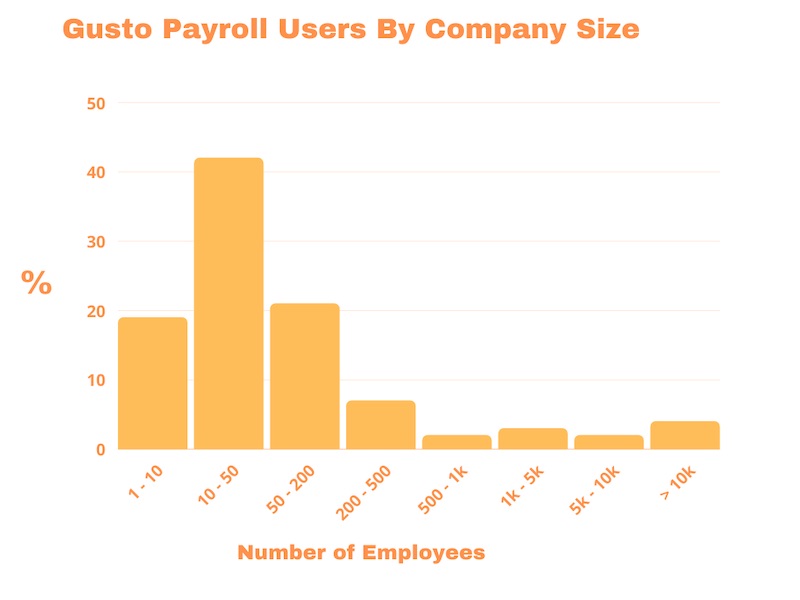
Gusto users are in several industries, albeit, most of them are in Computer software, accounting, financial services, retail, and IT.
User Experience
Quickbooks Screenshot:
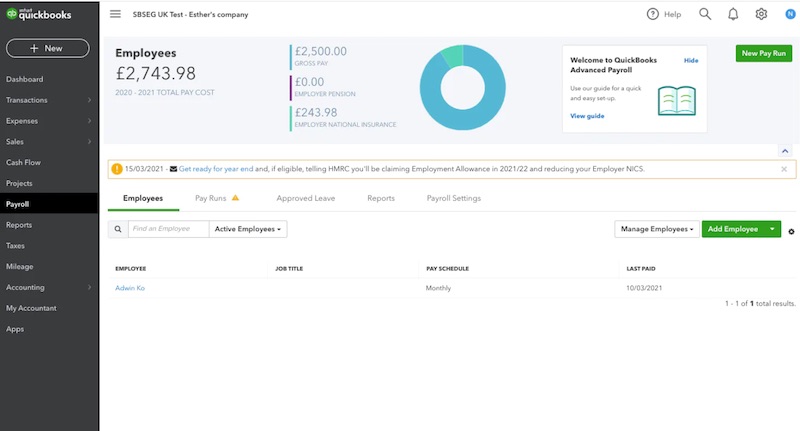
Gusto Screenshot:
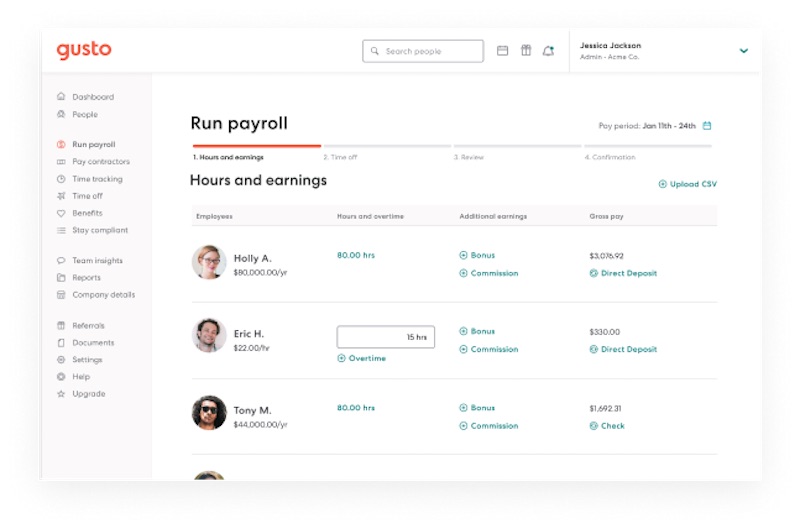
Users of both Quickbooks and Gusto appreciate their clean, user-friendly interface. They both do not require a steep learning curve to get a hang of their operation, albeit, both solution providers offer additional assistance during set-up.
For Quickbooks payroll, users love its excellent payroll reporting and quick payroll processing features. They also enjoy its simplicity and easy mobile access so they can run their payroll on the go. Here is what a user had to say about the software:
I use QuickBooks online essentials and with it I use their credit card processing and their full-service payroll. I have had 1 employee for almost 2 years and am adding a second next month. In addition to the base subscription fee for QBO of $20, (cc processing is $26 + per transaction fees) I pay about $108 a month for the payroll component. I do direct deposit and I think the per employee fee is like $3 so I expect it to only increase to about $111 next month after adding the employee. I like it because all I have to do is enter the hours every other Wednesday, make sure there is enough $ in the payroll account to cover wages + taxes and they handle the rest. I print out a stub for the employee and the money lands in their account by Friday morning. I also like that it's integrated within the web interface's dashboard so I don't have to go to another site and login to handle things and then bother with syncing things up and whatnot.
Other users, however, complain about their terrible support team and the multiple errors they have to deal with when processing local taxes.
On the other hand, Gusto users enjoy its ever-helpful dedicated support that comes with a personalized experience, and its numerous features make payroll processing a lot easier.
We've been using Gusto since 2016 (I think)—15 employees, about the same number of contractors. We love it. One of the best things about Gusto is that they're constantly launching new features and integrations. Because Gusto was one of the first apps we purchased when we opened our company, we've selected most of our other software based on whether or not it integrates with Gusto.
- 10/10
- I love their customer service. They're available via chat, phone, and email; never a long wait, and they're always helpful. The product is so good though I only contact customer service once a year.
- Gusto is just so damn easy to use, and it integrates with a lot of other business software. And they're always adding new features.
- Idk about 401K deductions. All of the integrations I've used so far are pretty seamless (worker's comp, benefits, user provisioning)
While some users find Gusto’s customer service helpful, others say they can be unresponsive and awful. This is because the company outsources their customer support. You can either get a good, local representative that will be helpful or be unlucky enough to get one that cannot understand complex questions outside their script.
In summary, Gusto’s customer service is like a box of chocolate bonbons - you never know what you’re going to get.
Bottom Line?
Generally, if you are a small business already using Quickbooks Online or any Quickbooks product, then Quickbooks payroll is your best bet. Intuit products play together nicely, and you will appreciate the seamless integration. However, if you are a small to medium-sized business, Gusto will prove more beneficial in the long run. Not only will you be getting payroll services, but you will also get HR features, more benefits options, and employee management to some degree.
Cost is also another important factor. While Gusto is initially cheaper, a compounding effect will show that Quickbooks is actually more cost-effective when the number of employees reaches a certain mark. For example, it will cost you $94 more to use Gusto than Quickbooks for 50 employees if you are on their lowest price tier. However, you pay the same price for both software when you have three employees. So if payroll is the only thing you want to address and you really do not need HR features, you might want to consider Quickbooks.
Learn more about Quickbooks here.
Learn more about Gusto here.
Quickbooks and Gusto alternatives:
If you’re looking to compare more small business payroll options, check out our top choices for the best payroll software for small businesses.
-min.jpg)