Keeping track of time and schedules is key to a successful small business. But monitoring all your employees’ hours, absences, and schedules manually is time-consuming and honestly, a headache. It can cause confusion, bottlenecks in your daily operations and can even affect your compliance with labor laws.
So, it’s essential to find a solution that can manage all your time tracking and scheduling woes seamlessly. And if you’re a small business that’s about to expand your team, you need a platform that can scale with you.
With so many options out there, finding the perfect fit for your small business can feel like searching for a needle in a haystack. That’s where we come in. In this article, we’ve put two popular team management platforms head-to-head: Homebase vs. Buddy Punch.
Using customer reviews from all around the world, we’ve broken down their pricing, top features, and limitations, so you can have all the insights you need to make the right choice and take the way you manage your small business to the next level.
Table of contents
- Why choose Homebase instead of Buddy Punch?
- How do Homebase and Buddy Punch compare?
- An in-depth look at Homebase’s features and fees
- An in-depth look at Buddy Punch’s features and fees
- Homebase vs. Buddy Punch: Chase away your management problems with the right platform!
Why choose Homebase instead of Buddy Punch?
While Buddy Punch packs a “punch” with its solid time tracking and scheduling tools, it may not have all of the advanced features that growing small businesses need at an affordable price. And that’s where Homebase steps in.
Homebase is an all-in-one solution for managing your small business. While Buddy Punch mainly focuses on time tracking, scheduling, and payroll, Homebase has a whole suite of tools that were specifically designed with businesses like yours in mind. You can count on our platform for everything from advanced time tracking, scheduling, and payroll tools to features for employee happiness and HR and compliance.
For example, Homebase includes communication and hiring tools right in the app, while Buddy Punch relies on separate integrations for those features. That means with Homebase, you can ditch the platform-hopping and focus on getting things done efficiently.
Plus, when it comes to payroll, Homebase integrates seamlessly with time tracking and scheduling, whereas Buddy Punch’s payroll isn’t connected to scheduling at all.
So if you want a simple and comprehensive solution that covers all aspects of your small business management, Homebase is the way to go. But if you just need a straightforward time tracker and scheduler without all the extra features, Buddy Punch might work for you.
How do Homebase and Buddy Punch compare?
Key features and costs
|
Feature |
 |
 |
|
Time tracking |
✔ | ✔ |
|
Employee scheduling |
✔ |
✔ |
|
Team messaging |
✔ |
❌ |
|
Payroll |
✔ |
✔ |
|
HR and compliance |
✔ |
✔ |
|
Hiring tools |
✔ |
❌ |
|
Labor compliance |
✔ |
✔ |
|
Job tracking |
✔ |
✔ |
|
Integrations |
✔ |
✔ |
|
Mobile app |
✔ |
✔ |
|
Support |
Chat, email, and phone |
Chat and email |
|
Pricing |
Plans range from free to $99.95/month Payroll costs an extra $39/month + $6 per active employee Users can also save 20% on their overall cost when they sign up for an annual plan. |
Plans range from $3.49 to custom pricing per user per month + an additional $19/month base fee |
| Cost for the most comprehensive plan for a business | $99.95/month (if billed monthly) $80/month (if billed annually) |
Custom rate available on request |
Homebase pros and cons
Pros
👍Very customizable and easy to use, especially for small business owners
👍Duplicating and updating weekly schedules is simple and quick
👍Users love that the free version comes packed with many valuable tools
👍Gives a clear view of the schedules and hours making it simpler to submit time-off requests.
👍It’s effortless to copy schedules and view hours and related information.
👍Users can create schedules on the go, make adjustments on the fly and even handle last-minute changes readily on the mobile app.
Cons
👎Some glitches reported with the mobile app
👎If you only need a scheduling or time clock tool, Homebase may have more features than you need
Buddy Punch pros and cons
Pros
👍Easy to navigate and accessible
👍Affordable pricing and flexibility make it a good choice for most industries
👍Simple to create schedules and view timecards
Cons
👎 Users can’t delete auto punch outs from the mobile app
👎 Editing multiple schedules has been a hassle for some users
👎 The payroll feature is restricted to US users only
An in-depth look at Homebase’s features and fees
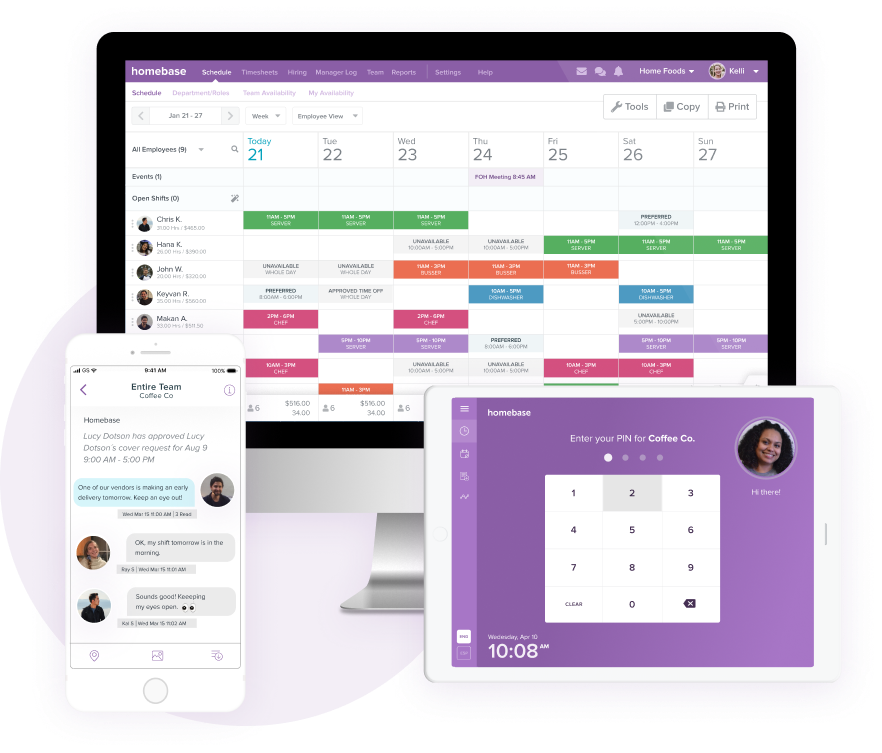
Scheduling
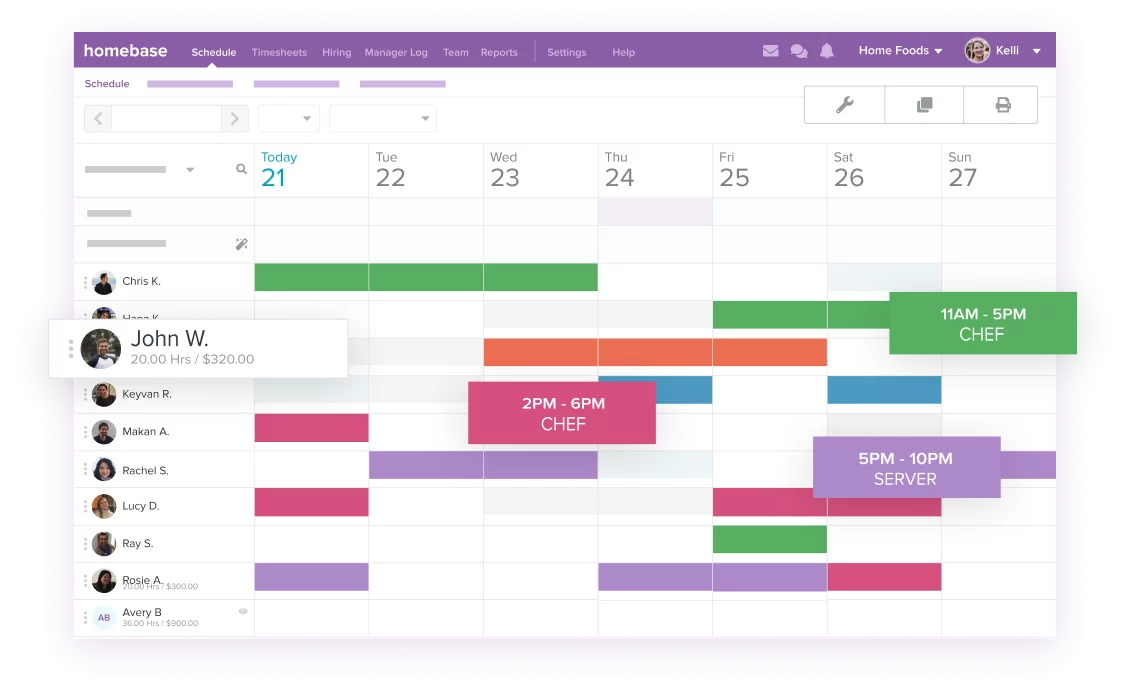
Homebase comes with a robust and free scheduling feature that lets you build and use your weekly schedules in just a few clicks. Using the more advanced features, which are available in the higher plans, you can create as many schedule templates as you need and conveniently use them. Or, you can set up staff profiles with their availability and let Homebase’s auto-populate tool generate the schedule for you.
You can then share your new employee schedules instantly with the mobile app. And in case a team member falls sick, you can quickly post their hours as open shifts for others to claim.
Time tracking
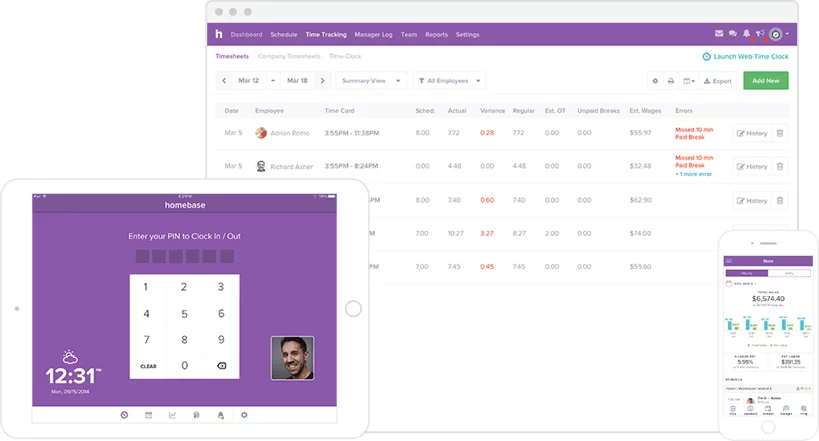
Homebase’s employee time tracking tools help you monitor employee hours, breaks, and overtime effortlessly. You can set reminders for your team to clock in and out of work, and we’ll automatically generate accurate, intelligent timesheets that are ready for payroll. Employees can also turn any device into a time clock and conveniently punch into their shifts with custom PINs or photos.
Homebase’s time tracking features don’t end there — you can also record field workers’ hours, send shift alerts to avoid late arrivals and no-shows, alert employees when they’re approaching overtime, and establish break periods so everyone can recharge themselves.
Team messaging
Communication becomes fast, easy, and seamless with Homebase’s built-in employee messaging app. Whether you’re on the move or at the workplace, you can talk with team members using the app on any mobile device. From quick one-on-one chats to group conversations, Homebase ensures a fast and convenient way to stay in touch, which leads to smooth collaboration and efficient team coordination.
If you want to use our team communication feature to its fullest potential and get notifications, reminders, and message confirmations, upgrade to the Essentials plan for just $24.95 per month per business location. Plus, we’ve got a manager logbook to supercharge communication between management.
Payroll
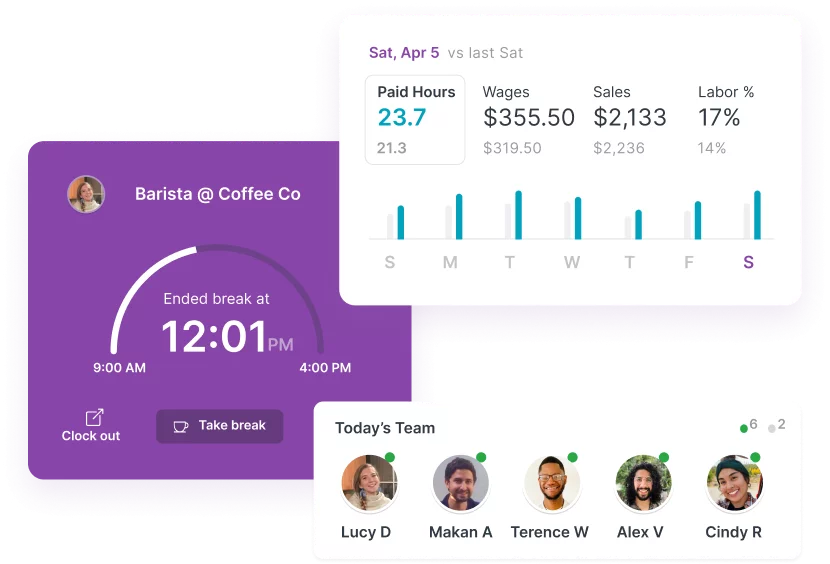
Homebase’s payroll feature flawlessly ties in with the scheduling and time tracking tools, allowing you to automate your payroll calculations, minimize errors, and always pay people correctly and on time. Our payroll tool also makes it easy to manage deductions, bonuses, and overtime and stay compliant with labor laws and tax regulations in one place, making payroll processing even more hassle-free.
HR and compliance
One of Homebase’s exclusive features is its custom employee handbook service. Just hop on a quick 30-minute call with one of our HR experts, and we’ll whip up a handbook that fits your business like a glove.
And that’s not all. Homebase simplifies onboarding with welcome packets and handy document management tools. Send out the welcome packets to new hires and have them read through and e-sign the necessary paperwork. And the best part? You can keep all those important documents securely stored in Homebase’s cloud for up to four years.
Mobile app
The Homebase mobile app means you can check in on your small business operations whenever and wherever you need to. It’s super convenient for both employers and employees and gives users access to almost all the same features as the desktop version.
And it’s absolutely free for both administrators and employees to download and use.
Integrations
Homebase plays well with other popular tools to make your life easier. With integrations like Square, Clover, and Toast, you can sync up your sales and labor data without breaking a sweat. And if you’re already using a payroll provider like ADP, Gusto, or QuickBooks, you can easily connect with Homebase, too.
Homebase has also got you covered for smooth sales tracking if you use POS systems like Lightspeed or Vend,
It teams up with applicant tracking systems, like Indeed and ZipRecruiter, to help you simplify the hiring process. It’s all about simplifying and automating as many of your small business processes as possible with Homebase’s wide range of integrations.
Pricing
Many of Homebase’s incredible features are free, including basic scheduling and time tracking. However, if you want to unlock the full potential of our platform, we provide the following paid plans:
- Basic, for free: Includes basic scheduling and time tracking, employee management tools like messaging, point of sale integrations, and access to email support for one location and up to 20 employees.
- Essentials, for $24.95/month: Includes everything in Basic, plus payroll integrations, advanced time tracking and scheduling, team communication, performance tracking, and access to live support.
- Plus, for $59.95/month: Along with everything in Essentials, you get hiring tools, performance tracking and retention, time off controls, and departments and permissions.
- All-in-one, for $99.95/month: You get everything in Plus, with onboarding tools, HR and compliance, business insights, and labor cost controls.
Homebase payroll costs an extra base fee of $39/month, plus $6 for every additional user.
However, users can save 20% on their overall cost when they sign up for an annual plan.
An in-depth look at Buddy Punch’s features and fees
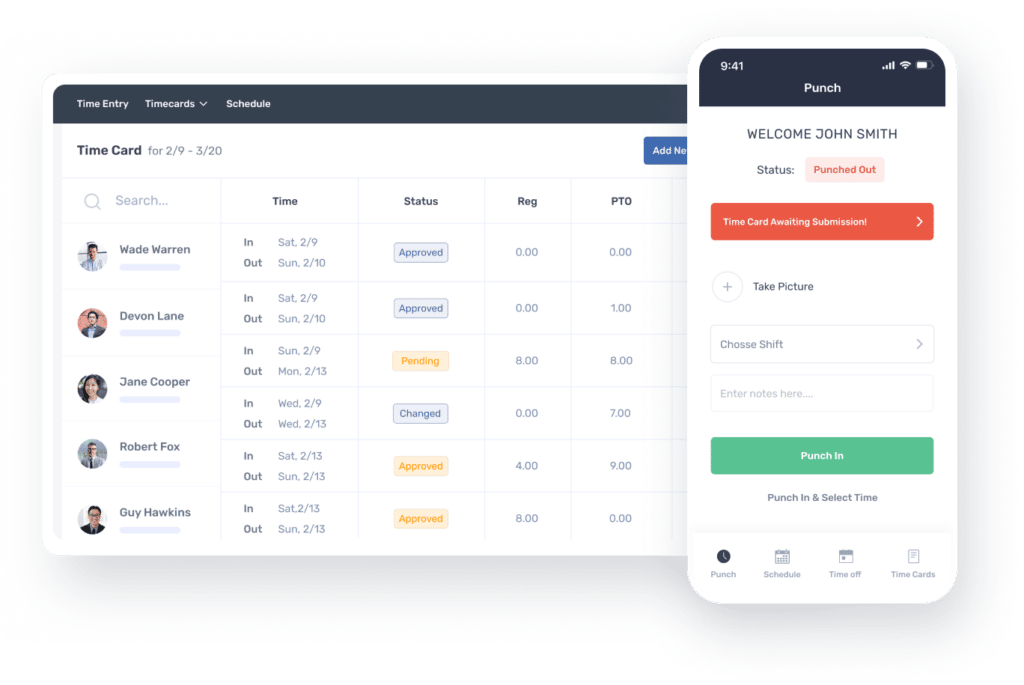
Scheduling
Buddy Punch enables you to create and manage employee schedules with ease using its drag-and-drop feature. You can assign roles, handle time-off requests, and set up recurring shifts while staying informed about your team’s availability at a glance. Plus, employees can easily view schedules, request shift swaps, and submit time-off requests from any device.
However, unlike Homebase, Buddy Punch lacks built-in communication tools. To communicate schedule changes, you’ll need to rely on email or push notifications. This means you don’t have the convenience of instant messaging within the same app that you get with Homebase.
Time tracking
Buddy Punch’s time tracking tool is specially designed to simplify employee hour management. With features like clock ins and outs, overtime tracking, and break management, you can easily keep tabs on your team’s time. The feature also has an easy-to-navigate design that allows employees to sign into work from any device, whether it’s a computer, tablet, or smartphone.
Payroll
Buddy Punch’s payroll feature allows you to calculate wages and handle deductions all in one place. Thus, it has built-in payroll and integrates with popular providers to generate reports for easy review and payment verification. It also helps you stay compliant with labor laws and tax regulations.
However, compared to Homebase, Buddy Punch’s payroll system is not as comprehensive. It integrates with the time clock tool but not with scheduling. In contrast, Homebase offers a more cohesive solution by integrating payroll, time tracking, and scheduling.
Mobile app
Built for both employers and employees, the Buddy Punch mobile app keeps everyone connected and updated. It allows employees to clock in and out of work, view their schedules, and submit time off requests with ease. On the other hand, employers can manage team members’ hours, review timesheets, and track attendance with minimal effort.
Integrations
You can sync your Buddy Punch data with other important business tools, saving you time and hassle. It has built-in payroll, and you can simplify it further by linking up with your payroll provider and exporting error-free time and attendance data. Buddy Punch also works well with project management and accounting software, so you can keep track of projects accurately.
Pricing
All of Buddy Punch’s paid plans come with a 14-day free trial. Once the trial wraps up, there’s a monthly base fee of $19 applicable to all the plans. Here are the following packages that Buddy Punch offers:
- Standard, for $3.49/month: Comes with basic time tracking tools, reporting, payroll integrations, and break management.
- Pro, for $4.49/month: Provides all scheduling tools on top of time tracking.
- Enterprise, for a custom price: Includes everything that Buddy Punch has to offer.
Homebase vs. Buddy Punch: Steer clear of your management problems with the right platform!
Manually juggling schedules, personal time off, and overtime can quickly turn into a time-consuming headache that drains your energy and hinders your small business’s growth potential. That’s why exploring and comparing the best time management tools out there is crucial.
By reducing your time tracking and scheduling challenges, you’ll boost productivity and empower your business.
And naturally, we think Homebase can be your trusted sidekick. We’re not afraid to say it. With all the essential tools neatly packed into one platform, we keep it simple and straightforward. No complicated systems or sneaky extra charges.
From cost-effective time tracking to auto-scheduling, Homebase can automate your timesheets, geofence your employees, make payroll easier, and even do your tax calculations for you. We’ve poured our heart and soul into crafting a solution that lets you focus on what matters most: running your business like a boss.
