Efficient scheduling is essential for any successful business – particularly one where staff works different shifts depending on the day or the season. That’s why a reliable scheduling solution is a game-changer.
If you’re in the healthcare industry, you’ve probably heard of Humanity, the scheduling and time tracking software. But this platform might not meet all your needs as an employer.
To help you, we’ve compiled a list of the top eight Humanity alternatives for 2023. We’ve gathered insights from users worldwide, breaking down costs, features, and use cases to help you make an informed decision for your company.
The information in this piece is drawn from our research on Humanity alternatives. All user feedback referenced in the article has been sourced from software review platforms, such as G2 and Capterra, in May 2023.
What is Humanity, and what is it used for?
Humanity is a popular employee scheduling solution tailored for the healthcare industry. No matter the size of the company, this platform helps organizations automate shift assignments, handle time-off requests, and keep their teams in the loop with automated notifications.
Employees using Humanity can control their schedules with features like shift trading and open shifts. They can easily swap shifts with their colleagues or pick up available ones, giving them flexibility and control over their work hours.
With a user-friendly interface and handy mobile app, Humanity offers advanced features, including GPS-enabled time tracking and labor cost management. This makes it a good choice for businesses with ever-changing schedules and a bustling crew of hourly workers.
Why might you choose a Humanity alternative?
While Humanity has its benefits, it may not be for everyone. To help you make the best choice, we’ve put together a list of reasons explaining why you may need a Humanity alternative:
Not enough features
While Humanity excels at scheduling, it falls short in other areas like payroll, geofencing, and PTO management. It also lacks important features such as hiring tools for overall workforce management. This means businesses may need to buy additional software solutions, which can be costly and create compatibility problems. To avoid having to buy extra tools, it’s best to find an all-in-one platform that offers everything you need to manage your team.
Complicated pricing
As a small business owner, you’re likely to prioritize pricing when considering software options. Basically, you want to know exactly how much your software is going to cost. Transparent pricing is essential for this, but Humanity takes a different approach. Instead of displaying their prices upfront, they require you to contact them for a quote, which can be time-consuming. If you prefer simplicity and clarity, it may be worth exploring Humanity alternatives that offer free plans and transparent pricing options.
Technical issues
Many users have expressed frustration with Humanity’s interface, particularly its mobile app, citing glitches and technical issues in scheduling, time-off management, and time tracking. The mobile app also lacks certain scheduling features otherwise found in the desktop version. In this case, it’s a good idea to consider switching to a Humanity alternative with an intuitive design across all devices. Look for a scheduling solution that offers a simple tool that’s easy to use on both mobile and desktop platforms.
Key features to look for in a Humanity alternative
- All-in-one platform: Avoid the hassle and confusion of using multiple software by choosing an all-in-one platform that provides a complete set of tools for scheduling, time tracking, employee communication, and payroll. This saves you time and minimizes delays by combining all these essential functions into a single software solution.
- Robust scheduling and time tracking: An ideal Humanity alternative should allow you to create and manage employee schedules with options for assigning shifts, tracking availability, and swapping shifts. Reliable time tracking features, on the other hand, should include timesheet management and geotechnology to improve accuracy and prevent time theft.
- Reporting and analytics: It’s essential to look for a platform that provides competent reporting and analytics capabilities, giving you clear insights into your labor costs, employee performance, and scheduling.
- PTO management and communication: Choose an alternative with comprehensive time off management features, including automated request approval, accurate calculations, automated sick leave compliance, and tools to limit PTO liability. Having built-in communication tools for instant messaging is also a plus.
- Free and affordable plans: It’s best to look for a platform that comes with a free plan or affordable pricing options. This allows you to test the software without paying upfront. Then, you can decide if it fits your business needs before making a commitment.
- User-friendly mobile apps: Consider a Humanity alternative that comes with interactive and responsive mobile apps that work on most devices. That will allow managers and employees to access and manage schedules, time tracking, and communication on the go.
- Integrations and scalability: Integrations with different POS and HR systems are crucial for businesses everywhere. The ideal platform should also have the ability to accommodate your business growth and changing needs.
The breakdown: 8 top Humanity alternatives
Irrespective of the industry you’re in, your workforce management solution should do more than just schedule shifts and track time.
Here’s our handpicked list of the top 8 Humanity alternatives for 2023:
- Homebase: Best all-in-one solution
- When I Work: Best for multiple admins
- Deputy: Best for labor law compliance
- ClockShark: Best for remote employee scheduling
- Paylocity: Best for performance management
- Replicon Polaris PSA: Best for billing cycles
- QuickBooks Time (formerly TSheets): Best for mobile workforces
- Findmyshift: Best simple tool
1. Homebase: Best all-in-one solution
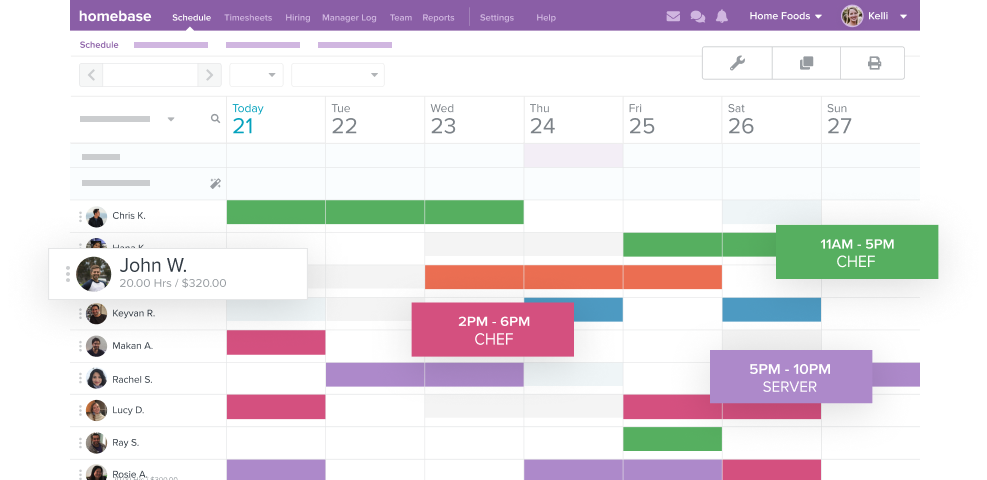
Homebase offers a Humanity alternative that simplifies the process of creating and managing schedules. Designed with small to medium-sized businesses in mind, it combines hourly employee management, HR, and payroll.
With a free plan that offers a wide range of essential tools for employee scheduling, time tracking, and employee management, this all-in-one platform is an affordable way for small businesses to build and run great teams.
Top features
- Intelligent time clock: Records hours, breaks, overtime, and PTO and generates automated timesheets that are ready for payroll.
- Intuitive auto-scheduler: Manages all your scheduling challenges, creates and customizes schedules, communicates updates, and optimizes staffing levels; auto-population builds future schedules.
- Flexible device compatibility: Turns all kinds of devices like computers, iOS and Android devices, and POS systems into time clocks.
- Time tracking with geofencing capabilities: Ensures accurate clock in locations, captures sign-in photos, and prevents time theft and buddy punching using custom PINs.
- Integrations: Integrates with popular accounting, POS, and other platforms.
- Labor cost management: Sets alerts for approaching overtime, automatically clocks out employees who forget, and monitors labor costs.
- Full-service payroll: Timesheets sync to payroll automatically, so you can pay your team and your payroll taxes in a matter of clicks.
- HR and compliance tools: Specific, professional advice when you need it on topics like hiring minors in your state or wrongful terminations.
Pros and cons
Homebase is the go-to comprehensive solution for small and medium-sized businesses.
Pros
👍Free time clock calculator provides precise time tracking.
👍Built-in GPS automatically verifies employee locations for accurate timesheets.
👍Integrated payroll that reduces data entry and improves accuracy.
Cons
👎No mileage tracking or task management tools.
Pricing
Homebase’s scheduling and timesheet tool is completely free. However, if you want to maximize efficiency, we offer the following packages of tools to help you work smarter, not harder:
- Basic. Free for one location and up to 20 employees. It includes basic scheduling and time tracking, employee management tools like messaging, point-of-sale integrations, and access to email support.
- Essentials. $24.95 per month per location. Everything in Basic, plus payroll integrations, team communication, performance tracking, advanced time tracking and scheduling, and access to live support.
- Plus. $59.95 per month per location. Everything in Essentials, plus hiring tools, retention and performance tracking, time off controls, and departments and permissions.
- All-in-one. $99.95 per month per location. Everything in Plus, with HR and compliance, new hire onboarding, labor cost controls, and business insights.
Users can also save 20% on their overall cost when they sign up for an annual plan.
User ratings
Capterra: 4.6/5 (920+ reviews)
G2: 4.2/5 (100+ reviews)
2. When I Work: Best for multiple admins
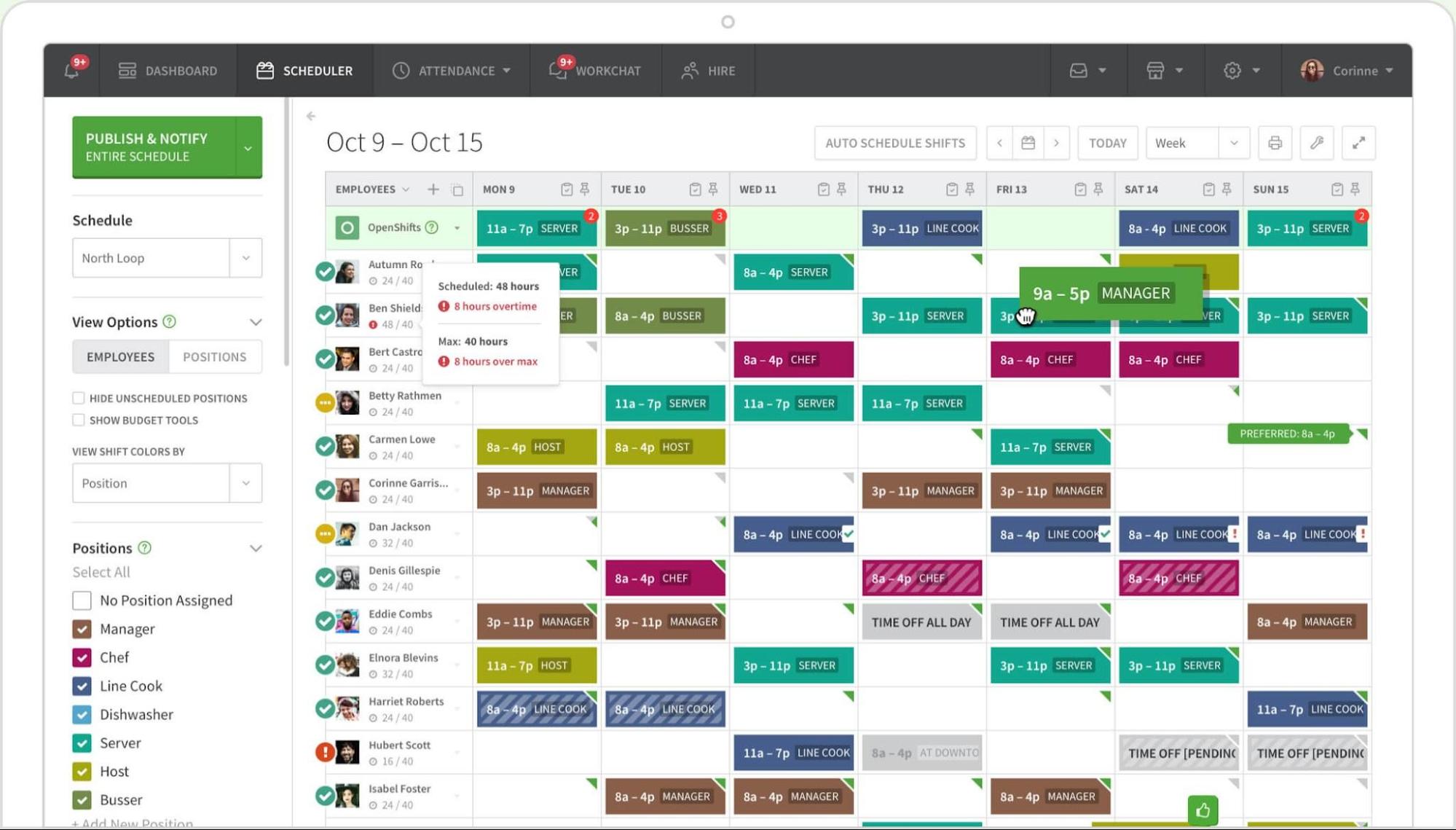
When I Work gives you three admins from the lowest cost plan, so you can share scheduling with other managers.
Its user-friendly software and free mobile apps let employees and managers clock in and out, handle shift swaps, manage time off, and track availability from their smartphones. Plus, it integrates well with different payroll providers ensuring accuracy and efficiency throughout the process.
Top features
- Time tracking from any device
- Auto-scheduling
- Error-free timesheets integrated with payroll
- Real-time employee availability
- Geofencing, location tracking, and facial recognition
- Reusable schedule templates
- Labor forecasting tools
- Team messaging
Pros and cons
When I Work has cost-effective pricing that does not include per-location charges.
Pros
👍Easy scheduling across multiple worksites.
Cons
👎No free version.
👎Software has shown bugs and inaccurate GPS coordinates.
👎Limited employee time tracking features.
Pricing
When I Work offers a free 14-day trial but no free version. After the trial, you can choose between two options:
- Standard: For $2.50 a month, you get standard time tracking and scheduling tools.
- Advanced: For $6 a month, you get advanced scheduling tools, permissions, and labor reports.
Both plans can be upgraded with the Time and Attendance feature, priced at $4 and $8, respectively.
User ratings
Capterra: 4.5/5 (1000+ reviews)
G2: 4.4/5 (270+ reviews)
3. Deputy: Best for labor law compliance
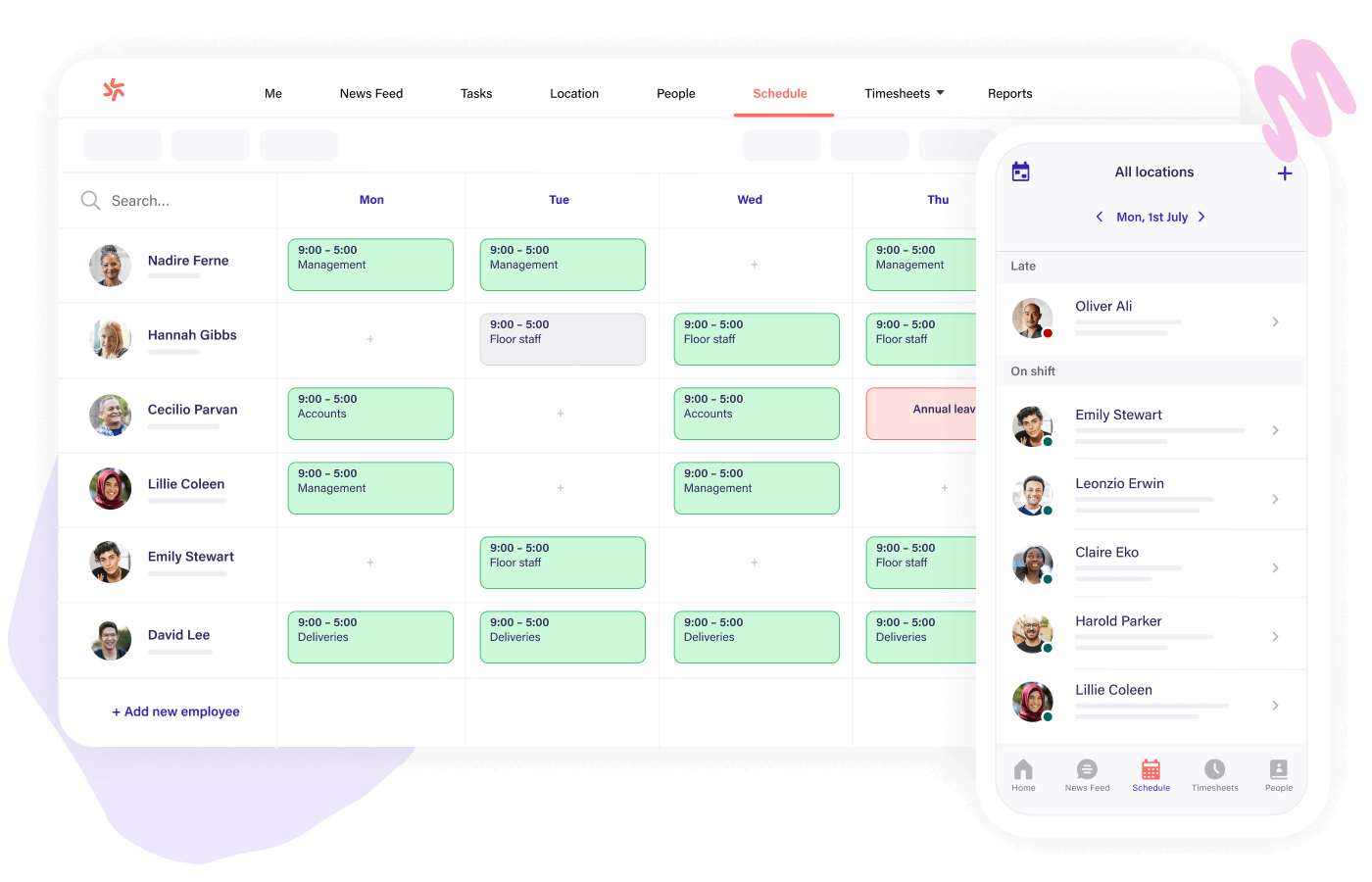
Deputy is an affordable and easy-to-use time tracking app that helps you comply with wage and hour laws, keeping your business legally protected. It offers tools to schedule and remind employees about mandatory breaks, keeping track of schedule compliance and any changes like late clock ins and early clock outs. Deputy also simplifies calculating extra pay for overtime, split shifts, and holidays and alerts you when employees are nearing their schedule limits to avoid costly overtime expenses.
Top features
- Labor cost controls and management
- Auto-scheduling
- Time clock with GPS tracking
- Timesheets with automated wage calculations
- Break planning
- Seamless integration with most POS and HR systems
Pros and cons
Deputy offers a powerful timesheet feature that simplifies wage and hour calculations.
Pros
👍Comprehensive reporting capabilities.
👍Helps you analyze staff attendance, punctuality records, and PTO reports.
Cons
👎Regular lagging problems.
👎Challenges with customer support.
Pricing
Deputy comes with a 31-day trial version that lets you try all its features for free. Paid plans include the Scheduling and Time & Attendance plans, each priced at $3.50 per user per month. Other advanced plans include:
- Premium: For $4.90 per user per month, you get access to everything from the Scheduling and Time & Attendance plans, plus reporting.
- Enterprise: Made for businesses with 250+ employees, you can configure the platform according to your needs for a custom price.
User ratings
Capterra: 4.6/5 (600+ reviews)
G2: 4.6/5 (200+ reviews)
4. ClockShark: Best for remote employee scheduling
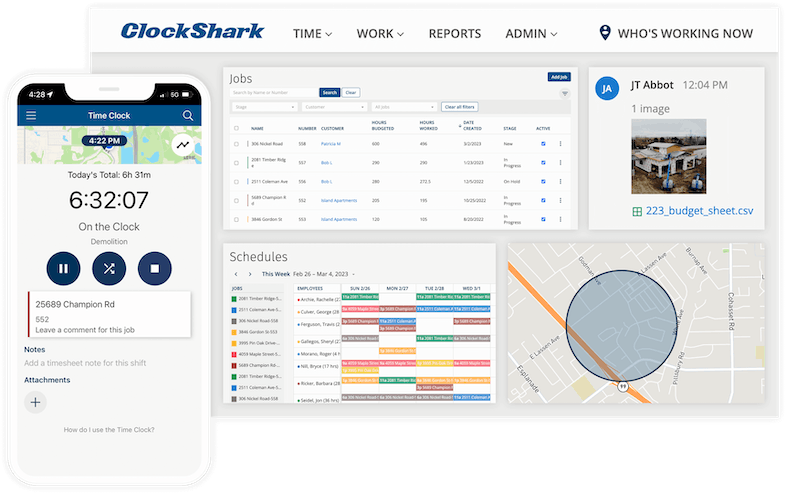
ClockShark is a popular employee scheduling software specially designed for businesses with remote crews in different locations. Its easy-to-use platform lets managers schedule staff based on job location, client account, team, and crew. Field staff can punch in and out using GPS-enabled iOS and Android apps, and team leaders can also manage time tracking for their crews.
Top features
- Drag-and-drop scheduling
- Time clock with GPS tracking
- Overtime tracking
- Job budgeting alerts
- Job and task tracking
- PTO management
- Seamless integrations
Pros and cons
ClockShark is known for its suite of employee management tools.
Pros
👍User-friendly interface, easy to navigate.
👍Seamless integrations with popular systems.
👍Supports CRM, invoicing, and paid time off.
Cons
👎Limited customization options
👎Lack of automatic overtime calculation
👎Pricey plans
Pricing
Like most options, ClockShark also offers a free trial for 14 days. For the paid plans, there are two monthly options:
- Standard: Basic time tracking and scheduling tools, job and task tracking, and integrations for $16 plus $7 for every additional user.
- Pro: Everything in Standard plus PTO management tools, multi-office, and advanced job costing controls for $30 plus $9 for every additional user.
User ratings
Capterra: 4.7/5 (1850+ reviews)
G2: 4.7/5 (270+ reviews)
5. Paylocity: Best for performance management
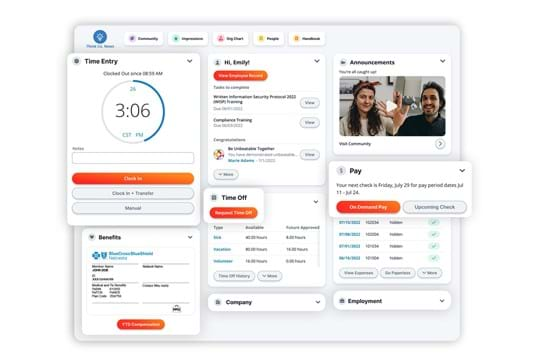
Paylocity is essentially an HR platform that simplifies payroll management, time and attendance tracking, and staff administration. It caters to the needs of growing midsize businesses looking to track employee performance and retain top talent.
Top features
- Advanced time tracking through photo capture, badge readers, etc.
- Scheduling with real-time updates
- Automated payroll management
- Employee performance and experience tracking
- Learning management tools
Pros and cons
Paylocity helps businesses efficiently track employee time while ensuring compliance.
Pros
👍User-friendly scheduling features.
👍Automatically updates schedules to reflect time off.
👍Identifies patterns in employee absences, allowing managers to proactively address attendance issues.
Cons
👎Occasional technical glitches affecting users’ experience with the platform.
👎Tax paperwork and unclear pricing can be an issue.
Pricing
Paylocity doesn’t publish its prices on its website. Instead, you have to request custom pricing information.
User ratings
Capterra: 4.3/5 (750+ reviews)
G2: 4.4/5 (2200+ reviews)
6. Replicon Polaris PSA: Best for billing cycles
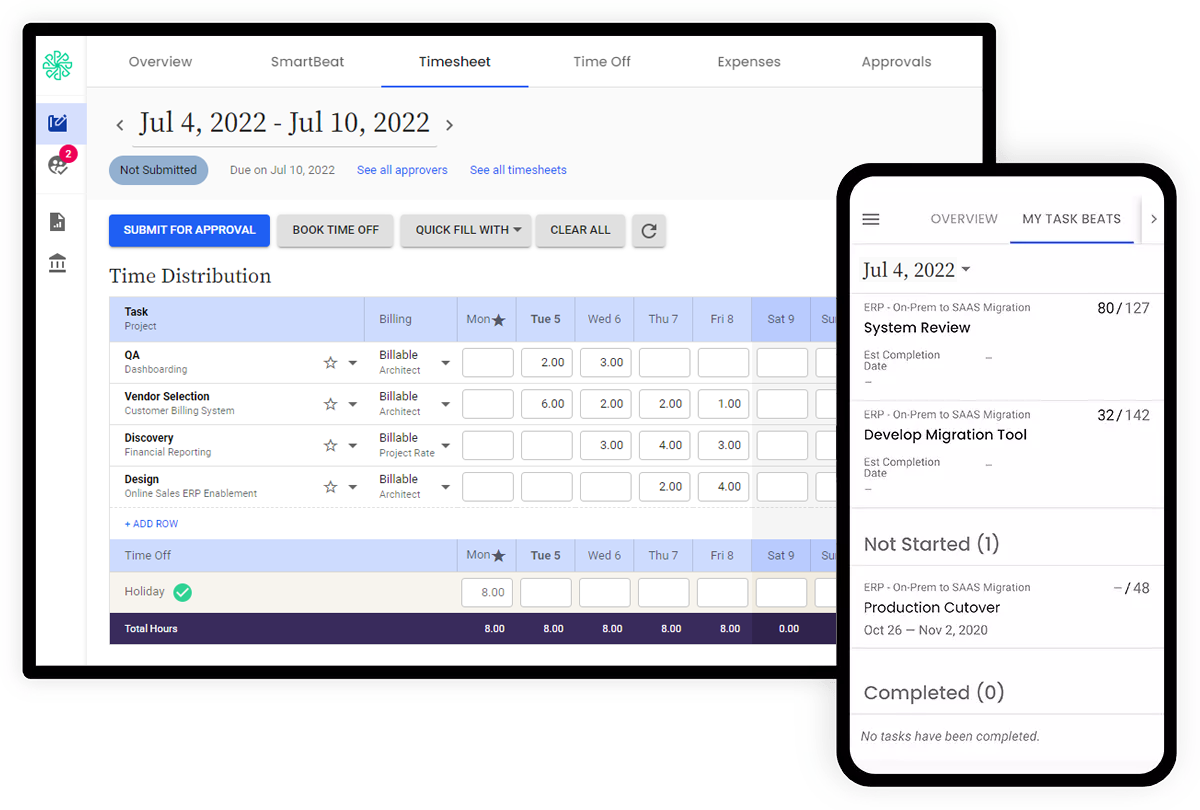
Replicon Polaris PSA is designed to manage time tracking and finance management through real-time insights. It mainly stands out for its advanced billing features, which accurately track billable hours and ensure meticulous financial reporting.
Top features
- AI-based time tracking and expense management
- Real-time project management and insights
- Accurate and faster billing
- Client management tools
- Automated resource allocation
Pros and cons
Pros
👍User-friendly and highly customizable.
👍Easy-to-understand timesheets.
👍Efficient PTO management.
Cons
👎Comparatively costlier than other time tracking platforms, unsuitable for small businesses.
👎Lack of reporting features.
👎Steep learning curve.
👎Limited functionality of the mobile app.
Pricing
Replicon Polaris PSA has two pricing options:
- Priced at $29 per user per month, this option includes basic time tracking, scheduling, invoicing, and project management tools.
- Priced at $49 per user per month, this option comes with ZeroTime, an automated time tracking and data collection capability and includes automated timesheet creation and data collection.
User ratings
Capterra: 4.5 / 5 (200+ reviews)
G2: 4.3 / 5 (630+ reviews)
7. QuickBooks Time (formerly TSheets): Best for mobile workforces
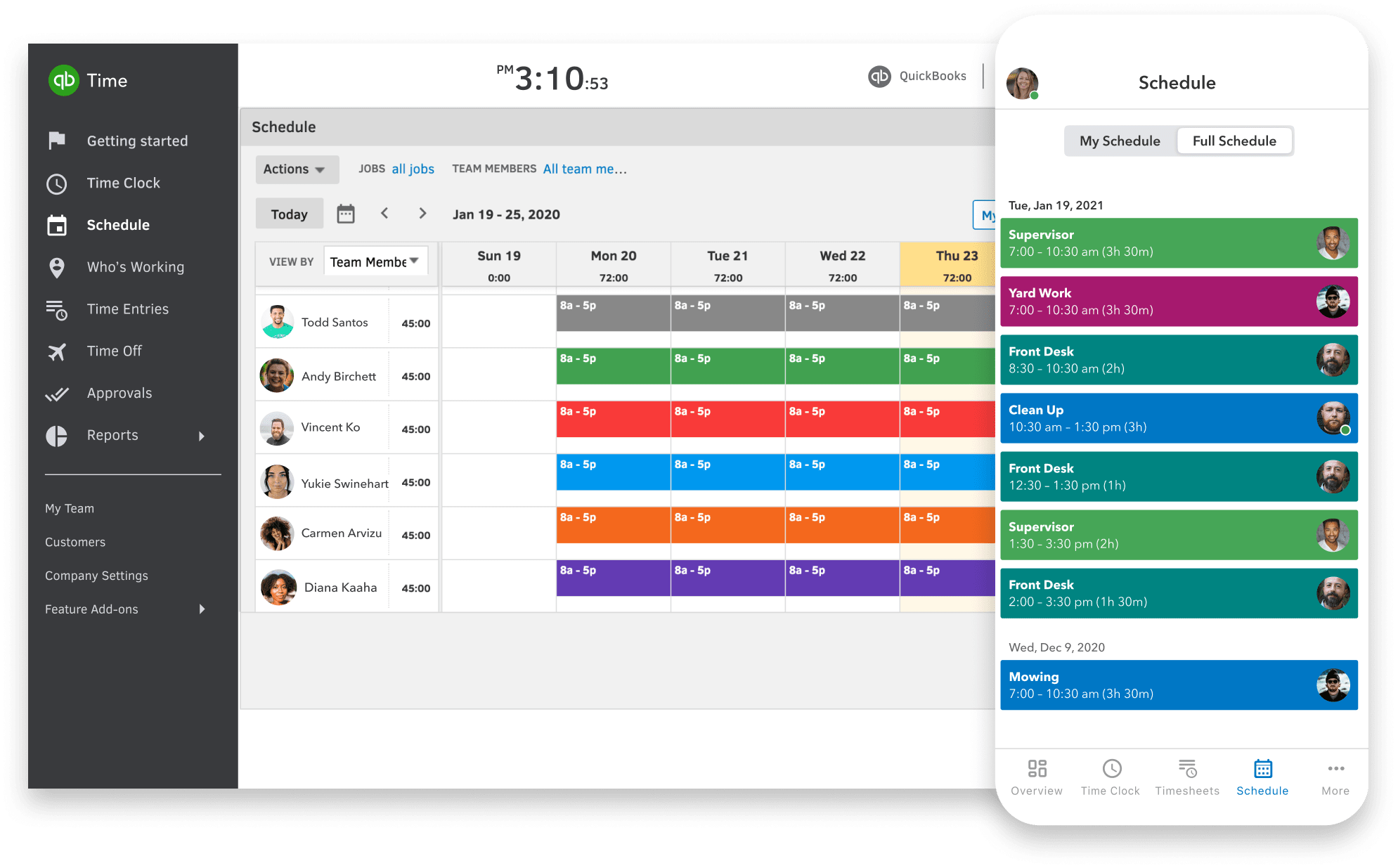
If you run a business with a mobile workforce, such as a construction team or delivery crew, QuickBooks Time might be the tool for you. Popular for its bookkeeping tools, this platform offers a location-tracking system that lets you record mileage and get paid for travel time. It also comes with the ability to monitor routes and verify on-site presence, ensuring efficient work practices.
Top features
- Advanced time tracking with GPS coordinates
- Auto-scheduling
- PTO management tools
- Automatic GPS mileage tracking
Pros and cons
Pros
👍Drag-and-drop scheduling tools.
👍Efficient time tracking.
👍Seamless integrations.
👍Strong geotechnology tools.
Cons
👎Expensive plans can be a downside for larger companies.
👎Occasional syncing issues.
👎Limited availability of advanced reporting options.
Pricing
QuickBooks Time comes with two monthly plans:
- Premium: For $20 plus $8/user, you get time and attendance tracking for your team.
- Elite: For $40 plus $10/user, you have access to real-time project collaboration and advanced time tracking tools.
User ratings
Capterra: 4.7/5 (6350+ reviews)
G2: 4.5/5 (1400+ reviews)
8. Findmyshift: Best simple tool
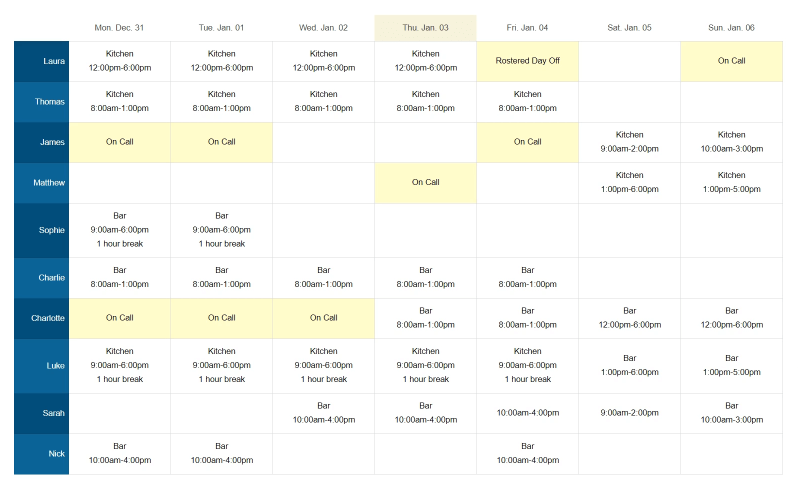
If you often get intimidated by complex software designs and want something easy to use, consider Findmyshift. The platform’s unique selling point is its scheduler, which looks and feels like an Excel spreadsheet. It is simple, intuitive, and requires little training to navigate. Its time clock is also easy to set up and use and sends alerts for no-shows.
Top features
- Drag-and-drop scheduling tools
- Reusable schedule templates
- Automated timesheets integrated with payroll
- Labor cost forecasting and management
- Automatic shift reminders
- PTO management tools
Pros and cons
Pros
👍Intuitive user design.
👍Simple shift management features allow employees to update and customize their schedules as per their needs easily.
👍Good set of tools for improving staff communication.
Cons
👎Users can have a hard time handling their schedules and timesheets from the mobile app.
Pricing
Findmyshift offers a free plan with basic scheduling tools, time tracking, and shift reminders for a team of 5 members and one manager. Its paid plans include:
- Starter: For a team of 100 members and a manager, you get additional integrations, reporting, and time off management tools at $25 a month.
- Business: For a team of 100 members and 100 managers, you get payroll and self-scheduling at $40 a month in addition to the Starter pack.
- Enterprise: For a team of 300 members and 300 managers, you get geofencing, backups, and data locks at €70 a month in addition to the Business pack.
User ratings
Capterra: 4.6/5 (850+ reviews)
G2: 4.8/5 (2 reviews)
Experience hassle-free scheduling and time tracking with Homebase
Humanity has been a scheduling staple for business not only in the world of healthcare but also in retail and hospitality. But, with the growing needs of different businesses, it may not be the best fit for all users.
If Humanity doesn’t meet your specific requirements, our list of alternatives will provide you with the most appropriate options to choose from.
And, if you’re looking for an all-in-one solution with cost-effective hourly team management, Homebase is your best bet. With our platform, you can hire and onboard employees, schedule and track their time, and pay them all from one place.
And the cherry on the top: it comes with a free option that caters to businesses with up to 20 employees at a single location.
