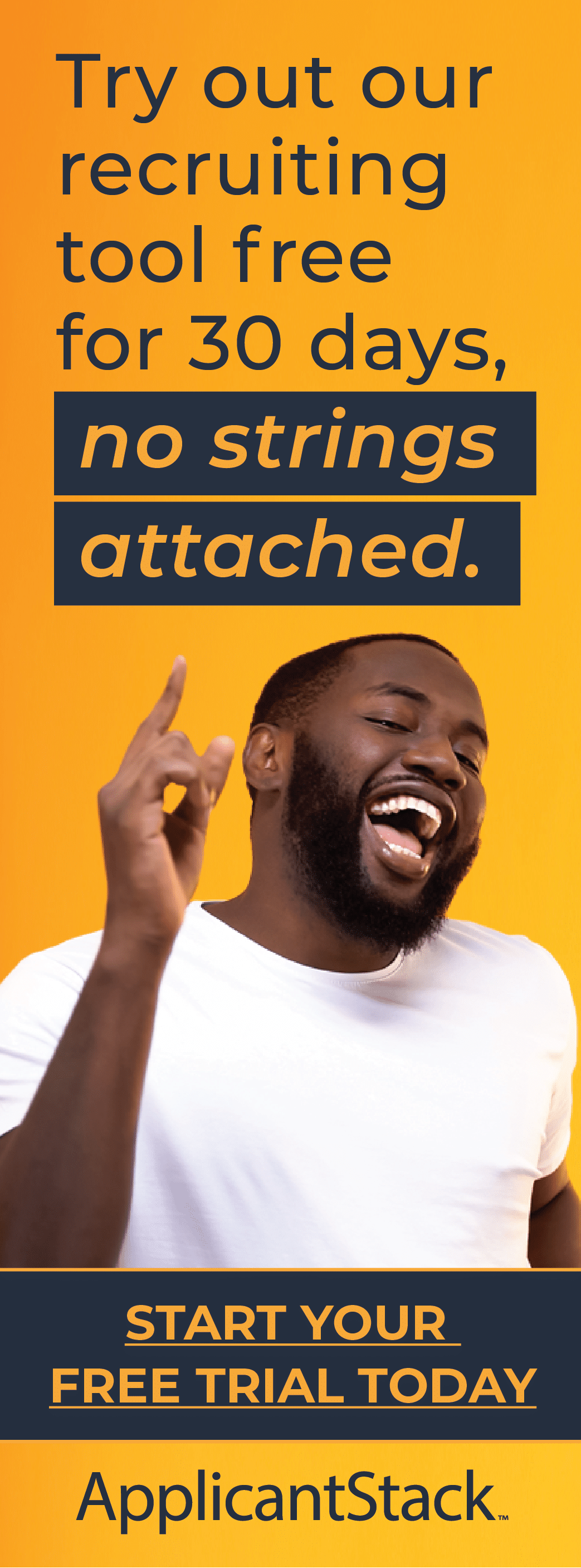Starting any new job is like drinking from a firehose for at least the first few days. Onboarding a new employee means a huge data dump of company values and culture, job responsibilities, department procedures, and all the administrative tasks of setting up payroll and benefits. Remote employees face an extra hurdle in that all of their onboarding has to be done through virtual or text communication. Still, there are plenty of ways to make the virtual onboarding process run smoothly for both employer and employee. Here are some of our best tips for remote onboarding.
Why Include Remote Employees in the Onboarding Process?
Research suggests that around 86 percent of employees decide whether to stay with the company within the first few months. That means the first introduction and subsequent few weeks of a new employee’s time is crucial to retention. Small businesses in particular may find that the onboarding process ends up taking a backseat to the crush of daily operations.
“You’ll figure it out” may cut it for some self-starters, but other remote workers might need a more deliberate and informative onboarding experience. With onboarding tools built into ApplicantStack, you can set up the process once and go through it with every new hire. Plus, all the paperwork and tasks can be done from anywhere, ensuring that remote employees have access.
Onboarding remote employees takes some extra finesse and attention. Having a new employee follow someone around the office can accomplish in a few hours what a day of virtual meetings can’t quite match. But that’s no reason to give up on giving a remote employee the best possible introduction to the company. It may require some creativity and organization, but the goal of retention and employee satisfaction is worth the effort. ApplicantStack allows you to upload forms, create tasks, generate e-sign documents, and access lots of other helpful tools.
The Basics of Remote Onboarding
Remote and in-person workers want the same things from their job: clearly laid-out responsibilities, pride in their work, recognition for achievement, and a good work-life balance. To make sure that a remote worker feels a part of the company’s mission from day one, they need to be warmly welcomed and provided all the tools that can help them accomplish their work.
A well-structured onboarding program for virtual workers includes:
- A clear outline and schedule of activities, like required video conferences with estimated duration and participants, expectation of camera on or off, viewing of pre-recorded content, time set aside to study company documents, participation in chats, introductions to other employees, or a virtual tour of the office
- Computers and other required technology in good working order, along with detailed instructions, pre-recorded videos, or live training to set up the equipment properly
- Clear policies on required availability via devices: times of day, in periods of time-intensive projects, or weekends and holidays
- Links to e-sign necessary administration documents with clear communication on deadlines and functional upload capability for IDs, etc.
- Access to supervisors and human resources for questions
Tips for Improving the Virtual Onboarding Process
Since the pandemic changed the work landscape, companies of all sizes have learned to embrace the idea of remote work. Here are some tried and true ways small and large businesses can implement to help your new virtual employee immediately feel like part of the team:
- Include supervisors and department heads in the process of developing your company’s onboarding process.
- Determine how your existing employees’ time is best used. Does 1-2 full days of onboarding meetings make sense? Or do you set up a week’s worth of half-days to allow supervisors to attend to other work? An onboarding expert at LinkedIn said, “We felt we could best do [onboarding] with shorter bursts spread over a week to allow flexibility with working from home, and then we could adapt as needed.”
- Allow for breaks. Employees can feel free to turn off their cameras and stretch, take a short walk, or attend to a personal task. Some companies send a gift card for a virtual lunch break.
- Don’t make assumptions about proficiency levels in tech. Offer plentiful training about the software your company uses for an employee who may be coming from a fully in-person job.
- Designate an onboarding mentor whom a new employee can ask questions privately, if needed. Introduce the new employee to the mentor early in the process and allow check-in time to clear up any confusion as it happens.
- Ship a welcome basket along with a laptop and any other required tech items. Include some useful and some fun items, such as:
- A printed copy of the employee handbook that includes information like company values and culture, clear explanations of perks and benefits, bonus or incentive policies, company leave and holidays, and mandatory work hours or meetings.
- Logo swag like coffee or water cups, notebooks, pens and pencils, or a framed graphic of the company mission statement
- Desk items like ring lights, mouse pads, faux plants, organizing supplies, decorative file folders, or cleaning supplies
- Required and bonus tech equipment like a working laptop with one or two chargers, bluetooth headphones, microphones, an external monitor, bluetooth keyboard and mouse, or tablet
Virtual Onboarding Follow-Up
The Kevin Eikenberry Group, a consultancy group, looked at research from Queens University in Canada regarding long-distance relationships. They suggest that some of the data can help managers with the onboarding process and first few weeks for remote workers. After a set amount of time, supervisors should check in with remote workers and assess mutually-agreed upon benchmarks.
- Does your remote worker feel like a valuable part of the team?
- Do they feel like boundaries of availability via tech are respected?
- Were they supplied with all the relevant information from the beginning or have they been blindsided with new data?
- Do they feel comfortable bringing up concerns and asking for clarification?
- Are supervisors available and responsive?
Many businesses operate now with a combination of in-person and remote workers. Productivity and retention can often be determined by the quality of your onboarding process. A tool like ApplicantStack can help you organize your onboarding process for best success with remote workers.
- 3 Tips to Improve Communication with Applicants - April 26, 2024
- Understanding Contract-To-Hire and How It Works - April 23, 2024
- Should Your Job Listings Include Salary Information? - April 19, 2024