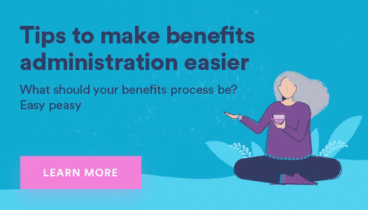Can you avoid employee scheduling conflicts? You can if you know what causes them.

Employee scheduling conflicts are far more commonplace than most managers would like to admit. After spending hours developing the workforce schedule every week, it’s frustrating when employees don’t come in or cancel last minute.
But what is often more troubling is that poor workforce scheduling is more than an inconvenience. It’s also a serious money and time leak. According to one study:
- 38% of shift workers know their hours only 1 week in advance. Sometimes less.
- 7% of hours are unworked.
- 80% of timesheets have errors.
- Workers who are burned out, sick, or disengaged cost employers 10x more than absenteeism.
Before we get into all the helpful solutions you can use to support employees, save time, and streamline the scheduling process, let’s talk about why these conflicts happen in the first place.
What are the different types of scheduling conflicts?
There are several different causes for a scheduling conflict, although most can be linked to poor communication. Some of the most common reasons for scheduling issues include:
- Disorganized shift swapping. While it can save managers time on the front-end if employees swap shifts on their own, it can also create a nightmare for billing when timesheets are due. Frequent swaps also create confusion among employees and managers and indicate a problem with the initial planning.
- Understaffing. One of the most common reasons for conflicts is simply not hiring enough people. Understaffing can appear to save money. But in reality, it contributes to higher turnover, a burned-out workforce, and scheduling issues. So, in reality, it may be costing you more money.
- Overscheduling. Not giving employees sufficient time between shifts to rest can result in absenteeism, turnover, and last minute swap shifts.
- No plan B. Not having backup employees in case of absentee employees, sudden shifts in demand, and other factors can result in burnout, overtime work, and exhaustion for everyone. And if you’re already understaffed, your situation can become intense.
- High turnover. Scheduling becomes a nightmare if you are in a regular cycle of replacing staff due to high employee turnover. After all, if there is a revolving door for employees, it’s impossible to accurately plan shifts.
- Poor PTO communication. Most employees may request paid time off, either for vacation or sick leave. But manual communication methods such as text messages, written requests, or even emails back and forth, can create confusion. Employees who are refused their time-off requests may simply take the day off, especially if they feel that their request was not adequately handled.
- Lack of employee availability. Ideally, you’ll want to hire employees who can cover different shifts and days. If you hire staff with the same availability, it will be hard to fill those awkward time gaps.
- Too much overtime. Finally, requiring too much overtime can result in exhaustion and burnout. This can contribute to more time-off requests, absentee employees, or swap shifts.
Solutions for workforce scheduling
The good news is, there are a few simple solutions that can help you weed out potential schedule conflicts ahead of time.
1. Employee scheduling software
Around half of employees still receive paper schedules. This makes it far more likely that there will be scheduling conflicts that managers have to deal with last minute, or that employees won’t show up for their shift at all. However, 27% of employees also report not having any say in their shift schedule.
Scheduling software is by far the easiest solution for reducing scheduling conflicts and increasing employee retention. A scheduling software or app makes it easy for an employee to log time, request time off, and communicate last minute cancellations. It also allows employees to see open time slots and choose what times work for them.
In many ways, an automated, online scheduling tool supports flexible work hours, which contributes to higher retention rates.
Around half of employees still receive paper schedules. This makes it far more likely that there will be scheduling conflicts that managers have to deal with last minute, or that employees won’t show up for their shift at all.
2. Related hiring questions
You’ll also want to look into your hiring and recruitment questionnaire. For example, if you need someone to work odd hours, such as early in the morning, it may be worth it to ask what forms of transportation they have.
If they do not have a car, getting a bus or taxi at 3:00 am can be impossible. So, it’s better to ask and be sure that your employees will not only be OK with the given time slots but that they will have the means to get there.
What’s your biggest 2022 HR challenge that you’d like to resolve
Answer to see the results
3. Stay on top of seasonality
Plan in advance when you might need additional shifts and hourly employees. Preparing ahead of time for the busy season can help reduce burnout, overwork, and overtime, and make scheduling significantly easier.
4. Keep communication open
Find a tool that helps keep communication open between you and your employees. Ideally, your employee scheduling tool should also offer secure communication channels. But if not, there are other alternatives, such as Slack, Discord, and WhatsApp.
5. Flex time
Another option is to allow employees to set their own hours, a technique often called Flex Time. About 57% of businesses already use this form of workforce scheduling, since it’s less likely to result in conflicts.
Transforming your scheduling process
Going digital is perhaps the most effective way to reduce potential conflicts. Not only can you clearly assign shifts, but employees can immediately offer feedback. Paid time off and sick leave requests are never lost or misplaced, and timesheets are automatically updated.
That said, changing operations is usually easier said than done. That’s why we have this nifty guide on digitizing your HR processes.