Business expert Michael Gerber first coined the phrase “work on your business, not just in it” in his book, The E-Myth, in 1986. Since then, managers and business owners have been acutely aware of the need to stop getting lost in admin, and stay focused on their entrepreneurial vision.
But that’s easier said than done. Everyday tasks pile up fast, and before you know it, you’re wasting time, energy, and money on mundane management tasks like scheduling, time tracking systems, data entry, and IT — with no time to schedule in advance or plan your budget. You’re panicking, not planning.
That’s where digital workforce planning tools come in. They help you to digitize, streamline, and automate tasks, so you can set targets, project labor needs and costs, plan ahead, and save time and money.
And we’re here to help. We’ve explored:
- The key features to look for in workforce planning tools
- The best workforce planning tools in 2023, compared by features, price, pros and cons
We’ve also included Homebase, because—although we may be a little biased—we believe it’s the best all-in-one workforce management platform for small businesses today, and definitely one to consider as part of your search for the best tool for you.
Key features to look for in workforce planning tools
The most comprehensive and time-saving workforce planning platforms provide the following tools and features:
- HR dashboard
- Sales and workforce forecasting
- Automated staff scheduling
- Automated time tracking
- Automated online timesheets
- Integrated payroll
- User-friendliness
- Responsive customer support
HR dashboard
When it comes to organizing your team, you need an HR management tool to simplify, digitize, and safely store all the necessary legal documents, as well as keep track of important details like qualifications, certificate expiry dates, and compliance laws.
The best HR dashboards will also enable you to manage PTO and sick leave, and offer tailored advice from real-life HR experts.
Sales and workforce forecasting
Workforce management works best when you plan ahead, and aren’t just reacting to immediate needs. The most effective solutions will enable you to automatically forecast staff needs based on sales trends, so you can schedule your workforce more effectively and efficiently, and cut excessive labor costs.
Advanced digital tools will also let you import sales data for even more detailed insights and goal-setting.
Automated staff scheduling
Creating staff schedules can be time-consuming and complex, especially when you’re juggling each team member’s individual availability, PTO, and skillset. The most useful workforce management tools will automate the employee scheduling process so you never have to create timetables or manually manage scheduling challenges again.
Automated time tracking
Improving time tracking with a digital time clock tool helps you save labor costs and calculate breaks, overtime, tips, and wages automatically.
Good time tracking tools also improve engagement and reduce burnout, because staff receive reminders of when to take breaks, and are able to track their own working hours easily and reliably.
Automated online timesheets
Automated timesheets keep track of staff hours, time off, breaks, and overtime, and streamline all of it into records that make running payroll faster, easier, and more accurate.
There’s no need to manually take time clock data and create timesheets, and you can monitor staff labor costs at a glance.
Integrated payroll
The most efficient platforms enable you to run payroll without requiring you to integrate and pay for another tool.
For the easiest, fastest, and most accurate payroll processing, you want a solution that connects seamlessly to timesheets; factors in tips and PTO; and calculates and files taxes, too.
User-friendliness
The most complex staff management tools can be difficult to understand, with a tough learning curve that demands extensive training.
But as a small business owner operating with a limited team, you need an easy-to-use tool that has all the features you require, without overwhelming you with complexity or clunky processes.
Responsive customer support
No one wants to buy a piece of software with no follow-up support afterward, nor invest in a complex tool that doesn’t work as you wanted.
Instead, be sure to double-check the support, onboarding, set-up help, and aftercare you can expect to receive. Does the software provider offer comprehensive help guides, and easy-to-contact, personal support if you need it?
Best workforce planning tools in 2023
The best workforce planning tool will always depend on your business and needs. We’ve listed a good overview of some of the leading workforce planning tools available today, so you can see what’s out there, and figure out which is right for you.
We’ve evaluated them based on factors like the features they include, the level of support the provider offers, their ease of use, their suitability for small businesses, and users’ reported experience.*
- Homebase: Best all-in-one for small businesses
- Bizimply: Best for scheduling and planning
- Quinyx: Best for labor forecasting
- Paymo: Best for project management
- Runn: Best for digital calendar management
- Workday: Best for larger businesses
Homebase: Best all-in-one for small businesses
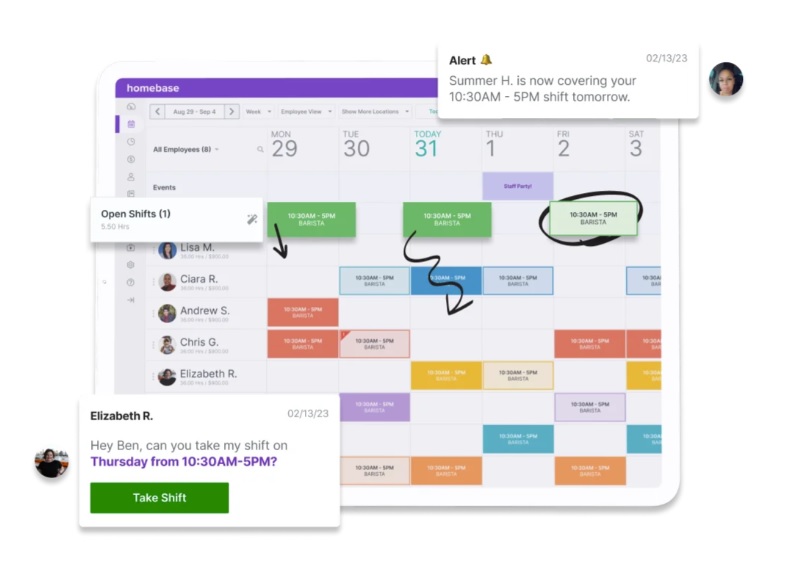
Designed for small businesses and their hourly staff, Homebase is now used by more than 100,000 companies.
Our powerful features make it easier to do critical tasks like scheduling shifts, tracking hours, communicating with the team, recruiting and onboarding new employees, and paying your people. Since everything is under one roof, small businesses spend less time on data entry and record keeping—and less money on extraneous software.
Homebase is built to be simple to use. Plus, our packaging is small businesses-friendly with a free plan offering time tracking and scheduling for up to 20 employees. We also offer excellent support, guided setup, and help guides, so you’re always getting the most out of the software.
Top features
- HR and compliance so you can create policies and processes, and store staff details
- Sales forecasting tools, so you can create schedules that meet your labor targets
- Scheduling tool that fills in shifts automatically each week, and lets staff switch shifts easily
- Time clocks on any device, which convert hours into accurate, online timesheets
- Time tracking that automatically converts hours into accurate online timesheets
- Integrated payroll software that pays your team and your payroll taxes in a few clicks
- Team communication feature to send messages to individuals, groups, or the entire team
- Hiring and onboarding tools with templates for job descriptions, paperless new hire onboarding, and digital document storage
- Mobile app hat empowers employees with access to their schedule, earned wages, and more
Pros and cons
Pros
- All-in-one platform reduces data entry, costly mistakes, and the need to purchase other software
- Free plan that includes scheduling and time tracking for up to 20 employees
- Quick to set up and get started
- Easy to use for both managers and employees
- Per-location pricing at levels accessible to smaller businesses
Cons
- No enterprise-level pricing option for large businesses
- Not currently able to offer mileage tracking or expensing support
Clients say Homebase is “easy to use,” “offers a great experience,” and “makes timekeeping simple.” In contrast, one user mentioned that they would like to add an ID to an employee profile, and another said that sometimes the platform’s text appears a little small on their screen.
Pricing
Homebase’s scheduling and timesheet tool is completely free. However, if you want to maximize efficiency, we offer the following packages of tools to help you work smarter, not harder:
- Basic. Free for one location and up to 20 employees. It includes basic scheduling and time tracking, employee management tools like messaging, point-of-sale integrations, and access to email support.
- Essentials. $24.95 per month per location. Everything in Basic, plus payroll integrations, team communication, performance tracking, advanced time tracking and scheduling, and access to live support.
- Plus. $59.95 per month per location. Everything in Essentials, plus hiring tools, retention and performance tracking, time off controls, and departments and permissions.
- All-in-one. $99.95 per month per location. Everything in Plus, with HR and compliance, new hire onboarding, labor cost controls, and business insights.
Bizimply: Best for scheduling and planning
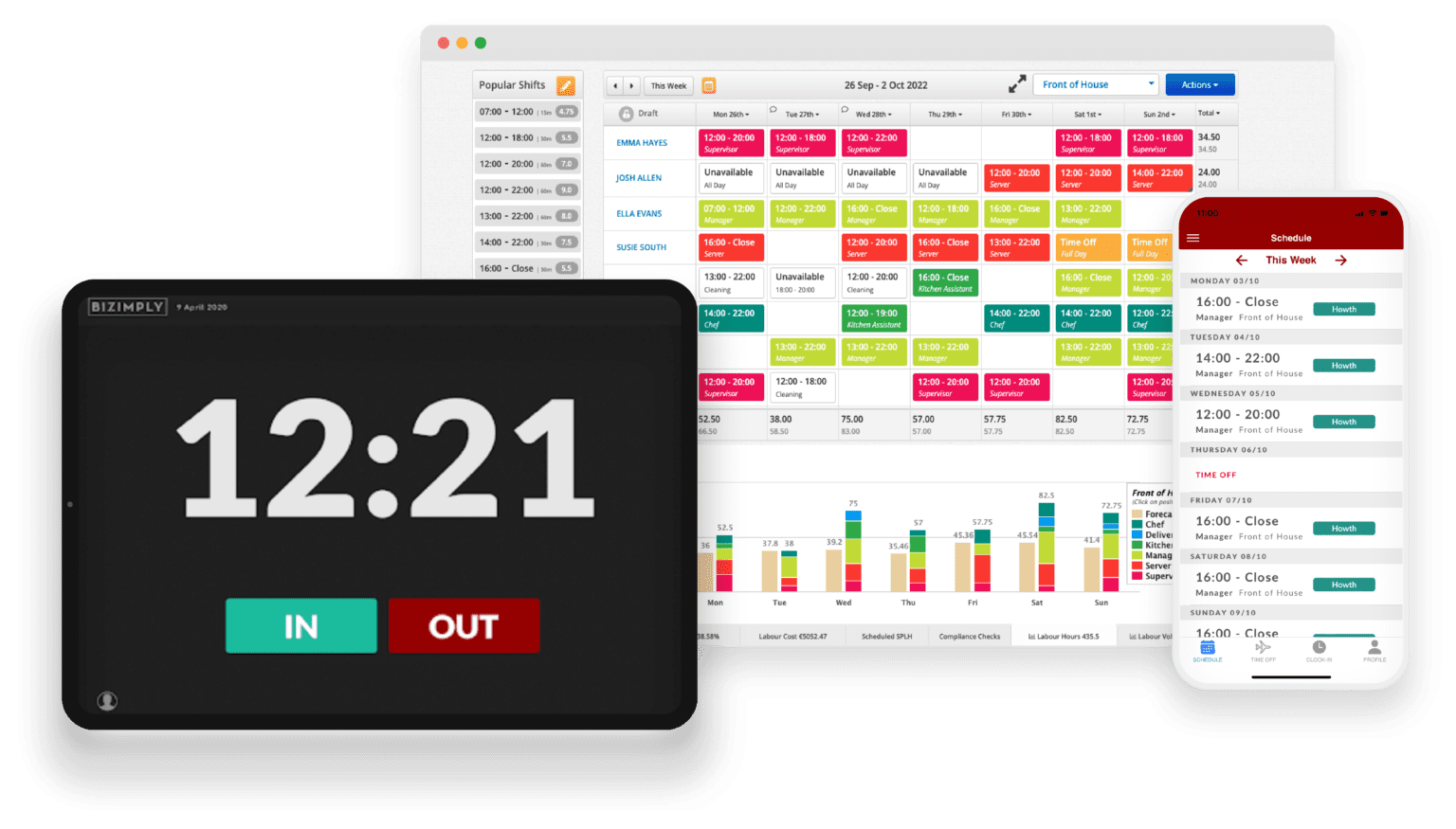
Overview
Bizimply is designed for hourly workers, and offers key building blocks for effective workforce management. It estimates that its scheduling and timesheet tools can save managers up to five to 10 hours per week.
Top features
- Schedule builder to save time on planning shifts
- Time and attendance tracker that monitors work in real-time, with GPS tools to prevent time theft
- Generates timesheets for use with your payroll software
- Easy to install, with a WiFi connection, but also has offline capabilities
- HR dashboard that stores documents, and lets you manage time off and absence
- Labor cost and sales forecasting
- Mobile app that receives schedules, lets staff check in, and manage their employee profile
- Phone and email support, help center, and one-to-one onboarding (if you choose that option)
Pros and cons
Pros
- Wide selection of features, including HR tools, scheduling, and time tracker
- Focuses on real-time shift information and lets you monitor daily sales
Cons
- Doesn’t have a payroll solution (needs you to integrate another platform)
- Workforce management, HR, and operations management are separate platforms that you need to sign up and pay for separately
- Onboarding is an extra option
Users say that it has “simplified HR tenfold”, while another said it was “reliable” for timekeeping. However, one user said they would like the app to have all of the functions that the browser does, while another said that “it can be clunky sometimes.”
Pricing
Bizimply doesn’t publish its pricing publicly and instead requires interested users to request a quote. This may make it difficult to judge if it’s right for you. However, its pricing is offered for three platforms:
- Workforce management — GPS clock in, labor forecasts, apps, payroll sync
- Human Resources — Absence and PTO management, onboarding, document storage
- Operations Management — Sales monitoring, shift notes, labor sales forecasting
Quinyx: Best for labor forecasting
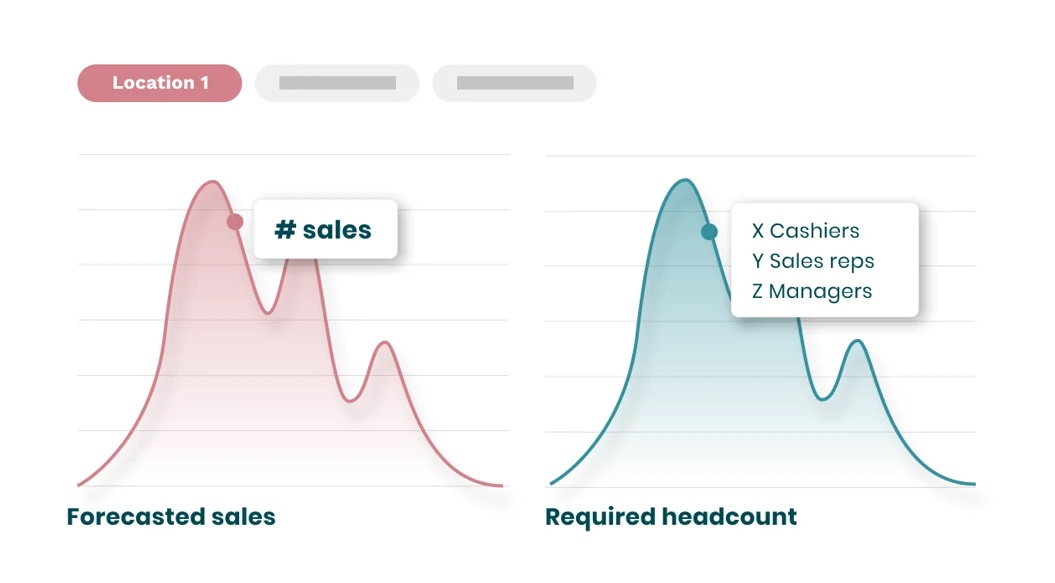
Overview
Quinyx’s stated “unique selling point” is that it’s AI-powered, so it updates and adapts to your staff needs in real-time. It really shines when it comes to workforce forecasting labor needs, optimizing schedules, and keeping a focused eye on your operations and compliance.
Top features
- Labor scheduling forecasting that updates in 15-minute intervals
- Smart event tracking to improve future labor demand and scheduling
- Schedule optimization by business objectives
- Time and attendance reporting with time clocking and leave requests
- Automated scheduling and shift management to save time on manual processes
- Compliance monitoring and alerts over potential or possible violations
- Mobile app that simplifies team communication and empowers them to switch shifts
Pros and cons
Pros
- Highly effective tool for forecasting and trend insights
- Comprehensive features for time tracking, scheduling, compliance, and HR
Cons
- Mainly based on AI automation, forecasting, and scheduling, without many other tools
- Doesn’t include a payroll processor or hiring tools
Users say that mobile access is “useful,” and another described the platform as “convenient.” However, one said that “staff continually have problems with access”, and another said that the user experience can be “confusing.”
Pricing
Quinyx doesn’t list its pricing publicly online, which may make it tough to check quickly if it’s right for your budget. It does have four levels of plan, though:
- Launch — Scheduling, absence management, team engagement, and reporting tools
- Grow — Everything in Launch, plus time and attendance tools, timesheets, and geo punching
- Accelerate — Everything in Grow, plus demand forecasting, and labor optimization
- Boost — Everything in Accelerate, plus strategic planning and labor budgeting
Paymo: Best for project management
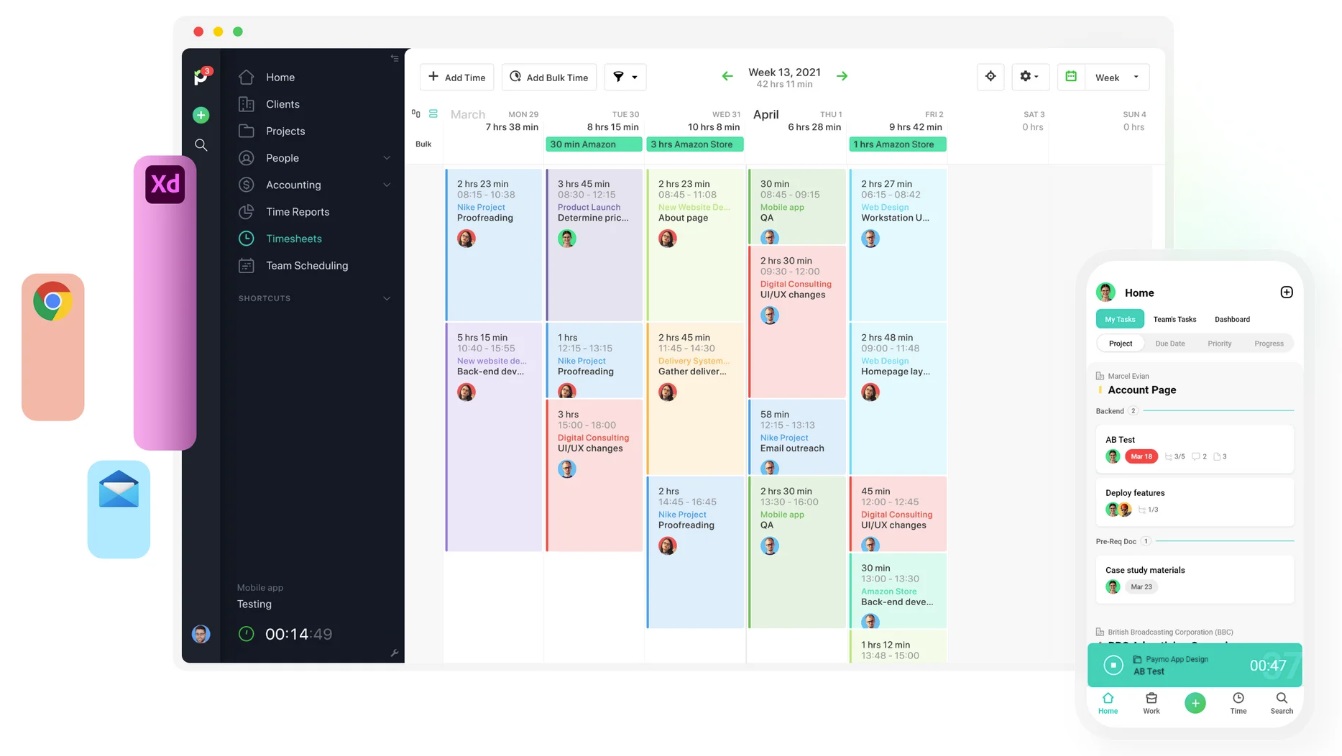
Overview
Paymo promises to be a work time tracker that’s also a project manager and profitability monitor. It aims to help your team stay organized and productive, keep projects on budget, and turn timesheets into invoices for accurate and timely payments from clients.
Top features
- Time tracking for projects, and digital timesheets in calendar format
- Resource management including PTO processing and at-a-glance calendar availability
- Auto-scheduling for tasks and jobs
- File storage and organization
- Budgeting and expense management
- Mobile app on Android for project management and time trackers on the go
Pros and cons
Pros
- Specializes in time tracking and team organization
- Includes time tracking tools, online payment portal, and working time analytics
Cons
- Focused more on office teams that work on client projects rather than hourly staff
- Scheduling tools are less designed for hourly work and more for salaried staff on projects
- Has many features for task and project management that you may not need or use
- Support limited except on more expensive plans
Reviews tend to mention “how easy it is” to use, and its “straightforward” design. However, others say its smartphone app can be “buggy.”
Pricing
Paymo lets interested users start for free. Its plans include:
- Free — 1 user per month. Unlimited time tracking, invoices, clients, and projects.
- Starter — $5.95 per user per month. Everything in Free, plus extra tasks, project templates, integrations, and in-app tech support
- Small Office — $11.95 per user per month. Everything in Starter, plus unlimited clients, tasks, and projects, and live time reports
- Business — $24.95 per user per month. Everything in Small Office, plus free onboarding and training, employee scheduling, and leave management
Runn: Best for digital calendar management
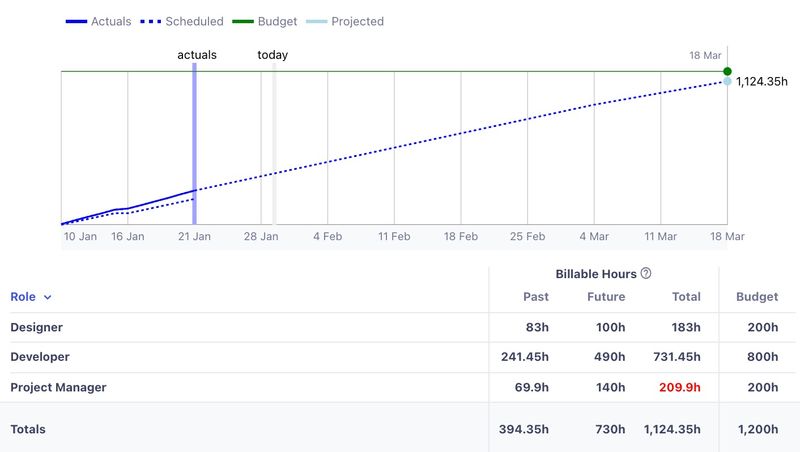
Overview
Runn specializes in helping you to assign people to projects, and ensure you always have the right workforce resources for the right schedule.
Top features
- Project assignment, to schedule each team member by task and weekly capacity
- Digital calendar management for at-a-glance scheduling of team members
- Timesheets and time tracking
- Project forecasting and schedule tracking, to forecast capacity and budget scenarios
- Clash avoidance, including PTO allocation planning and vacation time booking
Pros and cons
Pros
- Robust dashboard with clear menus and intuitive drag-and-drop interface
- Specialist in scheduling and at-a-glance calendar views
Cons
- Designed more for project-based work than hourly-based staff teams
- Doesn’t specialize in smaller businesses
Users praise Runn for being “inexpensive” and “cloud-based,” but some said that they had needed to “figure out workarounds” for some tasks, and that “it took time to get everything integrated nicely.”
Pricing
Runn calculates its pricing based on the features offered and the number of people managed.
- Free — Up to five people being managed, unlimited projects
- Pro — $10 per person managed per month, all features, unlimited projects, chat, onboarding, and demo support
- Enterprise — Custom pricing. Everything in Pro, plus custom training and onboarding
Workday: Best for larger businesses
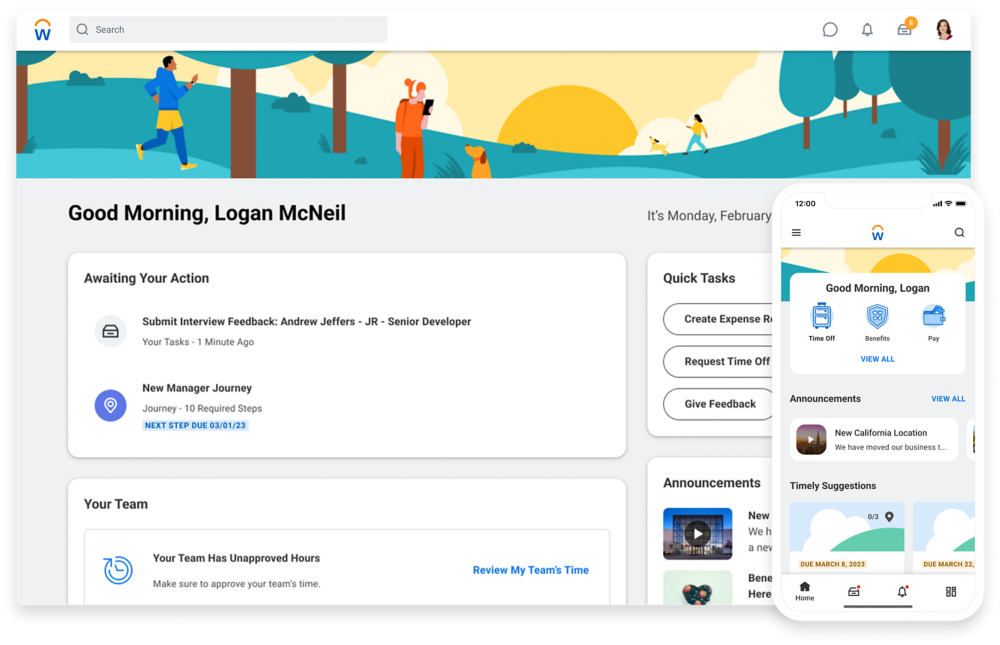
Overview
Workday specializes in helping finance teams. It includes systems focused on financial management, human capital management, adaptive planning, payroll, talent and hiring, billing, and spending.
Top features
- Financial management tools including accounting, auditing, analytics, and reporting
- HR tools, including scheduling and planning, benefits, and wages
- Adaptive planning for finance, sales, and operations, plus analytics
- Expenses, sourcing, and inventory management
Pros and cons
Pros
- Designed to help staff progress to the next stage of their career
- Manages staff scheduling and training in a single platform
Cons
- May work better for larger companies, especially enterprise-level teams with finance departments
Users report it has a “clean aesthetic” and offers “scalability for large multinational corporations.” However, one said that “it is not always obvious” to use, and that it “could be improved” to be “more user-friendly,” as it’s “not intuitive.”
Pricing
Workday doesn’t publish its pricing or options online. Instead, it invites you to reach out to its sales team.
Workforce planning tools: Comparison chart
Want a summary? Here’s a comparison of each of these workforce planning tools.
|
Software |
Full HR tools | Sales & forecasts | Scheduling | Time clocking | Automated timesheets | Payroll |
Pricing |
|
Homebase |
✓ | ✓ | ✓ | ✓ | ✓ | ✓ |
Plans range from free to $99.95 per location per month |
|
Bizimply |
✓ | ✓ | ✓ | ✓ | ✓ | X |
Pricing on request. |
|
Quinyx |
X | ✓ | ✓ | ✓ | ✓ | X |
Pricing on request. |
|
Paymo |
X | ✓ | ✓ | ✓ | ✓ | X |
Plans range from free to $24.95 per user per month. |
|
Runn |
X | ✓ | ✓ | ✓ | ✓ | X |
Free to $10 per person per month. Enterprise pricing on request. |
|
Workday |
✓ | ✓ | ✓ | ✓ | ✓ | ✓ |
Pricing on request. Separate tools needed. |
Which workforce planning tool is best for your business?
Great workforce planning tools save you time and money (not to mention stress) by automating all the mundane, must-do tasks involved in running a small business. And the best one for your business will depend on factors like the type of work you do, the number of employees you have, which tools you already use, and your budget.
Bizimply is a simple tool with powerful-yet-straightforward scheduling and time-clocking tools, while Quinyx is especially good at offering accurate labor forecasts. Meanwhile, Paymo could be right for you if you’re also looking for project management software.
Homebase is an all-in-one solution with a suite of time-saving tools built specifically for hourly businesses — at a price small business owners can afford.
Homebase eliminates the busy work by automating tedious administrative tasks. With tools to help you stay organized and optimize team productivity, you can improve your workforce planning for tomorrow — all while managing your workforce effectively today.
*The information above is based on our research on workplace planning tools. All user feedback referenced in the text has been sourced from independent software review platforms, such as G2 and Capterra, in June 2023.
