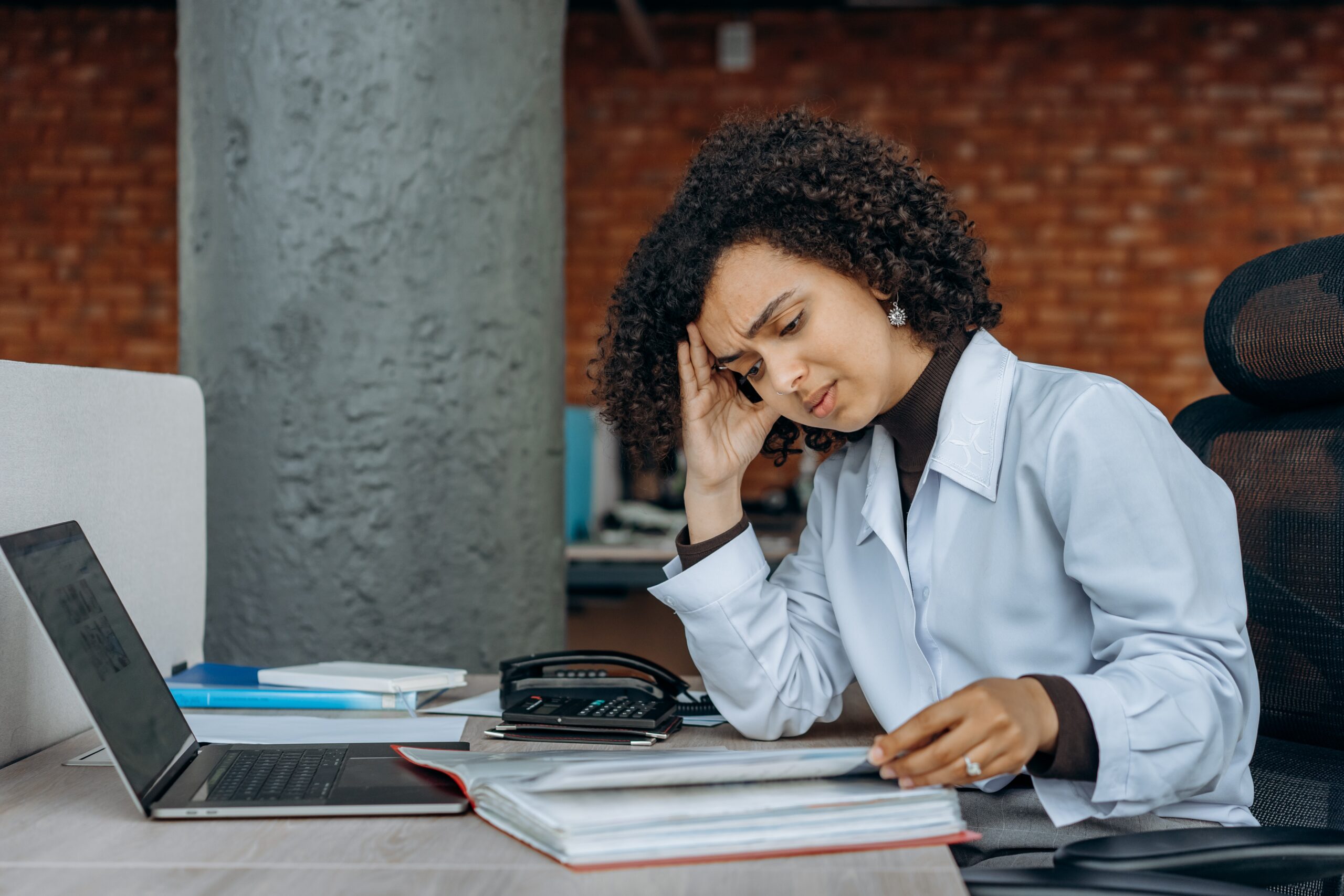So you’ve looked at your latest payroll run and it dawns on you—you’ve overpaid your employees. Cue the curse words.
Payroll errors are never fun, but if you’re left wondering how to correct a payroll overpayment, we’ve got good news. You’re not alone. They say that everyone makes mistakes—and when it comes to payroll errors, this definitely holds true. The average payroll accuracy rate for companies is only around 80%, and not all managers know how to correct a payroll overpayment
Luckily, if you’ve got great software, there’s a way to fix the error and avoid more in the future.
Keep reading as we break down some of the common causes of payroll errors and how to correct a payroll overpayment with as little stress as possible.
What is a payroll overpayment?
Payroll overpayment is a type of payroll error where you’ve paid an employee more than they’ve earned.
Overpaying your employees can happen for a wide range of reasons. No matter the reason though, if your employee has received more than they were supposed to, it’s considered a payroll overpayment.
The opposite is payroll underpayment, which is when employees are paid less than they’re owed.
What are the common causes of payroll overpayments?
Your employees might be secretly happy about a payroll overpayment that goes unnoticed. But payroll overpayments can really add up—and not in a good way.
First, how do payroll overpayments even happen?
Forgetting to clock out and other time clock errors
When employees fail to clock out on time, their time on the clock runs beyond the hours they’ve actually worked. If this isn’t caught and adjusted appropriately before payroll, they’ll end up being paid for hours that they didn’t actually work—an overpayment.
| Time clocks for forgetful folk: Homebase’s free time clock helps small business employees stay on top of clocking in and out, with notifications that prompt employees when it’s time to end the work day. Now, you never have to hear “I forgot to clock out” again.
But as you know, we’re all human. So when mistakes do happen, it’s easy to adjust timesheets and approve hours in just a few clicks. |
Are you finding that your employees are intentionally clocking out incorrectly? You may be dealing with more than just a payroll error. This type of time clock manipulation falls into the category of time theft. When done intentionally and ongoing, it’s something you’ll have to address head on. If this is happening at your business, it might be time to remind employees of your company’s time clock policies and take further action if necessary.
Manual calculation errors
Payroll miscalculations are common with small businesses that calculate and run payroll manually. Manual payroll can be calculated by hand, spreadsheet, or even in your head. But an incorrect spreadsheet formula or a wrong keystroke on your calculator can make a huge difference in the amount paid out to your employees.
For example, let’s say you’re paying an employee for 10 hours at $15 an hour, but you accidentally add a zero to the end without noticing. You’d be paying them for 100 hours—not 10. That one small change results in a payroll overpayment of $1,350: not something most small businesses can take lightly.
Complex payroll structures
Many small businesses don’t pay all their employees the same rate.
For example, an entry-level role likely has a different hourly rate than a manager. So keeping track of hourly pay rates and hours worked can get complicated real fast. Especially without automated payroll systems that automatically track wages and timesheets.
Let’s say you have a manager who makes $25 an hour. But your entry-level employees are paid $15. If you accidentally mix up the wages, your hourly employee could be overpaid by as much as $400 in a 40-hour work week.
Other payroll variables, like overtime and bonuses, can also throw a wrench into your payday plans. So having an organized timesheet and payroll process is key.
| Make pesky payroll errors a thing of the past: Homebase’s all-in-one payroll software helps you manage everything from payroll details to timesheets in one app. Our automated payroll process is hassle-free and error-proof. It’s so simple, you can run payroll while moving cattle on a horse (seriously). |
Paid time off (PTO) overpayment
Employees accrue paid time off at different rates. If an employee is paid for time off that they haven’t accrued, this can easily turn into an overpayment.
For example, you have an employee who only has 5 hours of PTO remaining, but they request 8. If that goes unnoticed and you pay them for 8 hours of PTO, you’ll end up overpaying your employee by 3 hours.
A trusted time clock and scheduling software can help you easily see how many hours of PTO each employee has accrued. It also means that employees won’t be able to request time off that they haven’t earned, meaning PTO-related overpayments never make it to payroll.
Missed tax deductions
Every time you run payroll, you typically need to include the necessary tax deductions, like payroll taxes and unemployment insurance. As an employer, you’ll usually hold on to those deductions and pay them to the right government agencies at certain times of the year.
If you don’t end up taking the right deductions, your team might end up being paid more than they’re supposed to. But because those deductions are mandatory, you’ll still be on the hook for paying them to the IRS and other state agencies—even if you accidentally paid it out to the employee.
How to correct a payroll overpayment
Payroll mistakes happen. But as a small business, every dollar can make a big impact. Especially when it comes to unexpected labor costs, like payroll overpayments.
So of course, you’re probably wondering how you can get that money back.
Unfortunately, it’s not as simple as reversing payroll. There are labor laws and other factors that can impact how you want to handle the situation.
That’s why we’ve put together a step-by-step guide for how to correct a payroll overpayment as a small business.
Step 1: Identify the cause of the error
Sometimes the cause of a payroll error isn’t immediately obvious. Hopefully a larger than expected amount coming out of your business bank account might be enough to raise some red flags.
Whether the cause is obvious or you need to do some digging, the first step is to understand what happened to cause the overpayment. You should also determine which employees are impacted.
If you suspect that an employee was overpaid, it may also be worth auditing all your paychecks for that period to see if the error was unique or a bigger issue.
Step 2: Calculate the overpayment amount
Once you know what happened, you’ll want to figure out exactly how much was overpaid as your next step in how to correct a payroll overpayment.
Overpayment amounts can vary significantly. For example, an employee who forgot to clock out for 15 minutes may only result in an overpayment of a few dollars. But punching in the wrong number of hours worked could be an overpayment of several hundred, or even thousands of dollars.
To get the exact overpayment amount, you’ll want to subtract the total amount that should have been paid from the total amount that was paid. This is the exact payroll discrepancy amount that you’ll want to recover.
Step 3: Get familiar with overpayment laws in your area
Once you know what’s what and you’re fully caught up on the situation, it’s time to cover the legal stuff. Just because you overpaid an employee, doesn’t mean you’re always entitled to get it back. Depending on where your business is located, there may be limits around how much you can recover and how you’re allowed to recover it.
According to the U.S. Department of Labor, federal labor laws allow you to deduct the overpayment amount from the employee’s future wages—even if this deduction temporarily puts their wages below minimum wage.
| Time is of the essence: It’s best practice to review your payroll from time to time so you catch errors as soon as possible. Many states have limitations on how long after an error occurs that you can notify employees and collect the funds.
For example, in New York, you only have 8 weeks to notify your employee of an error. So if you discover an error 6 months later, you might be out of luck. |
Step 4: Determine your options
If you catch an error quickly, it’s easier to manage. If your direct deposits or checks haven’t been distributed yet, you can simply cancel or void your payroll. See if you can successfully cancel the payroll run, you can simply adjust the error and re-run your payroll.
But if your employee has already received their pay? Well, then you’ll need to look at the situation a bit more carefully.
Depending on what’s allowed in your region, here are some potential solutions for recouping your overpaid funds:
- Deduct from future paycheck: The next time you run payroll, you’ll deduct the full overpayment amount from their paycheck.
- Deduct from multiple future paychecks: This means you’ll spread the amount across several paychecks, which can be less of a financial burden to your employee.
- Ask for a lump-sum repayment: This requires the employee to hand you a check with the amount of the overpayment. Keep in mind that you’re unable to withdraw money from your employee’s bank accounts, so an employee needs to willingly agree to a lump-sum repayment.
- Use PTO: Depending on the overpayment amount and your local laws, you may also be able to recover the overpayment by using employee PTO.
- Let it go: If the overpayment is small, you may opt to eat the costs yourself. Repaying an overpayment may cause an employee financial difficulty and it can damage your relationship with the employee. This is especially true if the amount is minuscule. Instead of running a correction payroll, you may be better off investing that time in making sure the error is avoided in the future.
A note about your employees
Keep in mind that employees who work irregular hours may not necessarily notice an overpayment, since every paycheck doesn’t necessarily look the same. This also means they may no longer have the funds to pay it back immediately. Depending on their unique financial situation, it can also be challenging to take a future payroll deduction, even if they’ve been overpaid.
So depending on what’s legally allowed in your state, you may consider discussing repayment options with the employee to determine which option works best for them.
Step 5: Notify your employee
Once you’ve decided how you’d like to proceed, you’ll need to break the news to your employee.
In most situations, it’s best to notify your employee of the payroll overpayment in writing. In some states like Michigan, it’s required by law to deliver notice in writing. Other states, like Washington, require that your notification must also include terms of adjustment and repayment.
However, even where it’s not required, written communication helps you document the error clearly, so there’s no confusion. It also serves as documentation, in case of future disputes or audits.
When notifying your employee of the error, you should communicate:
- The overpayment amount
- The pay periods that were affected
- The cause of the overpayment
- Any applicable laws and policies
- Details on the next steps
Even if you opt not to recoup the costs, it’s still important to let the employee know that an error was made. Simply inform them of the error but that you plan to absorb the costs as a gesture of goodwill. This way, it’s clear that there were no intentional changes to their pay and they should expect future paychecks to return to their normal pay amounts.
| The cost of bad press: We get it—not every employer can afford to let all overpayments go, especially if you’re a small business. But you should still take an empathetic approach when dealing with overpayment issues. As we’ve seen from brands like Kroger to Honda, if you don’t handle overpayments carefully, you might see your name pop up in the news—and not in a good way. |
Step 6: Adjust payroll
If allowed in your state and you’ve discussed the terms of repayment with your employee, you can move forward with adjusting your next few payroll runs.
This usually just includes deducting the agreed-upon amounts from paychecks until the overpayment amount has been recovered in full.
Make sure you’re documenting any deductions clearly, so you’re able to reference them in the future.
How to correct payroll overpayments and avoid payroll errors in the future
While payroll errors can seem trivial, they can make a big impact on your bottom line and your employee retention.
According to an EY survey, the average cost of one payroll error is $291, and can cost businesses up to $705. And as little as two paycheck problems—from overpayments to delayed payroll—will prompt almost half of American workers to look for a new job.
Payroll mistakes like overpayments can happen from time to time. But as a business owner, you should be taking all the precautions to minimize the chances of it happening.
One of the best ways to avoid payroll errors? An automated payroll software.
Homebase Payroll creates a seamless experience for you and your employees, from the moment they clock in until payday. When you use Homebase’s free online time clock, we’ll also turn your employee hours directly into accurate timesheets—no calculator required.
We’ll even notify you if we spot potential errors, so you can catch issues long before they make it to payroll.
Ready to say goodbye to payroll overpayments?
Learn how to correct a payroll overpayment, auto-convert timesheets into wages, catch errors, pay your team, and file taxes—all in one place. Simplify payroll with Homebase
How to correct a payroll overpayment FAQs
What are the most common payroll mistakes?
The most common payroll mistakes for small businesses include:
- Payroll overpayment: When employees are paid more than they’ve earned
- Payroll underpayment: When employees are paid less than they’ve earned
- Late payroll: When employees are paid later than agreed upon
- Tax errors: When employee tax deductions are miscalculated or employers fail to report all taxable forms of compensation
- Employee misclassifications: When employees are incorrectly classified according to FLSA guidelines
While these errors are common, they can also be costly for employers. It’s best to take precautions to avoid payroll errors.
What causes payroll overpayments?
Payroll overpayment can be caused by many errors including (but not limited to):
- Timesheet errors
- Employees forgetting to clock out
- Paying a higher hourly rate
- Payroll calculation errors
- Manual input errors
- PTO payout
- Missed tax deductions
Payroll overpayments are common but can be avoided with the right payroll software systems and automations in place to reduce human error.
How can you correct an employee payroll discrepancy?
Here are the basic steps for correcting an employee payroll discrepancy.
- Determine how the error occurred
- Calculate the exact discrepancy amount
- Make sure you understand the laws around payroll discrepancies in your area
- Decide if you need to recover costs from your employee or if you need to run a correction payroll
- Notify the employee of the error and repayment terms
- Adjust payroll if necessary
Keep in mind that when it comes to payroll overpayments, the laws vary significantly from state to state. Before making any adjustments or notifying your employee, you need to understand what is allowed in your area. Otherwise, you might find yourself faced with some hefty fines and penalties.