Are you an HR professional drowning in admin and endless tasks? We hear you, and we’ve got your back!
It can be hard to balance the broad scope of HR, from important strategic work to tedious yet important day-to-day tasks. That’s why we’ve gathered the ultimate HR productivity hacks to help you work smarter, not harder. From streamlining your processes to automating routine tasks, these hacks will help you take control of your workload and boost productivity. Say goodbye to overwhelm and hello to a more efficient and effective way of working. Let’s dive in and revolutionize the way you work!
Plus: Our customer success team recently ran a webinar where we took a deep dive into some key HR productivity areas and hacks. Watch the replay now, or continue on to get the key takeaways that will help multiply your productivity and transform your HR operations.
Day-to-Day Productivity
When working in a fast-paced work environment with employee requests coming in, managers wanting assistance, and strategic tasks to do, every bit of productivity counts. To help you stay focused and productive throughout the day, here are some practical tips that you can implement right away:
1. Set a Timer For Yourself
Setting a timer for specific tasks, such as dedicating 30 minutes to payroll or sourcing, can prevent interruptions and distractions. It’s easy to get side-tracked by emails or messages, but responding while you’re focused on a task can hinder productivity. By using a timer and holding yourself accountable, you can stay focused and dedicated to the allotted time, boosting productivity and preventing distractions from derailing progress. The Pomodoro technique is a well-known method of setting yourself defined, but fairly short, periods of working time, followed by a short break.
2. Batch Similar Items Together
It can be tempting to handle tasks as they come in, but batching similar tasks together by focusing on one area at a time, such as benefits management and all related tasks is a much more effective use of time. If you’re onboarding a new starter, onboard other new starters together or work on improving the onboarding process. Grouping tasks in this way streamlines your workflow and helps maintain focus. It also declutters the mind and enhances productivity by reducing constant context switching between tasks.
3. The 2-minute rule
Coined by David Allen in a book called Getting Things Done, the two-minute rule is simple: if a task will take less than two minutes to complete, do it immediately. Whether it’s replying to a short email, sending a quick message, or completing a simple request, tackling these small tasks right away prevents them from piling up on your to-do list.
4. Use Email Scheduled Email Sending and Email Snoozing
Take advantage of email scheduling features to send emails at optimal times. This is particularly useful when working with colleagues or clients in different time zones. Scheduling an email to be sent during someone else’s working hours that are outside of your own can be very useful and efficient, especially when you want to ensure your email arrives at the top of someone’s inbox. On the other hand, when waiting for a reply, the email snoozing feature can be a lifesaver. By snoozing an email, you can set a reminder to follow up if you haven’t received a response within a specified period. This allows you to focus on other tasks without worrying about missing an important reply. Taking advantage of email scheduling and snoozing features can help you stay on top of your inbox.
5. Minimize Your Tech Stack
It’s important to evaluate your existing tech stack and explore how you can optimize its use. Leverage tools like Slack or email features to schedule sends, and also flag and filter emails. Tools like Dropbox and Google Drive are great for organizing and storing files, as well as using shared drives for your team or entire organization. And don’t overlook the power of your calendar as a versatile tool; It’s not just for scheduling meetings, but also for blocking off time to batch similar tasks and focus on projects. You can use your calendar for reminders and advanced task scheduling to effectively plan your week and improve efficiency with existing tools.
Improve Productivity with Recruitment
In today’s candidate-driven market, companies are striving for higher recruitment efficiency. Recruiting the best people is one of the most important roles of HR, but also one of the most time-consuming. Here are some top tips to implement in your recruitment process:
1. Keep the Recruitment Process Concise
Consider using assessment centers in the morning followed by one-to-one interviews in the afternoon for volume hires. For specialist hires, try panel interviews to streamline the process. By making your process as smooth and short as possible, your candidates will be impressed with your efficiency and will be less likely to be poached by a competitor while you’re too busy arranging the next steps. For this reason, the “Time to Hire” metric that you can get from HR Partner and other HRIS systems is a really important one to track.
2. Have a Question Bank On Hand
Prepare a bank of 20 questions and select the most relevant five for each vacancy to ensure compliant, consistent, and brand-aligned interviews. This saves time in the long run and helps panel members who may not have much experience with the interviewing process.HR Partner has a webinar focused specifically on recruiting and hiring top talent with tips on interviewing. Access it here!
3. Use Email Templates
Create recruiting email templates to speed up communication. Save templates in your email, CRM systems, or HRIS systems like HR Partner. This eliminates the need for scanning and filing physical documents and expedites the process. Email communication tends to yield quicker responses compared to traditional mail, and esignatures are legally binding in almost all cases, so whenever possible, opt for email communication to expedite processes! As a shortcut, check out these Top 10 Essential Recruitment Email Templates, to start creating your email templates and ensure you’re prepared for every stage of the recruitment process. These templates help keep candidates engaged, provide feedback, and streamline communication.
Improve Productivity with Onboarding
Having a smooth and efficient onboarding process can go a long way – here are some strategies to streamline and modernize your onboarding processes for maximum efficiency, while also ensuring new hires stay engaged and excited about their role:
1. Create an Onboarding Checklist
Organizations have different onboarding processes, so creating a checklist is a crucial first step. Sit down with your team and brainstorm all the processes and tasks involved, from recruitment to the final onboarding completion date. This brainstorming session will help you create a comprehensive checklist that ensures nothing is missed or left undone during the onboarding process.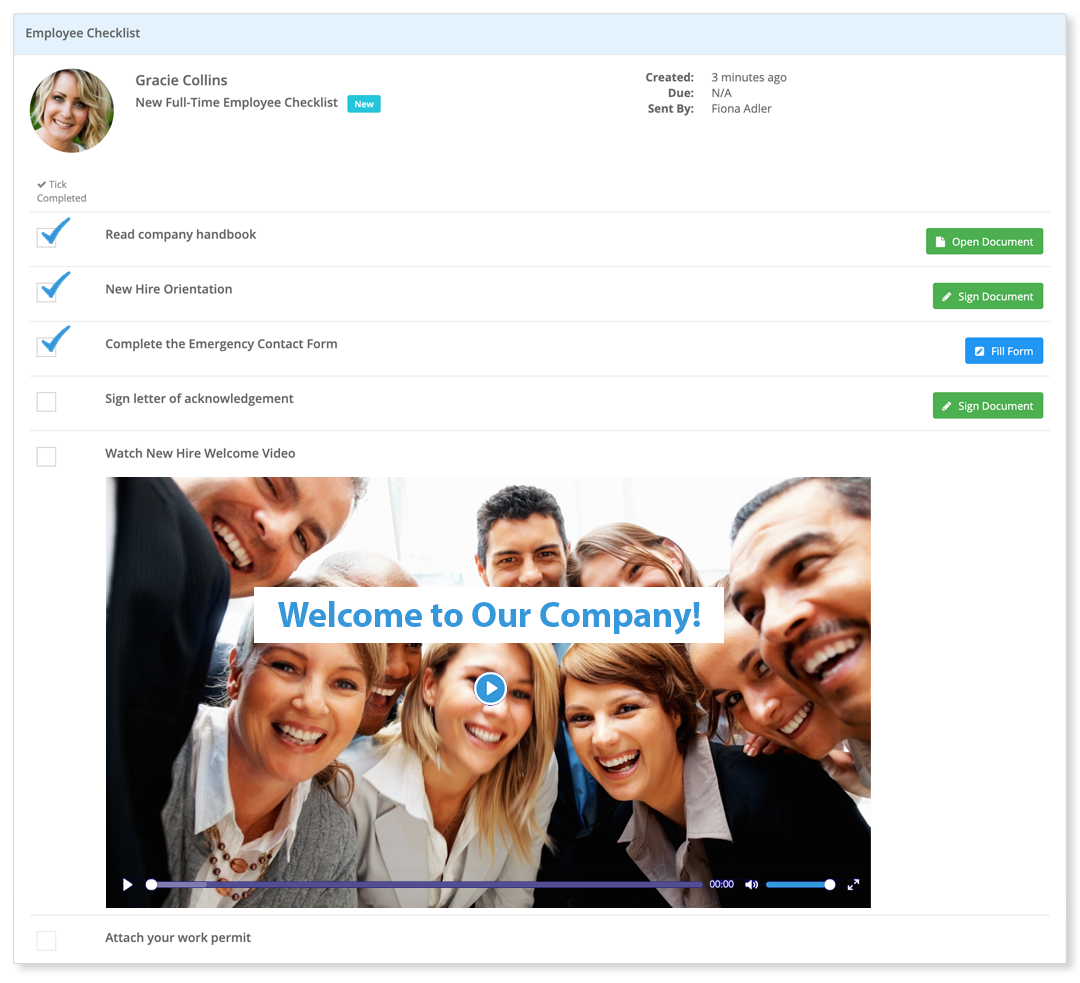
You might have different checklists for different roles or perhaps a core checklist and then different ones that are specific to employee types or departments.
2. Refine It, Assign It, and Track It
Once your checklists are created, refine and use them as a tool to track onboarding tasks and steps. Utilize HR Partner’s checklist feature, to assign action items to both the employee being onboarded, and also your internal HR or other team members for each task. For instance, an employee may be asked to submit paperwork and upload documents, but who is in charge of checking and filling those documents in the employee’s record? Or maybe you’d like to introduce the new team member to your company’s chat channels – that’s another task for the onboarding checklist. A clear checklist with assigned responsibilities prevents anything from being overlooked or forgotten.
3. Go Paperless
Consider going paperless wherever possible to streamline the onboarding process. Email templates can be a helpful tool for sending out standardized communications to new hires, making them feel welcomed and supported from the start. Outlook and Google have email template features, and HR Partner also offers an excellent feature for implementing email templates in onboarding and recruitment. Additionally, going paperless means that all the files and information about your employees, such as documents and processes, can be easily accessed by anyone at any time.
Improve Productivity with Employer Brand Management
Employer branding is all about differentiating yourself from other employers and creating a compelling image that attracts, recruits, and retains talent. It involves everything about your organization, from your salaries and benefits to your company culture. So how do you showcase your employer brand?
1. Identify Core Values and Principles that Underpin Your Organization
First, conduct a competitor analysis to identify what sets your organization apart from others. What makes you stand out as an employer? Next, you’ll want to identify the core values that are key to your organization. These are the beliefs and principles that underpin your company and provide a common thread among your employees. Make sure these values are well-known and integrated into your interview questions, culture, and even office decor!
2. Implement Brand Ambassadors
Once you’ve identified your unique selling points, making sure they are well-communicated across your organization includes seeking out brand ambassadors. Brand ambassadors can help spread the word about your employer brand. Happy employees are your biggest advocates, so empower them to share their positive experiences.
3. Be Consistent In Living and Breathing Your Values
Consistency is key in showcasing your employer brand, so ensure that your values are lived and breathed at every point in your organization.
Improve Productivity with Document Management
Document Management may not be the most glamorous part of HR, but it’s crucial to keep your documents organized and accessible. Here are some tips and resources to set yourself and others up for success:
1. Use a Centralized Company Library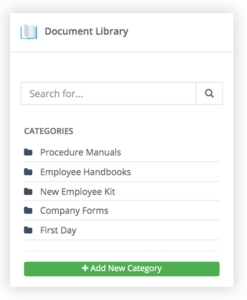
Create a centralized company library for storing all essential documents, such as policies, procedures, handbooks, contracts, and guides. Avoid scattered storage in local desktops or email folders to prevent confusion and difficulty in finding the latest versions. Establish a simple process for saving and updating documents, and share them through the centralized company library. Consider organizing folders for different audiences, like yourself, your team, and the entire organization, for easy accessibility.
2. Set Up Your Must-Have Policies & Processes
There are several key documents that should be ready to go and on file, but start with the most essential ones and gradually build upon them over time. You can find some Free Downloadable HR Policies here.
It’s important to note that policies and procedures can be separate documents. Policies are more formal and should align with your organization’s values, mission, and vision. Procedures, on the other hand, outline the steps or processes for handling certain situations or projects. Don’t feel pressured to have everything in formalized policies, as procedures can also effectively convey important information.
Improve Productivity with Learning & Development
In today’s HR world, Learning and Development (L&D) play a significant role in attracting and retaining talent, improving employee performance, and driving organizational growth. To effectively implement L&D initiatives, it’s essential to create a culture of learning within your organization. Here are some top tips to help you do just that:
1. Provide Regular Feedback & Reviews
Feedback is essential to helping employees understand their areas of improvement. Conduct regular performance reviews with your staff to provide constructive feedback on their performance. But remember, feedback is a two-way street. Managers and leaders should also actively listen to employees’ feedback and take necessary actions to address their concerns. This fosters a culture of open communication and continuous improvement. (HR Partner’s Performance Review tools allow you to capture feedback from employees, as well as set and track specific goals).
2. Create Opportunities for Learning
Ensure you are providing ample opportunities for employees to learn and grow by designating specific times or days for them to read a book, watch a webinar, or work towards a qualification. You can also organize collaborative sessions such as “lunch and learns” where employees from different departments share their knowledge and insights. This promotes a culture of continuous learning and skill development.
3. Designate an HR Point Person
Assigning an HR point person to oversee L&D initiatives can be highly effective. This person can create a training request form, whether in paper or digital format, to streamline the process.
4. Lead by Example
As a leader in HR, it’s crucial to lead by example. Schedule time for your own learning and development and let others see your commitment to continuous improvement. This sends a strong message that L&D is a priority in the organization and encourages employees to follow suit.
Creating a culture of learning in HR requires deliberate effort and commitment. By providing regular feedback, creating opportunities, designating an HR Point person, and leading by example, you can foster a culture of continuous L&D in your organization. Investing in L&D not only benefits employees but also contributes to the overall growth and success of your organization.
Improve Productivity with People & Benefits Management
Effective people and benefits management is crucial in any organization. An effective people and benefits management system provides opportunities for feedback, open communication, and easy access to information to create a supportive environment. Here are practical tips to achieve this:
1. Schedule Regular, One-to-One Meetings
Schedule regular one-to-one meetings between managers and employees for informal check-ins, where employees can discuss their work, projects, and how they’re feeling. Create an ongoing document to note the highlights of each meeting to visually track progress and expectations.
2. Hold Group Q&A Sessions for Team Engagement
Organize group Q&A sessions that can be held during lunch breaks or mornings, where team members can ask questions, share ideas, and discuss tasks. This promotes a culture of support, collaboration, and engagement.
3. Implement Employee Coaching Meetings for Skill Development
Implement formalized coaching meetings to teach new skills or provide guidance on how to handle different tasks or situations. This provides an opportunity to learn from managers’ experience and professionalism. Regular coaching meetings help set expectations, provide feedback, and create a sense of ownership.
4. Create a Benefits Guide for Easy Access to Information
Create a benefits guide outlining all provided benefits and how employees can access them. Store it in a document or benefits folder in the company library for easy access to information. This helps employees feel informed and engaged, without having to wonder or search for information.
Incorporating one-to-one meetings, group Q&A sessions, employee coaching meetings, and a benefits guide will help promote open communication, continuous learning, and engagement among employees.
Improve Productivity with Employee Engagement
Employee engagement is crucial for a positive and productive work environment. Engaged employees are more likely to be loyal, motivated, and committed to their work, resulting in improved performance and organizational success. Here are 3 simple ways to boost employee engagement:
1. Open Communication Channels
Foster open communication channels through one-to-one meetings where both you and your employee feel comfortable being honest and open. Consider using tools like news articles or email updates to keep employees informed about what’s happening within the business. Additionally, encourage employees to speak up about their expectations and ideas, and avoid making presumptions that might not be accurate. An annual or 6-monthly Engagement Survey can be a great tool to use to get a pulse check and seek out anonymous feedback (HR Partner can be used to create custom employee surveys like this.)
2. Create an Employee Engagement Calendar
Use a calendar to plan and schedule engagement-related tasks, projects, or events, such as team-building days, charity events, or community work. Having a set calendar helps employees know what to expect and look forward to.
3. Don’t Forget to Celebrate the Small Stuff!
Recognize and celebrate not only big achievements but also birthdays and work anniversaries. This makes employees feel valued and appreciated, reinforcing their sense of belonging to the organization. When employees feel recognized and valued, they are more likely to be engaged and committed to their work. See more ideas on boosting employee morale here.
Open communication channels, creating an employee engagement calendar, and celebrating the small stuff are key strategies to drive employee engagement. By fostering a culture of communication, planning engaging activities, and recognizing employee contributions, you can create a positive and engaging work environment that promotes employee happiness, loyalty, and productivity. Watch the HR Partner webinar on The Essentials of Employee Engagement for more tips and tricks.
…….
HR productivity hacks are essential for HR professionals to optimize their processes, reduce administrative burdens, increase efficiency, and maintain their sanity! By incorporating these productivity hacks into your HR practices, you can streamline your HR operations, save time, and enhance employee experience. So, start implementing these HR productivity hacks today and crush your workload and watch your team’s productivity soar to new heights!

Amanda Rivera
HR Knowledge Navigator

