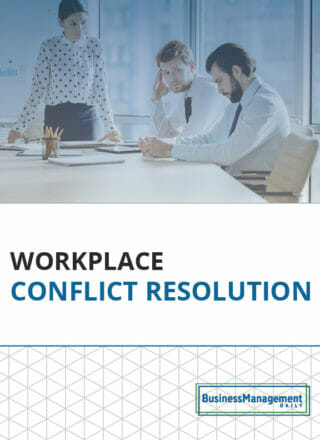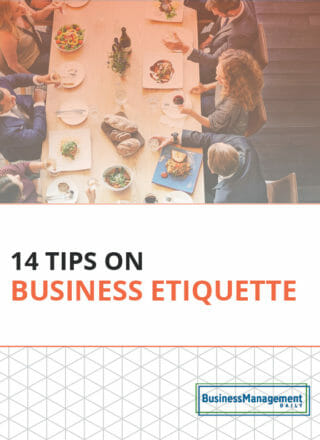Work email signature examples, templates, and guidelines
 Your work email signature acts as your digital business card. It’s designed to give a brief overview of who you are, what you do, and how the recipient can get in contact with you.
Your work email signature acts as your digital business card. It’s designed to give a brief overview of who you are, what you do, and how the recipient can get in contact with you.
If you’re starting a new job, one of the first things you’ll want to do is set up your email signature. Likewise, if you’re in a new role or haven’t taken a look at yours in a while, it might be time for an update. The basic process of creating a default email signature in Microsoft Outlook or Gmail is fairly straightforward. However, it’s important to include the right information to make a positive impression and give your emails a professional look. If you’re not quite sure how to create the best email signature for yourself, we’ve laid out the key components of a good email signature and provided some examples for you to follow.
What to include in your work email signature
An effective email signature will include the key information that you want others to know about you and your company in a condensed format. Email signatures should provide a brief overview of who you are and how to reach you.
Before you start browsing these key components and building your own email signature, it’s a good idea to take a moment to verify whether your company has a set template or specific items you need to include.
Your name
Of course, you’ll want to sign your emails. Write your name however you would like to be addressed. If you use a nickname at work, feel free to list that in your email signature if that’s how you’d like coworkers, vendors, and clients to address you. However, do be sure to write out a full name (first and last) rather than just your first name or preferred nickname.
Certifications or degrees
If you want to add a certification or degree designation after your name in your email signature, feel free to do so. Write your name, then a comma, and then the acronym representing your credential.
Remember that this should just be a short addition to your signature to let the recipient know any important certifications or qualifications you hold. There’s no need to add your major or any specifics when adding your degree.
This is typically only done for relevant graduate-level degrees such as JDs, PhDs, PsyDs, MAs, or MSc degrees. You generally won’t need to add a BA, BS, or AA to your signature. For other credentials or certifications, include the most relevant certification(s) for your field, such as those granted by licensing bodies or well-respected professional organizations.
Your preferred pronouns
In many industries and workplaces, adding your pronouns to your email signature is becoming more popular. Feel free to add these if you’d like. Adding pronouns to your email signature can be a great way to promote inclusivity for trans or non-binary professionals. It can also be helpful if you have a gender-neutral name and don’t like being addressed with the wrong honorific in emails (aka being called “Mr.” instead of “Ms./Mrs.” or vice versa). That being said, you don’t need to include this component if you feel uncomfortable doing so.
Your title
You’ll typically want to list out your job title. If you’re creating a signature for your company email, you’ll generally want to stick with your official job title. If you’re creating a professional email signature for a side project, new business venture, or freelancing, you have a bit more leeway in choosing a title for yourself. Just be sure to choose something that is clear and accurately reflects your work and expertise.
Your company
List where you work. Some companies have specific requests here such as linking the company name to the company’s website, using a company logo in your signature, or including links to the company’s social media profiles in your signature. It’s always a good idea to ask your manager or refer to other team members’ email signatures to check if there’s anything special you need to do when representing the company in your email signature.
Contact information
Many email signatures include additional contact information, such as a phone number where you can be reached. You can omit the phone number if you don’t want to be called and simply want recipients to reach you at the email address you are messaging them from.
If you’re in an industry that still uses faxes regularly, such as law or medicine, add your fax number too if desired. Feel free to add any other information like your time zone, mailing address, or communication preferences that will help people get in contact with you.
Social media links
It’s becoming quite common to include social media links below the contact information in a business email signature as another way to stay in touch. You’ll want to double-check if there is a company policy on whether these links should link to company pages or your personal pages. Many people use social media icons with hyperlinks rather than writing out each platform for a condensed, yet eye-catching option.
Optional images
Some people format their email signature design with an image such as a company logo or a professional headshot. Adding a headshot can add a personal touch and help the email recipient get a clear view of who they are talking to.
In many instances, this won’t be necessary. However, if you work in a field like real estate sales where you’re doing email outreach to form relationships and want the recipient to be able to see who they’re talking to, it can be a great addition.
A call-to-action
In many roles and industries, you can just stick with a basic email signature. However, some roles can benefit from adding a call-to-action (CTA) to their signature. If you’re in sales and frequently email a large number of prospects, you may want to add a quick line of text encouraging them to schedule a meeting with you. You can direct them to a hyperlink of a scheduling platform like Calendly where they can self-schedule a quick meeting.
Similarly, a graphic designer or video editor may have a CTA directing the recipient to check out their online portfolio for examples of their work. If your signature will be attached to email marketing campaigns you’ll want to direct them to your website or somewhere they can learn more about your product.
Email disclaimer
Email disclaimers or legal disclaimers may be added to the end of your email signature if desired. This is typically used when sending confidential information over email. They typically note that the email may contain confidential information and request that the email not be shared. Some companies also have privacy disclaimers in their email signatures, particularly if they are emailing prospects or clients in Europe and bound by the General Data Protection Regulation (GDPR).
How to sign off your emails
Your email sign-off may or may not be something you include in your work email signature template, but either way they are important. Your sign-off is how you close out your email messages and transition into your signature. Typically more formal emails are signed off with phrases like “Best Regards,”.
Less traditional sign-offs can be a fun way to switch things up and leave a positive lasting impression. Consider phrases that align with your company’s culture, the products or services it sells, and your personal brand.
Work email signature examples
Use the below examples as professional email signature templates or try a free email signature generator like WiseStamp to create your new email signature.
Basic work email signature example
If you want to keep your email signature short and sweet, you can just list basic information like your name, job title, company, and phone number.
It will look like this:
John Smith
Administrative Clerk, The Office Company
Phone: 1-800-123-4567
To make your own, follow this email signature template:
[Name]
[Job Title], [Company Name]
[Phone number or email]
Work email signature with company branding example
Kaylyn Mckenna
Contributing Writer, Business Management Daily
Businessmanagementdaily.com
Connect with us on LinkedIn

To make your own, follow this email signature template:
[logo] [Name]
[Job Title], [Company Name]
[Company Website]
[CTA: follow us social media, check out the company’s blog, learn more about company’s product, etc]
[company logo]
Note that the company website line can be omitted if you choose to hyperlink the company name. The logo can also be positioned to the left of the full email signature if you prefer the logo next to rather than under the signature.
Sales work email signature example
As discussed above, you’ll want to add a CTA to boost conversions when sending sales emails and may also want to add a link to a scheduling tool if you’re hoping to book demos or introductory sales calls with these emails.
Here is an example of what that may look like:
Jessica Brown, Sales Specialist
Best Software Company
800-123-4567
jessica@bsc.com
Schedule your free demo today!
To make your own, follow this email signature template:
[Name], [Job Title]
[Company Name]
[Phone number]
[Email address]
[CTA]
Work signature with disclaimer example
Here’s an example to use if you want to add a confidentiality disclaimer to your email signature at work:
Dave Smith
Product Manager, Design Corp.
800-123-4567
dave@designcorp.com
The contents of this email are intended for the individual or entity to which it is addressed. Please do not forward, share, or duplicate this email. If you received this message in error, please contact the sender promptly and discard the message.
To make your own, follow this email signature template:
[Name]
[Job Title], [Company Name]
[Phone number]
[Email address]
The contents of this email are intended for the individual or entity to which it is addressed. Please do not forward, share, or duplicate this email. If you received this message in error, please contact the sender promptly and discard the message.
Work email signature example with address and business hours
In some fields or professions, it makes sense to get more detailed with your contact information. If your office receives faxes, add your fax number in addition to your phone number. Some people like to add their work hours, time zone, or the company’s business hours so people know when to get in contact with them.
It can also be helpful to add your business address in your email signature if email recipients are likely to want to mail you something or stop by. A restaurant owner may want to go ahead and include their address so that customers and delivery vendors can easily reference it when you email them.
Here’s an example of what that would look like:
Dave Smith
Owner, DiMaggio’s Pizzeria
123 Main St Road, New York, NY 10000
1-800-123-4567
Open: 10am-11pm daily
Feel free to customize the template below to your unique needs, such as adding a PO box or fax number in place of the physical business address.
[Name]
[Job Title], [Company Name]
[Address]
[Phone number]
[Business hours]