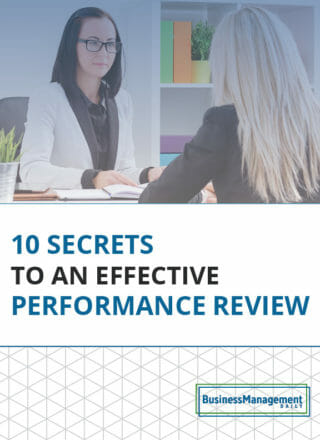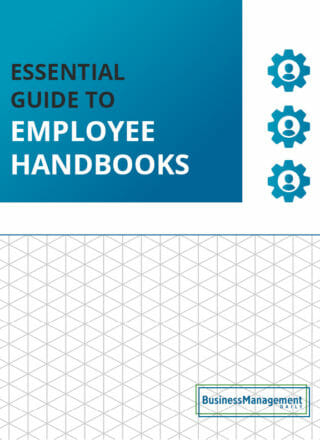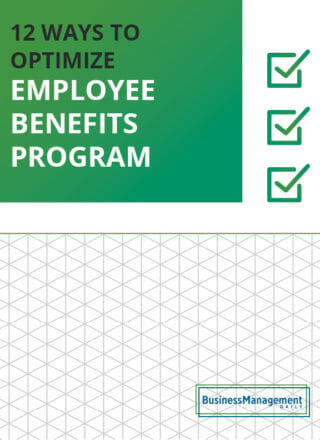The 5 best applicant tracking systems for HR teams and recruiters
The recruitment process has become increasingly difficult for virtually all businesses since 2020. The COVID-19 pandemic sparked numerous changes to the employment landscape, such as the prevalence of remote work and a greater emphasis on mental health.
As a result, applicants have become choosier than ever, and interview ghosting is rising. Making matters worse, the average job posting receives 250 resumes, which is a staggering amount of data for recruiters to plow through.
The solution?
The best applicant tracking systems streamline the hiring process by sorting, parsing, and ranking resumes based on how well they match the skill requirements for specific job openings. That makes it easier for hiring managers to quickly identify the most suitable candidates to move forward in the interview process.
However, not all applicant tracking systems (ATS) are of equal quality and accuracy.
Beyond that, some applicant tracking software comes as part of a larger system, such as an HRIS (Human Resources Information System) or HCM (Human Capital Management System). Accordingly, you’ll need to know your needs before making an ultimate decision on an ATS.
For example, if your organization also needs payroll management and applicant tracking, you’ll benefit from opting for an all-in-one HR software solution like BambooHR. Certain ATS programs are best for specific organizations, such as small businesses or nonprofits.
To make selecting an ATS easier for you, I’ve compiled a list of the best applicant tracking systems for 2024.
What’s the difference between an ATS and a CRM?
The HR software space is filled with plenty of acronyms, which can get confusing pretty quickly. For instance, do you need an ATS, CRM, HRIS, HCM, or HRMS? In particular, there are two acronyms related to recruiting software: ATS and CRM. At times, recruiters can confuse the two since they perform similar functions.
Here’s a clear breakdown of the difference:
-
ATS systems handle candidate tracking and management. They perform tasks like resume parsing, automating rejection emails, interview scheduling, and ranking resumes based on how well they match specific job profiles.
-
Recruitment CRMs (candidate or customer relationship management) deal with candidate sourcing. A CRM serves as a central hub for all communications with potential candidates. There are features like email marketing, scheduling, and communication tools to maintain relationships with top talent.
In other words, you use a CRM to source the best candidates for your organization. Once you have plenty of candidate profiles for an open position, you can move on to your ATS to find the best fit for the job. As you can see, ATS and CRM systems work hand-in-hand, so there’s no need to choose one over the other.
In fact, many companies choose to combine the two for the best of both worlds. The candidate relationship management tool helps them source top talent, and the best ATS ensures they make the best hiring choice.
What makes applicant tracking systems useful?
![]()
As stated previously, the average open position receives 200+ resumes, making recruitment efforts difficult. Without an ATS to sort through all the candidate profiles, hiring decisions would take an extremely long time to make.
Time-to-hire is a genuine HR metric that matters to all organizations, and if it’s too slow, your bottom line will take a hit (not to mention the adverse effects on your employees from being short-staffed). One of the main reasons why so many companies adopt ATS recruiting tools is to improve their time-to-hire metric.
Instead of spending countless hours reading every resume and application, recruiters can let their ATS sort and rank their resumes in an instant.
How does it work?
Here’s a summary of how a recruiter would use ATS software to find the most qualified candidates for an open position:
-
The recruiter enters a job requisition into the ATS. In a nutshell, this is a version of the job description that contains all the necessary skills, qualifications, and requirements.
-
From there, the recruiter creates an ideal job candidate profile for the job requisition.
-
Next, the ATS ranks each resume based on how well it matches the job profile.
-
Lastly, the recruiter reaches out to the candidates ranked at the top for job interviews.
This process dramatically simplifies recruiting workflows, a lifesaver for recruiters dealing with hundreds of resumes to sort through.
Top must-have features for ATS systems
Not every ATS will have identical features, so it’s essential to know which matters the most to you.
Are customizable dashboards a top priority? Do you need help improving your candidate experience? Do you need an ATS with an API so you can integrate it with job boards and social media posts? These are all crucial questions to ask yourself when creating a list of your must-have features.
Here’s a look at some of the most attractive features that the best applicant tracking systems have:
-
Mobile apps. Many modern applicant tracking systems come with user-friendly mobile apps that enable recruiting on the go. This comes in handy if your recruiters work remotely and tend to be away from the office during work hours. Mobile apps are also great for making quick adjustments or fixes on your smartphone after you’ve left the office.
-
Integrations. The best applicant tracking systems will integrate with job boards like Indeed and social media platforms like LinkedIn. This makes it effortless to post new job openings, as you can do so straight from your ATS. Some ATS software integrates with other programs like payroll systems, CRMs, and Zapier (which enables even more integrations).
-
Candidate tracking features (search filters). A high-quality ATS will provide a central location for all your applicant data. You should also look for advanced search filters that enable you to quickly find the best candidates from your talent pool based on highly specific parameters (like pinpointing candidates with certain skill sets).
-
Compliance features. It’s imperative that your recruiting team stay in compliance with federal and local employment laws during the hiring process. The best applicant tracking systems automatically take care of this for you – but you need to ensure the one you choose applies to the laws and industry regulations relevant to your organization.
-
Security. A downside of using an ATS is that all your candidate information gets stored in one spot, which makes it vulnerable to hackers. Job applications often feature sensitive personal information like addresses, phone numbers, and email addresses. That’s why you should look for an ATS with excellent security features to ensure your employee’s data is always encrypted.
-
User-friendly interface. The best ATS in the world won’t do you much good if you can’t figure out how to use it. Ideally, your ATS should feature a user-friendly interface that doesn’t take much time to understand and start using. That’s especially true if you have large recruiting and hiring teams that will use the program, as a confusing interface will make it extremely difficult to onboard the new system. ATS systems that use drag-and-drop tools tend to be the most intuitive, so keep an eye out for them.
-
Customer support. It’s not always clear how to use certain ATS features, and issues can always arise. That’s why choosing an ATS with excellent customer support is a good idea. Look for systems that feature live support with real agents via chat, email, or phone. AI chatbots can be helpful at times, but more often than not, they simply get in the way and aren’t effective at resolving complicated issues. For this reason, it’s best to avoid software exclusively using AI-powered customer support.
-
Reporting and analytics. You’ll need plenty of numbers to crunch to make the most informed hiring decisions. The best applicant tracking systems will have lots of customizable reports you can run to compare candidate profiles, analyze your current hiring metrics, and more.
The 5 best applicant tracking systems for hiring teams in 2024
Since you know what to look for in an ATS, now it’s time to take a look at the best ATS software currently on the market. Some systems work best for startups and small businesses, while others are suited for enterprise-level organizations.
Beyond that, some ATS software is excellent for staffing and recruitment agencies but isn’t comprehensive enough for traditional businesses.
Without further ado, here’s my list of the most effective applicant tracking systems for different types of organizations.
#1: JazzHR: Best ATS for Small-to-Medium-Sized Businesses
First up is JazzHR, an excellent applicant tracking system for SMEs (small-to-medium-sized enterprises).
It’s currently the ATS of choice for Chick-fil-A, the Seattle Seahawks, TED Conferences LLC, and 6,500+ other businesses.
It comes with all the features you’d expect from a high-end ATS, which include the following:
-
Candidate sourcing
-
Collaborative hiring
-
Interview & assessment scheduling
-
Feedback tools
-
Job position syndication (job boards, social media platforms, etc.)
A noticeable perk is that JazzHR features unlimited users – regardless of your chosen pricing plan.
Its middle-of-the-road pricing tier, Plus, also features unlimited job postings.
That means you can post as many jobs as you want without worrying about upgrading to a higher pricing tier.
JazzHR is also highly configurable, meaning users can create a tailored recruiting solution for their hiring needs. There are customizable dashboards, reports, assets, and integrations that you can play around with until everything is picture-perfect. This makes it easy to develop an employer brand that applicants will instantly recognize.
There are also attractive offer management features, which digitize the offer process and eliminate cumbersome paperwork.
Pricing-wise, JazzHR is very reasonable, which is why it’s a suitable option for SMEs.
As mentioned previously, all pricing plans feature unlimited users – which is a huge plus.
Its most affordable tier is suitable for most small-to-medium-sized businesses, as it runs $75 per month and nets you unlimited users and 3 job postings.
Next up is Plus, which runs at $269 per month and features unlimited users and unlimited job postings.
The most expensive pricing option is the Pro plan, which features everything in the Plus plan but tacks on advanced visual reporting, offers and eSignatures, and all-access customer support.
Pros
-
JazzHR features a generous 21-day free trial that anyone can try.
-
Unlimited users at all pricing levels.
-
Handy automation features (like setting up real-time notifications as candidates progress through the hiring process).
-
Integrates with popular recruitment channels (career sites like Indeed, social media platforms like LinkedIn, etc.) for easy talent acquisition.
Cons
-
There’s no mobile app yet, and the current web version doesn’t run well on mobile devices.
-
Despite being a solution tailored for SMBs, there’s no free version.
-
The UI is a tad complicated, so it could take some time to get used to.
#2: Lever: Best ATS for Combining CRM Features
Lever describes itself as a TRM system – which stands for talent relationship management.
In other words, Lever combines the essential features of ATS and CRM systems in one convenient location.
If you’re looking for an ATS and a CRM system, you may be able to use Lever as a single solution for both.
Lever works like this; it has all the bells and whistles of an ATS (candidate tracking, posting jobs to career sites, etc.), but also features a candidate database that works like a CRM.
In your database, you have CRM-style tools that enable you to communicate with your candidates to provide a positive hiring experience.
You can even automate CRM features like nurturing and outreach, which will save your recruiters lots of time.
Other notable features include:
-
DEI reports and dashboards
-
Lightning-fast resume reviews
-
An automated extension for Google Chrome
-
Interview scheduling
Pricing-wise, Lever is notoriously tight-lipped. There’s no upfront pricing listed on the website, so you’ll have to contact their sales department for more information.
However, there is a free demo that anyone can sign up for, allowing you to try Lever out for yourself.
Pros
-
Intuitive user interface that doesn’t take long to learn.
-
Combines ATS and CRM functionalities.
-
Built-in EEO (equal employment opportunity) surveys to ensure equal opportunity hiring practices.
Cons
-
No transparent pricing.
-
No mobile app as of yet.
-
Third-party vendors are required for things like background checks and references.
#3: Recruitee: Best ATS for Posting to Job Boards
If you want your ATS to have access to the most job boards to widen your talent pool, Recruitee is the way to go.
Besides popular platforms like Indeed and LinkedIn, Recruitee can instantly syndicate your job openings to a whopping 1,500 job boards and career pages.
It’s also a suitable applicant tracking solution for companies of all sizes, including smaller organizations and larger enterprises.
If you plan on implementing collaborative hiring, Recruitee is an excellent tool to have.
It even includes features to combat hiring bias, as interviewers won’t be able to view each other’s evaluations. This makes it easier to hire the best talent without falling prey to things like the halo effect.
Other features of Recruitee include:
-
Built-in features for conducting video interviews
-
Offer management
-
Skill assessments
-
Talent management features
-
Tools for creating a referrals program to source top talent
Recruitee also features excellent security and compliance, with GDPR compliance and automation tools built-in.
The program doesn’t run cheap, though, with the most affordable pricing plan running at $199 per month.
Pros
-
It is easy to use and has many customizable features (such as the candidate pipeline).
-
There are tools to combat interview bias and the halo effect for more informed hiring decisions.
-
Recruitee can post open job positions to 1,500+ job boards.
-
There is a free trial available.
Cons
-
The tool is on the pricier side.
-
Their customer support needs work (some users report that customer service agents are very hard to reach).
#4: iCIMS: The Best Applicant Tracking System for Diversity Hiring
iCIMS is an ATS built primarily for larger enterprises and global organizations, so most SMEs won’t have much use for it.
Having said that, iCIMS is a cloud-based ATS with excellent diversity hiring features.
If diversity is a focus for your organization or staffing agency, then iCIMS is worth looking into.
Many notable companies, such as Microsoft, PetSmart, Uber, Target, UPS, and IBM, use iCIMS for this very reason.
iCIMS keeps track of your DEI efforts and has tools to mitigate hiring bias.
Besides its DEI features, iCIMS is an excellent overall ATS with powerful automation features, candidate sourcing tools, and communication tools (such as text, email, and chatbots).
You can request a demo on their website, but there’s no transparent pricing information, which is a downside.
Pros
-
Interview scheduling and candidate assessments.
-
An excellent mobile app that makes communicating with candidates a breeze.
-
Great DEI features and analytics.
Cons
-
No transparent pricing information.
#5: PinPoint: Best ATS for In-House Talent Acquisition
Are you looking for suitable new hires that already work at your organization?
If so, you’ll love PinPoint, an ATS with features for promoting team members within your organization.
It also has a powerful employee referral tool, which makes the entire process extremely simple for your employees.
PinPoint comes with 100 pre-built integrations with popular tools and offers an open API.
There’s also a career site builder, which makes it easy for non-technical staff to customize career pages.
The ATS advertises features for onboarding, but it’s crucial to note that the onboarding tools cost extra.
Speaking of price, the most significant thing holding PinPoint back is how expensive it is. Billed annually, PinPoint will cost your organization $600 per month – so it’s almost exclusively used by larger enterprises.
Pros
-
Intuitive career site builder.
-
Tools for recruiting in-house talent.
-
Excellent employee referral program.
Cons
-
The system is costly.
-
There’s no free version or free trial.
Concluding Thoughts: 5 Best Applicant Tracking Systems for 2024
The platforms on this list are among the most capable and widely used ATS systems available on the market today.
There’s a reason why so many recognizable companies use these systems: they’re excellent tools that streamline and simplify the hiring process.
Recruiting top talent is trickier than ever in 2024, so having a rock-solid ATS by your side can help in more ways than one.