Have you ever decided to evaluate your customer support team’s performance only to discover you’ve been walking on a thin rope? You found pile-ups of backlogged tickets, overtly lengthy first response times, and other metrics that do not reflect your service positively.
These are signs of an unproductive support team. And do you know what that means? A domino effect that starts with unhappy customers leading to increased churn rates and a damaged brand reputation.
You don’t want that. But let’s face it. You won’t solve this issue overnight. But there are some steps to lead you on the right path.
This guide will give you six actionable approaches to increasing team productivity and getting your customer support working like a well-oiled engine.
1. Focus On Accountability
55% of customers don’t believe in businesses as they used to, according to Hubspot. So, telling your customers you care is not enough. You must prove it, and one way to do that is through efficient customer support.
But how exactly can you achieve that? Elevating your workplace productivity and that begins with conscious accountability.
Accountability is not a one-person’s job. It runs top-down and bottom-up, from the support team to the other internal departments and the leadership.
It is impossible to enforce accountability in customer support if they don’t know what they should be accountable for. As such, you have to set key performance indicators, common goals, and measurements.
Leadership accountability also goes all the way to providing relevant empowerment, support, and training to the customer support team.
Of course, it’s easy to get overwhelmed dealing with difficult and rude customers. Especially if the business runs multiple customer support channels. The team is bound to get overwhelmed with outrageous ticket volume. Now, how can the team be accountable without getting overwhelmed?
Create a policy that no support ticket should be left unresponded to, regardless of how hard or difficult the issue/client may be. You’ll also want to adjust your team’s attitude. Hold discussions and help them understand that it’s better for everyone if customer tickets are handled swiftly instead of letting them pile up.
It’s also a good idea to implement a hard rule that tickets should not stay unattended/unresolved for a particular duration, e.g., 24 hours. This can go a long way to ensure the team is proactive in handling customer issues.
Also, set up meetings with your other departments. Help them understand they’re an integral part of customer service. Set goals and expectations to ensure they’re always ready and willing to help when customers raise technical tickets.
This willingness to cross-collaborate makes work easier for the support team, leading to increased productivity.
2. Provide the Right Working Tools
Regardless of your business size, you can take your customer support productivity to another level with the right tools. Suppose you are still completely stuck in the manual approaches to customer support. Breaking news – you’ve been responsible for the nosedive in productivity all along.
So, start exploring technologies and tools to streamline customer support workflows. An example is a cloud-based call center. This technology offers your team a break from traditional call center methods. It comes with many benefits, including IVR customization, seamless call transfer, and the ability to measure support effectiveness.
Other tools to explore are team collaboration and project management tools. These tools are reputable for skyrocketing teamwork and productivity. They make it easier for the customer support team to collaborate between themselves and with other departments when necessary.
Your team also needs high-functioning smartphones, note-taking software, and computers with satisfactory speed.
If they’re using the business’ social media platforms to respond to customer concerns, give them access to social listening tools so they can immediately find these complaints and respond to them. It also helps if you get threads followers and ensure more engagement on your social accounts so your customer support can expand their monitoring sphere.
Lastly, don’t underestimate the importance of a good customer relationship management (CRM) platform. These platforms bring all customer details into one place. That means your support reps will access all the information they need for each client. That’ll increase their efficiency tremendously.
Remember, adapting to these new working tools could take some time. So, be flexible in your policies and leave enough room for your representatives to learn.
3. Empower Your Support Teams
Empowering your support team means giving them the liberty to use their experience, expertise, and training to make great decisions. In addition, empowerment makes them feel more confident in their abilities.
According to Forbes, employees are 67% more inclined to work in a climate that promotes empowerment. So undoubtedly, this could be a vital piece of the puzzle in boosting productivity.
One way to empower your support team is by providing the right working resources, as the tip above addresses. It is also equally important to provide training. Your employees will feel more confident when they have the right training across various service areas.
Teach them how to use specific software. Provide templates for handling various customer issues. Give them a guide to inclusive language, showing them how to interact with customers. Implement mentorship programs to ensure new hires get to learn from experienced team members.
Put simply, give your team the arsenal they need, then trust them to get the job done.
Performance evaluation is another great way to empower your employees. Help them measure their progress by keeping track of various support metrics. These include call time, CSAT, backlogged tickets, etc.
Platforms like Useresponse can help you keep track of these metrics.
Then, be sure to recognize employees that excel in their jobs. This positive reinforcement can breed further excellence.
Lastly, be sure to check in regularly with the team. Setup up face-to-face and individual meetings, and let them voice their hurts and satisfactions. Then, address these accordingly. However, avoid unnecessary meetings that can disrupt their workflow.
4. Automation of Flows and Routine Tasks
If you notice your customer support has to answer the same question several times, you need to automate these questions. For example, these could be questions about account cancellations, purchase processes, etc.
One great way to achieve this automation is via canned responses. Canned responses essentially contain pre-written drafts, containing responses to specific queries. You can further add a feel of personalization and customization to these drafts.
See an example of a canned response below.
Generative AI can also make it easier for your team to respond to customer tickets. It can help support agents create responses faster. They just have to insert the right prompts.
Chatbots are also great ways to save hours of work. Integrating chatbots into your workflow can help you avoid explaining the same thing over and over again.
Besides, these bots can help you reduce your first response times by resolving common queries. That allows your support team to focus on the more complex issues.
5. Create a Knowledge Base
A knowledge base is essentially a ready-to-consume content hotspot. Both your support agents and customers can benefit from this hotspot. Equipping your customer service representatives with a knowledge base means they have what it takes to master customer communications.
Since the entire team has the right knowledge, it becomes easier to tend to customers’ concerns. Thus, a surge in productivity.
The customer knowledge base can feature blog articles, FAQs, visual guides, and actionable troubleshooting processes. With this, you can minimize the workload on your support team and make them more productive with other tasks.
See an example of a customer-focused knowledge base from Useresponse:
The key to creating a knowledge base for customers is identifying the questions they commonly ask.
Assuming you have a SaaS product like Userresponse above. Some of the most common user queries will be around your pricing plan and billing. But in addition to that, you may have recurring questions around technical difficulties that users might be experiencing.
Go ahead and speak to your customer support team. What are the commonly reported issues? If it’s an issue that needs fixing, then go ahead and fix the product. Otherwise, if it’s something that you need to educate the users about, create actionable content to help your audience navigate through the hiccup.
Your entire team won’t have to deal with queries like that again. Thus, reducing their workload and increasing their productivity.
6. Promote a Work-Life Balance
A crucial and impactful approach to significantly increasing team productivity is by prioritizing and supporting your support teams. Are your employees satisfied with the time split between leisure and work? If not, their productivity will drop. Not only that, but you may find yourself with an unsatisfied workforce.
When you exhaust your customer support team with work, they only have a few extra hours to spend with their family. As such, the feeling of resentment, bad morale, and abysmal satisfaction levels may creep in. Consequently, a lack of commitment and the inability to fulfill responsibilities follows.
On the other hand, nurturing a good work-life balance for your support team helps keep your employees motivated. They will have enough extra time for personal and physical activities, gym, sports, etc.
Investing in the well-being of your support team through these activities can keep them healthier, in the right mental health, and more motivated to work. Besides, some employees dedicate their time outside work to growing professionally. As such, giving them this time can be your key to a workforce with enhanced skills and elevated performance.
To promote this balance, introduce a structured, flexible working schedule and leave policy, as shown below.
Allow paid casual or sick leaves and introduce flexibility in your working hours. You can also encourage remote work if possible.
Workplace events such as the end of year parties, surprise birthdays, Halloween, etc., are also critical for boosting team morale and cohesion.
In Conclusion
Increasing team productivity can be achieved through various efforts. You’ll need to focus on accountability, provide appropriate tools, and empower your support teams.
While doing these, don’t forget to create a knowledge base, automate workflow and create a work-life balance. Try these tips and watch your team’s productivity levels reach greater heights.

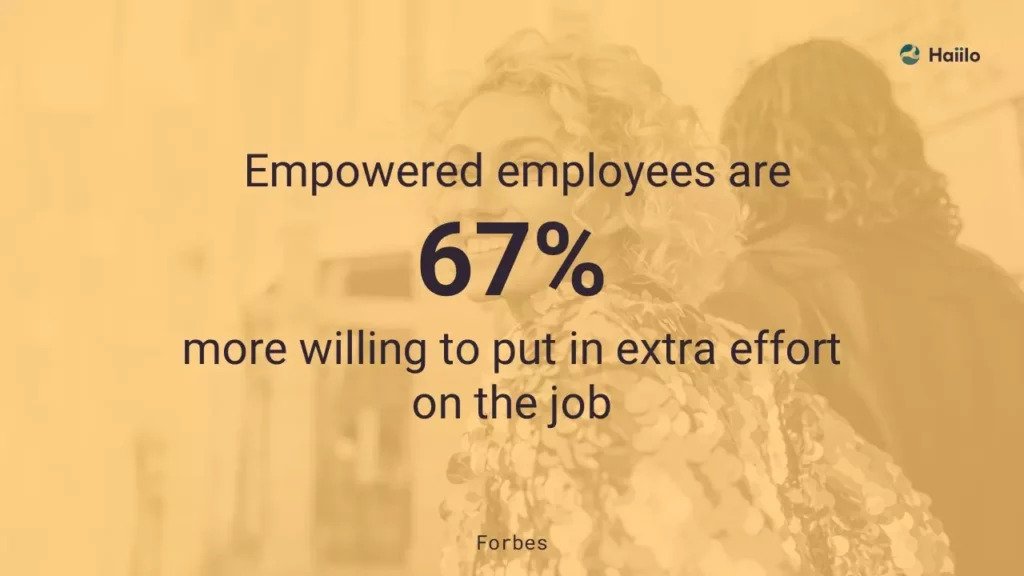
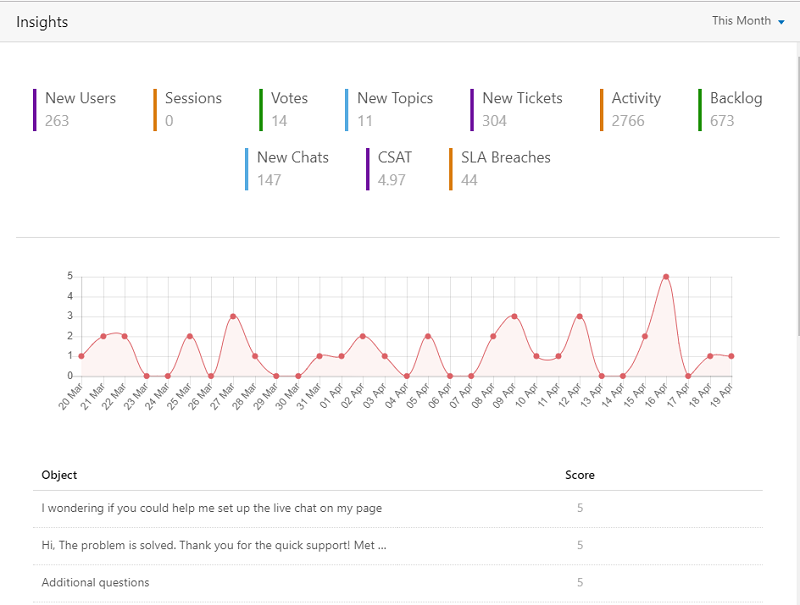
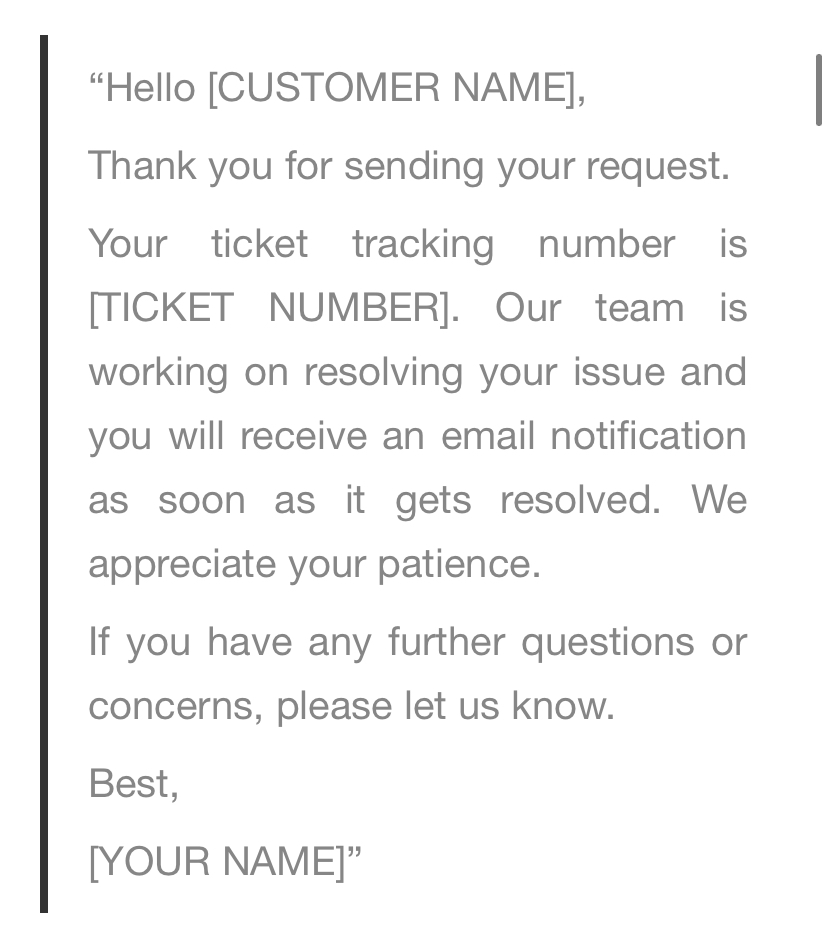
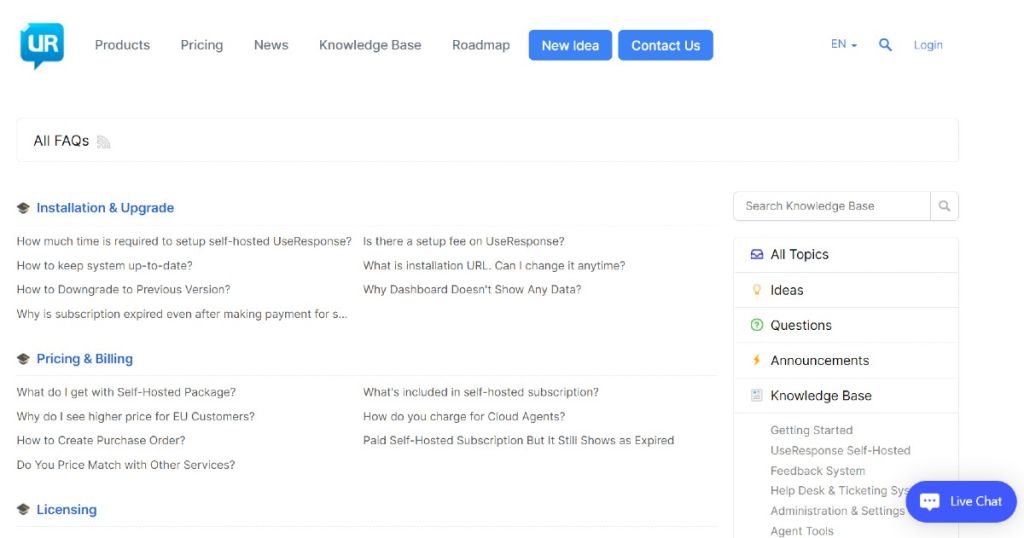
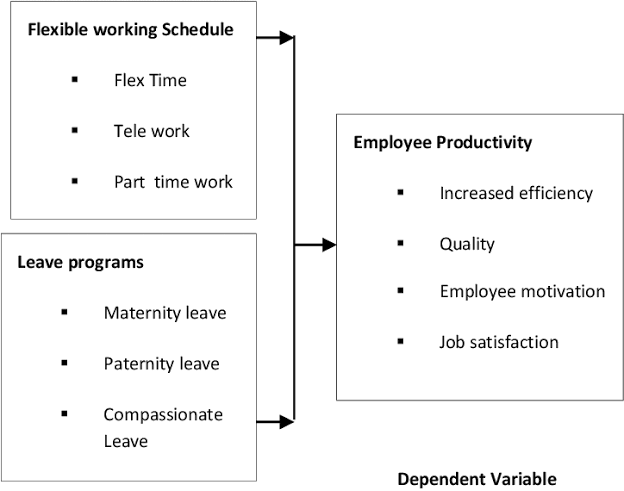





Leave A Comment