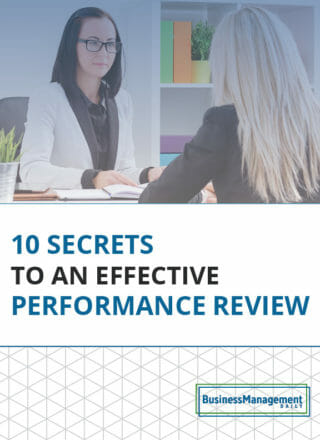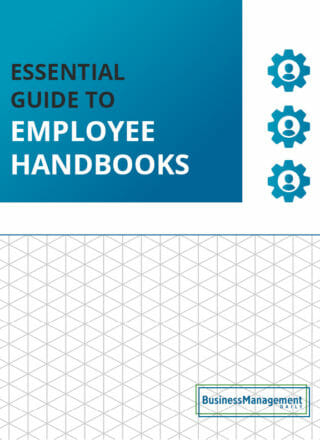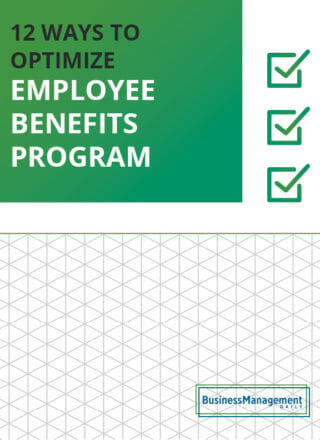An in-depth analysis of the best HR software solutions and how to pick one
HR professionals handle countless processes and workflows like payroll, recruiting, onboarding, measuring employee performance, and monitoring employee engagement. That’s why the best HR software solutions are necessary for most HR teams to operate at peak efficiency. Without ways to centralize your employee data and process payroll, manually knocking out HR tasks becomes nearly impossible.
Programs like applicant tracking systems and human resource management systems (HRMS) make it possible for you to automate repetitive tasks, analyze and access large groups of data (like employee information), and streamline countless time-consuming HR processes.
Yet, thousands of HR systems are out there, so how do you know which one will be right for your business?
Not only that, but there are specific HR tools for tasks like payroll processing, time tracking, performance management, and employee benefits management. That means you’ll need to analyze your current workflows to determine where you need to employ HR software solutions the most.
For instance, if the onboarding process comprises most of your workday, you’d benefit from adopting employee onboarding software to speed things up. With all the options, finding the best HR software for your organization is no easy task.
That’s why we’ve put together this comprehensive guide breaking down the top human resources software options available today in terms of features, pricing, user-friendliness, and customer support – so stay tuned.
Understanding HR Software
HR software is an umbrella term encompassing numerous applications that address core HR tasks.
Even for small businesses, HR management involves keeping track of large volumes of employee data, which can quickly become overwhelming without the aid of software.
For instance, here’s a glimpse at all the records you need to keep available for just one employee:
-
Contact information (Name, address, phone number, emergency contact, etc.)
-
Tax forms
-
Job application
-
Offer letter
-
Performance reviews
-
Disciplinary actions
-
Time cards
-
Resumes
-
Medical records
-
Pay stubs
-
Signed employee handbook
-
Benefits information
-
PTO forms
As you can see, every employee involves a ton of recordkeeping, which will quickly become incredibly cumbersome without a centralized software system to store it all.
For example, a high-quality human resources information system (HRIS) can store all the employee data you see above and more. With an HRIS, you can quickly and easily access any employee records you need, which will be helpful if you’re dealing with an EEOC complaint.
The best modern HRISs are cloud-based, meaning you don’t have to store any hardware on-site – and you can access your data from anywhere. Additionally, many HRIS programs feature mobile apps, meaning you can perform HR functions from home or when you’re offsite during work hours.
The different types of HR software
If recruitment consumes most of your time at the office, you’ll want to look for an applicant tracking system (ATS) instead of an HRIS. Here’s a detailed look at the most popular types of HR software in use today.
Applicant tracking systems (ATS)
Recruitment is no easy task in today’s age. In fact, an average of 118 job seekers will apply to a single open position in 2023. That’s an absolute boatload of applications to sift through manually, which is why so many HR departments choose to adopt applicant tracking systems to automate the process.
What are those?
They’re HR software programs that scan job applications for specific keywords and qualifications to find the best candidates. Applications that don’t have the qualifications you’re looking for get weeded out and the most promising applicants get shot straight to the top. That’ll save you the hassle of trying to find a needle in a haystack by manually reviewing 100+ job applications.
Besides that, applicant tracking systems will store applicant data for future job openings, parse resumes (extracting specific data for job matches), and automatically post open positions across multiple job boards.
ATSs also tend to be very easy to use. All you have to do is describe the ideal candidate for an open position, including any must-have skills, qualifications, and certifications.
From there, the ATS will form a profile for your ideal candidate and juxtapose it with every job application to see how well they match up.
Other essential features of ATS programs include:
-
Providing email templates for consistent communication with clients (i.e., offer letters, rejection letters, etc.).
-
Various integrations with other platforms, such as CRM tools, accounting software, and email marketing software.
-
Automatically scheduling job interviews.
-
Collaborate with other colleagues in real-time to assist with decision-making.
-
Candidate sourcing across multiple channels (i.e., job boards, social media, employee referrals, etc.).
Performance management tools
There are also HR software tools to assist with performance management, such as providing feedback and setting collaborative goals.
These tools compile all sorts of employee performance information, such as:
-
Past performance reviews
-
Self-assessments, manager reviews, and direct report assessments
-
Employee achievements and milestones
-
Career timelines
-
Current employee goals
-
Top performers
-
Notifications for employees who are struggling
-
Possible manager/employee misalignments
With all these handy features, you’ll have no trouble monitoring and maintaining employee performance. You can take part in 360° performance reviews, collaborate with other managers in real-time, and provide valuable feedback backed up by employee data.
Talent management is necessary for any organization that wants to succeed, which is why performance management tools are useful for HR departments.
Onboarding software tools
Some of the best HR software available today deals with the onboarding process. In particular, these software tools use a combination of automation, customizable dashboards, and tracking features to provide a quick, seamless onboarding process for new employees. Without onboarding software, getting new hires up to speed can take a very long time, which can negatively affect your employee turnover rate.
Why is that?
It’s because 20% of turnover occurs within the first 45 days, which is why nailing your onboarding process is a must for retaining new hires.
Electronic signatures, employee questionnaires, and tracking employee training are all key features of onboarding software. You’ll also be able to keep track of where new employees are in their onboarding process, which is a lifesaver.
Many onboarding programs are extensive and involve lots of training, employee paperwork, and workplace introductions — so it helps to have an HR platform that tracks and organizes everything for you. That way, you’ll never have to guess if an employee has had a 1:1 meeting with their new manager or not, as you’ll be able to check your onboarding software to know for sure.
Since onboarding takes a long time (the average is a minimum of three months for new hires), having a software tool to manage it is undoubtedly handy.
Human Resource Information Systems (HRIS)
HRISs are by far the most common type of HR software in use today, and there are many reasons for that. Some HRIS programs are highly versatile and contain features for handling payroll, employee time-tracking, and even benefits administration in one convenient package.
If you’re looking for an all-in-one HR software solution, a robust HRIS like Gusto is right up your alley. It contains features for payroll management, benefits, onboarding, employee scheduling, and the recruitment process. As such, you can basically get away with using an HRIS as your only HR software tool.
While some HRIS systems aren’t as in-depth as Gusto or BambooHR, they all provide employee management features for storing all your people’s data.
With an HRIS, you’ll have instant access to all your employee’s tax records, medical records, performance reviews, and contact information. One of the strongest benefits of adopting an HRIS is how much time it will free up for HR professionals.
Just the fact that you’ll be able to quickly search for an employee’s latest performance review instead of spending 15 minutes trying to dig it out of a file cabinet saves a lot of time. That’s not even mentioning how much time you’ll save by automating time management, evaluations, and payroll.
Employee engagement software
Another core aspect of human resources is ensuring your employees are engaged and productive. Currently, in the US, there’s an ongoing employee engagement crisis. At the beginning of 2023, only 31% of employees reported that they felt actively engaged at work. That’s down 2 points from 2022 (33%) and 5 points down from 2020 (36%).
While the COVID-19 pandemic largely brought on the crisis, employee engagement levels have yet to rebound. The prevalence of remote/hybrid work has made engaging employees difficult, but luckily there are plenty of HR software tools out there that focus on improving employee engagement.
These tools will help you create a better overall employee experience through HR features like employee surveys, feedback collection tools, and ways to recognize employee milestones and achievements.
Besides improving your relationship with your employees, certain employee engagement software tools aim to bolster relationships amongst coworkers. For example, the program Workvivo serves as a quasi-social media platform for your employees. Your team is free to share posts with colleagues just as they would on social media, albeit with more of a professional focus.
The tool also contains public shout-outs, award nominations, employee surveys, and feedback tools to improve overall engagement levels at your organization. Other employee engagement tools focus more on analyzing data from survey results, such as Trakstar. It has powerful visualization tools for survey results, making it effortless to gain insights from your surveys.
By using a tool to improve your engagement levels, you can boost your retention, productivity, and profitability.
Human Resource Management Systems (HRMS)
While most tools still use the HRIS label, others prefer to call themselves human resource management systems (HRMS for short).
Why is that?
It has to do with the origin of the term ‘human resource information system.’
In the beginning, HRIS tools were only capable of storing employee records in a digital format. Once technology evolved to include features beyond recordkeeping, the term ‘human resource management system’ was born. As such, HRMS programs tend to contain more advanced and in-depth HR features than HRIS systems, but that’s not always the case.
I’ve already mentioned BambooHR and Gusto, both of which are incredibly extensive and still identify themselves as HRIS systems.
HRMS tools tend to have the following features:
-
Workforce management
-
Employee lifecycle management
-
Payroll software
-
Employee recordkeeping
-
Forecasting and reporting
-
Recruitment and onboarding
As you can see, HRMS programs are true all-in-one HR software solutions.
While some HRISs have these features, too, it’s expected for all software identifying as an HRMS to serve as a jack-of-all-trades for HR tasks.
Human Capital Management Software (HCM)
Lastly, a human capital management system is the most comprehensive of all three types (HRIS, HRMS, and HCM). Once again, lots of HR professionals will use HRIS, HRMS, and HCM interchangeably, but there are subtle differences between the three. At the base level, HRIS programs are primarily for recordkeeping.
HRMSs are more robust, containing tools for payroll, onboarding, and employee engagement in addition to recordkeeping. Lastly, HCMs provide the longest list of features, containing all of the above plus tools for predictive analytics, talent management, workforce rewards, and compensation.
If you want to automate every aspect of your human resources department, consider adopting an HCM. With it, you’ll be able to track an employee’s lifecycle from the time they’re hired until they choose to leave or retire.
HCMs also provide tools for boosting employee engagement, such as competitions, wellness, personal branding, shout-outs, surveys, and more.
Thanks to predictive analytics, you can gauge how well a manager will get along with their direct reports. This will help you avoid pairing employees with managers who have conflicting personalities, which will improve workplace satisfaction and retention rates.
Ideal features for the best HR software
 Whether you’re looking for an applicant tracking system or an all-in-one HCM, there are certain features you should always look for in a piece of software.
Whether you’re looking for an applicant tracking system or an all-in-one HCM, there are certain features you should always look for in a piece of software.
For example, regardless of the HR functions you want a program to perform, it should be relatively user-friendly, affordable for your organization’s budget, a mobile app, and integrate with other tools you use on a regular basis (i.e., Slack, Google Drive, Outlook, etc.).
Here’s a look at the top features you should look for in HR management software.
Payroll processing
Whether you want to use an HRIS, HCM, or HRMS, you should always go for the option that includes a payroll solution. That way, you won’t have to invest in a separate piece of software to run direct deposits, calculate your taxes, and manage your payroll data.
While solid recordkeeping software is undoubtedly helpful, it becomes twice as valuable with payroll included, so you shouldn’t settle for an HRIS that doesn’t have payroll features.
User-friendly design
Not all software interfaces are the same, and some are far more difficult to understand than others. It’s expensive and time-consuming to provide extensive training for more complicated systems, which is why user-friendliness is something to look for in your HR software.
What makes a program user-friendly?
If you can get the hang of how things work within 30 minutes of sitting down with an HR system, then it’s user-friendly. If you can’t make heads or tails out of what you’re doing after watching a two-hour training video, your best bet is to consider other options that aren’t as complicated to use.
The great thing about intuitive software is that you can get your team up to speed on it with minimal training — meaning you won’t lose much in the way of productivity. For the HR software programs I reviewed in this article, I paid close attention to each system’s user interface (UI) – and some were definitely easier than others.
However, I made sure to exclude excessively complicated software programs (believe me, they were out there).
Lots of integrations with other tools
Want to know what makes an HCM even more effective for your organization? Your HR system will be at peak efficiency whenever it’s able to integrate with the other tools that your organization uses every day.
For example, if your HRIS integrates with your CRM (customer relationship management), you’ll have a complete overview of your employees and customers in one convenient location. That’ll save you the hassle of constantly switching apps and programs to keep track of your customers and employees.
You can also integrate your HR software systems with email applications and instant messengers (like Slack) for seamless communication with colleagues while knocking out crucial HR tasks.
A big reason why integrations are so useful is they negate the need to export and import data from other applications. Not only that, but you won’t have to copy and paste messages or data if both tools integrate with one another.
The good news is that the best HR software out there boasts hundreds or even thousands of integrations with other applications. As an example, BambooHR features a whopping 5,000 integrations with other tools, so the chances are high that it can connect to just about any tool that you use at your organization.
Plenty of templates
Templates are excellent timesavers for tasks like drafting offer letters, welcome packages, employee handbooks, and job postings. The more templates a piece of HR software has, the more time it will save you down the line. After all, you never know when you may be in a rush to post a job so you can start interviewing as soon as possible.
In that scenario, a template for the position you need to post can really help you out. After making a few tweaks, you’ll have a fully personalized job posting that you can start sending out to various job boards (a task made a lot easier with an ATS).
Besides document templates, HR software can also contain templates for dashboards, reports, spreadsheets, and more. In addition to saving lots of time, templates can also cure writer’s block. With a robust series of job offer templates at your side, you’ll never have to spend hours staring at a blank screen ever again.
Simply use a strong template, make a few tweaks and customizations, add your branded logos, and voila – you’ve got an original and perfectly-worded job offer.
Automation and notifications
The best HR software will allow you to automate your most repetitive tasks, such as sending follow-up emails, running payroll, tracking time sheets, and employee recordkeeping. Another instance of automation being incredibly helpful is whenever entered details automatically update across the entire platform.
What do I mean by that?
Let’s say that you have an employee self-service portal that enables them to enter their own contact information and other important records. Thanks to the power of automation, all the details they enter will update across other parts of your system, like in your onboarding module.
Automatic notifications and alerts are also incredibly useful, as they will help you ensure that nothing goes unnoticed, significant or otherwise.
For example, if one of your employees updates their contact information in your self-service portal, you can set up an automatic notification to let you know. The same is true for overdue performance reviews, new employee training, unsigned handbooks, and more.
Mobile app
With the prevalence of remote and hybrid work in recent years, HR software programs that feature mobile apps are the way to go. That way, your HR professionals won’t have to be in the office (or at their home office) to complete tasks and communicate with the rest of your team.
Mobile apps are great because they stop work from piling up while you’re away from your desk. If you’ve been out sick for a few days, you can at least knock out some simple tasks via the mobile app from home.
Also, if you enable notifications from your HR software’s mobile app, you’ll always remain in the loop whenever something happens.
Analytics, customizable reporting, and visualizations
Whether you’re checking results for your latest employee survey or want to view a list of your new hires: analytics and data visualizations are essential for the best HR software. Look for programs that feature colorful and engaging visuals via charts, graphs, and lists. That’ll make analyzing your people data much easier on your brain, which is a plus.
Also, customizable reporting is always a desirable feature, as it’s nice to filter and edit reports to your heart’s content (advanced search features also come in handy). Some of the best HRIS and HRMS programs make it effortless for you to collect, analyze, and interpret data from multiple modules simultaneously.
For instance, you could quickly import data from your payroll module into your performance management module to discover how your top performers are being compensated.
Customer support
This is a significant factor that can make or break the effectiveness of an HR system. If you don’t have a reliable customer support team to contact whenever things go awry, one error message can bring your HR operations to a screeching halt.
Not only that, but strong customer support is especially important during the beginning phases of adopting a new software program. Ideally, an HR software program should have 24/7 customer support featuring live agents in some capacity (not just AI chatbots). Whether that’s support via phone, live chat, or email, it’s always helpful to be able to communicate with a live agent to troubleshoot issues.
That’s not to say that AI chatbots don’t have their uses for customer support, but they shouldn’t be used as a permanent substitute for live agents. Instead, AI chatbots should only provide supplementary support whenever a customer support agent isn’t available.
In addition to receiving help from customer support agents, it’s also nice to have a comprehensive help center consisting of training materials, videos troubleshooting common issues, and a message board where you can ask expert users questions.
Pricing within your budget
Last but not least, you should try to find HR software that isn’t too expensive for your organization. Before you start looking at HR systems, meet with the key decision-makers and stakeholders at your organization to develop a software budget. Determine the maximum amount you’re willing to spend via monthly membership fees or annual charges.
Also, you need to decide whether you will adopt a cloud-based or on-premise HR system. Nine times out of 10, you’ll probably want to go for a cloud-based solution, as they’re far cheaper and easier to maintain.
If you choose an on-premise solution, you have to pay for the software and the hardware to house it on-site, which can be very expensive. You’ll also be responsible for repairing and replacing the hardware if it goes down, which is another expense.
Why would anyone choose an on-premise solution in lieu of the considerable cost?
There are several reasons why an organization may choose to house an HR software solution on-site instead of through the cloud.
First, your organization enjoys total control over the system’s resources, services, and data. You’re in charge of who has access to what, and you’re free to customize the software in any way that you want. In fact, on-premise software owners enjoy more customizable features than cloud-based subscribers.
Next, on-premise HR systems are more secure, as you store all your people’s data in-house instead of on a third-party company’s cloud — which has significant security risks. On-premise solutions also perform better, as there’s less latency involved (which is because you’re the only one using the software).
Still, the cost of an on-premise software solution is enough to deter most organizations.
If you go the cloud-based route, you should do a little digging to determine if paying monthly or annually is more affordable. Most software companies make it cheaper if you pay an annual lump sum instead of monthly installments, so bear that in mind.
The best HR software solutions available right now
Out of all the HR software systems available on the market today, I’ve widdled things down to the best of the best. All the options on this list are high-quality software programs that have stand-out features, well-designed UIs, and plenty of analytics/data visualizations.
That said, not every piece of software on this list may suit your organization’s needs. To simplify things, I’ve included what each program does best in its review.
Without further ado, here are my picks for the best HR software programs on the market.
Monday.com – Best HR template library
First, let’s take a look at Monday.com, one of the most versatile software programs around today.
Why is that?
It’s due to how many functions Monday.com can perform. For example, depending on your needs, it can be:
-
A CRM tool
-
Project management software
-
Employee engagement software
-
A performance management tool
As you can see, Monday.com is essentially four software applications in one.
It’s also one of the best programs for visualizing data, as it contains lots of colorful charts, lists, graphs, and calendar views.
Here’s a look at some of Monday.com’s most desirable features for HR functions:
-
Dozens of pre-built templates for core HR tasks. In Monday.com’s extensive template library, you’ll find high-quality templates for job application forms, employee engagement surveys, HR services, recruiting, new employee onboarding, and many more. With a plethora of handy templates to use, you’ll never have to waste time drafting a document from scratch.
-
No-code automation. Monday.com makes it effortless to automate your most repetitive tasks, and no coding is required. Whether you want to automatically receive notifications whenever an employee completes their training or automate rejection emails, Monday.com makes it easy. Simply define a trigger, condition, and action – and you’ll be able to automate just about any task.
-
Customizable employee engagement surveys. You can use Monday.com to design creative employee surveys, and there are also plenty of templates available. You can also use the program to request feedback from performance reviews.
-
The hiring process. While it’s technically not an ATS, Monday.com’s forms are capable of capturing candidate applications from your website and adding them to your workflow. You can also use automated notifications to ping the right people whenever you get a new application in.
-
Tons of helpful integrations. Monday.com boasts native integrations with popular tools like GitHub, DropBox, Google Calendar, Google Drive, Trello, Jira, Slack, and many others. Additionally, additional integrations are available through a paid subscription to Zapier.
So if you’re looking for versatile HR software that can also double as a CRM or a project management tool, Monday.com is the way to go.
Pros
-
Extremely versatile program with an intuitive UI
-
Drag-and-drop tools make customizing templates and creating new forms a breeze
-
Email customer support, a vast knowledge base, and a learning center
Cons
-
Not available offline (Monday.com requires a constant internet connection)
-
Since it can handle so many functions, it has a bit of a steep learning curve
Paycor – Best option for payroll management
Paycor is an excellent option for managing your payroll, but it’s also a full-fledged HCM. That means it contains features for recordkeeping, talent management, workforce management, benefits management, and improving employee experience. In other words, it’s a comprehensive HR software solution capable of handling nearly all your HR processes.
What’s great about Paycor is they understand the HR and payroll needs of various niche industries, such as:
-
Healthcare
-
Manufacturing
-
Retail
-
Food and Beverage
-
Education
-
Nonprofits
As such, Paycor will tailor its software to your specific business needs, which is invaluable for companies in the industries listed above.
Another perk is how well Paycor’s pricing plans can scale, as their basic plan is comprehensive enough for most midsize businesses and startups to get by – and upgrading is always an option whenever you’re ready.
Payroll management is what Paycor does best, and the program makes it effortless to set up your payroll.
Here’s a look at Paycor’s most impressive features:
-
In-depth payroll features. Even with its Basic plan, Paycor offers an impressive array of payroll features, including general ledger integration, the ability to directly import employee hours, on-demand pay, off-cycle pay runs, online tax reporting, and more. These are features that other programs hide behind their premium plan, but Paycor includes them in its standard plan, which is definitely a plus if you’re on a budget.
-
Predictive analytics. Paycor’s advanced plans feature top-tier predictive analytics that will help you get a handle on your employee turnover, predict poor manager/direct report alignments and more.
-
Attendance tracking. The Time and Attendance add-on provides tools for scheduling and tracking your employee’s work hours. Detailed reports and customizable dashboards are also available, complete with helpful visualizations that make it easy to digest data at a glance.
-
Over 200 integrations are available. Paycor integrates with 200 popular applications, and further custom integrations are available through its API.
As you can see, Paycor is capable of handling far more than payroll processing, as it’s one of the best HCMs on the market.
Pros
-
Excellent employee self-service portal
-
Tons of tools for processing payroll
-
Intuitive user interface that’s easy to understand
-
Unlimited payroll runs on all plans
Cons
-
Admin guides are hard to follow at times
-
The security could be better
BambooHR – Excellent HRIS for smaller companies
If your organization is looking for an HRIS that does it all at an affordable price, look no further than BambooHR. While it sticks to its classification as an HRIS, its features reach far beyond basic employee recordkeeping.
In fact, BambooHR is essentially an HRIS, payroll processor, and applicant tracking system all in one package. If you’re ready for your organization to graduate from spreadsheets and email threads into an extensive HRIS, then BambooHR is a fantastic choice.
Also, BambooHR contains tools for both employee onboarding and offboarding, which is rare for an HRIS. However, if your organization has more than 1,000 employees, you’ll be better off using a more extensive solution like an HCM.
Yet, for startups, small companies, and midsize businesses, it’s an excellent option.
Its key features include:
-
Recordkeeping, reporting, and analytics. BambooHR serves as a central location for all your employee records, including contact information, tax records, and medical records. It also features customizable reports and data analytics to aid in decision-making.
-
Excellent mobile app. One of BambooHR’s best features is its versatile mobile app. In fact, there’s a mobile hiring app that dramatically speeds up the recruitment process. With it, your recruiters will be able to review resumes, edit workflows, and communicate with candidates straight from their smartphones.
-
Time-off tracking (PTO). BambooHR makes it easy to track your employee’s paid time-off usage and requests. You’ll receive an automated notification anytime an employee puts in a PTO request, and the system will notify you if there are any calendar conflicts.
-
Employee well-being. To improve your employee engagement levels, BambooHR includes an employee well-being feature. You can launch engagement surveys that contain in-depth response options (such as writing free responses) for better insights. There are also tools for monitoring your engagement metrics.
BambooHR is arguably the best HR software solution for smaller companies due to its ease of use, affordable pricing, and mobile-friendliness.
Pros
-
Easy to set up and use
-
PTO tracking
-
Excellent for smaller companies
Cons
-
Lack of benefits administration
-
Not viable for larger organizations (over 1,000 employees)
Deel – Best HR Software for international teams
Do you struggle with paying your employees who reside in other countries? In today’s age, it’s common for organizations to hire remote employees, making it easier to work internationally.
The only problem is it can be difficult to pay international team members, as you have to deal with foreign currency exchanges, international banks, different tax systems, expensive fees, and other hassles.
Deel is such a great software because you can easily pay employees in 150+ different currencies, including crypto. Besides making it far easier to pay your employees, Deel is also a fantastic international recruiting tool. You’ll be able to run background checks, acquire E-signatures, create custom job contracts to adhere to international laws, and more.
Stand-out features of Deel include:
-
Effortless international payroll. Get rid of all the hassles involved with paying employees in other countries. Besides being able to pay staff in over 150 currencies, Deel features an in-house team of payroll experts that provide outstanding service around the clock.
-
Global immigration assistance. Suppose one of your international employees wants to migrate to the United States. In that case, Deel will provide employer of record (EOR) support for obtaining US Green Cards and other types of visas.
-
Resource management. Deel excels as a resource management tool, including resource planning and scheduling. Not only that, but you’ll be able to track the progress of every project, including receiving automated notifications for every significant update.
If you’re trying to manage employees across multiple countries, Deel will make your life easier in a multitude of ways – making it the natural choice.
Pros
-
Excellent international payroll features
-
Will cover up to $25,000 if a legal case arises
-
An all-in-one HR solution for businesses of all sizes
Cons
-
It doesn’t have a mobile app
-
Lengthy customer support response times on occasion
Papaya Global – Best self-service options
While Papaya Global markets itself as a payroll solution, it’s an all-purpose HRIS that’s capable of handling your entire HR workload. That’s not to say that it doesn’t have excellent payroll features, as it certainly does.
Papaya Global enables you to manage different payroll cycles (i.e., weekly, bi-weekly, monthly, etc.), and you have the option to set one-time or recurring updates for future cycles. There’s also secure file sharing, payroll data analysis, and global payroll calendars that include holidays.
Yet, it’s the self-service options where Papaya Global truly shines, which include:
-
An employee portal is available on both desktop and mobile
-
Multiple languages are available for the self-service portal
-
Budget tracking
-
Self-service time and attendance reports
-
Extensive company organization charts
-
Secure employee access to pay stubs, employment records, and tax documents
-
Automated alerts
Also, the program features numerous business intelligence reports, including HR analytics, retention metrics, DEI metrics, payroll reports, and many others.
Pros
-
Excellent tools for payroll, recordkeeping, and business intelligence
-
An engaging employee self-service portal
Cons
-
A lack of third-party integrations
-
Lengthy setup time (can take up to three months in some cases)
Rippling – Best for integrated IT, automated onboarding and offboarding
Rippling is a unique HR software solution because it combines HR functions with basic IT device management. From the Rippling dashboard, you can remotely manage and protect your employee’s smartphones, tablets, laptops, and other devices.
Not only that, but you can also manage popular workforce apps like Slack and Office 265 straight from Rippling. In addition to its impressive IT management features, it’s also a strong HRMS capable of handling all your HR tasks.
Its user interface is one of the most intuitive on this list, so it won’t take long to get the hang of things.
Stand-out features include:
-
Automated onboarding and offboarding to save time (and paperwork)
-
Benefits administration
-
Global Payroll
-
Basic device management
-
Hundreds of HR templates
-
Learning management
-
Talent management
-
Workflow automation
-
HR analytics and reporting
As you can see, Rippling is a lot more than a basic device management tool.
Pros
-
Headcount planning tool
-
Device protection
-
Automated onboarding and offboarding
Cons
-
The mobile app is missing some features
-
Notifications can sometimes clutter the dashboard
Trinet – Compensation benchmarking and risk management
If you want to attract and retain top talent, you need to ensure you’re paying your top talent competitive salaries.
Yet, how do you know if your salaries are on par with other companies in your field?
Using Trinet is a great way to find out, as it features a compensation benchmarking tool that’s powered by Salary.com. It will let you know how your salaries stack up to the leading companies in your industry, which is invaluable information to know. Besides its compensation benchmarking feature, Trinet has a lot of other unique features for HR departments.
For example, it’s one of the only HR software programs to feature risk management and compliance tools.
These tools come in very handy for smaller companies that lack in-house legal expertise. With Trinet, you’ll be able to protect your organization from wrongful termination lawsuits and other EEOC violations like retaliation.
Trinet also integrates with many popular tools like Quickbooks, and there’s an API available for custom software integrations.
Pros
-
Compensation benchmarking powered by Salary.com
-
Includes intuitive file-sharing software for document management
-
Complex workforce analytics
Cons
-
A bit of a steep learning curve
-
Payroll processing is complicated
Justworks – HR support and benefits administration
If you need a reliable and affordable way to provide comprehensive benefits to your employees, Justworks is the HR software solution for you.
Benefits that it offers include:
-
Medical and dental coverage
-
Vision insurance
-
Life insurance
-
401(k) plans
-
Commuter benefits
-
Access to health advocacy services
-
On-demand primary care
-
Fertility services
-
Family-building services
As you can see, Justworks offers some unique employer benefits that you won’t find on other programs. Attractive benefits play a significant role in employee retention, so adopting Justworks may help you hold on to your top performers.
Also, according to Gallup, 64% of job seekers said benefits were ‘very important’ when considering new positions. Besides providing unique benefits, Justworks offers HR support services that can be enormously helpful to smaller companies and startups that don’t have large HR departments.
Support services offered include the following:
-
Professional employer organization (PEO) service
-
Compliance monitoring
-
Payroll service
These are all available with the Justworks Basic plan, along with 24/7 customer support via phone, email, Slack, or SMS. Justworks also contains features for managing compliance and basic HR functions.
Pros
-
They will file taxes on your behalf
-
Comprehensive HR support services
Cons
-
Only available in the USA
-
It could use a few more integrations
Final thoughts: Best HR software
While every HR system on this list is high-quality, they each have certain functions that they perform best. For instance, if payroll is your primary concern, your best bet is to opt for Paycor or Deel.
If you want access to a vast template library, then you’ll love Monday.com. Or, if you need an all-in-one HRIS for your small business, BambooHR will satisfy your needs. Regardless of the platform that you choose, an HR software solution should always make your life easier, not the other way around.