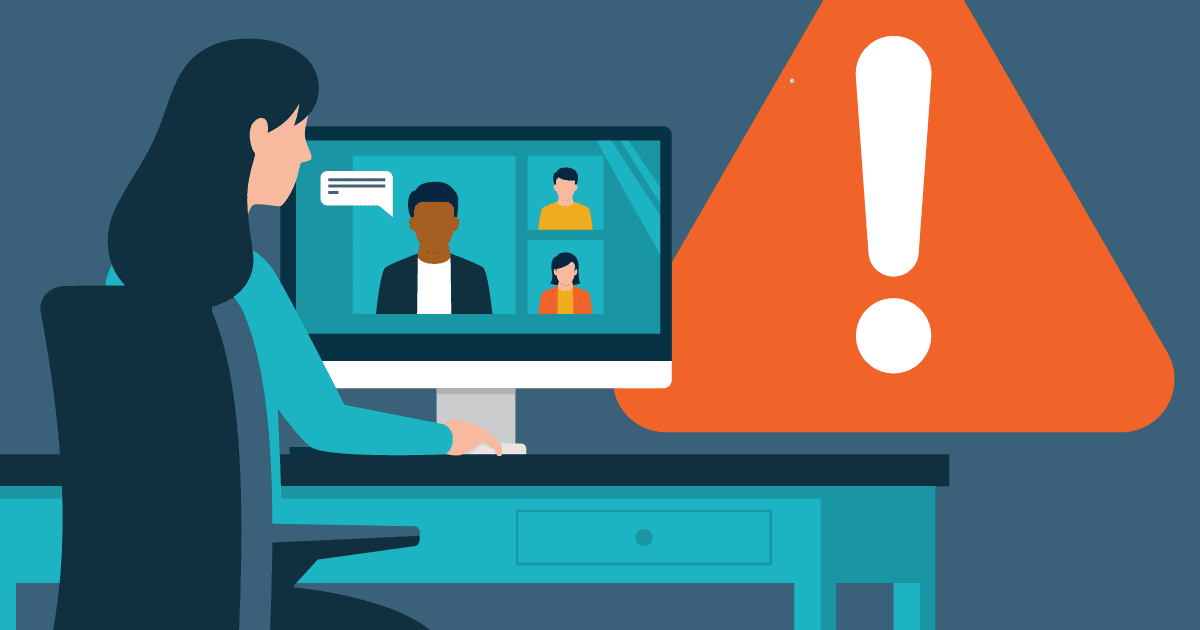Whether you’re just learning how to host video meetings or have lots of practical knowledge, taking time to consider how you could improve the overall experience for your attendees is worth everyone’s time. And yes, there’s more to it than making sure you’re not muted.
Even when you find yourself in back-to-back video meetings throughout the day, you still owe your team and clients a valuable experience when it’s your turn to lead a call.
Yet, most have attended a virtual meeting that dragged on too long, included cringe-worthy moments or otherwise fell flat. Let’s commit to a better way, one Zoom call at a time.
Here are the top things video meeting hosts should absolutely avoid (along with a few ideas for what to do instead).
1. Don’t be ambiguous about the meeting format
How many times have you joined a virtual call and wondered, “Do I have to turn on video?” If you’re hosting a call, you can easily quell this common and cumbersome question ahead of time.
All it takes is:
- One line in your invite description: “We’d like everybody to be on video.”
- Set expectations for your department ahead of time. For reoccurring video meetings, make sure your group knows everyone is encouraged to be on camera regularly.
Keep it light and keep it clear. Also, leave room for occasional switch ups. Try to avoid asking, “Why aren’t you on video?” If that person usually is, they probably have a good reason why they aren’t.
Also, does the meeting really call for everyone to be on camera? It’s okay if not every remote meeting uses video. Consider the meeting format:
- Will you all be closely reviewing screen-shared content most of the time?
- Is it a quick call with one or two people that won’t take long?
Removing the barrier of someone needing to get ready for a video call in these scenarios could actually improve engagement and save time.
2. Don’t forget about a backup plan
Do you know what you would do if your meeting technology went completely haywire? As host, it’s on you to have a workable backup plan when things go wrong, whether that’s to use phones, work over email or reschedule. In large meetings, you can designate a particular person who’s willing to provide tech support to you and other attendees.
3. Don’t neglect to break the ice
Think about the moments between your attendees clicking “join” and the meeting officially kicking off. What do you usually do with this time? If you have a habit of saying, “We’re going to wait five minutes for everyone to join,” or cutting straight to your agenda, you can do more.
It’s best practice to ease into a Zoom meeting just like you would in-person, but it takes some extra effort from the host in an online setting. The main goal is to start on a positive note. This is especially true to avoid the monotony of standing meetings that always begin in silence.
Here’s how you can do so, ordered from easy to more involved:
- Ask how everyone is doing
- Ask attendees to talk about something they did outside of work recently
- Talk about your latest wins
- Ask attendees to share in chat what they are most excited about regarding your meeting topic
- Link to a digital whiteboard with prompts people can answer as they join
4. Don’t take liberties with professionalism
Sure, you’re in charge of the meeting, but that doesn’t mean the rule of thumb is to be extra relaxed.
Always model the workplace professionalism you expect from your employees in video meetings.
- No cluttered surroundings
- No news playing in the background
- No dialing in from a noisy Starbucks
- No texting or checking email on another monitor (it’s more obvious than you think!)
At the same time, meeting hosts who work from home are humans, too. When you do have moments that deviate from your etiquette norms, acknowledge it and move forward. For example, if you’ve been in back-to-back meetings with no time for lunch, explain that you need to go off camera for a few minutes and eat.
5. Don’t settle for disengaged participants
If your team members aren’t on camera, and they’re muted, it’s like they’re not there. Without calling anyone out, you need a plan to engage your employees in your virtual meetings if you see them withdrawing like this frequently. The first step relates to the last point – what example are you setting as a leader in terms of engagement?
Be sure you intentionally show that you’re listening by:
- Looking into the camera
- Nodding your head in agreement even when muted
- Unmuting often to chime in with a response
- Looking up regularly even when taking notes
But getting engagement in your Zoom calls takes more than being a good role model. Other tools for engagement include:
- Sharing meeting documents and questions in advance so that teammates have time to come prepared to discuss
- Encouraging open dialogue at the start of the call
- Leaving time for questions at the end of a presentation, and pausing for questions throughout
- Keeping the time of day in mind. This isn’t always possible, but avoid scheduling meetings that require high engagement at times you wouldn’t schedule it if you were in person. This means avoiding first thing in the morning and end of the day.
6. Don’t skip the visuals
Take extra advantage of the capabilities of your system to quickly improve your video meeting experiences. Adding visuals like a shared agenda, digital whiteboard or slideshow gives everyone something to focus on (instead of staring at themselves for an hour).
Be sure you know how to:
- Use your features related to muting, chatting and recording live transcripts
- Split attendees into breakout rooms
- Share your screen
- Utilize the full functionality of your meeting app
When you take the time to really understand your virtual collaboration tools, you’ll find most are pretty savvy, simple to use and great for boosting engagement.
7. Don’t tolerate sidebar conversations
This sounds harsh, but it’s a good expectation to set. Although sidebar conversations are usually well-intended, they don’t usually happen during in-person meetings. Just imagine two employees passing notes or whispering back-and-forth.
At minimum, the employees engaged in the side-chat aren’t fully focused on what information is being shared. Or worse, they could distract other employees and create a cliquey environment.
Stopping sidebars is easier than it sounds, too. At the beginning of a meeting you can say, “Also, I want to remind everyone to avoid side conversations over chat. Let’s be mindful to work at a pace where everyone can share their thoughts before moving on to something else. It’s important for the whole group to hear what everyone thinks.”
If it’s happening often with a particular employee, you may need to address it during your next one-on-one.
8. Don’t put employees on the spot
If you were face-to-face, you would never ask employees to present something in a meeting without discussing it beforehand – they may not be prepared. The same rule should apply to Zoom. Don’t ask employees to share their screens or lead a discussion without fair warning. Make sure anyone who you’d like to contribute to a virtual meeting is prepared to lead and can use the necessary technology smoothly.
9. Don’t say “Let’s take this offline”
When facilitating a virtual meeting, you can’t stand at the front of the room, but you still have to keep a handle on the flow of the conversation. If a participant is speaking for longer than seems fair or going down a topic trail that doesn’t fit the agenda, be careful with the phrase, “Let’s take this offline.” It can sound dismissive and cause stress that what they said was wrong. Instead, you can say, “This is important, and we should dedicate more time to this separately from this conversation. Let’s stay on after or set up a separate time.”
10. Don’t reserve more time than you need
Are you ending a lot of Zoom calls with the phrase, “I’m going to give you 10 minutes of your life back,” when you’re running ahead of schedule?
This may be an indication that you should schedule shorter calls, formalizing your team’s efficiency by building in more grace periods between meetings. When you do finish early, be congratulatory, thanking attendees for their participation and presence rather than subtly speaking about your time together as though it’s draining everyone’s energy.
11. Don’t fail to share meeting notes
Don’t forget to make all video meeting notes, recordings, chat history or whiteboard screenshots available post-meeting. This helps attendees follow up on their action items, retain the key takeaways and prepare well for your next meeting together.
Summing it all up
Leading virtual meetings is commonplace, which makes it easier to slip into habits that may lead to a dull, disengaged setting.
Remember, the way you lead a Zoom call isn’t much different than the way you should conduct yourself as the leader of a face-to-face meeting. With preparation, engagement strategies and practice, you can significantly improve the experience in your video meetings.
Better collaboration is just one way to build an outstanding company culture. Get more ideas in this free issue of the Insperity Magazine: The Insperity guide to company culture.