The success of any business highly depends on the customers’ perception of the brand. Most buyers tend to go after companies that care to ask about their experience with theirr product/ service.
The feedback you get from your employees, customers, and prospects is essential in making business decisions. This valuable information can help you assess behavior, satisfaction, and trends and stay on track.
Once you understand your customers’ likes and dislikes, you can retain your existing customers while obtaining new ones.
So, how can you know your customers’ experience when engaging with your brand?
The simplest and quickest way to request feedback is through emails. This article provides tips and sample templates that will inspire your recipients to give you helpful feedback.
In this blog, we’ll cover:
- What is a Feedback Email?
- 7 Customer Feedback Email Templates
- Benefits of Customer Feedback Email
- Customer Feedback Email Best Practices
What Is A Feedback Email?
A feedback email is an email you send intending to acquire a response from your recipients concerning their experience with your product or service. The request email lets you know what they like most about your brand and what requires improvement.
In addition, you get to obtain information about your competitors’ offers through these responses without necessarily doing any research.
Your feedback emails can take the following forms:
- Asking the recipients to respond by sharing their opinions
- Adding a scale of 1 to 10 survey format
- Sending multiple-choice answers or open-ended questions forms
- Asking the customers to assess certain features of your product or service
7 Sample Templates For Your Customer Feedback Emails
1. SurveySparrow’s Customer Feedback Email Template
SurveySparrow can help you send customer feedback emails at ease. Here’s an example:

Features:
- Create feedback surveys and embed them in your customer emails
- Customers can provide feedback within the email without any redirection
- Choose from over 100 feedback email templates
You can choose a lot of feedback email templates like these using SurveySparrow 👇🏻

Best part? You can create this in seconds. Sign up for FREE to create a similar customer feedback email now!
14-Day Free Trial • No Credit Card Required • No Strings Attached
2. Moosejaw Feedback Survey Request Email Example

Source: original Moosejew email
Moosejaw uses a beautiful design plus color, which is attractive and intriguing to the reader. They have also clearly indicated the reward that the recipient will receive upon completing the survey.
The use of incentives inspires your customers to participate and can increase your feedback email response rate by 30%.
The CTA of this email example is clear and outstanding from the rest of the email body. It makes it easy for the reader to know the next course of action after scanning through the email.
3. Airbnb New Feature Feedback Email

Source: original Airbnb email
The brand uses a polite approach to request their Customer to give feedback. The exercise is optional. Therefore, the Customer doesn’t feel rushed in any way and is left to decide whether to respond or not.
The brand informs the Customer that they intend to better their services to the users. Such disclosure can influence their response rate.
The CTA is eye-catching and takes after the brand color, attracting the reader’s attention and persuading them to click and take action.
4. Thumbtack Feedback Email After Purchase To Customers

Source: original Thumbtack email
The email starts with salutations and addresses the customer by name. The design is simple and clear to the reader.
It’s a follow-up email showing that the company is interested in making sales and nurturing positive customer relationships.
Knowing how your customers are engaging with your brand, you can identify areas that require improvement and increase customer experience.
5. Norton Ratings in Feedback Email

Source: original Norton email
First, the company makes it known to the readers that their feedback will enable the company to improve customer experience with their products and services. This alone can inspire them to respond!
Secondly, they assure the customer that the survey won’t take much of their time by terming it as “short” and indicating that it will only take “3 minutes.”
Lastly, they use a rating strategy that redirects the participants to the main feedback survey landing page to support their rating.
To add this ratings in the email you can use Sender.net, which has all features you need for quality feedback email creation. Here is photo from their drag-n-drop email builder:

6. Greenflow Energy Feedback Email After Onboarding

The company follows up on its customers after completing the user onboarding process. The email indicates the survey time, in the beginning, to encourage the reader to open and respond to the queries.
The sender also uses the personalization approach by addressing the recipient by name to make them feel that they are explicitly interested in their feedback.
The email informs the purpose of the feedback given as improving customer service to “grow their business.” This is another tactic to encourage customers to provide helpful feedback.
7. Lyft Feedback Survey Request Email Template
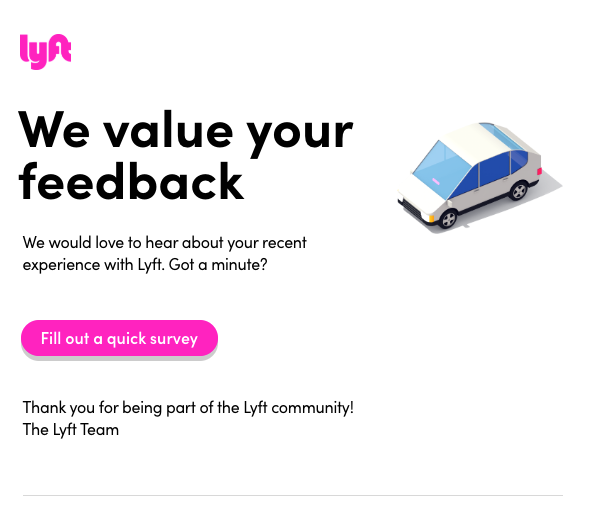
The feedback email is short and to the point. It starts by showing the reader that the response they give is valuable to the business. The email also indicates that the survey is brief as it takes about a minute.
The CTA button is outstanding from the email content and reflects the brand. Thus the reader can quickly decide what to do next after opening the email.
The customer feels appreciated and part of the company by concluding the email with a thank you note.
Benefits of Customer Feedback Emails
1. Customer Satisfaction Assessment
Feedback emails enable you to know the issues customers are facing when engaging with your product. Consequently, you can offer the necessary support to enhance a better customer experience with your brand.
2. Discovering New Opportunities
Customer feedback helps identify other techniques your competitors are using. By incorporating them into your business strategy, you can attract new customers and retain the existing ones.
3. Products And Services Improvement
Customers’ continuous interaction with the product or services enables them to identify areas that require improvement.
A company that implements customer feedback encourages them to stay and attract new ones.
4. Create Customer Loyalty
A customer will remain devoted to your brand if you show some care. By showing that you value your customer’s feedback, you make them always choose your brand over your competitor’s.
Feedback Email Best Practices
Writing an excellent feedback email is essential in gathering valuable data from your clients. Various factors can influence your customers’ response to your email. Below are tips that will impact how the recipients respond to your feedback emails.
1. Use An Appropriate Subject Line
The subject determines your email’s open rate. If you are offering an incentive, it’s advisable to add it in the subject line.
Also, you can include the recipient’s full name and the time it will take them to provide feedback. In addition, consider using words like “urgent” and “invited” for better results.
Look at the following examples:
- Hi (recipient name), what is your experience with our new (product)?
- Let’s hear from you. Earn up to 40% off on your next purchase!
- Spare a minute and talk to us.
- Help improve (product) by sharing your opinion.
- You’re invited!
2. Personalize Your Approach
You can tailor your email by addressing your recipient by name in the greetings section. For example, “Hi Mary Andrew.”
This approach increases the reader’s response rate as they feel that the sender is clearly interested in their opinion.
3. Add A Clear CTA
Using a call to action that stands out from the email body is essential, especially when you link to an external survey. The CTA inspires the reader to respond accordingly.
4. Be Brief and Direct
Most people will shy away if you send them a list of survey questions. Writing short and specific emails with a few questions increases the chances of customers opening your emails. Keep in mind that your recipients are busy people!
5. Incentivize Your Email
Offering incentives makes the recipient feel that you value their time and are part of your business. They are therefore motivated to respond to your feedback email.
6. Disclose The Purpose of The Feedback
When you reveal what you intend to do with the information you collect and its importance, you give the recipient a reason to respond.
7. Right Timing
When sending your feedback email, it’s crucial to consider the time factor. For example, send your onboarding process feedback request one week after the completion of the process.
Where you require customers to give a review, provide them with enough time to engage with the product before sending your review request email.
Sender.net has powerful features that can help you send timely feedback emails. You can create workflows that are triggered by specific events and put up automatic messages. That way, you save the time wasted on repetitive tasks.
Here is an example of how automated feedback email workflow looks on Sender.net:

Acquire Helpful Feedback From Your Customers Using Feedback Emails
There you have it all! An excellent customer feedback email template will help squeeze every necessary information from your customers. If you’re looking for more email templates and copy ideas, try using an email generator.






