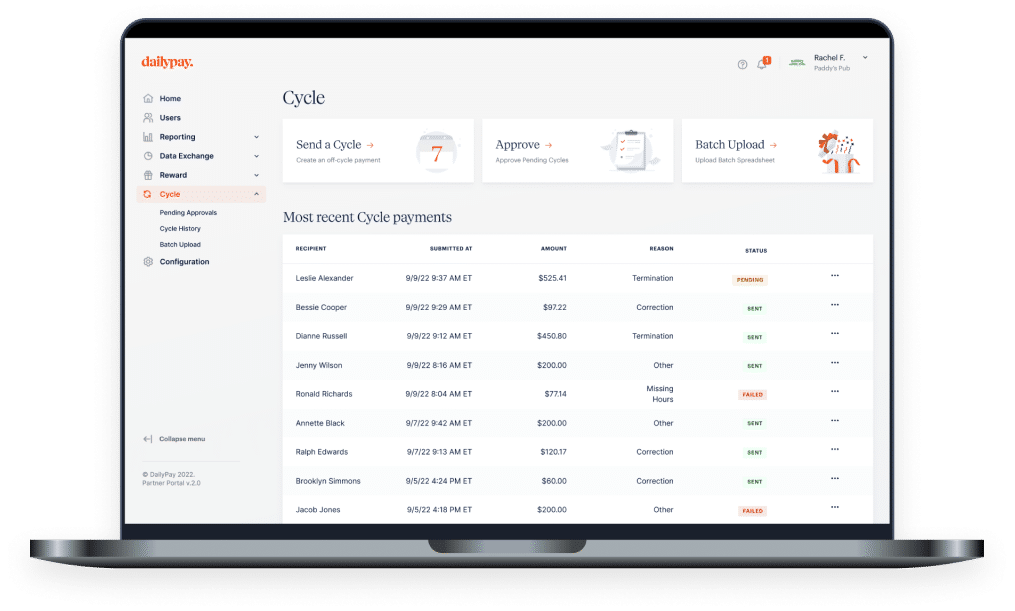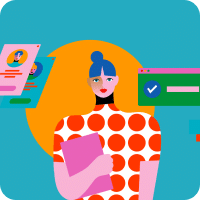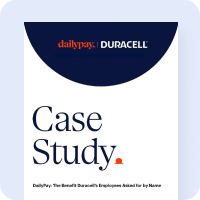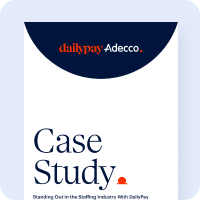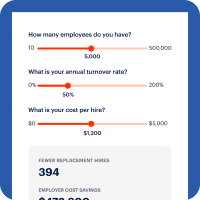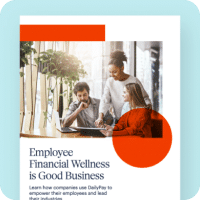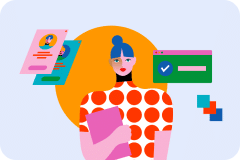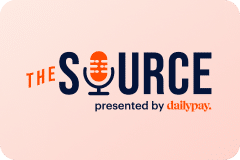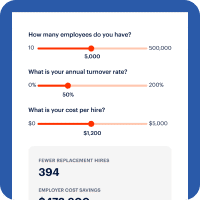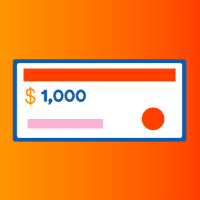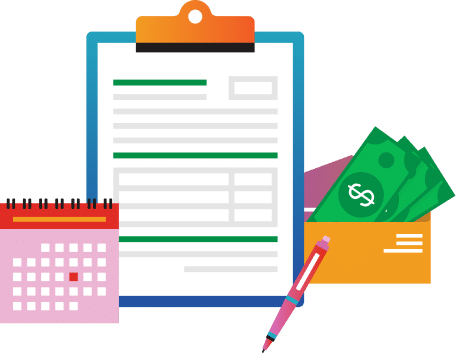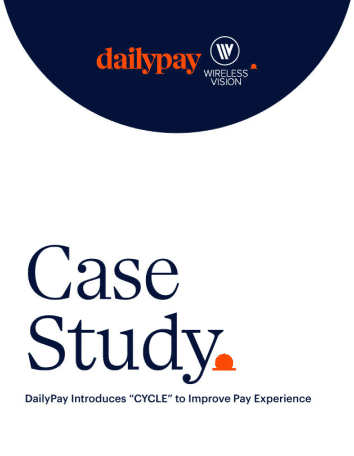CYCLE BY DAILYPAY
Save Time and Money When Disbursing Off-Cycle Payments
Cycle enables payroll teams to efficiently and cost-effectively disburse payments anytime, anywhere. Turn administrative headaches into same-day payments and eliminate hassle while saving time and money.